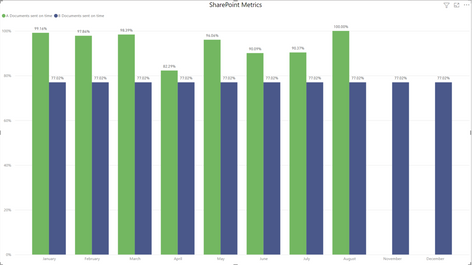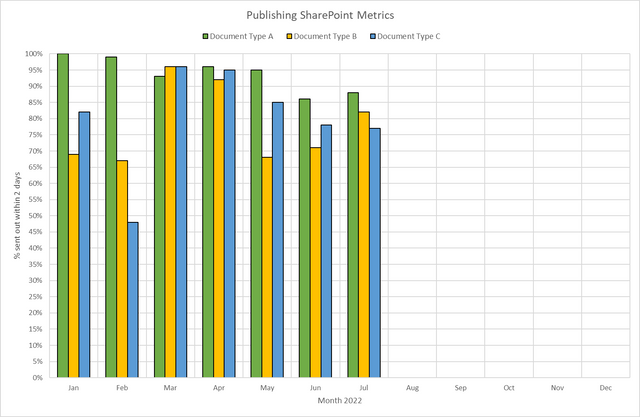- Power BI forums
- Updates
- News & Announcements
- Get Help with Power BI
- Desktop
- Service
- Report Server
- Power Query
- Mobile Apps
- Developer
- DAX Commands and Tips
- Custom Visuals Development Discussion
- Health and Life Sciences
- Power BI Spanish forums
- Translated Spanish Desktop
- Power Platform Integration - Better Together!
- Power Platform Integrations (Read-only)
- Power Platform and Dynamics 365 Integrations (Read-only)
- Training and Consulting
- Instructor Led Training
- Dashboard in a Day for Women, by Women
- Galleries
- Community Connections & How-To Videos
- COVID-19 Data Stories Gallery
- Themes Gallery
- Data Stories Gallery
- R Script Showcase
- Webinars and Video Gallery
- Quick Measures Gallery
- 2021 MSBizAppsSummit Gallery
- 2020 MSBizAppsSummit Gallery
- 2019 MSBizAppsSummit Gallery
- Events
- Ideas
- Custom Visuals Ideas
- Issues
- Issues
- Events
- Upcoming Events
- Community Blog
- Power BI Community Blog
- Custom Visuals Community Blog
- Community Support
- Community Accounts & Registration
- Using the Community
- Community Feedback
Register now to learn Fabric in free live sessions led by the best Microsoft experts. From Apr 16 to May 9, in English and Spanish.
- Power BI forums
- Forums
- Get Help with Power BI
- Desktop
- Aggregating month data from two SharePoint lists
- Subscribe to RSS Feed
- Mark Topic as New
- Mark Topic as Read
- Float this Topic for Current User
- Bookmark
- Subscribe
- Printer Friendly Page
- Mark as New
- Bookmark
- Subscribe
- Mute
- Subscribe to RSS Feed
- Permalink
- Report Inappropriate Content
Aggregating month data from two SharePoint lists
Hi, new to Power BI here - apologies for my lack of knowledge. I am generating a report using two separate SharePoint 2013 lists, which deal with three different categories of documents (1 on the first list and 2 on the second). Each document type has a separate "Month" column in its list, denoting the month of the year that an individual document was sent. I have also created a measure which calculates the percentage of documents that were sent on time (number of documents sent on time/total number of documents sent).
When I plot this sent on time measure for one document type against the appropriate "Month" metric (and sort the Month by a MonthNumber column to get them to appear in the correct order), I get the following bar chart:
This works fine, but if I try to introduce another document type's sent on time measure to the same bar chart, I get the following:
For the second document type (in blue), only the overall percentage for all time is shown in each month. This is despite bringing in the other "Month" metric for B-type documents in as an axis. I presume this is because the "Month" data comes from two separate columns on two separate lists and so cannot be treated "as one"and/or you can only have one X axis on a bar chart. Is there a way to aggregate (not sure if that's the correct term) the Month data so I can achieve a bar chart which something that looks like this (created in Excel):
- Mark as New
- Bookmark
- Subscribe
- Mute
- Subscribe to RSS Feed
- Permalink
- Report Inappropriate Content
You may need to get the two datasets combined (UNIONed) into one, then you can play with the Legend attribute of column and bar charts.
Proud to be a Super User! |  |
Helpful resources

Microsoft Fabric Learn Together
Covering the world! 9:00-10:30 AM Sydney, 4:00-5:30 PM CET (Paris/Berlin), 7:00-8:30 PM Mexico City

Power BI Monthly Update - April 2024
Check out the April 2024 Power BI update to learn about new features.

| User | Count |
|---|---|
| 111 | |
| 97 | |
| 82 | |
| 67 | |
| 61 |
| User | Count |
|---|---|
| 148 | |
| 113 | |
| 97 | |
| 84 | |
| 67 |