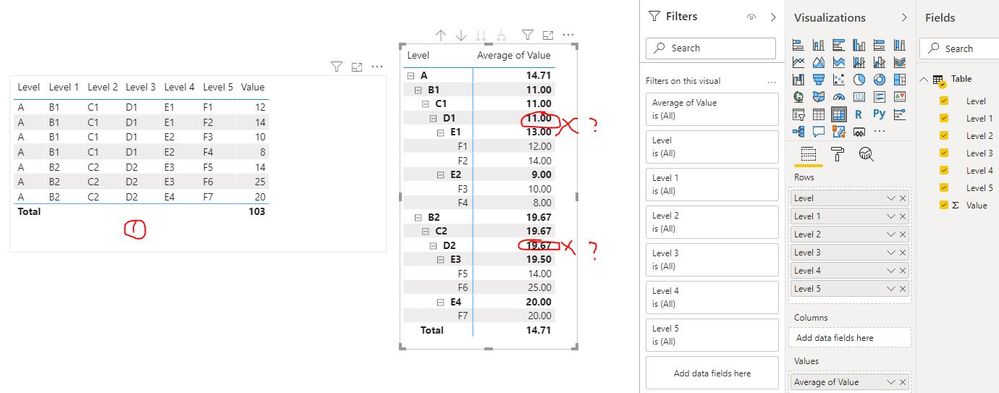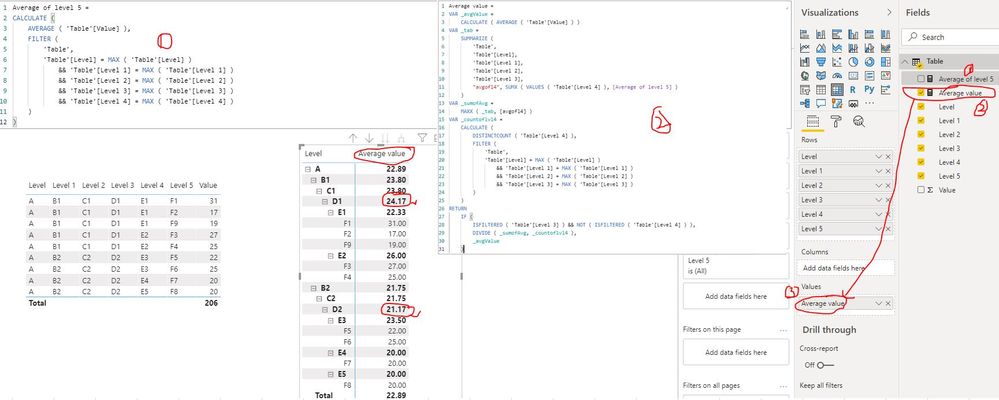- Power BI forums
- Updates
- News & Announcements
- Get Help with Power BI
- Desktop
- Service
- Report Server
- Power Query
- Mobile Apps
- Developer
- DAX Commands and Tips
- Custom Visuals Development Discussion
- Health and Life Sciences
- Power BI Spanish forums
- Translated Spanish Desktop
- Power Platform Integration - Better Together!
- Power Platform Integrations (Read-only)
- Power Platform and Dynamics 365 Integrations (Read-only)
- Training and Consulting
- Instructor Led Training
- Dashboard in a Day for Women, by Women
- Galleries
- Community Connections & How-To Videos
- COVID-19 Data Stories Gallery
- Themes Gallery
- Data Stories Gallery
- R Script Showcase
- Webinars and Video Gallery
- Quick Measures Gallery
- 2021 MSBizAppsSummit Gallery
- 2020 MSBizAppsSummit Gallery
- 2019 MSBizAppsSummit Gallery
- Events
- Ideas
- Custom Visuals Ideas
- Issues
- Issues
- Events
- Upcoming Events
- Community Blog
- Power BI Community Blog
- Custom Visuals Community Blog
- Community Support
- Community Accounts & Registration
- Using the Community
- Community Feedback
Register now to learn Fabric in free live sessions led by the best Microsoft experts. From Apr 16 to May 9, in English and Spanish.
- Power BI forums
- Forums
- Get Help with Power BI
- Desktop
- Re: Aggregating matrix on level in the hierarchy
- Subscribe to RSS Feed
- Mark Topic as New
- Mark Topic as Read
- Float this Topic for Current User
- Bookmark
- Subscribe
- Printer Friendly Page
- Mark as New
- Bookmark
- Subscribe
- Mute
- Subscribe to RSS Feed
- Permalink
- Report Inappropriate Content
Aggregating matrix on level in the hierarchy
Hello,
I'm having some trouble getting the intended I wish. In the table below, The green level is calculated using the values of the blue rectangles. However, for the visualization to make sense It would need to take on the average of the hierarchy right below, the orange circles.
Basically I'd like that the average status of a level would take into account the average of the level right after in the hierarchy, instead of the values in the most granular level.
Thanks,
Pedro Caldeira
- Mark as New
- Bookmark
- Subscribe
- Mute
- Subscribe to RSS Feed
- Permalink
- Report Inappropriate Content
Hi @Anonymous,
Could you please provide some sample data and your desired result? For example, you have the table in the below screen shot. What's the correct value for D1 and D2 with the red circle? Please provide the calculation logic or formula. Like D1=(E1+E2)/2?
Best Regards
Rena
If this post helps, then please consider Accept it as the solution to help the other members find it more quickly.
- Mark as New
- Bookmark
- Subscribe
- Mute
- Subscribe to RSS Feed
- Permalink
- Report Inappropriate Content
Hello @v-yiruan-msft ,
That is exactly the calculation we wish. For D1 the value would be (E1+E2)/2=(13.00+9.00)/2 = 11. For D2 the value would be (E3 + E4)/2 = (19.50 + 20)/2 = 19.75, which isn't the result that was calculated (19.67).
The idea would also be to let the user skip a level. For instance, skipping level C, the the Calculation for C1 would be the average of E1 and E2, and For C2 would be the average of E3 and E4.
For a first instance, we would like to know how to achieve the calculations given in the first paragraph (D2=(E3 + E4)/2 = (19.50 + 20)/2 = 19.75 and D1 = (E1+E2)/2=(13.00+9.00)/2 = 11)
Thank you,
Best Regards,
Pedro
- Mark as New
- Bookmark
- Subscribe
- Mute
- Subscribe to RSS Feed
- Permalink
- Report Inappropriate Content
Hi @Anonymous ,
I created a sample pbix file base on your requirement, please check if that is what you want. The following 2 measures has been created in the file.
Average of level 5 =
CALCULATE (
AVERAGE ( 'Table'[Value] ),
FILTER (
'Table',
'Table'[Level] = MAX ( 'Table'[Level] )
&& 'Table'[Level 1] = MAX ( 'Table'[Level 1] )
&& 'Table'[Level 2] = MAX ( 'Table'[Level 2] )
&& 'Table'[Level 3] = MAX ( 'Table'[Level 3] )
&& 'Table'[Level 4] = MAX ( 'Table'[Level 4] )
)
)Average value =
VAR _avgValue =
CALCULATE ( AVERAGE ( 'Table'[Value] ) )
VAR _tab =
SUMMARIZE (
'Table',
'Table'[Level],
'Table'[Level 1],
'Table'[Level 2],
'Table'[Level 3],
"avgofl4", SUMX ( VALUES ( 'Table'[Level 4] ), [Average of level 5] )
)
VAR _sumofAvg =
MAXX ( _tab, [avgofl4] )
VAR _countoflvl4 =
CALCULATE (
DISTINCTCOUNT ( 'Table'[Level 4] ),
FILTER (
'Table',
'Table'[Level] = MAX ( 'Table'[Level] )
&& 'Table'[Level 1] = MAX ( 'Table'[Level 1] )
&& 'Table'[Level 2] = MAX ( 'Table'[Level 2] )
&& 'Table'[Level 3] = MAX ( 'Table'[Level 3] )
)
)
RETURN
IF (
ISFILTERED ( 'Table'[Level 3] ) && NOT ( ISFILTERED ( 'Table'[Level 4] ) ),
DIVIDE ( _sumofAvg, _countoflvl4 ),
_avgValue
)Best Regards
Rena
If this post helps, then please consider Accept it as the solution to help the other members find it more quickly.
- Mark as New
- Bookmark
- Subscribe
- Mute
- Subscribe to RSS Feed
- Permalink
- Report Inappropriate Content
Hi @v-yiruan-msft,
Thank you for your prompt response,
This did achieve the intended value we wish for , for the one exact level in the hierarchy I presented, not for the whole hierarchy.
The higher levels, will continue to show the incorrect value (which is still based on the lowest hierarchy.
In the mockup data, as an example, we wish that the value for A is (B1 +B2)/2 = (23.8 + 21.75)/2 ~= 22,78 and not A=22,89 which comes from SUM (Fi={1,2,3,4,5,6,7,8,9})/Count(Fi={1,2,3,4,5,6,7,8,9}) = (31 + 17 +19 + 27 + 25 + 22 + 25 + 20 + 20) / 9 ~=22,89
Following the pattern you provided I believe we can hardcode the calculation for the correct value for each higher levels but I was wondering if there is a more elegant way of generalizing this calculation for all levels within the context. With this I mean:
Ei = SUM (F Levels in Ei)/ COUNT (F Levels in Ei),
Di = SUM (E Levels in Di)/ COUNT (E Levels in Di),
Ci = SUM (D Levels in Ci)/ COUNT (D Levels in Ci), all the way up to A
Best regards,
Pedro
- Mark as New
- Bookmark
- Subscribe
- Mute
- Subscribe to RSS Feed
- Permalink
- Report Inappropriate Content
@Anonymous , Not very clear. But if you want the subtotal to different from what automatically comes you can use isinscope
https://www.kasperonbi.com/use-isinscope-to-get-the-right-hierarchy-level-in-dax/
Microsoft Power BI Learning Resources, 2023 !!
Learn Power BI - Full Course with Dec-2022, with Window, Index, Offset, 100+ Topics !!
Did I answer your question? Mark my post as a solution! Appreciate your Kudos !! Proud to be a Super User! !!
- Mark as New
- Bookmark
- Subscribe
- Mute
- Subscribe to RSS Feed
- Permalink
- Report Inappropriate Content
@Anonymous I think you want MM3TR&R - https://community.powerbi.com/t5/Quick-Measures-Gallery/Matrix-Measure-Total-Triple-Threat-Rock-amp-Roll/m-p/411443#M150
@ me in replies or I'll lose your thread!!!
Instead of a Kudo, please vote for this idea
Become an expert!: Enterprise DNA
External Tools: MSHGQM
YouTube Channel!: Microsoft Hates Greg
Latest book!: The Definitive Guide to Power Query (M)
DAX is easy, CALCULATE makes DAX hard...
Helpful resources

Microsoft Fabric Learn Together
Covering the world! 9:00-10:30 AM Sydney, 4:00-5:30 PM CET (Paris/Berlin), 7:00-8:30 PM Mexico City

Power BI Monthly Update - April 2024
Check out the April 2024 Power BI update to learn about new features.

| User | Count |
|---|---|
| 110 | |
| 94 | |
| 82 | |
| 66 | |
| 58 |
| User | Count |
|---|---|
| 151 | |
| 121 | |
| 104 | |
| 87 | |
| 67 |