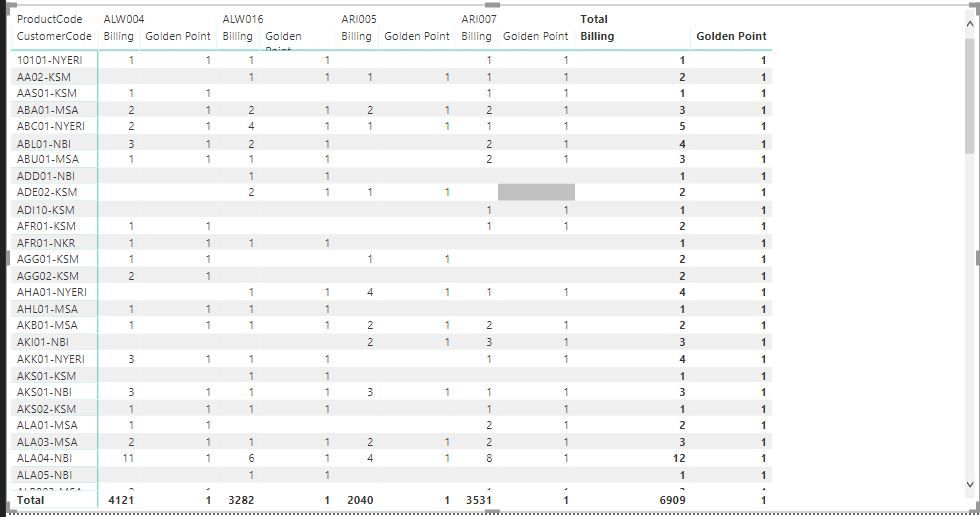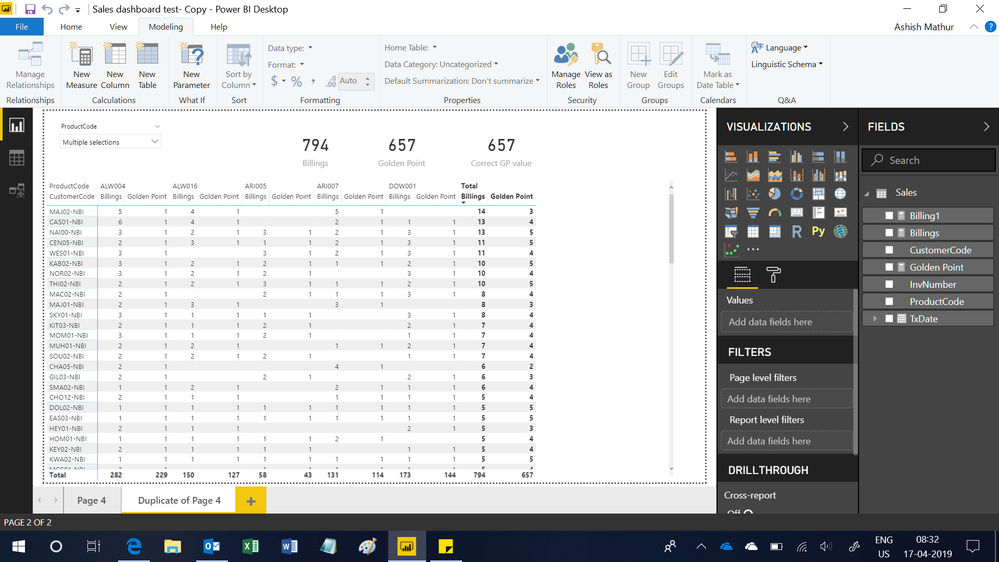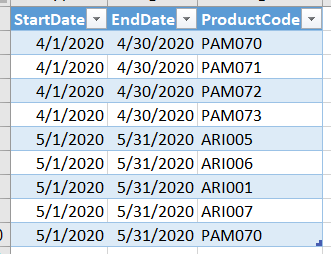- Power BI forums
- Updates
- News & Announcements
- Get Help with Power BI
- Desktop
- Service
- Report Server
- Power Query
- Mobile Apps
- Developer
- DAX Commands and Tips
- Custom Visuals Development Discussion
- Health and Life Sciences
- Power BI Spanish forums
- Translated Spanish Desktop
- Power Platform Integration - Better Together!
- Power Platform Integrations (Read-only)
- Power Platform and Dynamics 365 Integrations (Read-only)
- Training and Consulting
- Instructor Led Training
- Dashboard in a Day for Women, by Women
- Galleries
- Community Connections & How-To Videos
- COVID-19 Data Stories Gallery
- Themes Gallery
- Data Stories Gallery
- R Script Showcase
- Webinars and Video Gallery
- Quick Measures Gallery
- 2021 MSBizAppsSummit Gallery
- 2020 MSBizAppsSummit Gallery
- 2019 MSBizAppsSummit Gallery
- Events
- Ideas
- Custom Visuals Ideas
- Issues
- Issues
- Events
- Upcoming Events
- Community Blog
- Power BI Community Blog
- Custom Visuals Community Blog
- Community Support
- Community Accounts & Registration
- Using the Community
- Community Feedback
Register now to learn Fabric in free live sessions led by the best Microsoft experts. From Apr 16 to May 9, in English and Spanish.
- Power BI forums
- Forums
- Get Help with Power BI
- Desktop
- Re: Aggregating Distinct Count measure and Aggrega...
- Subscribe to RSS Feed
- Mark Topic as New
- Mark Topic as Read
- Float this Topic for Current User
- Bookmark
- Subscribe
- Printer Friendly Page
- Mark as New
- Bookmark
- Subscribe
- Mute
- Subscribe to RSS Feed
- Permalink
- Report Inappropriate Content
Aggregating Distinct Count measure and Aggregating IF measure
I have the following matrix table with the columns being products and the rows being the customer codes. What I want is to find the billings which is the distinct count of orders.I used the following for billing
Billing = DISTINCTCOUNT(Sales[InvNumber])
From that I am supposed to find golden points which is where if the billing(distinct count of orders) is more than 1 then Golden is one otherwise the golden point is 0.I used the following
Golden Point = if([Billing]>=1,1,0)
The problem is both these two measures do not show the row totals accurately as shown below.Total billing is not adding up and the Golden points is showing 1 for all in the totals column
Kindly help me on how I can make the row totals to be accurate.
Solved! Go to Solution.
- Mark as New
- Bookmark
- Subscribe
- Mute
- Subscribe to RSS Feed
- Permalink
- Report Inappropriate Content
Hi @Kevin_Gitonga,
Try these two measures, please.
Measure = SUMX ( SUMMARIZE ( 'table', 'table'[ProductCode], 'table'[CustomerCode], "Billing", DISTINCTCOUNT ( 'table'[InvNumber] ) ), [Billing] )
Total Golden Point = SUMX ( SUMMARIZE ( 'table', 'table'[ProductCode], 'table'[CustomerCode], "Golden Point", IF ( DISTINCTCOUNT ( 'table'[InvNumber] ) >= 1, 1, 0 ) ), [Billing] )
Best Regards,
If this post helps, then please consider Accept it as the solution to help the other members find it more quickly.
- Mark as New
- Bookmark
- Subscribe
- Mute
- Subscribe to RSS Feed
- Permalink
- Report Inappropriate Content
Hi,
Try this measure
Billing = if(HASONEVALUE(Data[ProductCode]),DISTINCTCOUNT(Data[InvNumber]),SUMX(SUMMARIZE(VALUES(Data[ProductCode]),[ProductCode],"ABCD",DISTINCTCOUNT(Data[InvNumber])),[ABCD]))
Hope this helps.
Regards,
Ashish Mathur
http://www.ashishmathur.com
https://www.linkedin.com/in/excelenthusiasts/
- Mark as New
- Bookmark
- Subscribe
- Mute
- Subscribe to RSS Feed
- Permalink
- Report Inappropriate Content
Hi,
The Golden Points measure can be revised to:
Golden Point = SUMX(SUMMARIZE(GENERATE(VALUES(Sales[CustomerCode]),VALUES(Sales[ProductCode])),[CustomerCode],[ProductCode],"ABCD",if(DISTINCTCOUNT(Sales[InvNumber])>=1,1,0)),[ABCD])
Hope this helps.
Regards,
Ashish Mathur
http://www.ashishmathur.com
https://www.linkedin.com/in/excelenthusiasts/
- Mark as New
- Bookmark
- Subscribe
- Mute
- Subscribe to RSS Feed
- Permalink
- Report Inappropriate Content
You are welcome.
Regards,
Ashish Mathur
http://www.ashishmathur.com
https://www.linkedin.com/in/excelenthusiasts/
- Mark as New
- Bookmark
- Subscribe
- Mute
- Subscribe to RSS Feed
- Permalink
- Report Inappropriate Content
@Ashish_MathurI have a query on this, am I able to filter the products used in this formula using the values in another table.
Golden Point = SUMX(SUMMARIZE(GENERATE(VALUES(Sales[CustomerCode]),VALUES(Sales[ProductCode])),[CustomerCode],[ProductCode],"ABCD",if(DISTINCTCOUNT(Sales[InvNumber])>=1,1,0)),[ABCD])The products to filter in the formula are based on this table where different periods have diffrent products used in the Golden point formula above.
- Mark as New
- Bookmark
- Subscribe
- Mute
- Subscribe to RSS Feed
- Permalink
- Report Inappropriate Content
Hi,
I am not clear with your question. Please share a simple dataset, explain the business context and show the expected result.
Regards,
Ashish Mathur
http://www.ashishmathur.com
https://www.linkedin.com/in/excelenthusiasts/
Helpful resources

Microsoft Fabric Learn Together
Covering the world! 9:00-10:30 AM Sydney, 4:00-5:30 PM CET (Paris/Berlin), 7:00-8:30 PM Mexico City

Power BI Monthly Update - April 2024
Check out the April 2024 Power BI update to learn about new features.

| User | Count |
|---|---|
| 107 | |
| 97 | |
| 75 | |
| 63 | |
| 53 |
| User | Count |
|---|---|
| 139 | |
| 100 | |
| 95 | |
| 85 | |
| 63 |