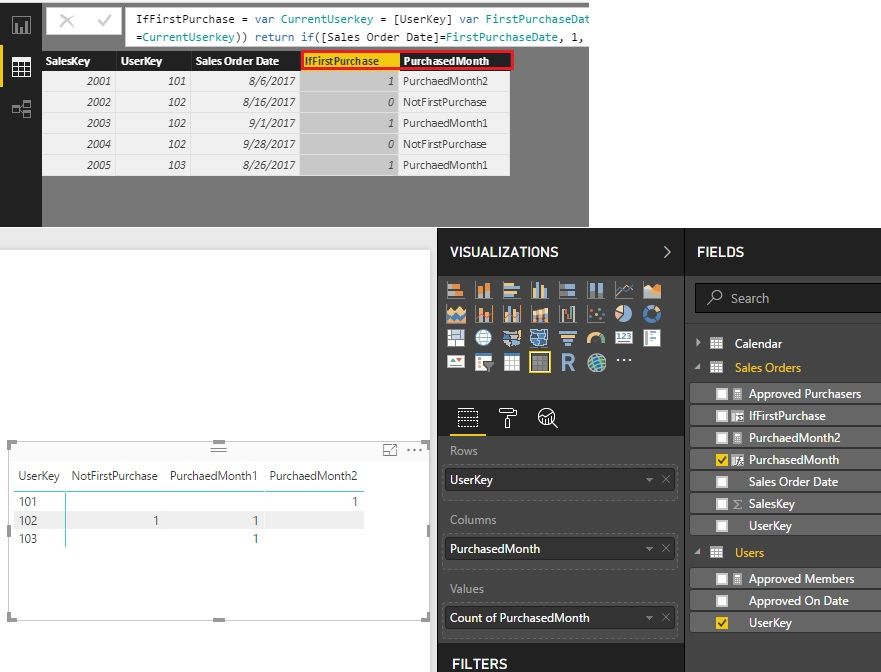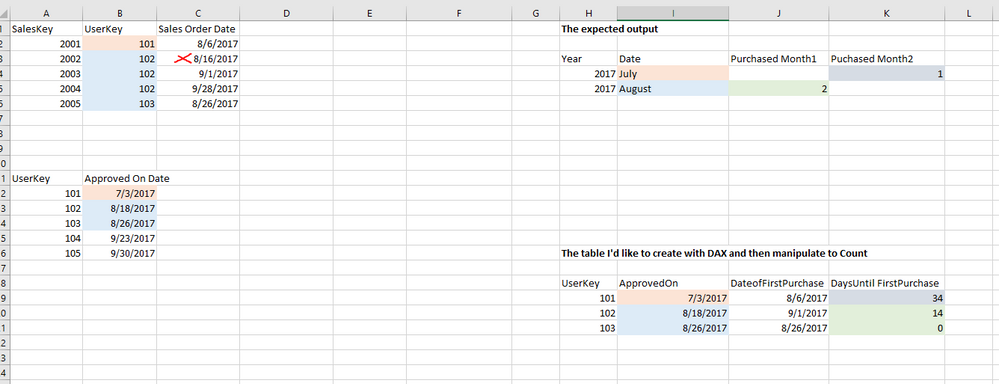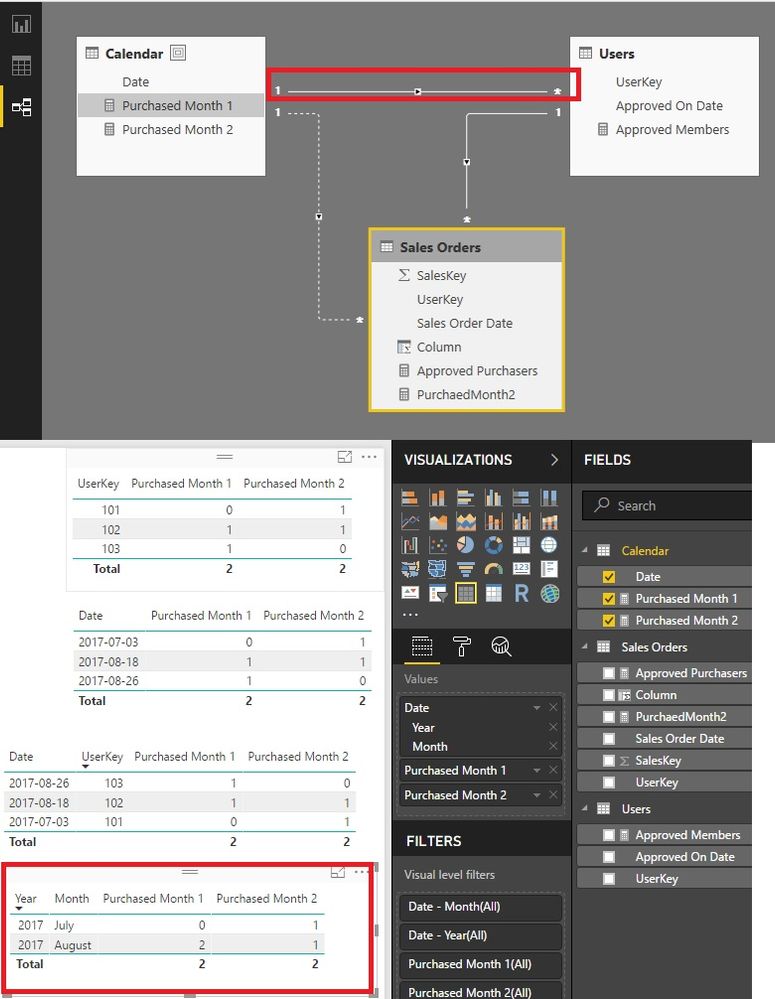- Power BI forums
- Updates
- News & Announcements
- Get Help with Power BI
- Desktop
- Service
- Report Server
- Power Query
- Mobile Apps
- Developer
- DAX Commands and Tips
- Custom Visuals Development Discussion
- Health and Life Sciences
- Power BI Spanish forums
- Translated Spanish Desktop
- Power Platform Integration - Better Together!
- Power Platform Integrations (Read-only)
- Power Platform and Dynamics 365 Integrations (Read-only)
- Training and Consulting
- Instructor Led Training
- Dashboard in a Day for Women, by Women
- Galleries
- Community Connections & How-To Videos
- COVID-19 Data Stories Gallery
- Themes Gallery
- Data Stories Gallery
- R Script Showcase
- Webinars and Video Gallery
- Quick Measures Gallery
- 2021 MSBizAppsSummit Gallery
- 2020 MSBizAppsSummit Gallery
- 2019 MSBizAppsSummit Gallery
- Events
- Ideas
- Custom Visuals Ideas
- Issues
- Issues
- Events
- Upcoming Events
- Community Blog
- Power BI Community Blog
- Custom Visuals Community Blog
- Community Support
- Community Accounts & Registration
- Using the Community
- Community Feedback
Register now to learn Fabric in free live sessions led by the best Microsoft experts. From Apr 16 to May 9, in English and Spanish.
- Power BI forums
- Forums
- Get Help with Power BI
- Desktop
- Aggregate a distinct user count by first purchase ...
- Subscribe to RSS Feed
- Mark Topic as New
- Mark Topic as Read
- Float this Topic for Current User
- Bookmark
- Subscribe
- Printer Friendly Page
- Mark as New
- Bookmark
- Subscribe
- Mute
- Subscribe to RSS Feed
- Permalink
- Report Inappropriate Content
Aggregate a distinct user count by first purchase date grouping
I have a problem that I haven't been able to solve in many hours of trying.
Attached is a PBIX file with some sample data. The real data comes from SSAS Tabular if that matters to the solution. (I can't add tables for one off reports to the SSAS model)
Users table with:
UserKey
Approved On Date
Sales Orders table with:
SalesKey
UserKey
Sales Order Date
Calendar table with:
Date
I'd like to develop a report with Date as a column, then a column for PurchasedMonth1, and subsequent columns for PurchasedMonth2, PurchasedMonth3, etc.
The result for 'PurchasedMonth1' would be, All the Unique UserKeys that made a sale where the DateDiff between Users[Approved On Date] and their MIN(Sales Orders[Sales Order Date]) is less than 30.
For subsequent 'PurchasedMonths', like the 2nd one. I'd like to not count a second sale by the user. (hence the desire to get their min date sale)
I've tried many different things, but logically I'd like a new table that roles up into distinct, non blank UserKeys:
UserKey, Approved On Date, DateOfFirstPurchase, DaysUntilFirstPurchase
UserKey would be the unique userkey with a related purchase
Approved On Date would come along with that userkey
DateOfFirstPurchase would be a MIN of Sales Orders[Sales Order Date]
DaysUntilFIrstPurchase woudl be DateDiff of Users[Approved On Date] and Sales Orders[Date of FirstPurchase] (skipping errors)
Then aggregate the counts of those userKeys for each time bucket measure. (PurchasedMonth1, PurchasedMonth2, etc.)
A confunding factor is some SalesOrderDates are Less Than Approved On dates. I need to error handle these rows and remove them from aggregations.
The best I've came up with is the following. But when I move to aggregating the PurchasedMonth2, it won't remove the users that were counted in Month 1. Against the sample report I'd like to see only 1 count since only 1 user made his first Purchase in this bucket (30 to 60 days)
PurchaedMonth2
= CALCULATE (
COUNTROWS (
SUMMARIZE (
FILTER (
ADDCOLUMNS (
'Sales Orders',
"DaysToPurchase", IFERROR (
DATEDIFF (
RELATED ( Users[Approved On Date] ),
'Sales Orders'[Sales Order Date],
DAY
),
-1
)
),
[DaysToPurchase] > 30
&& [DaysToPurchase] <= 60
),
'Sales Orders'[UserKey],
"FirstSaleDate", MINX ( 'Sales Orders', 'Sales Orders'[Sales Order Date] )
)
),
USERELATIONSHIP ( 'Calendar'[Date], Users[Approved On Date] )
)
Thanks in advance for guidance.
-JD
- Mark as New
- Bookmark
- Subscribe
- Mute
- Subscribe to RSS Feed
- Permalink
- Report Inappropriate Content
Hi @jdixon41,
You can add two calculated columns to table Sales Orders first.
IfFirstPurchase =
VAR CurrentUserkey = [UserKey]
VAR FirstPurchaseDate =
CALCULATE (
MIN ( 'Sales Orders'[Sales Order Date] ),
FILTER (
'Sales Orders',
'Sales Orders'[Sales Order Date] >= RELATED ( Users[Approved On Date] )
&& 'Sales Orders'[UserKey] = CurrentUserkey
)
)
RETURN
IF ( [Sales Order Date] = FirstPurchaseDate, 1, 0 )PurchasedMonth =
VAR days =
IF (
[IfFirstPurchase] = 1,
DATEDIFF ( RELATED ( Users[Approved On Date] ), [Sales Order Date], DAY ),
0
)
RETURN
IF (
[IfFirstPurchase] = 1,
IF (
days <= 30,
"PurchaedMonth1",
IF (
days <= 60,
"PurchaedMonth2",
IF (
days <= 90,
"PurchaedMonth3",
IF ( days <= 120, "PurchaedMonth4", "Others" )
)
)
),
"NotFirstPurchase"
)
Please check the file here: https://1drv.ms/u/s!ArTqPk2pu-BkgTDUKzgH5w6uAC5k.
Best Regards!
Dale
If this post helps, then please consider Accept it as the solution to help the other members find it more quickly.
- Mark as New
- Bookmark
- Subscribe
- Mute
- Subscribe to RSS Feed
- Permalink
- Report Inappropriate Content
Here is an image of expected output:
In the image there is some example tables to the left.
To the right top, that is the expected out put.
To the right bottom, that is the DAX table i'm trying to create with DAX table functions (filter, calculatetable,etc.). But I can't simply create that table in a formula and reference it for the decisions i'm trying to make.
The problem is my company is using an SSAS Tabular model and I don't want to add entire columns for one-off reports. (perhaps i'm not understanding how to use SSAS Tabular and Power Bi to report on data in related tables?)
-- back to the image --
The Orange is July, the Blue is August.
I'd like the output to find a count of the unique UserKeys ApprovedOn July, that purchased in Purchased Month1, Purchased Month2, ..etc.
You can see in the output table, that the green cell shows the count of users that purchased within 30 days of the Approved On Date. (DateDiff of Users[ApprovedOn] , SalesOrders[Sales Order Date], days). I'd like this output to be a count of the unique UserKeys that match the critiera.
The Grey are the counts for the PurchasedMonth2. Again I'd like the results to be Unique UserKey counts.
The final bit of trickyness is if someone purchased in Month1, I don't want to count him in Month2.
Plus some SalesOrderDates are BEFORE approvedOn, which throws and error. So I want to exclude those.
@v-jiascu-msft For now i've used a similar solution that you've suggested to add columns. However I don't want to make a habit of adding columns to my model for one-off reports right? I'm using SSAS Tabular so when I connect to Power BI all the options to make new tables or Columns are grayed out. I'd have to add it all to the SSAS tabular model which seems like bad practice.
(Screenshot to show that once the tabular model is loaded i can't make new columns or tables for the one-off report)

Thank you very much for the help. Maybe it's impossible to use DAX to create these measures without helper columns?
(i come from a SQL background and DAX is quite different)
-JD
- Mark as New
- Bookmark
- Subscribe
- Mute
- Subscribe to RSS Feed
- Permalink
- Report Inappropriate Content
Hi @jdixon41,
1. You have to change the relationships. Activate another one.
2. 30 days, 60 days has a measure each.
3. There is an error in your expected output. The Purchased Month 2 of August should be 1 due to the sales 2004.
Purchased Month 1 =
SUMX (
ADDCOLUMNS (
'Sales Orders',
"days", 'Sales Orders'[Sales Order Date] - RELATED ( Users[Approved On Date] )
),
IF ( [days] >= 0 && [days] <= 30, 1, 0 )
)Purchased Month 2 =
SUMX (
ADDCOLUMNS (
'Sales Orders',
"days", 'Sales Orders'[Sales Order Date] - RELATED ( Users[Approved On Date] )
),
IF ( [days] > 30 && [days] <= 60, 1, 0 )
)
Best Regards!
Dale
If this post helps, then please consider Accept it as the solution to help the other members find it more quickly.
- Mark as New
- Bookmark
- Subscribe
- Mute
- Subscribe to RSS Feed
- Permalink
- Report Inappropriate Content
Hi @v-jiascu-msft,
I only wanted to count the first purchase for each user. Not all the subsequent purchases. So the idea of the report is to provide insight into how long it takes Users to make their first purchase once approved. We've made some changes to our discounting efforts and we want to see if those 'first purchase' rates are slowing down.
That's why the SalesKey 2004 shouldn't be counted. Nor should SalesKey 2002 (because there is an error in the data).
The way I wanted to approach this problem is envision the final table (referenced in my image on my last post), and then do the DAX functions to fetch the results I want. I don't think that approach is correct because I couldn't apply the functions I wanted to this imaginary filtered table that joins information across two related ones. To be clear I didn't want to create a new table in my model, I wanted to nest CALCULATETABLE, FILTER, SUMMARIZE, ADDCOLUMNS, etc. to get this information together before doing something like COUNTROWS.
I'm very new to DAX and this problem feels very difficult. Adding to all this is my model is in SSAS and we don't want to compound a bunch of one-off columns or tables for every report we are asked to do.
Is the only solution to continually add columns to the model that will only be used by single reports? (This problem becomes straightforward if I add a new column to my Users table called, "FirstPurchaseDate".) I'd like to learn how to solve this purely with DAX instead of relying on adding columns for every hiccup I have with a report request.
-JD
- Mark as New
- Bookmark
- Subscribe
- Mute
- Subscribe to RSS Feed
- Permalink
- Report Inappropriate Content
Hi,
I will need to crate a seperate calendar table to solve this problem. If that is something your entire process can allow, then i can try to solve this problem. Also, in cell J20, shouldn't the date of first purchase be 8/16/2017? Or do you want to show here the date of first purchase after the ApprovedOn date?
Please clarify both questions above.
Regards,
Ashish Mathur
http://www.ashishmathur.com
https://www.linkedin.com/in/excelenthusiasts/
- Mark as New
- Bookmark
- Subscribe
- Mute
- Subscribe to RSS Feed
- Permalink
- Report Inappropriate Content
Hi,
Share a small dataset and show the expected result.
Regards,
Ashish Mathur
http://www.ashishmathur.com
https://www.linkedin.com/in/excelenthusiasts/
Helpful resources

Microsoft Fabric Learn Together
Covering the world! 9:00-10:30 AM Sydney, 4:00-5:30 PM CET (Paris/Berlin), 7:00-8:30 PM Mexico City

Power BI Monthly Update - April 2024
Check out the April 2024 Power BI update to learn about new features.

| User | Count |
|---|---|
| 114 | |
| 97 | |
| 86 | |
| 70 | |
| 62 |
| User | Count |
|---|---|
| 151 | |
| 120 | |
| 103 | |
| 87 | |
| 68 |