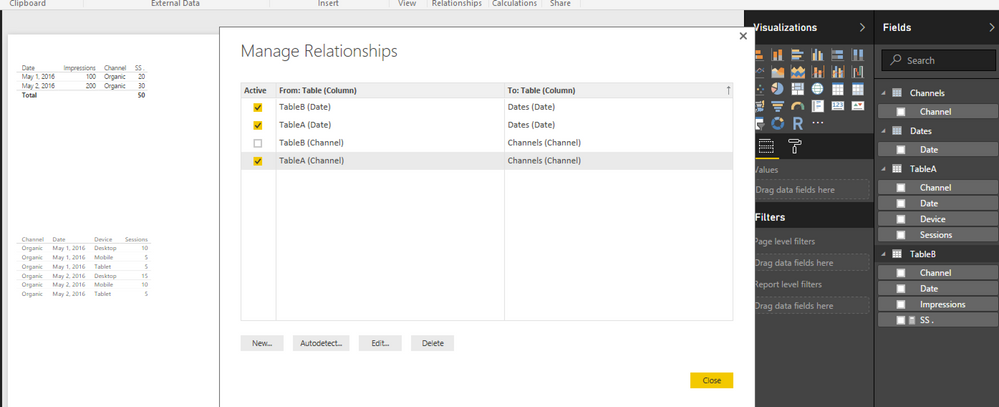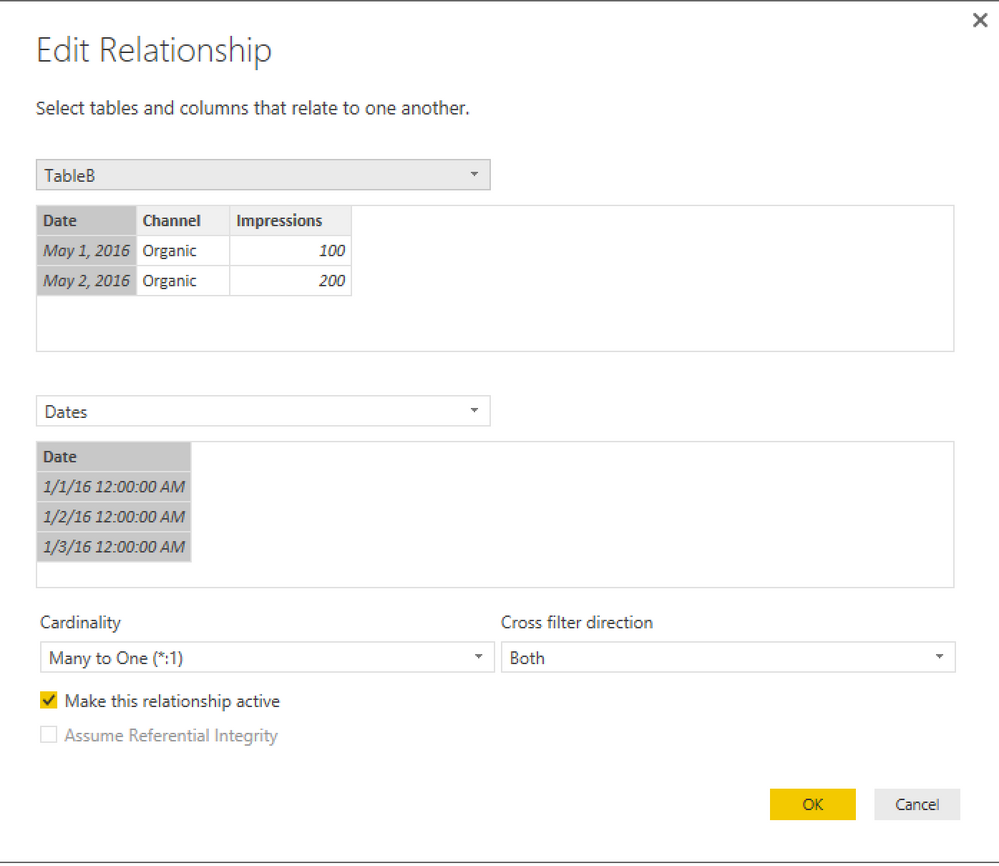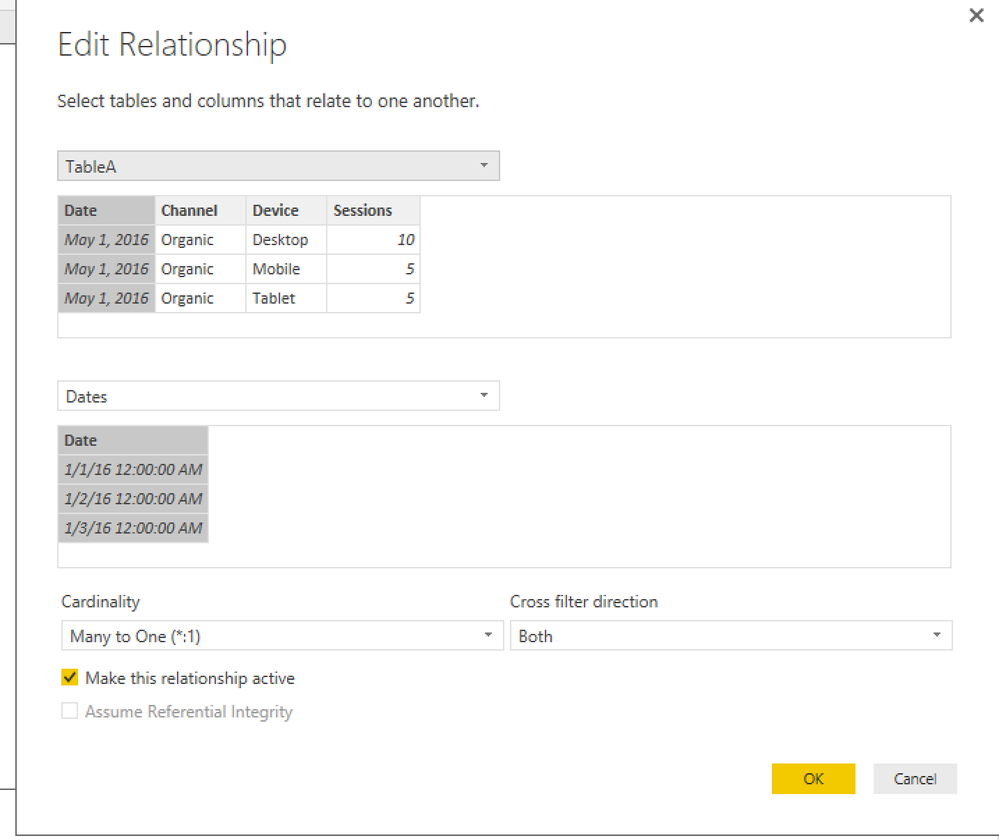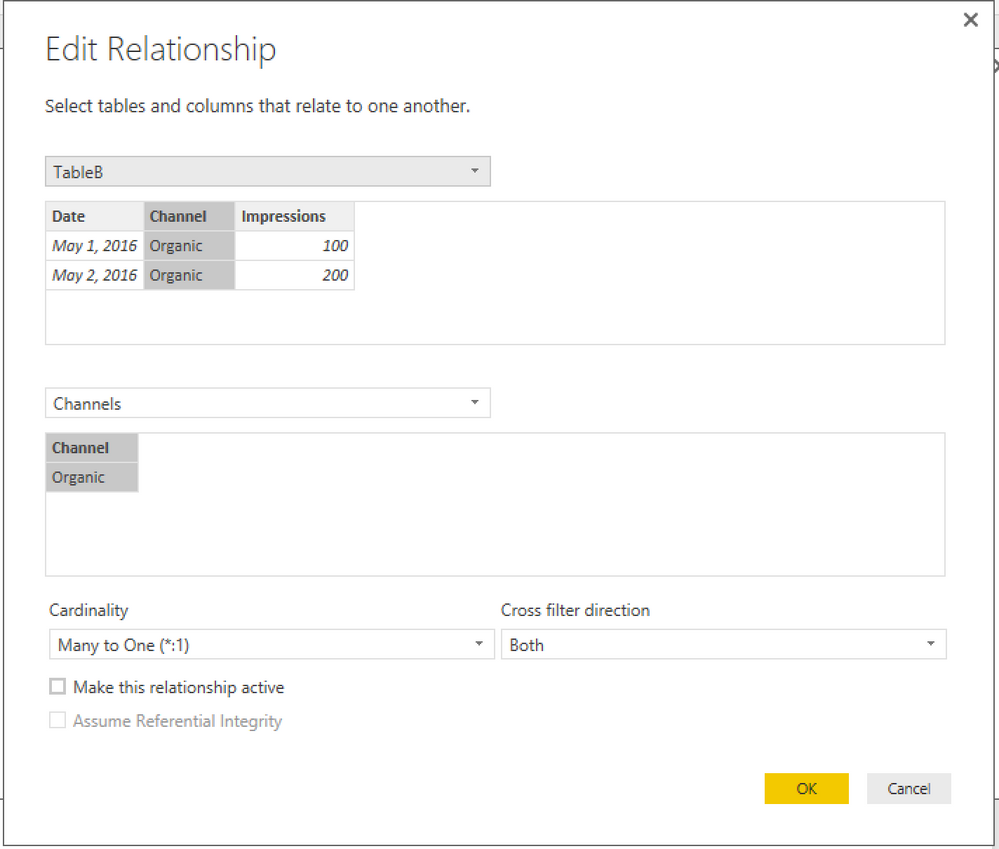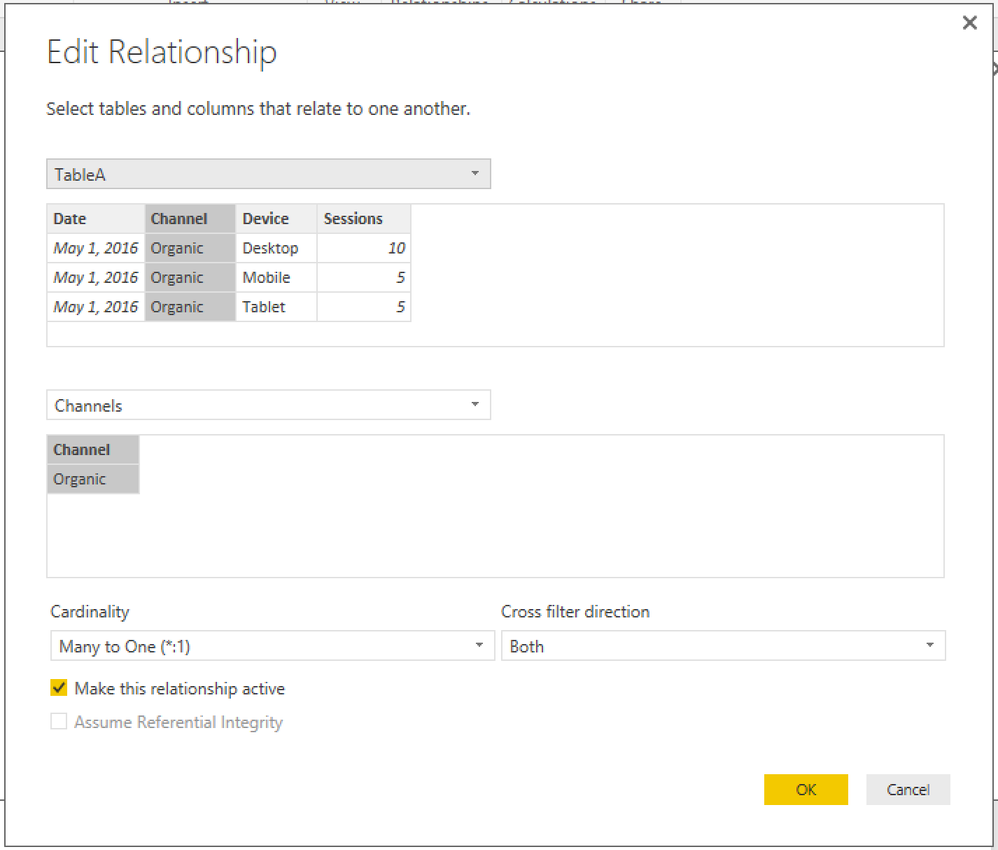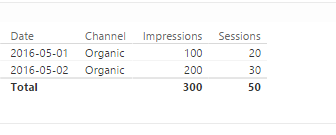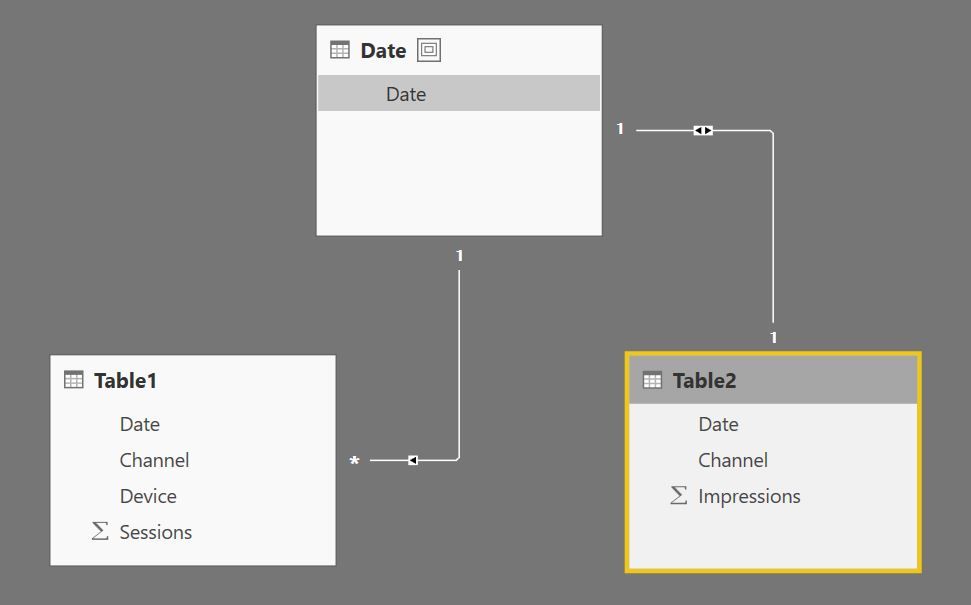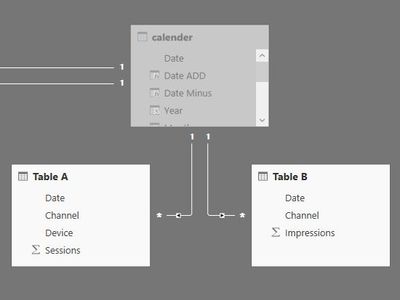- Power BI forums
- Updates
- News & Announcements
- Get Help with Power BI
- Desktop
- Service
- Report Server
- Power Query
- Mobile Apps
- Developer
- DAX Commands and Tips
- Custom Visuals Development Discussion
- Health and Life Sciences
- Power BI Spanish forums
- Translated Spanish Desktop
- Power Platform Integration - Better Together!
- Power Platform Integrations (Read-only)
- Power Platform and Dynamics 365 Integrations (Read-only)
- Training and Consulting
- Instructor Led Training
- Dashboard in a Day for Women, by Women
- Galleries
- Community Connections & How-To Videos
- COVID-19 Data Stories Gallery
- Themes Gallery
- Data Stories Gallery
- R Script Showcase
- Webinars and Video Gallery
- Quick Measures Gallery
- 2021 MSBizAppsSummit Gallery
- 2020 MSBizAppsSummit Gallery
- 2019 MSBizAppsSummit Gallery
- Events
- Ideas
- Custom Visuals Ideas
- Issues
- Issues
- Events
- Upcoming Events
- Community Blog
- Power BI Community Blog
- Custom Visuals Community Blog
- Community Support
- Community Accounts & Registration
- Using the Community
- Community Feedback
Register now to learn Fabric in free live sessions led by the best Microsoft experts. From Apr 16 to May 9, in English and Spanish.
- Power BI forums
- Forums
- Get Help with Power BI
- Desktop
- Aggregate Values from Table A into Table B
- Subscribe to RSS Feed
- Mark Topic as New
- Mark Topic as Read
- Float this Topic for Current User
- Bookmark
- Subscribe
- Printer Friendly Page
- Mark as New
- Bookmark
- Subscribe
- Mute
- Subscribe to RSS Feed
- Permalink
- Report Inappropriate Content
Aggregate Values from Table A into Table B
Assume I have Table A with following structure:
| Date | Channel | Device | Sessions |
| 5/1/2016 | Organic | Desktop | 10 |
| 5/1/2016 | Organic | Mobile | 5 |
| 5/1/2016 | Organic | Tablet | 5 |
| 5/2/2016 | Organic | Desktop | 15 |
| 5/2/2016 | Organic | Mobile | 10 |
| 5/2/2016 | Organic | Tablet | 5 |
I also have Table B with following structure:
| Date | Channel | Impressions |
| 5/1/2016 | Organic | 100 |
| 5/2/2016 | Organic | 200 |
My objective is to aggregate all the sessions from Table A into Table B, with the following output:
| Date | Channel | Impressions | Sessions |
| 5/1/2016 | Organic | 100 | 20 |
| 5/1/2016 | Organic | 200 | 30 |
As I am still very new to Power BI, I give a similar SQL expression as I would do it using this language: SUM(Sessions) FROM Table A GROUP BY channel.
Note that in the real data there are multiple different values for channel, and therefore I cannot just do a WHERE clause. Thanks!
Solved! Go to Solution.
- Mark as New
- Bookmark
- Subscribe
- Mute
- Subscribe to RSS Feed
- Permalink
- Report Inappropriate Content
Hi @agustinsuarez,
it could be, but your model is not ideal cause it's many-many. but there is workaround for your requirement
- Create Dates table: Dates= Calendarauto()
- Create Channels table: Channels = values(TableA[Channel])
- Create 4 relationships with 3 actives as picture
- SS = sum(TableA[Session])
Details of relationships:
If this works for you please accept it as solution and also like to give KUDOS.
Best regards
Tri Nguyen
- Mark as New
- Bookmark
- Subscribe
- Mute
- Subscribe to RSS Feed
- Permalink
- Report Inappropriate Content
If table A and table B are in a many to one relationship via the columns date and channel, you can create a new column, say joinkey in each table and create relationship against that new column.
In table A joinKey = TableA[Date]&","&TableA[Channel] In table B JoinKey = TableB[Date]&","&TableB[Channel]
Check more details in the attached pbix.zip
- Mark as New
- Bookmark
- Subscribe
- Mute
- Subscribe to RSS Feed
- Permalink
- Report Inappropriate Content
Hi @agustinsuarez,
it could be, but your model is not ideal cause it's many-many. but there is workaround for your requirement
- Create Dates table: Dates= Calendarauto()
- Create Channels table: Channels = values(TableA[Channel])
- Create 4 relationships with 3 actives as picture
- SS = sum(TableA[Session])
Details of relationships:
If this works for you please accept it as solution and also like to give KUDOS.
Best regards
Tri Nguyen
- Mark as New
- Bookmark
- Subscribe
- Mute
- Subscribe to RSS Feed
- Permalink
- Report Inappropriate Content
Imke Feldmann (The BIccountant)
If you liked my solution, please give it a thumbs up. And if I did answer your question, please mark this post as a solution. Thanks!
How to integrate M-code into your solution -- How to get your questions answered quickly -- How to provide sample data -- Check out more PBI- learning resources here -- Performance Tipps for M-queries
- Mark as New
- Bookmark
- Subscribe
- Mute
- Subscribe to RSS Feed
- Permalink
- Report Inappropriate Content
@agustinsuarez A date table linked to both of the example tables would allow you to just use your default columns without the need to create a calculation. Something simplistically that look like this.
Looking for more Power BI tips, tricks & tools? Check out PowerBI.tips the site I co-own with Mike Carlo. Also, if you are near SE WI? Join our PUG Milwaukee Brew City PUG
- Mark as New
- Bookmark
- Subscribe
- Mute
- Subscribe to RSS Feed
- Permalink
- Report Inappropriate Content
Cool dude.
1. Have to create one Table for Master Table . Using Dax Code like the below image
2. Have to create Relationship between Date Master to Other your Two Tables (Table A , Table B) with Date key like the below image
a) Date Master "Date" to Table A "Date"
b) Date Master "Date" to Table B "Date"
3. Drag Date from Date Master, then Channel, Impresion , session at and all, like below
Let me know if any help
- Mark as New
- Bookmark
- Subscribe
- Mute
- Subscribe to RSS Feed
- Permalink
- Report Inappropriate Content
Can u please tell me what is the relationship between these two tables .
like date to date or Channel to channel ? like this
Helpful resources

Microsoft Fabric Learn Together
Covering the world! 9:00-10:30 AM Sydney, 4:00-5:30 PM CET (Paris/Berlin), 7:00-8:30 PM Mexico City

Power BI Monthly Update - April 2024
Check out the April 2024 Power BI update to learn about new features.

| User | Count |
|---|---|
| 106 | |
| 93 | |
| 75 | |
| 62 | |
| 50 |
| User | Count |
|---|---|
| 146 | |
| 109 | |
| 106 | |
| 88 | |
| 61 |