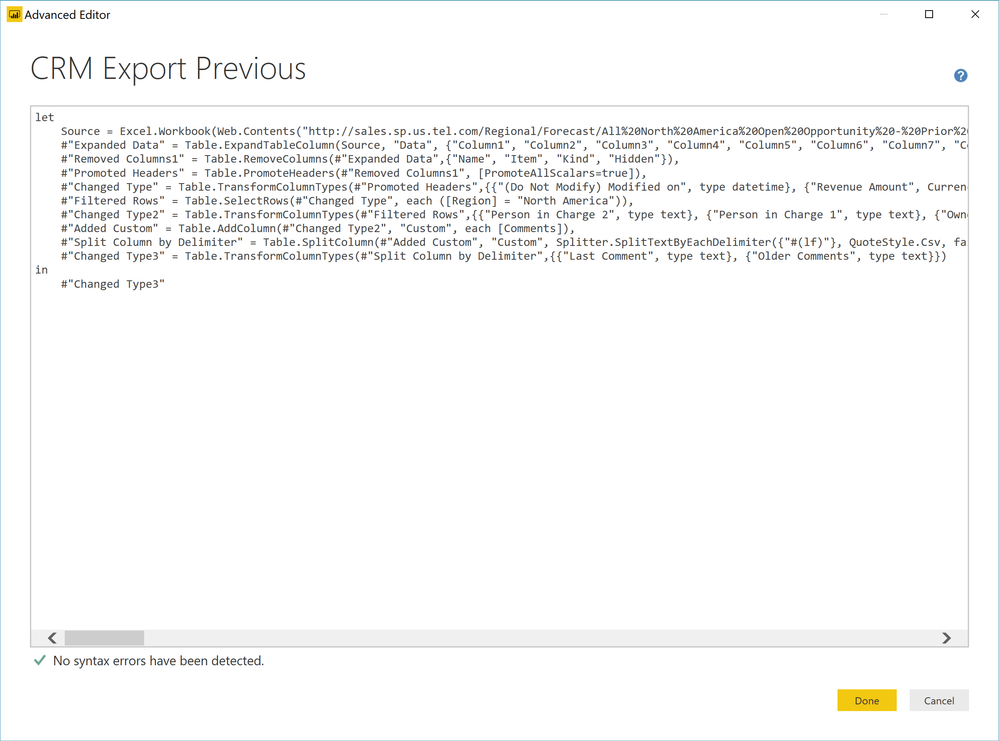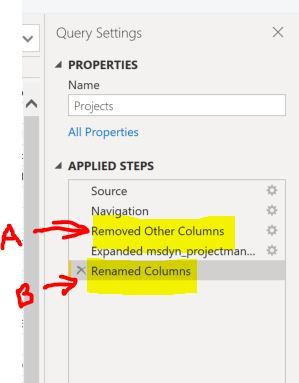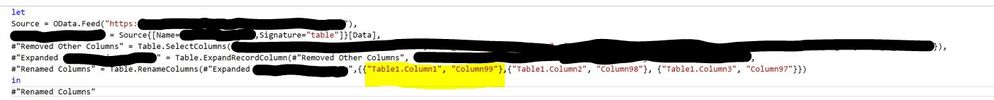- Power BI forums
- Updates
- News & Announcements
- Get Help with Power BI
- Desktop
- Service
- Report Server
- Power Query
- Mobile Apps
- Developer
- DAX Commands and Tips
- Custom Visuals Development Discussion
- Health and Life Sciences
- Power BI Spanish forums
- Translated Spanish Desktop
- Power Platform Integration - Better Together!
- Power Platform Integrations (Read-only)
- Power Platform and Dynamics 365 Integrations (Read-only)
- Training and Consulting
- Instructor Led Training
- Dashboard in a Day for Women, by Women
- Galleries
- Community Connections & How-To Videos
- COVID-19 Data Stories Gallery
- Themes Gallery
- Data Stories Gallery
- R Script Showcase
- Webinars and Video Gallery
- Quick Measures Gallery
- 2021 MSBizAppsSummit Gallery
- 2020 MSBizAppsSummit Gallery
- 2019 MSBizAppsSummit Gallery
- Events
- Ideas
- Custom Visuals Ideas
- Issues
- Issues
- Events
- Upcoming Events
- Community Blog
- Power BI Community Blog
- Custom Visuals Community Blog
- Community Support
- Community Accounts & Registration
- Using the Community
- Community Feedback
Register now to learn Fabric in free live sessions led by the best Microsoft experts. From Apr 16 to May 9, in English and Spanish.
- Power BI forums
- Forums
- Get Help with Power BI
- Desktop
- Re: After 'applying' to remove a column in Edit Qu...
- Subscribe to RSS Feed
- Mark Topic as New
- Mark Topic as Read
- Float this Topic for Current User
- Bookmark
- Subscribe
- Printer Friendly Page
- Mark as New
- Bookmark
- Subscribe
- Mute
- Subscribe to RSS Feed
- Permalink
- Report Inappropriate Content
After 'applying' to remove a column in Edit Queries, the column isn't removed properly.
Hello,
My current database table has column1 and it is now being removed in the the datasource. So I need to remove column 1 in edit queries and apply. After doing so, I still cannot retrieve the data from the datasource because it complains that I have the extra column1.
There is a possible soution in this post but it kills everything. It toggles 'enable load' in the table. This kills all the measures, calculated columns and relationships.
Now, I have a table with 100 measures already. Applying the above method can be time costly. Are there any better way to fix this?
Thanks,
Ricky
Solved! Go to Solution.
- Mark as New
- Bookmark
- Subscribe
- Mute
- Subscribe to RSS Feed
- Permalink
- Report Inappropriate Content
Here you go...
EDIT QUERIES
Then Rebuild new copy of query that works with the new or updated data source and either right click over the query name or select Advanced Editor form the ribbon
Then either right click over the name of the new query and then select "Advanced Editor"
From the Advanced Editor Panel - Select ALL (CRTRL A) and Copy. And then open up the Original Query that is no longer workin or you want to replace and then Select All (CTRL-A) and Paste
Save the original query and optionally delete the Temporary Query or set it not to load
Then Close and Apply and then test if it will refresh or not.
- Mark as New
- Bookmark
- Subscribe
- Mute
- Subscribe to RSS Feed
- Permalink
- Report Inappropriate Content
Hi @Seward12533,
Could you give a screenshot where the process is about? I am not comfortable with M language but could learn from it.
Thanks,
Ricky
- Mark as New
- Bookmark
- Subscribe
- Mute
- Subscribe to RSS Feed
- Permalink
- Report Inappropriate Content
While written for excel once in power query (edit query from PBI) it’s the same.
https://www.myexcelonline.com/blog/advanced-editor-in-power-query/
- Mark as New
- Bookmark
- Subscribe
- Mute
- Subscribe to RSS Feed
- Permalink
- Report Inappropriate Content
Here you go...
EDIT QUERIES
Then Rebuild new copy of query that works with the new or updated data source and either right click over the query name or select Advanced Editor form the ribbon
Then either right click over the name of the new query and then select "Advanced Editor"
From the Advanced Editor Panel - Select ALL (CRTRL A) and Copy. And then open up the Original Query that is no longer workin or you want to replace and then Select All (CTRL-A) and Paste
Save the original query and optionally delete the Temporary Query or set it not to load
Then Close and Apply and then test if it will refresh or not.
- Mark as New
- Bookmark
- Subscribe
- Mute
- Subscribe to RSS Feed
- Permalink
- Report Inappropriate Content
I ran into the same issue, and the resolution may be easier than re-creating the entire query and copying/pasting the text into the advanced editor.
Simply put, the column I removed was referenced within subsequent steps of the query. Specifically, I had a step that renamed some columns, including the one that I had removed. The query editor is apparently not smart enough to go through and remove all references to that column in every step. So, as someone stated above, if you are at all comfortable with the advanced query editor you can just scan through there to see if/where the removed column name shows up, and address it.
My example is here:
In my query, I deselected "Column1" in step A. But in step B, I had renamed "Column1" to "Column99".
If I open the Advanced Query editor, you can see the last step, #"Renamed Columns"... and in there it is still trying to rename Column1 to Column99. So I just simply had to remove {"Table1.Column1","Column99"}, and leave the other 2 columns in there. That solved my problem.
Obviously this is a fairly straight forward example. But again, if you are OK with opening the advanced editor you can at least look to find where the removed column is still being referenced. Worst case you can remove the step, and recreate that one step in your current query. For example I would just remove the "Renamed Column" step and then re-insert it only renaming the other 2 columns.
- Mark as New
- Bookmark
- Subscribe
- Mute
- Subscribe to RSS Feed
- Permalink
- Report Inappropriate Content
Helpful resources

Microsoft Fabric Learn Together
Covering the world! 9:00-10:30 AM Sydney, 4:00-5:30 PM CET (Paris/Berlin), 7:00-8:30 PM Mexico City

Power BI Monthly Update - April 2024
Check out the April 2024 Power BI update to learn about new features.

| User | Count |
|---|---|
| 110 | |
| 95 | |
| 76 | |
| 65 | |
| 51 |
| User | Count |
|---|---|
| 146 | |
| 109 | |
| 106 | |
| 88 | |
| 61 |