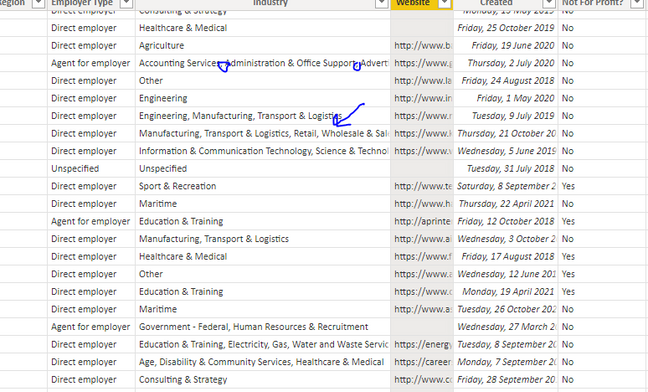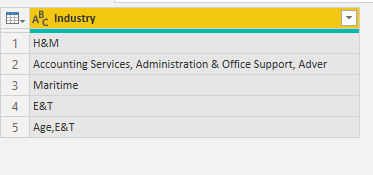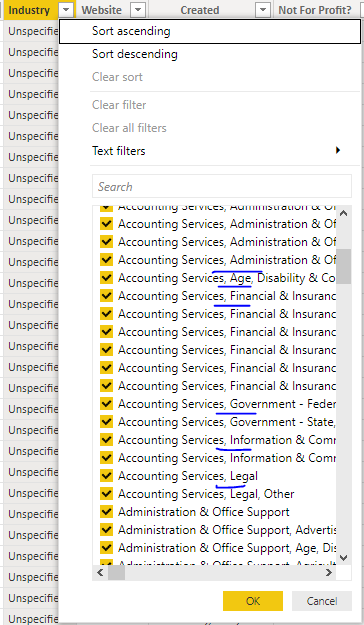- Power BI forums
- Updates
- News & Announcements
- Get Help with Power BI
- Desktop
- Service
- Report Server
- Power Query
- Mobile Apps
- Developer
- DAX Commands and Tips
- Custom Visuals Development Discussion
- Health and Life Sciences
- Power BI Spanish forums
- Translated Spanish Desktop
- Power Platform Integration - Better Together!
- Power Platform Integrations (Read-only)
- Power Platform and Dynamics 365 Integrations (Read-only)
- Training and Consulting
- Instructor Led Training
- Dashboard in a Day for Women, by Women
- Galleries
- Community Connections & How-To Videos
- COVID-19 Data Stories Gallery
- Themes Gallery
- Data Stories Gallery
- R Script Showcase
- Webinars and Video Gallery
- Quick Measures Gallery
- 2021 MSBizAppsSummit Gallery
- 2020 MSBizAppsSummit Gallery
- 2019 MSBizAppsSummit Gallery
- Events
- Ideas
- Custom Visuals Ideas
- Issues
- Issues
- Events
- Upcoming Events
- Community Blog
- Power BI Community Blog
- Custom Visuals Community Blog
- Community Support
- Community Accounts & Registration
- Using the Community
- Community Feedback
Register now to learn Fabric in free live sessions led by the best Microsoft experts. From Apr 16 to May 9, in English and Spanish.
- Power BI forums
- Forums
- Get Help with Power BI
- Desktop
- Re: Advice/suggestions on data modelling a column ...
- Subscribe to RSS Feed
- Mark Topic as New
- Mark Topic as Read
- Float this Topic for Current User
- Bookmark
- Subscribe
- Printer Friendly Page
- Mark as New
- Bookmark
- Subscribe
- Mute
- Subscribe to RSS Feed
- Permalink
- Report Inappropriate Content
Advice/suggestions on data modelling a column with multiple selections
Hello everyone,
I have a form where for employers to register on a website. Part of the form is a checkbox/dropdown menu of the multiple industries and employers can choose one or more industry from a preselected list that relevant to their company.
When I export this data, this information is exported into a single coloumn where each selection is separated by a comma. My problem is that some of the preselected industiries have a comma in their name e.g. "Accounting Services, Administration & Office Support". This means that I cannot easily seprate them into different coloumns. See pic to get an idea about my data.
I want to be able to report on how many employers have registered from each industry. The query/measure should investigate every row of the 'Industry' coloumn and count the number of industries' selected. I have a list of all the indsutries which I have attached here.
Does anyone have any ideas or suggestions of how I can go about this?
Solved! Go to Solution.
- Mark as New
- Bookmark
- Subscribe
- Mute
- Subscribe to RSS Feed
- Permalink
- Report Inappropriate Content
Hi @SusuYes
Here I suggest you to replace delimeter in values like 'Accounting Services, Administration & Office Support' to symbol which we couldn't find in [Industry] column like ".". Then you can split other values by delimeter. Finally, you can replace "." in 'Accounting Services. Administration & Office Support' by "," or ";" to get result you want.
My Sample.
Create a custom column as below.
let
_A = "Accounting Services, Administration & Office Support",
_NewA = "Accounting Services. Administration & Office Support"
in
if
Text.Contains([Industry], _A)
then
Replacer.ReplaceText([Industry],_A,_NewA)
else [Industry]Do steps as above and result is as below.
Whole M code:
let
Source = Table.FromRows(Json.Document(Binary.Decompress(Binary.FromText("i45W8ogpNTAwMvNVitWJVnJMTs4vzSvJzEtXCE4tKstMTi3WUXBMyc3MyywuKUosyczPU4CoV/BPSwNKKwSXFhTkF5WAVJWlFoEN8U0syizJzE0Fc1whykMgxqen6iAEYgE=", BinaryEncoding.Base64), Compression.Deflate)), let _t = ((type nullable text) meta [Serialized.Text = true]) in type table [Industry = _t]),
#"Changed Type" = Table.TransformColumnTypes(Source,{{"Industry", type text}}),
#"Added Custom" = Table.AddColumn(#"Changed Type", "Custom.1", each let
_A = "Accounting Services, Administration & Office Support",
_NewA = "Accounting Services. Administration & Office Support"
in
if
Text.Contains([Industry], _A)
then
Replacer.ReplaceText([Industry],_A,_NewA)
else [Industry]),
#"Split Column by Delimiter" = Table.SplitColumn(#"Added Custom", "Custom.1", Splitter.SplitTextByDelimiter(",", QuoteStyle.Csv), {"Custom.1.1", "Custom.1.2"}),
#"Changed Type1" = Table.TransformColumnTypes(#"Split Column by Delimiter",{{"Custom.1.1", type text}, {"Custom.1.2", type text}}),
#"Replaced Value" = Table.ReplaceValue(#"Changed Type1",".",",",Replacer.ReplaceText,{"Custom.1.1"})
in
#"Replaced Value"
Best Regards,
Rico Zhou
If this post helps, then please consider Accept it as the solution to help the other members find it more quickly.
- Mark as New
- Bookmark
- Subscribe
- Mute
- Subscribe to RSS Feed
- Permalink
- Report Inappropriate Content
Hi @SusuYes
Here I suggest you to replace delimeter in values like 'Accounting Services, Administration & Office Support' to symbol which we couldn't find in [Industry] column like ".". Then you can split other values by delimeter. Finally, you can replace "." in 'Accounting Services. Administration & Office Support' by "," or ";" to get result you want.
My Sample.
Create a custom column as below.
let
_A = "Accounting Services, Administration & Office Support",
_NewA = "Accounting Services. Administration & Office Support"
in
if
Text.Contains([Industry], _A)
then
Replacer.ReplaceText([Industry],_A,_NewA)
else [Industry]Do steps as above and result is as below.
Whole M code:
let
Source = Table.FromRows(Json.Document(Binary.Decompress(Binary.FromText("i45W8ogpNTAwMvNVitWJVnJMTs4vzSvJzEtXCE4tKstMTi3WUXBMyc3MyywuKUosyczPU4CoV/BPSwNKKwSXFhTkF5WAVJWlFoEN8U0syizJzE0Fc1whykMgxqen6iAEYgE=", BinaryEncoding.Base64), Compression.Deflate)), let _t = ((type nullable text) meta [Serialized.Text = true]) in type table [Industry = _t]),
#"Changed Type" = Table.TransformColumnTypes(Source,{{"Industry", type text}}),
#"Added Custom" = Table.AddColumn(#"Changed Type", "Custom.1", each let
_A = "Accounting Services, Administration & Office Support",
_NewA = "Accounting Services. Administration & Office Support"
in
if
Text.Contains([Industry], _A)
then
Replacer.ReplaceText([Industry],_A,_NewA)
else [Industry]),
#"Split Column by Delimiter" = Table.SplitColumn(#"Added Custom", "Custom.1", Splitter.SplitTextByDelimiter(",", QuoteStyle.Csv), {"Custom.1.1", "Custom.1.2"}),
#"Changed Type1" = Table.TransformColumnTypes(#"Split Column by Delimiter",{{"Custom.1.1", type text}, {"Custom.1.2", type text}}),
#"Replaced Value" = Table.ReplaceValue(#"Changed Type1",".",",",Replacer.ReplaceText,{"Custom.1.1"})
in
#"Replaced Value"
Best Regards,
Rico Zhou
If this post helps, then please consider Accept it as the solution to help the other members find it more quickly.
- Mark as New
- Bookmark
- Subscribe
- Mute
- Subscribe to RSS Feed
- Permalink
- Report Inappropriate Content
Hi Rico,
does this mean that I will need to write variables for every 'Industry' entry that I need to split?
For example, you can see in 'Industry' coloumn that there are multiple and repeatable items.
Does this mean I will need to introduce a new variable in the code similar to _A and _NewA?
- Mark as New
- Bookmark
- Subscribe
- Mute
- Subscribe to RSS Feed
- Permalink
- Report Inappropriate Content
Hi @SusuYes
If you have multiple entries like the screenshot, you may need to tell Power BI which it need to keep when transform. So you need to use _B,_NewB in your code. From your screenshot, I see all entries you want to keep "," are started by
"Accounting Services", maybe you can let _A = "Accounting Services, "_New_A = "Accounting Services. "
Best Regards,
Rico Zhou
If this post helps, then please consider Accept it as the solution to help the other members find it more quickly.
- Mark as New
- Bookmark
- Subscribe
- Mute
- Subscribe to RSS Feed
- Permalink
- Report Inappropriate Content
Hello @SusuYes
Is it possible to change delimeter to semicolon in preselected industries name?
For eg.:- Advertising , Arts & Media -> Advertising ; Arts & Media
If this is possible then in power query you can split column by delimeter ',' and preselected industries will not be affected.
Did I answer your question?
Mark my post as a solution!
Appreciate your Kudos!!
- Mark as New
- Bookmark
- Subscribe
- Mute
- Subscribe to RSS Feed
- Permalink
- Report Inappropriate Content
Hi Muskan, I have thought about that but unfortuntaly the system that I am using does not allow you to change the delimeter. Moving forward, I have fixed the preselected industris to avoid this but I still need to report on this years data.
- Mark as New
- Bookmark
- Subscribe
- Mute
- Subscribe to RSS Feed
- Permalink
- Report Inappropriate Content
Hi @SusuYes , then you can add custom column with if condition where you can check that industry name != Advertising , Arts & Media(all industries with delimeter that we don't want to split) then split the column else nothing to be done.
- Mark as New
- Bookmark
- Subscribe
- Mute
- Subscribe to RSS Feed
- Permalink
- Report Inappropriate Content
This sounds like an interesting appraoch, I have not used != before, can you please expand a little bit? Would I need to write a measure to achieve that?
- Mark as New
- Bookmark
- Subscribe
- Mute
- Subscribe to RSS Feed
- Permalink
- Report Inappropriate Content
Hi @SusuYes ,
Not equal to in power query is represented as <>,
So you can use this in if condition
- Mark as New
- Bookmark
- Subscribe
- Mute
- Subscribe to RSS Feed
- Permalink
- Report Inappropriate Content
@SusuYes , one of the option you have is split by dimlimter into rows in power query
https://www.tutorialgateway.org/how-to-split-columns-in-power-bi/
Microsoft Power BI Learning Resources, 2023 !!
Learn Power BI - Full Course with Dec-2022, with Window, Index, Offset, 100+ Topics !!
Did I answer your question? Mark my post as a solution! Appreciate your Kudos !! Proud to be a Super User! !!
- Mark as New
- Bookmark
- Subscribe
- Mute
- Subscribe to RSS Feed
- Permalink
- Report Inappropriate Content
Thanks for the comment. The only problem I have with this option is that some entries have a delimeter in them. For example, 'Accounting Services, Administration & Office Support' is one entry and should not be split.
- Mark as New
- Bookmark
- Subscribe
- Mute
- Subscribe to RSS Feed
- Permalink
- Report Inappropriate Content
@SusuYes , first replace " & "by " , " and then try
Microsoft Power BI Learning Resources, 2023 !!
Learn Power BI - Full Course with Dec-2022, with Window, Index, Offset, 100+ Topics !!
Did I answer your question? Mark my post as a solution! Appreciate your Kudos !! Proud to be a Super User! !!
Helpful resources

Microsoft Fabric Learn Together
Covering the world! 9:00-10:30 AM Sydney, 4:00-5:30 PM CET (Paris/Berlin), 7:00-8:30 PM Mexico City

Power BI Monthly Update - April 2024
Check out the April 2024 Power BI update to learn about new features.

| User | Count |
|---|---|
| 109 | |
| 98 | |
| 77 | |
| 66 | |
| 54 |
| User | Count |
|---|---|
| 144 | |
| 104 | |
| 102 | |
| 88 | |
| 63 |