- Power BI forums
- Updates
- News & Announcements
- Get Help with Power BI
- Desktop
- Service
- Report Server
- Power Query
- Mobile Apps
- Developer
- DAX Commands and Tips
- Custom Visuals Development Discussion
- Health and Life Sciences
- Power BI Spanish forums
- Translated Spanish Desktop
- Power Platform Integration - Better Together!
- Power Platform Integrations (Read-only)
- Power Platform and Dynamics 365 Integrations (Read-only)
- Training and Consulting
- Instructor Led Training
- Dashboard in a Day for Women, by Women
- Galleries
- Community Connections & How-To Videos
- COVID-19 Data Stories Gallery
- Themes Gallery
- Data Stories Gallery
- R Script Showcase
- Webinars and Video Gallery
- Quick Measures Gallery
- 2021 MSBizAppsSummit Gallery
- 2020 MSBizAppsSummit Gallery
- 2019 MSBizAppsSummit Gallery
- Events
- Ideas
- Custom Visuals Ideas
- Issues
- Issues
- Events
- Upcoming Events
- Community Blog
- Power BI Community Blog
- Custom Visuals Community Blog
- Community Support
- Community Accounts & Registration
- Using the Community
- Community Feedback
Register now to learn Fabric in free live sessions led by the best Microsoft experts. From Apr 16 to May 9, in English and Spanish.
- Power BI forums
- Forums
- Get Help with Power BI
- Desktop
- Advice on correct method of establishing relations...
- Subscribe to RSS Feed
- Mark Topic as New
- Mark Topic as Read
- Float this Topic for Current User
- Bookmark
- Subscribe
- Printer Friendly Page
- Mark as New
- Bookmark
- Subscribe
- Mute
- Subscribe to RSS Feed
- Permalink
- Report Inappropriate Content
Advice on correct method of establishing relationship using a common denominator between two tables
Hi,
I've been struggling to figure out the best way to establish the realtionship(s) necessary to compare customer demand to production availability. (Link to PBIX)
I have the following (incorrect) relationships established at present
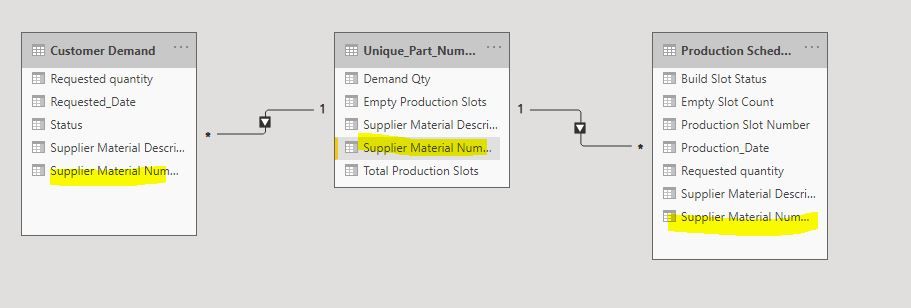
The list of 'Unique Part Numbers' were taken from the Customer Demand Table and grouped so that only unique Supplier Material Numbers exist in this table. I had hoped this would act as a common denominator between both the Customer Demand and Production Schedule tables.
When selecting a unique Supplier Material Number, the Customer Demand and Production Schedule Supplier Material Numbers do not filter accurately.
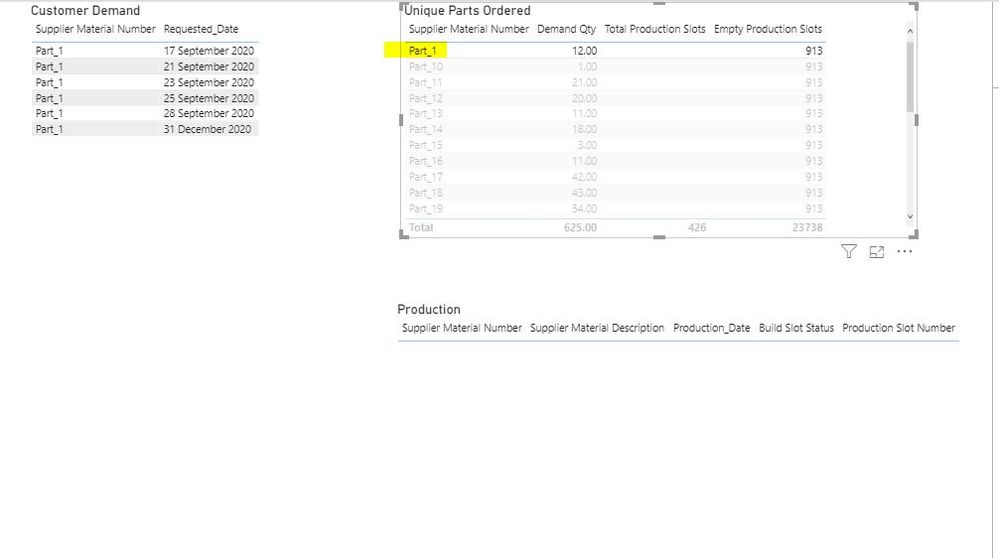
The Total Production Slots and Empty Production Slots are incorrect also.

What i've been trying to achieve is this behaviour.
(If we use Part_22 as an example the figures shown below are the desired response)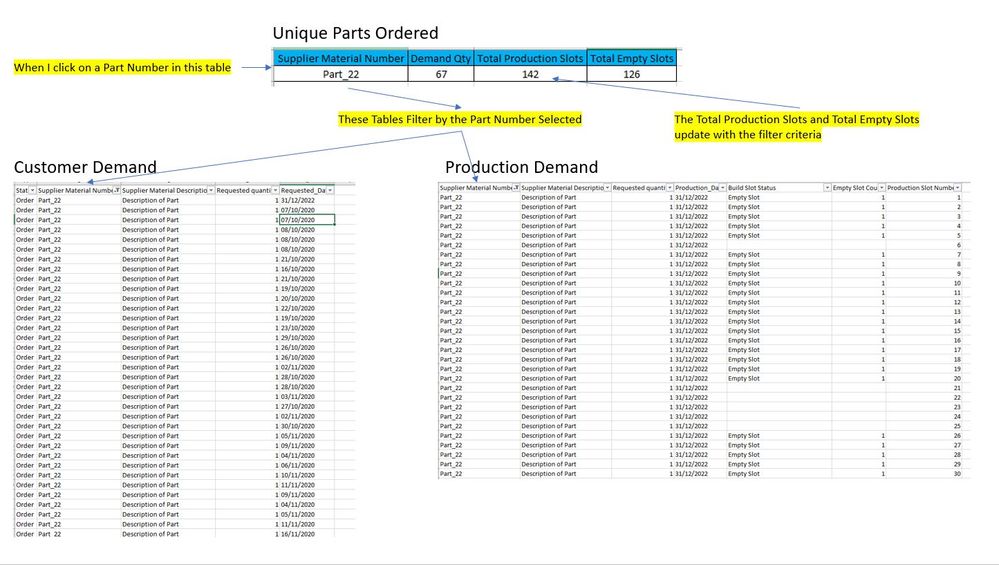
Any assistance on how to structure the data and the relationships would be appreciated.
I'd be happy to merge tables or totally change my approach.
The PBIX can be downloaded here : https://www.dropbox.com/s/fkv7uvxsusiurp6/Demand_Production_Question.pbix?dl=0
Thanks,
Richard
Solved! Go to Solution.
- Mark as New
- Bookmark
- Subscribe
- Mute
- Subscribe to RSS Feed
- Permalink
- Report Inappropriate Content
Hi,
So far have managed to correct the data shown in the Production Demand table by changing the direction of this relationship to 'both' ways. (Link to updated PBIX)
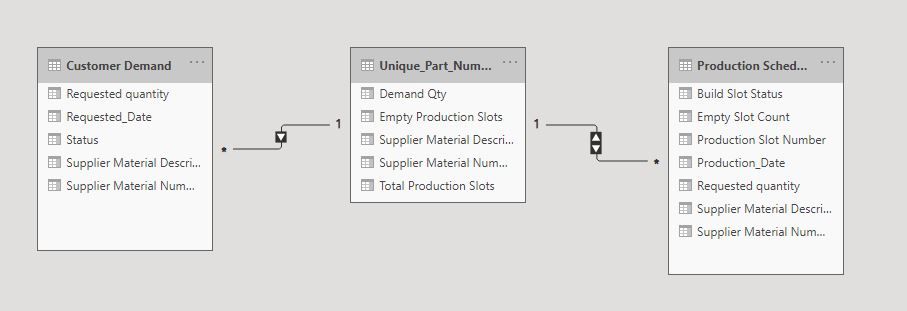
The remaining issue is the syntax for the 'Empty Production Slots' column in the 'Unique_Part_Numbers_From_Customer_Demand' table
Empty Production Slots =
CALCULATE(
COUNTROWS('Production Schedule'),
FILTER('Production Schedule','Production Schedule'[Empty Slot Count]=1)
)
// I would like this column to show the empty production slots for the Supplier Material Number.
// I'd hoped that establishing the correct relationship(s) would correct this figure
I must have the incorrect syntax for trying to filter on a related table.
Can anyone advise on the correct syntax?
Thanks,
Richard
Can anyone advise the correct syntax to only select
- Mark as New
- Bookmark
- Subscribe
- Mute
- Subscribe to RSS Feed
- Permalink
- Report Inappropriate Content
Writing down this question/summary helped me rethink the solution.
I ended up using a measure to achieve the end result.
# Empty Slots =
COUNTROWS(FILTER('Production Schedule','Production Schedule'[Build Slot Status]="Empty Slot"))
- Mark as New
- Bookmark
- Subscribe
- Mute
- Subscribe to RSS Feed
- Permalink
- Report Inappropriate Content
Hi,
So far have managed to correct the data shown in the Production Demand table by changing the direction of this relationship to 'both' ways. (Link to updated PBIX)
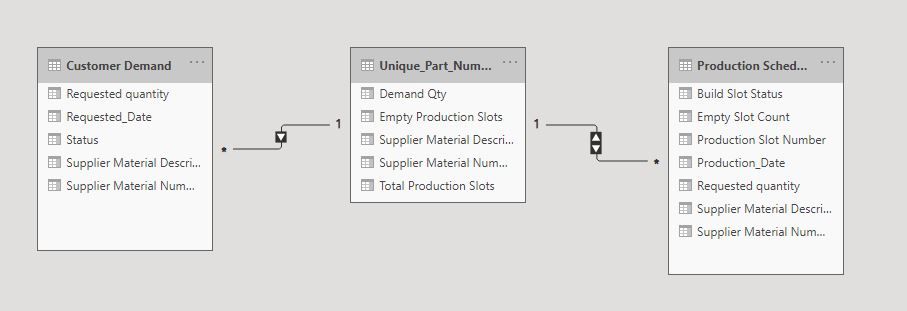
The remaining issue is the syntax for the 'Empty Production Slots' column in the 'Unique_Part_Numbers_From_Customer_Demand' table
Empty Production Slots =
CALCULATE(
COUNTROWS('Production Schedule'),
FILTER('Production Schedule','Production Schedule'[Empty Slot Count]=1)
)
// I would like this column to show the empty production slots for the Supplier Material Number.
// I'd hoped that establishing the correct relationship(s) would correct this figure
I must have the incorrect syntax for trying to filter on a related table.
Can anyone advise on the correct syntax?
Thanks,
Richard
Can anyone advise the correct syntax to only select
- Mark as New
- Bookmark
- Subscribe
- Mute
- Subscribe to RSS Feed
- Permalink
- Report Inappropriate Content
Writing down this question/summary helped me rethink the solution.
I ended up using a measure to achieve the end result.
# Empty Slots =
COUNTROWS(FILTER('Production Schedule','Production Schedule'[Build Slot Status]="Empty Slot"))
Helpful resources

Microsoft Fabric Learn Together
Covering the world! 9:00-10:30 AM Sydney, 4:00-5:30 PM CET (Paris/Berlin), 7:00-8:30 PM Mexico City

Power BI Monthly Update - April 2024
Check out the April 2024 Power BI update to learn about new features.

| User | Count |
|---|---|
| 107 | |
| 98 | |
| 78 | |
| 66 | |
| 53 |
| User | Count |
|---|---|
| 144 | |
| 104 | |
| 100 | |
| 86 | |
| 64 |
