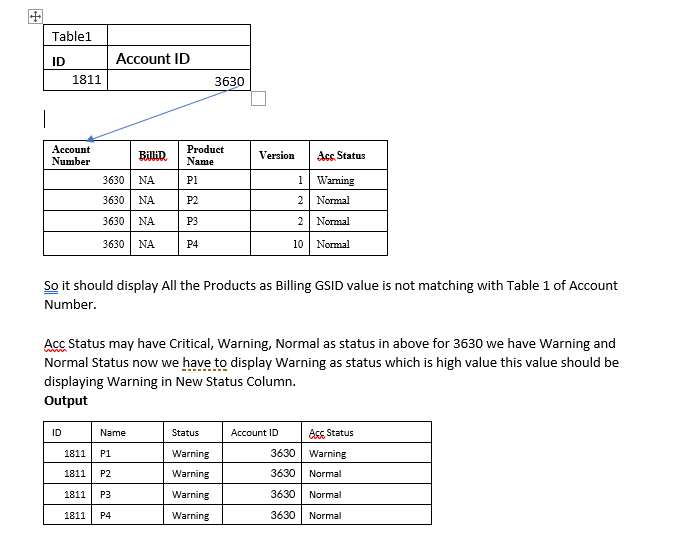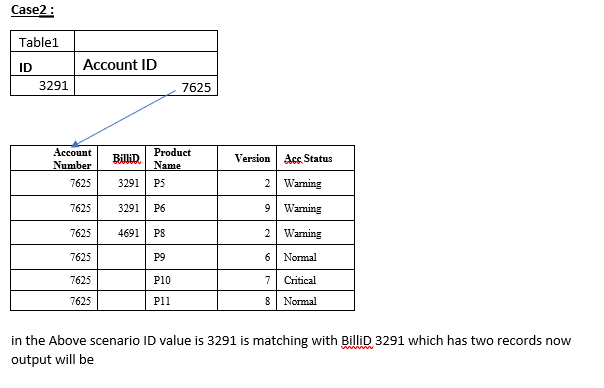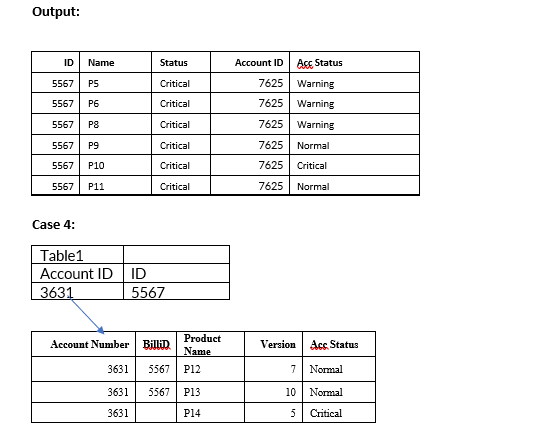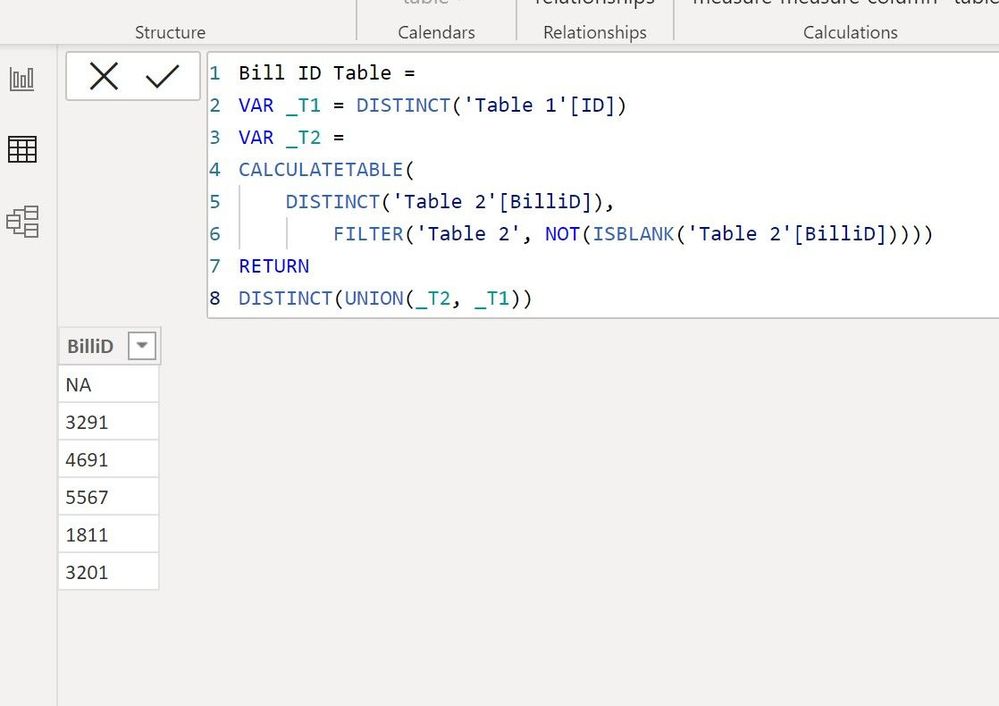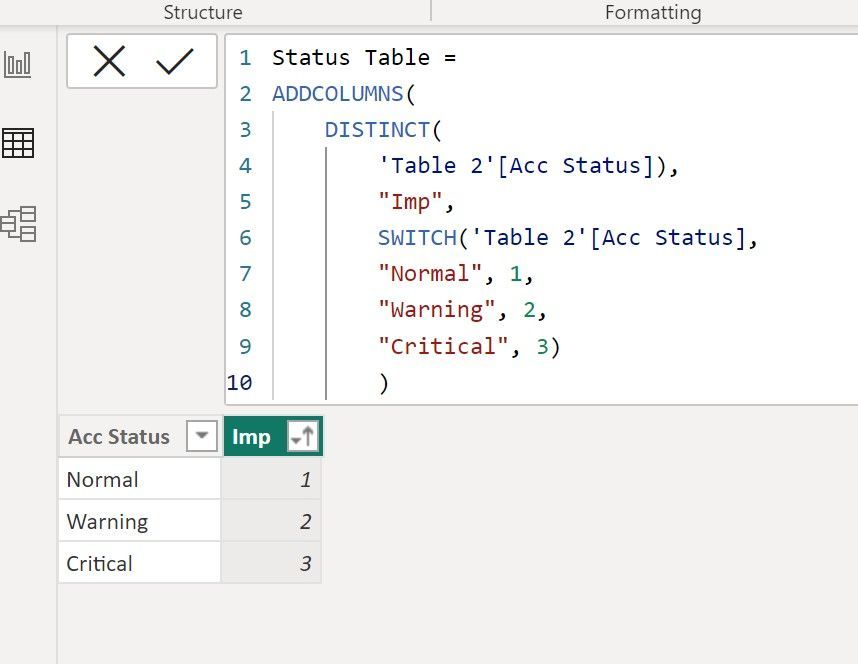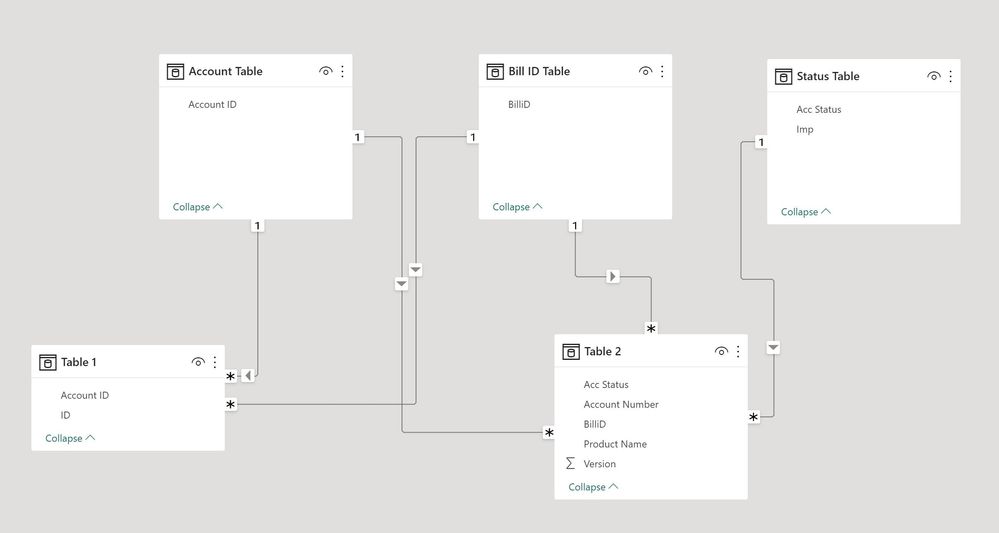- Power BI forums
- Updates
- News & Announcements
- Get Help with Power BI
- Desktop
- Service
- Report Server
- Power Query
- Mobile Apps
- Developer
- DAX Commands and Tips
- Custom Visuals Development Discussion
- Health and Life Sciences
- Power BI Spanish forums
- Translated Spanish Desktop
- Power Platform Integration - Better Together!
- Power Platform Integrations (Read-only)
- Power Platform and Dynamics 365 Integrations (Read-only)
- Training and Consulting
- Instructor Led Training
- Dashboard in a Day for Women, by Women
- Galleries
- Community Connections & How-To Videos
- COVID-19 Data Stories Gallery
- Themes Gallery
- Data Stories Gallery
- R Script Showcase
- Webinars and Video Gallery
- Quick Measures Gallery
- 2021 MSBizAppsSummit Gallery
- 2020 MSBizAppsSummit Gallery
- 2019 MSBizAppsSummit Gallery
- Events
- Ideas
- Custom Visuals Ideas
- Issues
- Issues
- Events
- Upcoming Events
- Community Blog
- Power BI Community Blog
- Custom Visuals Community Blog
- Community Support
- Community Accounts & Registration
- Using the Community
- Community Feedback
Register now to learn Fabric in free live sessions led by the best Microsoft experts. From Apr 16 to May 9, in English and Spanish.
- Power BI forums
- Forums
- Get Help with Power BI
- Desktop
- Re: Advanced multiple tables join's with condition...
- Subscribe to RSS Feed
- Mark Topic as New
- Mark Topic as Read
- Float this Topic for Current User
- Bookmark
- Subscribe
- Printer Friendly Page
- Mark as New
- Bookmark
- Subscribe
- Mute
- Subscribe to RSS Feed
- Permalink
- Report Inappropriate Content
Advanced multiple tables join's with conditions
Hi Team,
I have two tables as below, Need to filter the data based on few conditions as listed.
Table1:
| ID | Account ID |
| 1811 | 3630 |
| 3291 | 7625 |
| 5567 | 7625 |
| 5567 | 3631 |
| 3201 | 3631 |
Table2:
| Account Number | BilliD | Product Name | Version | Acc Status |
| 3630 | NA | P1 | 1 | Warning |
| 3630 | NA | P2 | 2 | Normal |
| 3630 | NA | P3 | 2 | Normal |
| 3630 | NA | P4 | 10 | Normal |
| 7625 | 3291 | P5 | 2 | Warning |
| 7625 | 3291 | P6 | 9 | Warning |
| 8888 | 3291 | P7 | 4 | Critical |
| 7625 | 4691 | P8 | 2 | Warning |
| 7625 | P9 | 6 | Normal | |
| 7625 | P10 | 7 | Critical | |
| 7625 | P11 | 8 | Normal | |
| 3631 | 5567 | P12 | 7 | Normal |
| 3631 | 5567 | P13 | 10 | Normal |
| 3631 | P14 | 5 | Critical |
Expected Output:
| ID | Account ID | Name | Status | Acc Status |
| 1811 | 3630 | P1 | Warning | Warning |
| 1811 | 3630 | P2 | Warning | Normal |
| 1811 | 3630 | P3 | Warning | Normal |
| 1811 | 3630 | P4 | Warning | Normal |
| 3291 | 7625 | P5 | Warning | Warning |
| 3291 | 7625 | P6 | Warning | Warning |
| 5567 | 7625 | P5 | Critical | Warning |
| 5567 | 7625 | P6 | Critical | Warning |
| 5567 | 7625 | P8 | Critical | Warning |
| 5567 | 7625 | P9 | Critical | Normal |
| 5567 | 7625 | P10 | Critical | Critical |
| 5567 | 7625 | P11 | Critical | Normal |
| 5567 | 3631 | p12 | Normal | Normal |
| 5567 | 3631 | p13 | Normal | Normal |
| 3201 | 3631 | p12 | Critical | Normal |
| 3201 | 3631 | p13 | Critical | Normal |
| 3201 | 3631 | p14 | Critical | Critical |
Table1 Account ID is has many to many relationship with Account Number.
Solved! Go to Solution.
- Mark as New
- Bookmark
- Subscribe
- Mute
- Subscribe to RSS Feed
- Permalink
- Report Inappropriate Content
See if this works for you.
FIrst I created dimension tables using:
Then create the following measures:
Common Bill ID =
VAR _Int =
COUNTROWS (
INTERSECT ( VALUES ( 'Table 2'[BilliD] ), VALUES ( 'Table 1'[ID] ) )
)
RETURN
IF ( _Int = 1, 1 )
To use as a filter in the filter pane, use this measure and set the value to = 1:
Row Filter =
VAR _AccIDs =
COUNTROWS (
INTERSECT (
VALUES ( 'Account Table'[Account ID] ),
CALCULATETABLE (
VALUES ( 'Table 2'[Account Number] ),
FILTER (
ALLEXCEPT ( 'Table 2', 'Table 2'[Account Number] ),
[Common Bill ID] = 1
)
)
)
)
RETURN
SWITCH ( TRUE (), [Common Bill ID] = 1, 1, ISBLANK ( _AccIDs ), 1, 0 )
To obtain the highest Status by account and filtered rows, use:
Status =
VAR _ID =
MAX ( 'Account Table'[Account ID] )
VAR _ImpValues =
CALCULATETABLE (
VALUES ( 'Status Table'[Imp] ),
FILTER ( ALLSELECTED ( 'Table 2' ), 'Table 2'[Account Number] = _ID )
)
VAR _MaxImp =
MAXX ( _ImpValues, 'Status Table'[Imp] )
VAR _Status =
LOOKUPVALUE ( 'Status Table'[Acc Status], 'Status Table'[Imp], _MaxImp )
RETURN
IF ( ISBLANK ( MAX ( 'Table 2'[Version] ) ), BLANK (), _Status )
and you will get:
Sample PBIX file attached
Did I answer your question? Mark my post as a solution!
In doing so, you are also helping me. Thank you!
Proud to be a Super User!
Paul on Linkedin.
- Mark as New
- Bookmark
- Subscribe
- Mute
- Subscribe to RSS Feed
- Permalink
- Report Inappropriate Content
Hi @NMahi1703 ,
Could you please explain to me about the case1? What is the logic of the case1, i'm a little confused.
Best Regards,
Community Support Team _Yinliw
If this post helps, then please consider Accept it as the solution to help the other members find it more quickly.
- Mark as New
- Bookmark
- Subscribe
- Mute
- Subscribe to RSS Feed
- Permalink
- Report Inappropriate Content
Hi @v-yinliw-msft ,
Case 1 Explanation:
1. We have to create new column called "Status" in the output, which is based on "Acc Status" Column from Table2.
2. Tabe2 Acc Status Column may have values like Normal, Warning and Crtical. for Status column we have to consider the Priorty as 1. Critical , 2. Warning and 3.Normal. we need to display the status which has heigest priorty in Status Column.
3. In Case 1 Tabel1 Account Number is 3630 and ID is 3631. As mentioned Table1 Account ID is has relationship with Account Number.
4. Below are the column in table2
Account Number | BilliD | Product Name | Version | Acc Status |
3630 | NA | P1 | 1 | Warning |
3630 | NA | P2 | 2 | Normal |
3630 | NA | P3 | 2 | Normal |
3630 | NA | P4 | 10 | Normal |
Above ID value of table is 3631 which is not assosiated with billiD hence need to display all the rows , if ID is assoaited with billiD then we have to display that rows only.
hence outupt for case1 should be as below.
ID | Name | Status | Account ID | Acc Status |
1811 | P1 | Warning | 3630 | Warning |
1811 | P2 | Warning | 3630 | Normal |
1811 | P3 | Warning | 3630 | Normal |
1811 | P4 | Warning | 3630 | Normal |
- Mark as New
- Bookmark
- Subscribe
- Mute
- Subscribe to RSS Feed
- Permalink
- Report Inappropriate Content
@v-yinliw-msft , @Arul @amitchandak @FreemanZ @Mikelytics @MFelix @PaulDBrown @mangaus1111 @Ashish_Mathur @ryan_mayu @PhilipTreacy
Dear Folks ,I stuck here can you guys provide any solutions.
Thanks
- Mark as New
- Bookmark
- Subscribe
- Mute
- Subscribe to RSS Feed
- Permalink
- Report Inappropriate Content
Sorry, I'm not too sure how you are calculating the "Status" field for each account. Is it just picking the highest from Critical > Warning > Normal for each account?
Did I answer your question? Mark my post as a solution!
In doing so, you are also helping me. Thank you!
Proud to be a Super User!
Paul on Linkedin.
- Mark as New
- Bookmark
- Subscribe
- Mute
- Subscribe to RSS Feed
- Permalink
- Report Inappropriate Content
Hi @PaulDBrown ,
Yes Status column is new column based on priorty of 1.Critical 2.Warning and 3. Normal
- Mark as New
- Bookmark
- Subscribe
- Mute
- Subscribe to RSS Feed
- Permalink
- Report Inappropriate Content
See if this works for you.
FIrst I created dimension tables using:
Then create the following measures:
Common Bill ID =
VAR _Int =
COUNTROWS (
INTERSECT ( VALUES ( 'Table 2'[BilliD] ), VALUES ( 'Table 1'[ID] ) )
)
RETURN
IF ( _Int = 1, 1 )
To use as a filter in the filter pane, use this measure and set the value to = 1:
Row Filter =
VAR _AccIDs =
COUNTROWS (
INTERSECT (
VALUES ( 'Account Table'[Account ID] ),
CALCULATETABLE (
VALUES ( 'Table 2'[Account Number] ),
FILTER (
ALLEXCEPT ( 'Table 2', 'Table 2'[Account Number] ),
[Common Bill ID] = 1
)
)
)
)
RETURN
SWITCH ( TRUE (), [Common Bill ID] = 1, 1, ISBLANK ( _AccIDs ), 1, 0 )
To obtain the highest Status by account and filtered rows, use:
Status =
VAR _ID =
MAX ( 'Account Table'[Account ID] )
VAR _ImpValues =
CALCULATETABLE (
VALUES ( 'Status Table'[Imp] ),
FILTER ( ALLSELECTED ( 'Table 2' ), 'Table 2'[Account Number] = _ID )
)
VAR _MaxImp =
MAXX ( _ImpValues, 'Status Table'[Imp] )
VAR _Status =
LOOKUPVALUE ( 'Status Table'[Acc Status], 'Status Table'[Imp], _MaxImp )
RETURN
IF ( ISBLANK ( MAX ( 'Table 2'[Version] ) ), BLANK (), _Status )
and you will get:
Sample PBIX file attached
Did I answer your question? Mark my post as a solution!
In doing so, you are also helping me. Thank you!
Proud to be a Super User!
Paul on Linkedin.
Helpful resources

Microsoft Fabric Learn Together
Covering the world! 9:00-10:30 AM Sydney, 4:00-5:30 PM CET (Paris/Berlin), 7:00-8:30 PM Mexico City

Power BI Monthly Update - April 2024
Check out the April 2024 Power BI update to learn about new features.

| User | Count |
|---|---|
| 112 | |
| 97 | |
| 85 | |
| 67 | |
| 59 |
| User | Count |
|---|---|
| 150 | |
| 120 | |
| 100 | |
| 87 | |
| 68 |