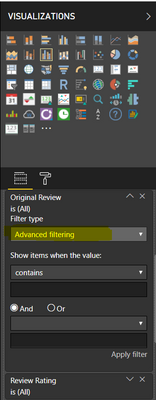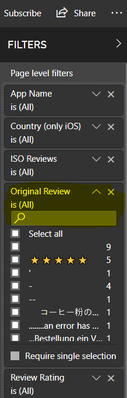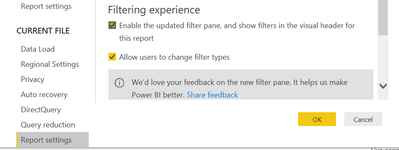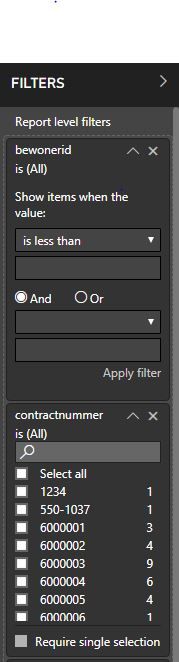- Power BI forums
- Updates
- News & Announcements
- Get Help with Power BI
- Desktop
- Service
- Report Server
- Power Query
- Mobile Apps
- Developer
- DAX Commands and Tips
- Custom Visuals Development Discussion
- Health and Life Sciences
- Power BI Spanish forums
- Translated Spanish Desktop
- Power Platform Integration - Better Together!
- Power Platform Integrations (Read-only)
- Power Platform and Dynamics 365 Integrations (Read-only)
- Training and Consulting
- Instructor Led Training
- Dashboard in a Day for Women, by Women
- Galleries
- Community Connections & How-To Videos
- COVID-19 Data Stories Gallery
- Themes Gallery
- Data Stories Gallery
- R Script Showcase
- Webinars and Video Gallery
- Quick Measures Gallery
- 2021 MSBizAppsSummit Gallery
- 2020 MSBizAppsSummit Gallery
- 2019 MSBizAppsSummit Gallery
- Events
- Ideas
- Custom Visuals Ideas
- Issues
- Issues
- Events
- Upcoming Events
- Community Blog
- Power BI Community Blog
- Custom Visuals Community Blog
- Community Support
- Community Accounts & Registration
- Using the Community
- Community Feedback
Register now to learn Fabric in free live sessions led by the best Microsoft experts. From Apr 16 to May 9, in English and Spanish.
- Power BI forums
- Forums
- Get Help with Power BI
- Desktop
- Re: Advanced Filtering option disappeared in Filte...
- Subscribe to RSS Feed
- Mark Topic as New
- Mark Topic as Read
- Float this Topic for Current User
- Bookmark
- Subscribe
- Printer Friendly Page
- Mark as New
- Bookmark
- Subscribe
- Mute
- Subscribe to RSS Feed
- Permalink
- Report Inappropriate Content
Advanced Filtering option disappeared in Filter Pane
Dear All,
The past few days I have been experiencing some strange issues with the Filter Pane.
Before, in the Filter Pane, I could choose the filter type either 'Advanced filtering, Basic filtering, or Top N'. The Advanced filtering is something very useful when it comes to filtering for a specific keyword in texts.
However, when I published the file onto Power BI Web recently, the Advanced filtering option has disappeared, and now I cannot filter for a specific keyword anymore.
I am wondering if this is a bug from Power BI side? How can I have the Advanced filtering and the Top N filter type like before?
Please see the 2 screenshots below:
1) The power bi file in desktop locally where I can choose Advanced filtering:
2) The power bi report after I have published onto the Web, the Advanced filtering has disappeared, and only a generic field for Search appears:
If you could please help me to solve this issue, it would be greatly appreciated.
Many thanks,
Trang
- Mark as New
- Bookmark
- Subscribe
- Mute
- Subscribe to RSS Feed
- Permalink
- Report Inappropriate Content
This seems to be because the option 'Allow users to change filter types' check box might be OFF.
- Mark as New
- Bookmark
- Subscribe
- Mute
- Subscribe to RSS Feed
- Permalink
- Report Inappropriate Content
I am experiencing an issue of the entire filter pane disappearing and I cannot get it back.
- Mark as New
- Bookmark
- Subscribe
- Mute
- Subscribe to RSS Feed
- Permalink
- Report Inappropriate Content
Hai,
We're having the same problem. You could normally choose filtertype (advanced / basic etc) in Power BI service, but now you only see the type that has been selected in Desktop (either advanced or basic).
We really want the option back for users to choose which type of filtering they want to use.
I think it's the same problem that Trang is describing.
Regards,
Alies
- Mark as New
- Bookmark
- Subscribe
- Mute
- Subscribe to RSS Feed
- Permalink
- Report Inappropriate Content
We are experiencing this bug in the server version of Power BI. From the comments above it sounds like it is in the desktop version too.
- Mark as New
- Bookmark
- Subscribe
- Mute
- Subscribe to RSS Feed
- Permalink
- Report Inappropriate Content
With us it's in service as well, after we publice a report, te filtertype dissapears as an option.
Desktop seems to be working fine.
Regards Alies
- Mark as New
- Bookmark
- Subscribe
- Mute
- Subscribe to RSS Feed
- Permalink
- Report Inappropriate Content
Hi
This is now working OK from our end.
I have been on vacation so can cannot confirm when it began to work OK. As of May 9th '19 it has worked fine.
thx
Andy
- Mark as New
- Bookmark
- Subscribe
- Mute
- Subscribe to RSS Feed
- Permalink
- Report Inappropriate Content
hi, @Anonymous
I have tested on my side, It works well
Could you please share your simple sample pbix file for us have a test?
Best Regards,
Lin
If this post helps, then please consider Accept it as the solution to help the other members find it more quickly.
- Mark as New
- Bookmark
- Subscribe
- Mute
- Subscribe to RSS Feed
- Permalink
- Report Inappropriate Content
We can confirm we are experiencing the same problem.
It appears this could be a bug with the latest release. Is it possibly connected to the changes made to the 'new filter experience'?
https://docs.microsoft.com/en-us/power-bi/power-bi-report-filter-preview
Regards
Andy DS
Helpful resources

Microsoft Fabric Learn Together
Covering the world! 9:00-10:30 AM Sydney, 4:00-5:30 PM CET (Paris/Berlin), 7:00-8:30 PM Mexico City

Power BI Monthly Update - April 2024
Check out the April 2024 Power BI update to learn about new features.

| User | Count |
|---|---|
| 112 | |
| 100 | |
| 76 | |
| 74 | |
| 49 |
| User | Count |
|---|---|
| 146 | |
| 108 | |
| 106 | |
| 90 | |
| 62 |