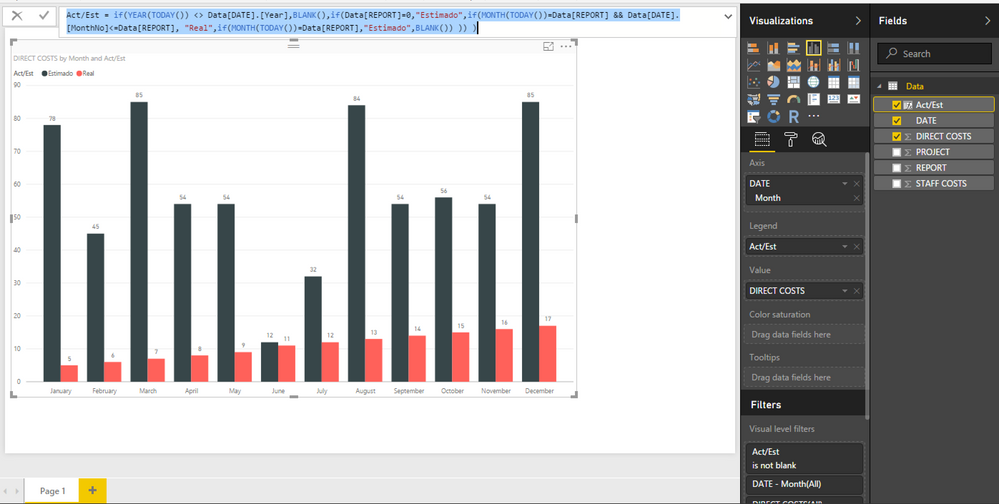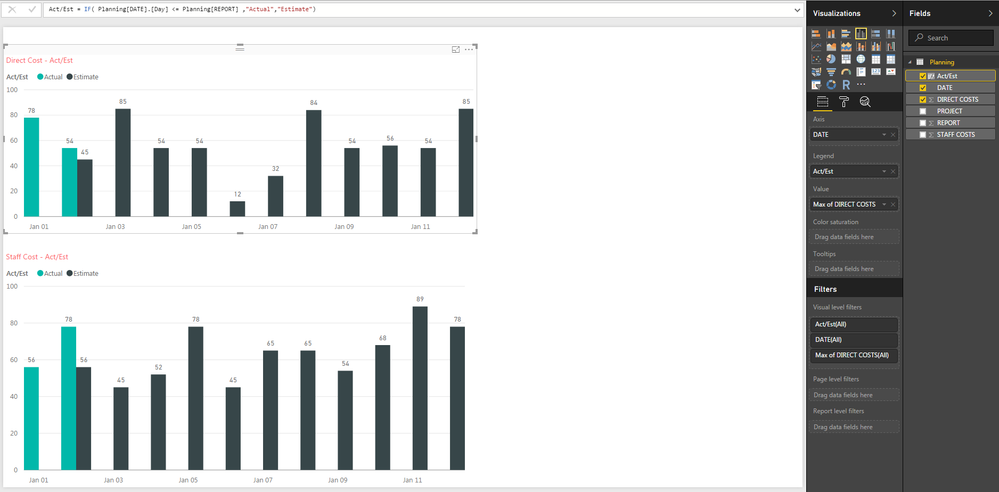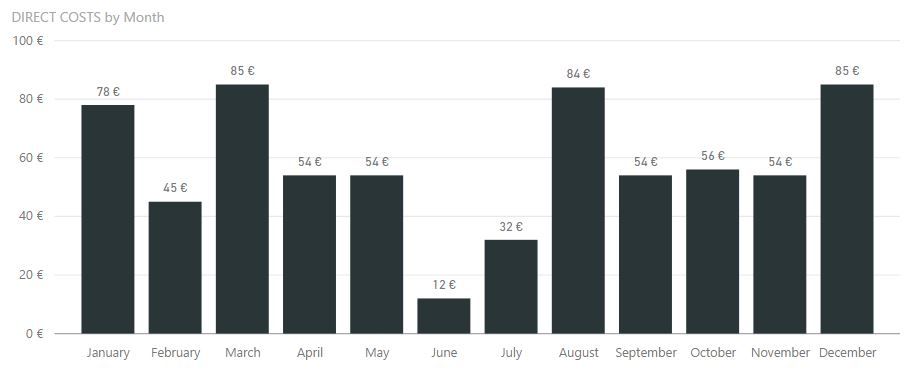- Power BI forums
- Updates
- News & Announcements
- Get Help with Power BI
- Desktop
- Service
- Report Server
- Power Query
- Mobile Apps
- Developer
- DAX Commands and Tips
- Custom Visuals Development Discussion
- Health and Life Sciences
- Power BI Spanish forums
- Translated Spanish Desktop
- Power Platform Integration - Better Together!
- Power Platform Integrations (Read-only)
- Power Platform and Dynamics 365 Integrations (Read-only)
- Training and Consulting
- Instructor Led Training
- Dashboard in a Day for Women, by Women
- Galleries
- Community Connections & How-To Videos
- COVID-19 Data Stories Gallery
- Themes Gallery
- Data Stories Gallery
- R Script Showcase
- Webinars and Video Gallery
- Quick Measures Gallery
- 2021 MSBizAppsSummit Gallery
- 2020 MSBizAppsSummit Gallery
- 2019 MSBizAppsSummit Gallery
- Events
- Ideas
- Custom Visuals Ideas
- Issues
- Issues
- Events
- Upcoming Events
- Community Blog
- Power BI Community Blog
- Custom Visuals Community Blog
- Community Support
- Community Accounts & Registration
- Using the Community
- Community Feedback
Register now to learn Fabric in free live sessions led by the best Microsoft experts. From Apr 16 to May 9, in English and Spanish.
- Power BI forums
- Forums
- Get Help with Power BI
- Desktop
- Advanced Filtering (Real vs. Estimation)
- Subscribe to RSS Feed
- Mark Topic as New
- Mark Topic as Read
- Float this Topic for Current User
- Bookmark
- Subscribe
- Printer Friendly Page
- Mark as New
- Bookmark
- Subscribe
- Mute
- Subscribe to RSS Feed
- Permalink
- Report Inappropriate Content
Advanced Filtering (Real vs. Estimation)
Hi!
I want to create a table to organize my company's costs, but the "data base" structure is driving me crazy..
As an example, I have the following:
| PROJECT | STAFF COSTS | DIRECT COSTS | DATE | REPORT |
| 1143 | 56 | 78 | 01/01/2017 | 1 |
| 1143 | 56 | 45 | 01/02/2017 | 1 |
| 1143 | 45 | 85 | 01/03/2017 | 1 |
| 1143 | 52 | 54 | 01/04/2017 | 1 |
| 1143 | 78 | 54 | 01/05/2017 | 1 |
| 1143 | 45 | 12 | 01/06/2017 | 1 |
| 1143 | 65 | 32 | 01/07/2017 | 1 |
| 1143 | 65 | 84 | 01/08/2017 | 1 |
| 1143 | 54 | 54 | 01/09/2017 | 1 |
| 1143 | 68 | 56 | 01/10/2017 | 1 |
| 1143 | 89 | 54 | 01/11/2017 | 1 |
| 1143 | 78 | 85 | 01/12/2017 | 1 |
| 1143 | 56 | 78 | 01/01/2017 | 2 |
| 1143 | 78 | 54 | 01/02/2017 | 2 |
| 1143 | 45 | 85 | 01/03/2017 | 2 |
| 1143 | 52 | 54 | 01/04/2017 | 2 |
| 1143 | 78 | 54 | 01/05/2017 | 2 |
| 1143 | 45 | 12 | 01/06/2017 | 2 |
| 1143 | 65 | 32 | 01/07/2017 | 2 |
| 1143 | 65 | 84 | 01/08/2017 | 2 |
| 1143 | 54 | 54 | 01/09/2017 | 2 |
| 1143 | 68 | 56 | 01/10/2017 | 2 |
| 1143 | 89 | 54 | 01/11/2017 | 2 |
| 1143 | 78 | 85 | 01/12/2017 | 2 |
As you can see, I have monthly reports with costs of the entire year, the bold numbers are real costs and the rest are estimations.
I want to create a table or a chart that represent the diference between estimations and real costs of the project, in order to measure the differences between theses values.
I have try to add new columns, filtering by both "DATE" and "REPORT" but I get a lot of columns in my queries and it's hard to work with this files.
Hope someone can give me a hand!
Thanks
Solved! Go to Solution.
- Mark as New
- Bookmark
- Subscribe
- Mute
- Subscribe to RSS Feed
- Permalink
- Report Inappropriate Content
Hi @as3znaus,
Sorry for late response, i just finished dinner after work ^_^ I think i got your point now, it's planning and actual timeline.
So i will create Act/Est column with a little changes:
Act/Est = if(YEAR(TODAY()) <> Data[DATE].[Year],BLANK(),if(Data[REPORT]=0,"Estimado",if(MONTH(TODAY())=Data[REPORT] && Data[DATE].[MonthNo]<=Data[REPORT], "Real",if(MONTH(TODAY())=Data[REPORT],"Estimado",BLANK()) )) )
- There is condition with year, cause i think you will use this report for years in future.
- Report = 0 ( 12 rows estimation of this project)
- There is comparison with month(today()), cause i understand that this statistic will be changed every months
- Actual & Estimate:
- Actual: rows that belongs this year and [Report] = current month and MonthNo <= [Report] (to get actual rows of this reporting time)
- Estimate: the rest of rows that belongs to this reporting time [Report]
- Another rows will be blank for filter purpose (i used filters in Visual level filter as picture)
Sample: https://www.dropbox.com/s/9qzj8zhaov4ymro/Act_est.pbix?dl=0
data: https://www.dropbox.com/s/sqxzr6a76oz2j0u/Planning.xlsx?dl=0
- Mark as New
- Bookmark
- Subscribe
- Mute
- Subscribe to RSS Feed
- Permalink
- Report Inappropriate Content
Hi @as3znaus,
As my understand, the Real data are rows that has Day of date <= Report value of that row ? So that, please check my sample:
Create new Calculated column as:
Act/Est = IF( Planning[DATE].[Day] <= Planning[REPORT] ,"Actual","Estimate")
In case you need any further analysis, please let me know.
If this works for you please accept it as solution and also like to give KUDOS.
Best regards
Tri Nguyen
- Mark as New
- Bookmark
- Subscribe
- Mute
- Subscribe to RSS Feed
- Permalink
- Report Inappropriate Content
Hi @tringuyenminh92,
I really appreciate your quick respond.
It works well, but I would like to maintain the estimations and put the real cost side-by-side.
¿any idea?...I guess I should consider the first month of the project as an estimation and freeze these values. And then use your Act/Est to compare.
Thanks!
- Mark as New
- Bookmark
- Subscribe
- Mute
- Subscribe to RSS Feed
- Permalink
- Report Inappropriate Content
Hi @as3znaus,
it's good to hear that. What should i understand the meaning of "put the real cost side-by-side" and "consider the first month of the project as an estimation".
If you have any further requirements, just show me your expectation in pictures and I could propose possible approaches.
- Mark as New
- Bookmark
- Subscribe
- Mute
- Subscribe to RSS Feed
- Permalink
- Report Inappropriate Content
Ok, let me explain myself better 🙂
Imagine that these values are the cost estimations for the project 1143.
| PROJECT | STAFF COSTS | DIRECT COSTS | DATE | REPORT |
| 1143 | 56 | 78 | 01/01/2017 | 1 |
| 1143 | 56 | 45 | 01/02/2017 | 1 |
| 1143 | 45 | 85 | 01/03/2017 | 1 |
| 1143 | 52 | 54 | 01/04/2017 | 1 |
| 1143 | 78 | 54 | 01/05/2017 | 1 |
| 1143 | 45 | 12 | 01/06/2017 | 1 |
| 1143 | 65 | 32 | 01/07/2017 | 1 |
| 1143 | 65 | 84 | 01/08/2017 | 1 |
| 1143 | 54 | 54 | 01/09/2017 | 1 |
| 1143 | 68 | 56 | 01/10/2017 | 1 |
| 1143 | 89 | 54 | 01/11/2017 | 1 |
| 1143 | 78 | 85 | 01/12/2017 | 1 |
So, the project started on January (please notice that my dates are DD/MM/YYYY) and I have an estimation for each month of the year. Now, I want yo create a chart with all the estimations and freeze it, something like this:
Ok so imagine now we are in March and I have reports 1,2 and 3 ready (one for each month). I want the above chart to have a bar "in a different color" on January, February and March representing the real cost that I get from the report.
It's kind of complicate, so if you need further details I can create an example file.
Thanks for your time!
- Mark as New
- Bookmark
- Subscribe
- Mute
- Subscribe to RSS Feed
- Permalink
- Report Inappropriate Content
As you can see in these charts every month I replace the estimations with actual data, so I need to "freeze" my initial estimations to be able to compare the values (actual vs. estimations).
- Mark as New
- Bookmark
- Subscribe
- Mute
- Subscribe to RSS Feed
- Permalink
- Report Inappropriate Content
Hi @as3znaus,
Sorry for late response, i just finished dinner after work ^_^ I think i got your point now, it's planning and actual timeline.
So i will create Act/Est column with a little changes:
Act/Est = if(YEAR(TODAY()) <> Data[DATE].[Year],BLANK(),if(Data[REPORT]=0,"Estimado",if(MONTH(TODAY())=Data[REPORT] && Data[DATE].[MonthNo]<=Data[REPORT], "Real",if(MONTH(TODAY())=Data[REPORT],"Estimado",BLANK()) )) )
- There is condition with year, cause i think you will use this report for years in future.
- Report = 0 ( 12 rows estimation of this project)
- There is comparison with month(today()), cause i understand that this statistic will be changed every months
- Actual & Estimate:
- Actual: rows that belongs this year and [Report] = current month and MonthNo <= [Report] (to get actual rows of this reporting time)
- Estimate: the rest of rows that belongs to this reporting time [Report]
- Another rows will be blank for filter purpose (i used filters in Visual level filter as picture)
Sample: https://www.dropbox.com/s/9qzj8zhaov4ymro/Act_est.pbix?dl=0
data: https://www.dropbox.com/s/sqxzr6a76oz2j0u/Planning.xlsx?dl=0
- Mark as New
- Bookmark
- Subscribe
- Mute
- Subscribe to RSS Feed
- Permalink
- Report Inappropriate Content
It worked!
I've changed it a little bit, just to avoid using filters but it definitely worked.
Thank you for your time.
🙂
Helpful resources

Microsoft Fabric Learn Together
Covering the world! 9:00-10:30 AM Sydney, 4:00-5:30 PM CET (Paris/Berlin), 7:00-8:30 PM Mexico City

Power BI Monthly Update - April 2024
Check out the April 2024 Power BI update to learn about new features.

| User | Count |
|---|---|
| 109 | |
| 98 | |
| 77 | |
| 66 | |
| 54 |
| User | Count |
|---|---|
| 144 | |
| 104 | |
| 100 | |
| 86 | |
| 64 |