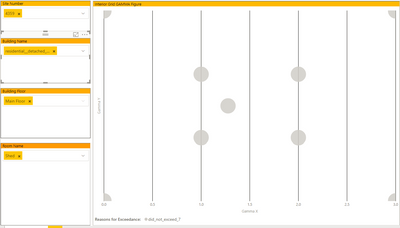- Power BI forums
- Updates
- News & Announcements
- Get Help with Power BI
- Desktop
- Service
- Report Server
- Power Query
- Mobile Apps
- Developer
- DAX Commands and Tips
- Custom Visuals Development Discussion
- Health and Life Sciences
- Power BI Spanish forums
- Translated Spanish Desktop
- Power Platform Integration - Better Together!
- Power Platform Integrations (Read-only)
- Power Platform and Dynamics 365 Integrations (Read-only)
- Training and Consulting
- Instructor Led Training
- Dashboard in a Day for Women, by Women
- Galleries
- Community Connections & How-To Videos
- COVID-19 Data Stories Gallery
- Themes Gallery
- Data Stories Gallery
- R Script Showcase
- Webinars and Video Gallery
- Quick Measures Gallery
- 2021 MSBizAppsSummit Gallery
- 2020 MSBizAppsSummit Gallery
- 2019 MSBizAppsSummit Gallery
- Events
- Ideas
- Custom Visuals Ideas
- Issues
- Issues
- Events
- Upcoming Events
- Community Blog
- Power BI Community Blog
- Custom Visuals Community Blog
- Community Support
- Community Accounts & Registration
- Using the Community
- Community Feedback
Register now to learn Fabric in free live sessions led by the best Microsoft experts. From Apr 16 to May 9, in English and Spanish.
- Power BI forums
- Forums
- Get Help with Power BI
- Desktop
- Re: Advanced Filter need HELP Multiple Variable
- Subscribe to RSS Feed
- Mark Topic as New
- Mark Topic as Read
- Float this Topic for Current User
- Bookmark
- Subscribe
- Printer Friendly Page
- Mark as New
- Bookmark
- Subscribe
- Mute
- Subscribe to RSS Feed
- Permalink
- Report Inappropriate Content
Advanced Filter need HELP Multiple Variable
Hi,
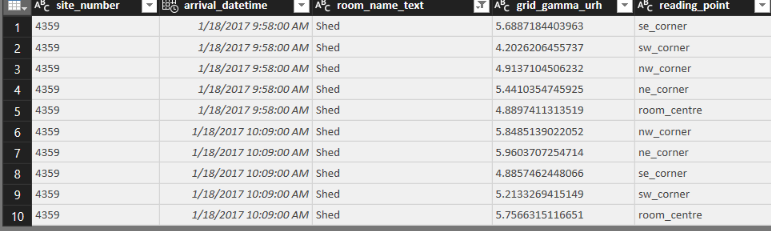
1. You can see that there are two sets of reading point for this shed, I am trying to filter to only the most recent arrival_datetime. There are also internal points so not just ne,nw,se,sw,cent. This structure is just small so only corners were done.
I had something like filter(max(arrival_datetime)), this is not correct.
Maybe a formula that has site number and room_name equal while taking the max of the arrival date to get the proper reading point.
Thank you,
Solved! Go to Solution.
- Mark as New
- Bookmark
- Subscribe
- Mute
- Subscribe to RSS Feed
- Permalink
- Report Inappropriate Content
Hi mkrapez,
I think you can do this by creating a new table to summarize your existing values.
Try the following (obviously replacing "Table1" and column names with your real names):
Table = FILTER(Table1,Table1[arrive_datetime]=CALCULATE(max(Table1[arrive_datetime]),ALLEXCEPT(Table1,Table1[site_number])))
Hope that helps,
Alex
- Mark as New
- Bookmark
- Subscribe
- Mute
- Subscribe to RSS Feed
- Permalink
- Report Inappropriate Content
Hi @mkrapez,
Sorry, I'm not sure what you're trying to do.
Is it a table with all values for a site_number with the most recent arrival_datetime?
What is the end result you would like to see?
Alex
- Mark as New
- Bookmark
- Subscribe
- Mute
- Subscribe to RSS Feed
- Permalink
- Report Inappropriate Content
Hi @alexei7,
I am trying to filter out the older values(get rid of them/delete them) and only keep the most recent values.
Some rooms may just have only one survey, so its fine but some have two surveys so we need to take only the most up to date values.
I put this data on a scatter plot with an X & Y Path and some of the rooms have points over top each other since the room was re-surveyed.
Thank you,
- Mark as New
- Bookmark
- Subscribe
- Mute
- Subscribe to RSS Feed
- Permalink
- Report Inappropriate Content
This is what the output looks like so all the variables on the left side have to be equal before we take the max of the arrival_dateTime.
So we have points on top each other in the scaterplott since there are two sets if a survey was done twice. And we want to take the most recent arrival_Datetime. I get errors where the older values appear when hovering over the points.
Does this help you understand more?
- Mark as New
- Bookmark
- Subscribe
- Mute
- Subscribe to RSS Feed
- Permalink
- Report Inappropriate Content
- Mark as New
- Bookmark
- Subscribe
- Mute
- Subscribe to RSS Feed
- Permalink
- Report Inappropriate Content
Hi mkrapez,
I think you can do this by creating a new table to summarize your existing values.
Try the following (obviously replacing "Table1" and column names with your real names):
Table = FILTER(Table1,Table1[arrive_datetime]=CALCULATE(max(Table1[arrive_datetime]),ALLEXCEPT(Table1,Table1[site_number])))
Hope that helps,
Alex
Helpful resources

Microsoft Fabric Learn Together
Covering the world! 9:00-10:30 AM Sydney, 4:00-5:30 PM CET (Paris/Berlin), 7:00-8:30 PM Mexico City

Power BI Monthly Update - April 2024
Check out the April 2024 Power BI update to learn about new features.

| User | Count |
|---|---|
| 113 | |
| 97 | |
| 85 | |
| 70 | |
| 61 |
| User | Count |
|---|---|
| 151 | |
| 121 | |
| 104 | |
| 87 | |
| 67 |