- Power BI forums
- Updates
- News & Announcements
- Get Help with Power BI
- Desktop
- Service
- Report Server
- Power Query
- Mobile Apps
- Developer
- DAX Commands and Tips
- Custom Visuals Development Discussion
- Health and Life Sciences
- Power BI Spanish forums
- Translated Spanish Desktop
- Power Platform Integration - Better Together!
- Power Platform Integrations (Read-only)
- Power Platform and Dynamics 365 Integrations (Read-only)
- Training and Consulting
- Instructor Led Training
- Dashboard in a Day for Women, by Women
- Galleries
- Community Connections & How-To Videos
- COVID-19 Data Stories Gallery
- Themes Gallery
- Data Stories Gallery
- R Script Showcase
- Webinars and Video Gallery
- Quick Measures Gallery
- 2021 MSBizAppsSummit Gallery
- 2020 MSBizAppsSummit Gallery
- 2019 MSBizAppsSummit Gallery
- Events
- Ideas
- Custom Visuals Ideas
- Issues
- Issues
- Events
- Upcoming Events
- Community Blog
- Power BI Community Blog
- Custom Visuals Community Blog
- Community Support
- Community Accounts & Registration
- Using the Community
- Community Feedback
Register now to learn Fabric in free live sessions led by the best Microsoft experts. From Apr 16 to May 9, in English and Spanish.
- Power BI forums
- Forums
- Get Help with Power BI
- Desktop
- (Advanced) Date formula does work but not for the ...
- Subscribe to RSS Feed
- Mark Topic as New
- Mark Topic as Read
- Float this Topic for Current User
- Bookmark
- Subscribe
- Printer Friendly Page
- Mark as New
- Bookmark
- Subscribe
- Mute
- Subscribe to RSS Feed
- Permalink
- Report Inappropriate Content
(Advanced) Date formula does work but not for the whole dataset
Dear power bi community
I guess only advanced users can answer my question. Nevertheless I am looking for help.
As you can see I use the following formula for my data:
| transportId (N) | created (S) | etaAlt (S) | eta (S) | checkFirstTime | transportIdOccurence | EarlyLateSameOnTransport |
| 12933909 | 16.09.2019 11:00 | 17.09.2019 12:30 | 16.09.2019 12:30 | True | 2 | Same |
| 12933909 | 17.09.2019 05:00 | 16.09.2019 12:30 | 17.09.2019 12:30 | False | 2 | x |
| 12935289 | 24.09.2019 03:30 | 24.09.2019 08:30 | 25.09.2019 08:30 | True | 2 | Late |
| 12935289 | 24.09.2019 20:00 | 25.09.2019 08:30 | 02.10.2019 08:30 | False | 2 | x |
| 12974079 | 19.09.2019 06:00 | 19.09.2019 10:00 | 19.09.2019 06:10 | True | 2 | Early |
| 12974079 | 19.09.2019 07:15 | 19.09.2019 06:10 | 19.09.2019 07:24 | False | 2 | x |
| 14083299 | 09.11.2019 22:15 | 12.11.2019 07:40 | 11.11.2019 16:20 | True | 1 | Early |
| 14095669 | 09.11.2019 22:15 | 12.11.2019 07:40 | 11.11.2019 16:20 | True | 1 | Early |
| 577839859 | 09.11.2019 22:15 | 12.11.2019 07:30 | 11.11.2019 15:30 | True | 1 | Early |
| 590648829 | 31.10.2019 04:45 | 31.10.2019 15:59 | 04.11.2019 15:59 | True | 1 | Same |
| 696619829 | 31.10.2019 04:45 | 04.11.2019 15:59 | 31.10.2019 15:59 | True | 1 | Same |
| 758872829 | 29.10.2019 05:15 | 29.10.2019 07:30 | 29.10.2019 13:00 | True | 1 | Same |
| 769419829 | 31.10.2019 05:00 | 31.10.2019 13:00 | 31.10.2019 07:30 | True | 1 | Same |
| 777060829 | 29.10.2019 10:00 | 30.10.2019 11:00 | 29.10.2019 15:59 | True | 1 | Same |
| 786876829 | 29.10.2019 05:15 | 29.10.2019 13:00 | 29.10.2019 07:30 | True | 1 | Same |
| 796501759 | 04.10.2019 03:00 | 04.10.2019 07:30 | 07.10.2019 07:30 | True | 1 | Same |
| 803627829 | 31.10.2019 04:45 | 31.10.2019 15:59 | 04.11.2019 15:59 | True | 1 | Same |
| 809511829 | 29.10.2019 03:15 | 29.10.2019 19:00 | 29.10.2019 12:20 | True | 1 | Same |
| 827110759 | 04.10.2019 03:00 | 07.10.2019 07:30 | 04.10.2019 07:30 | True | 1 | Same |
| 841336829 | 29.10.2019 03:15 | 29.10.2019 07:00 | 29.10.2019 19:00 | True | 1 | Same |
| 848708829 | 31.10.2019 05:00 | 31.10.2019 07:30 | 31.10.2019 13:00 | True | 1 | Same |
| 859069849 | 07.11.2019 04:16 | 07.11.2019 05:30 | 07.11.2019 05:10 | True | 1 | Same |
| 861868859 | 09.11.2019 15:30 | 11.11.2019 12:20 | 11.11.2019 19:00 | True | 1 | Late |
| 869370859 | 09.11.2019 15:30 | 11.11.2019 12:20 | 11.11.2019 19:00 | True | 1 | Late |
| 947624829 | 01.11.2019 15:15 | 04.11.2019 09:50 | 01.11.2019 21:50 | True | 1 | Same |
| 977938829 | 31.10.2019 04:45 | 04.11.2019 15:59 | 31.10.2019 15:59 | True | 1 | Same |
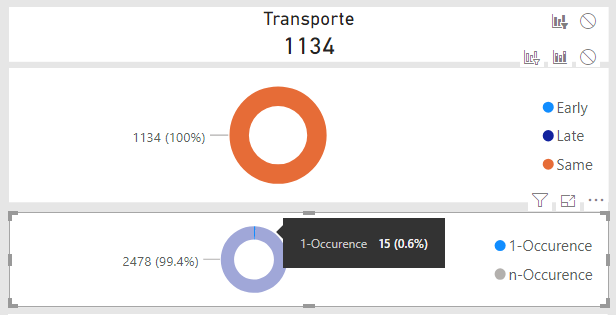
I would be very grateful if you could help me in any way you can. I would also be happy to provide you with further information
I have filled out my request to the best of my knowledge. But you can reach me at any time.
Have a wonderful day!
Cheers!
qwertzuiop
Solved! Go to Solution.
- Mark as New
- Bookmark
- Subscribe
- Mute
- Subscribe to RSS Feed
- Permalink
- Report Inappropriate Content
assuming you want to create a calculated column, use this:
EarlyLateSameOnTransport =
IF (
'Table'[checkFirstTime];
VAR currentTransportID =
CALCULATE ( SELECTEDVALUE ( 'Table'[transportId (N)] ) )
VAR min_date =
CALCULATE (
MIN ( 'Table'[created (S)] );
FILTER ( ALL ( 'Table' ); 'Table'[transportId (N)] = currentTransportID )
)
VAR max_date =
CALCULATE (
MAX ( 'Table'[created (S)] );
FILTER ( ALL ( 'Table' ); 'Table'[transportId (N)] = currentTransportID )
)
VAR a =
CALCULATE (
MAX ( 'Table'[etaAlt (S)] );
FILTER (
ALL ( 'Table' );
'Table'[transportId (N)] = currentTransportID
&& 'Table'[created (S)] = min_date
)
)
VAR b =
CALCULATE (
MAX ( 'Table'[eta (S)] );
FILTER (
ALL ( 'Table' );
'Table'[transportId (N)] = currentTransportID
&& 'Table'[created (S)] = max_date
)
)
RETURN
SWITCH ( TRUE (); a > b; "Early"; a < b; "Late"; a = b; "Same" );
"X"
)
Cheers,
Sturla
If this post helps, then please consider Accepting it as the solution. Kudos are nice too.
- Mark as New
- Bookmark
- Subscribe
- Mute
- Subscribe to RSS Feed
- Permalink
- Report Inappropriate Content
assuming you want to create a calculated column, use this:
EarlyLateSameOnTransport =
IF (
'Table'[checkFirstTime];
VAR currentTransportID =
CALCULATE ( SELECTEDVALUE ( 'Table'[transportId (N)] ) )
VAR min_date =
CALCULATE (
MIN ( 'Table'[created (S)] );
FILTER ( ALL ( 'Table' ); 'Table'[transportId (N)] = currentTransportID )
)
VAR max_date =
CALCULATE (
MAX ( 'Table'[created (S)] );
FILTER ( ALL ( 'Table' ); 'Table'[transportId (N)] = currentTransportID )
)
VAR a =
CALCULATE (
MAX ( 'Table'[etaAlt (S)] );
FILTER (
ALL ( 'Table' );
'Table'[transportId (N)] = currentTransportID
&& 'Table'[created (S)] = min_date
)
)
VAR b =
CALCULATE (
MAX ( 'Table'[eta (S)] );
FILTER (
ALL ( 'Table' );
'Table'[transportId (N)] = currentTransportID
&& 'Table'[created (S)] = max_date
)
)
RETURN
SWITCH ( TRUE (); a > b; "Early"; a < b; "Late"; a = b; "Same" );
"X"
)
Cheers,
Sturla
If this post helps, then please consider Accepting it as the solution. Kudos are nice too.
- Mark as New
- Bookmark
- Subscribe
- Mute
- Subscribe to RSS Feed
- Permalink
- Report Inappropriate Content
Helpful resources

Microsoft Fabric Learn Together
Covering the world! 9:00-10:30 AM Sydney, 4:00-5:30 PM CET (Paris/Berlin), 7:00-8:30 PM Mexico City

Power BI Monthly Update - April 2024
Check out the April 2024 Power BI update to learn about new features.

| User | Count |
|---|---|
| 111 | |
| 100 | |
| 80 | |
| 64 | |
| 58 |
| User | Count |
|---|---|
| 146 | |
| 110 | |
| 93 | |
| 84 | |
| 67 |
