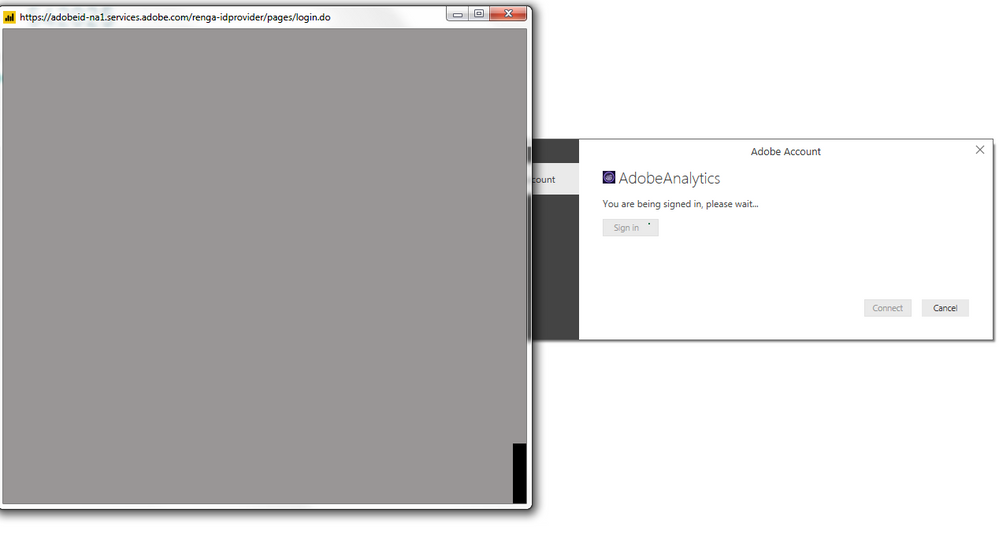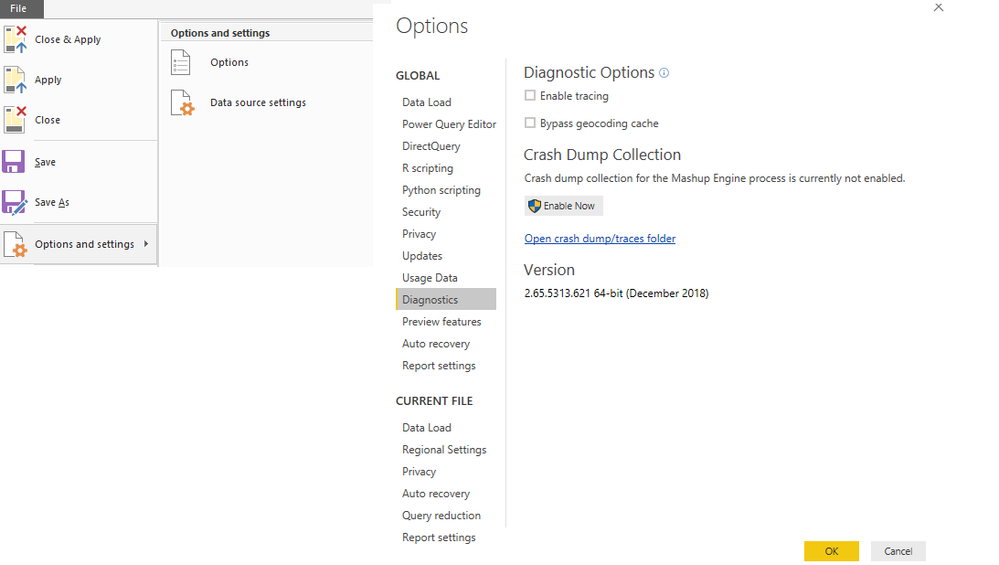- Power BI forums
- Updates
- News & Announcements
- Get Help with Power BI
- Desktop
- Service
- Report Server
- Power Query
- Mobile Apps
- Developer
- DAX Commands and Tips
- Custom Visuals Development Discussion
- Health and Life Sciences
- Power BI Spanish forums
- Translated Spanish Desktop
- Power Platform Integration - Better Together!
- Power Platform Integrations (Read-only)
- Power Platform and Dynamics 365 Integrations (Read-only)
- Training and Consulting
- Instructor Led Training
- Dashboard in a Day for Women, by Women
- Galleries
- Community Connections & How-To Videos
- COVID-19 Data Stories Gallery
- Themes Gallery
- Data Stories Gallery
- R Script Showcase
- Webinars and Video Gallery
- Quick Measures Gallery
- 2021 MSBizAppsSummit Gallery
- 2020 MSBizAppsSummit Gallery
- 2019 MSBizAppsSummit Gallery
- Events
- Ideas
- Custom Visuals Ideas
- Issues
- Issues
- Events
- Upcoming Events
- Community Blog
- Power BI Community Blog
- Custom Visuals Community Blog
- Community Support
- Community Accounts & Registration
- Using the Community
- Community Feedback
Register now to learn Fabric in free live sessions led by the best Microsoft experts. From Apr 16 to May 9, in English and Spanish.
- Power BI forums
- Forums
- Get Help with Power BI
- Desktop
- Adobe and Power BI Connector
- Subscribe to RSS Feed
- Mark Topic as New
- Mark Topic as Read
- Float this Topic for Current User
- Bookmark
- Subscribe
- Printer Friendly Page
- Mark as New
- Bookmark
- Subscribe
- Mute
- Subscribe to RSS Feed
- Permalink
- Report Inappropriate Content
Adobe and Power BI Connector
unable to connect Adobe analytics to Power BI Desktop as screen turning to grey while signing in.
Solved! Go to Solution.
- Mark as New
- Bookmark
- Subscribe
- Mute
- Subscribe to RSS Feed
- Permalink
- Report Inappropriate Content
This is occurring for someone in my organization as well. A few suggestions:
- restart your computer
- make sure all other instances of Power BI and web browsers are closed before attempting to authenticate
- In Power BI, under Edit Queries on the ribbon, select Data Source Settings.
- delete all cached credentials for AdobeAnalytics from both the Data sources in current file and Global permissions lists, and then try to authenticate again
EDIT: Here's another post I found on the topic (no resolution though): https://community.powerbi.com/t5/Desktop/Unable-to-connect-Adobe-Analytics-to-Power-BI-Desktop-blank...
- Mark as New
- Bookmark
- Subscribe
- Mute
- Subscribe to RSS Feed
- Permalink
- Report Inappropriate Content
Here's a workaround to perform the "one-time" Authorization needed to access the Adobe Analytics Connector in the Power BI Desktop in a separate browser.
1. In a separate browser navigate to this link. The link is defined with the client_id used by the Power BI Desktop application that you need to authorize with Adobe.
2. Login with your Adobe ID.
3. The Authorization page will appear. Authorize access and then close the browser window after it progresses to a blank screen at "https://oauth.powerbi.com".
4. Then go back to Power BI Desktop and you will be able to successfully log in with your newly authorized Adobe ID.
- Mark as New
- Bookmark
- Subscribe
- Mute
- Subscribe to RSS Feed
- Permalink
- Report Inappropriate Content
Hi,
Do you know if this will work with Quickbooks, Im having the same problem where I get a blank screen
- Mark as New
- Bookmark
- Subscribe
- Mute
- Subscribe to RSS Feed
- Permalink
- Report Inappropriate Content
Thanks @Anonymous , this is working for users in my organization too.
- Mark as New
- Bookmark
- Subscribe
- Mute
- Subscribe to RSS Feed
- Permalink
- Report Inappropriate Content
- Mark as New
- Bookmark
- Subscribe
- Mute
- Subscribe to RSS Feed
- Permalink
- Report Inappropriate Content
same issue, no resolution at all.
- Mark as New
- Bookmark
- Subscribe
- Mute
- Subscribe to RSS Feed
- Permalink
- Report Inappropriate Content
Do we have any resolution?
- Mark as New
- Bookmark
- Subscribe
- Mute
- Subscribe to RSS Feed
- Permalink
- Report Inappropriate Content
This is occurring for someone in my organization as well. A few suggestions:
- restart your computer
- make sure all other instances of Power BI and web browsers are closed before attempting to authenticate
- In Power BI, under Edit Queries on the ribbon, select Data Source Settings.
- delete all cached credentials for AdobeAnalytics from both the Data sources in current file and Global permissions lists, and then try to authenticate again
EDIT: Here's another post I found on the topic (no resolution though): https://community.powerbi.com/t5/Desktop/Unable-to-connect-Adobe-Analytics-to-Power-BI-Desktop-blank...
- Mark as New
- Bookmark
- Subscribe
- Mute
- Subscribe to RSS Feed
- Permalink
- Report Inappropriate Content
Thanks,
I tried that but sill now working.
- Mark as New
- Bookmark
- Subscribe
- Mute
- Subscribe to RSS Feed
- Permalink
- Report Inappropriate Content
Did you get your Adobe Analytics connector authentication issue figured? We're still stuggling here--seems to be isolated to one user; myself and my teammate are able to authenticate without issue.
Maybe something's not properly configured in our SSO implementation? That's what we're investigating now.
- Mark as New
- Bookmark
- Subscribe
- Mute
- Subscribe to RSS Feed
- Permalink
- Report Inappropriate Content
Since it's an Adobe.com page that's not rendering, perhaps it's an intemittent issue on their end?
- Mark as New
- Bookmark
- Subscribe
- Mute
- Subscribe to RSS Feed
- Permalink
- Report Inappropriate Content
Update: I turned on tracing and found "UnpermittedResourceAccessException" listed. Double checking the account's permissions are configured correctly.
- Mark as New
- Bookmark
- Subscribe
- Mute
- Subscribe to RSS Feed
- Permalink
- Report Inappropriate Content
Thank you for the update, can you please let me know where can I find these settings?
- Mark as New
- Bookmark
- Subscribe
- Mute
- Subscribe to RSS Feed
- Permalink
- Report Inappropriate Content
Hi @Anonymous
You may find them under File->Options.
Regards,
Cherie
If this post helps, then please consider Accept it as the solution to help the other members find it more quickly.
Helpful resources

Microsoft Fabric Learn Together
Covering the world! 9:00-10:30 AM Sydney, 4:00-5:30 PM CET (Paris/Berlin), 7:00-8:30 PM Mexico City

Power BI Monthly Update - April 2024
Check out the April 2024 Power BI update to learn about new features.

| User | Count |
|---|---|
| 118 | |
| 107 | |
| 70 | |
| 70 | |
| 43 |
| User | Count |
|---|---|
| 148 | |
| 104 | |
| 104 | |
| 89 | |
| 66 |