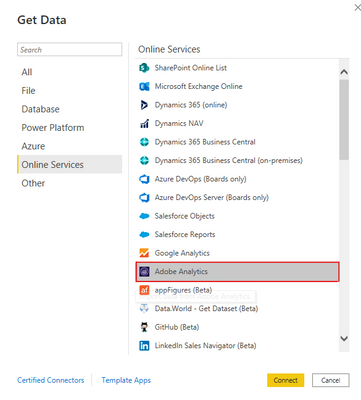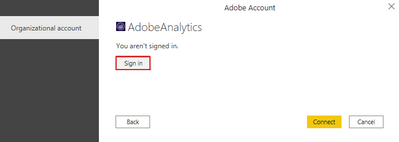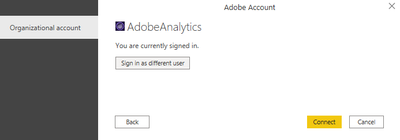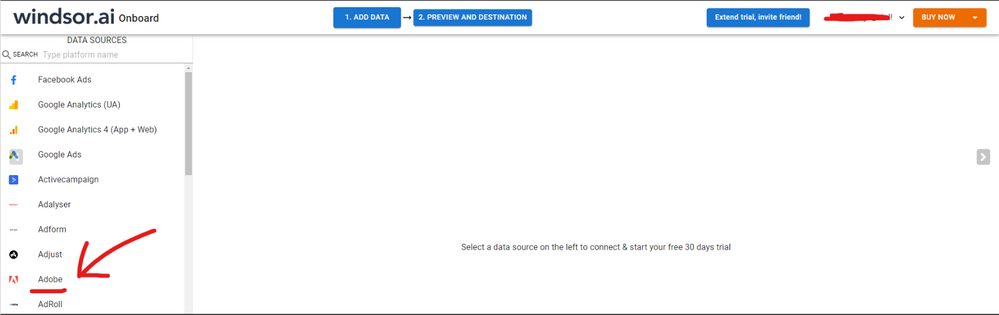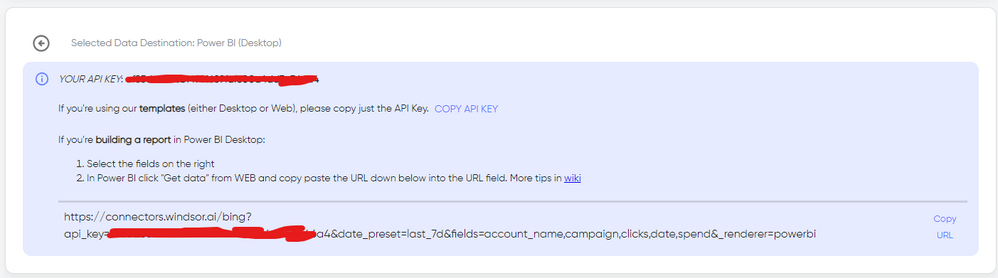- Power BI forums
- Updates
- News & Announcements
- Get Help with Power BI
- Desktop
- Service
- Report Server
- Power Query
- Mobile Apps
- Developer
- DAX Commands and Tips
- Custom Visuals Development Discussion
- Health and Life Sciences
- Power BI Spanish forums
- Translated Spanish Desktop
- Power Platform Integration - Better Together!
- Power Platform Integrations (Read-only)
- Power Platform and Dynamics 365 Integrations (Read-only)
- Training and Consulting
- Instructor Led Training
- Dashboard in a Day for Women, by Women
- Galleries
- Community Connections & How-To Videos
- COVID-19 Data Stories Gallery
- Themes Gallery
- Data Stories Gallery
- R Script Showcase
- Webinars and Video Gallery
- Quick Measures Gallery
- 2021 MSBizAppsSummit Gallery
- 2020 MSBizAppsSummit Gallery
- 2019 MSBizAppsSummit Gallery
- Events
- Ideas
- Custom Visuals Ideas
- Issues
- Issues
- Events
- Upcoming Events
- Community Blog
- Power BI Community Blog
- Custom Visuals Community Blog
- Community Support
- Community Accounts & Registration
- Using the Community
- Community Feedback
Register now to learn Fabric in free live sessions led by the best Microsoft experts. From Apr 16 to May 9, in English and Spanish.
- Power BI forums
- Forums
- Get Help with Power BI
- Desktop
- Adobe Analytics External Connectors
- Subscribe to RSS Feed
- Mark Topic as New
- Mark Topic as Read
- Float this Topic for Current User
- Bookmark
- Subscribe
- Printer Friendly Page
- Mark as New
- Bookmark
- Subscribe
- Mute
- Subscribe to RSS Feed
- Permalink
- Report Inappropriate Content
Adobe Analytics External Connectors
Hello,
I tried to use PBI Adobe Analytics connectors, but I had lots of issues so I want to try some connectors such as Supermetrics. Do you have any experience with these tools?
Thanks
Tomas
Solved! Go to Solution.
- Mark as New
- Bookmark
- Subscribe
- Mute
- Subscribe to RSS Feed
- Permalink
- Report Inappropriate Content
Hi @tomasmartinek ,
For Power BI Desktop connect to Adobe Analytics data:
1. Select Get Data from the Home ribbon in Power BI Desktop. Select Online Services from the categories on the left, select Adobe Analytics, and then select Connect.
2.To sign in to your Adobe Analytics account, select Sign in.
3.In the Adobe Analytics window that appears, provide your credentials to sign in to your Adobe Analytics account. You can either supply a username (which is usually an email address), or select Continue with Google or Continue with Facebook.
4.Once you've successfully signed in, select Connect.
For connect Supermetrics to Adobe Analytics:
Once you’ve created your service account and made note of its credentials, you’re ready to connect it to Supermetrics.
- Open Supermetrics in your destination.
- Under Data sources, select Adobe Analytics.
- Choose Connect with a service account.
- Enter the client ID, technical account ID, organization ID, and client secret from the service account creation process.
- Click Start.
- Once the credentials are validated, click Create to finalize the connection.
More reference: Adobe Analytics (service account): Permissions guide : Supermetrics Support Forum
New in Supermetrics: an Adobe Analytics connector
Power Query Adobe Analytics connector - Power Query | Microsoft Docs
Best Regards,
Community Support Team _ kalyj
If this post helps, then please consider Accept it as the solution to help the other members find it more quickly.
- Mark as New
- Bookmark
- Subscribe
- Mute
- Subscribe to RSS Feed
- Permalink
- Report Inappropriate Content
I would recommend to replace Supermetrics with your own code. This way you pay once for setting the code up and you never have to worry about subscription fees anymore. This way you are saving yourself money in the long terms. Here is an out of the box offer that does exactly this: https://vidi-corp.com/fixed-price-supermetrics-altertative/
- Mark as New
- Bookmark
- Subscribe
- Mute
- Subscribe to RSS Feed
- Permalink
- Report Inappropriate Content
Hi @tomasmartinek were you able to find a solution? I've used Supermetrics and worked great but was quite expensive. I finally moved to windsor.ai's Adobe connector, it works great and is cheaper. In case you wonder, to make the connection first search for the Adobe connector in the data sources list:
Then, you should enter your Adobe credentials to make the connection. After that, you'll see a preview of your data where you can select the fields you want to see in PBI.
Finally, you just have to choose PBI as destination and copy and paste the url that will appear there in PBI desktop --> Get Data --Web > --> Paste the link
- Mark as New
- Bookmark
- Subscribe
- Mute
- Subscribe to RSS Feed
- Permalink
- Report Inappropriate Content
Hi @tomasmartinek ,
For Power BI Desktop connect to Adobe Analytics data:
1. Select Get Data from the Home ribbon in Power BI Desktop. Select Online Services from the categories on the left, select Adobe Analytics, and then select Connect.
2.To sign in to your Adobe Analytics account, select Sign in.
3.In the Adobe Analytics window that appears, provide your credentials to sign in to your Adobe Analytics account. You can either supply a username (which is usually an email address), or select Continue with Google or Continue with Facebook.
4.Once you've successfully signed in, select Connect.
For connect Supermetrics to Adobe Analytics:
Once you’ve created your service account and made note of its credentials, you’re ready to connect it to Supermetrics.
- Open Supermetrics in your destination.
- Under Data sources, select Adobe Analytics.
- Choose Connect with a service account.
- Enter the client ID, technical account ID, organization ID, and client secret from the service account creation process.
- Click Start.
- Once the credentials are validated, click Create to finalize the connection.
More reference: Adobe Analytics (service account): Permissions guide : Supermetrics Support Forum
New in Supermetrics: an Adobe Analytics connector
Power Query Adobe Analytics connector - Power Query | Microsoft Docs
Best Regards,
Community Support Team _ kalyj
If this post helps, then please consider Accept it as the solution to help the other members find it more quickly.
Helpful resources

Microsoft Fabric Learn Together
Covering the world! 9:00-10:30 AM Sydney, 4:00-5:30 PM CET (Paris/Berlin), 7:00-8:30 PM Mexico City

Power BI Monthly Update - April 2024
Check out the April 2024 Power BI update to learn about new features.

| User | Count |
|---|---|
| 107 | |
| 100 | |
| 80 | |
| 63 | |
| 58 |
| User | Count |
|---|---|
| 148 | |
| 111 | |
| 94 | |
| 84 | |
| 67 |