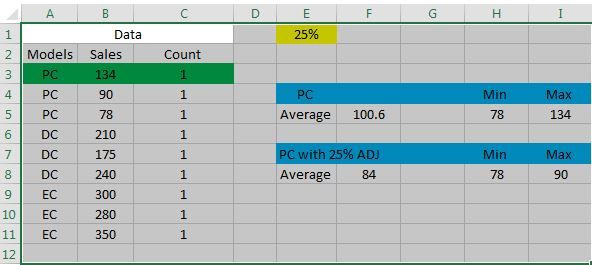- Power BI forums
- Updates
- News & Announcements
- Get Help with Power BI
- Desktop
- Service
- Report Server
- Power Query
- Mobile Apps
- Developer
- DAX Commands and Tips
- Custom Visuals Development Discussion
- Health and Life Sciences
- Power BI Spanish forums
- Translated Spanish Desktop
- Power Platform Integration - Better Together!
- Power Platform Integrations (Read-only)
- Power Platform and Dynamics 365 Integrations (Read-only)
- Training and Consulting
- Instructor Led Training
- Dashboard in a Day for Women, by Women
- Galleries
- Community Connections & How-To Videos
- COVID-19 Data Stories Gallery
- Themes Gallery
- Data Stories Gallery
- R Script Showcase
- Webinars and Video Gallery
- Quick Measures Gallery
- 2021 MSBizAppsSummit Gallery
- 2020 MSBizAppsSummit Gallery
- 2019 MSBizAppsSummit Gallery
- Events
- Ideas
- Custom Visuals Ideas
- Issues
- Issues
- Events
- Upcoming Events
- Community Blog
- Power BI Community Blog
- Custom Visuals Community Blog
- Community Support
- Community Accounts & Registration
- Using the Community
- Community Feedback
Register now to learn Fabric in free live sessions led by the best Microsoft experts. From Apr 16 to May 9, in English and Spanish.
- Power BI forums
- Forums
- Get Help with Power BI
- Desktop
- Re: Adjusting Averages by a fixed percentage
- Subscribe to RSS Feed
- Mark Topic as New
- Mark Topic as Read
- Float this Topic for Current User
- Bookmark
- Subscribe
- Printer Friendly Page
- Mark as New
- Bookmark
- Subscribe
- Mute
- Subscribe to RSS Feed
- Permalink
- Report Inappropriate Content
Adjusting Averages by a fixed percentage
I am trying to get the averages of specific models with a Min and Max. The average is then adjusted for a 25% error removing any data that is above the 25% average or below the 25% average. The example below is for the PC the average of all 3 is 100.6 with a min of 78 and a max of 134 When i take out the data with the average higher than the 25% mark the new average is 84 with a min of 78 and max of 90. What formulas can i do to:
1. Get the average of of just the PC, DC, or EC
2.Use the 25% varience of the average to remove data 25% above and 25% below the average
Solved! Go to Solution.
- Mark as New
- Bookmark
- Subscribe
- Mute
- Subscribe to RSS Feed
- Permalink
- Report Inappropriate Content
@Anonymous,
You may refer to the measure below.
Measure =
VAR a =
AVERAGE ( Table1[Sales] )
RETURN
AVERAGEX (
FILTER ( Table1, ABS ( Table1[Sales] / a - 1 ) <= 0.25 ),
Table1[Sales]
)
If this post helps, then please consider Accept it as the solution to help the other members find it more quickly.
- Mark as New
- Bookmark
- Subscribe
- Mute
- Subscribe to RSS Feed
- Permalink
- Report Inappropriate Content
@Anonymous,
You may refer to the measure below.
Measure =
VAR a =
AVERAGE ( Table1[Sales] )
RETURN
AVERAGEX (
FILTER ( Table1, ABS ( Table1[Sales] / a - 1 ) <= 0.25 ),
Table1[Sales]
)
If this post helps, then please consider Accept it as the solution to help the other members find it more quickly.
- Mark as New
- Bookmark
- Subscribe
- Mute
- Subscribe to RSS Feed
- Permalink
- Report Inappropriate Content
Hi @Anonymous
You could create a new column in your table:
Table1[Adjusted_Sales] = VAR _Average=CALCULATE(AVERAGE(Table1[Sales]);ALLEXCEPT(Table1;Table1[Models])) RETURN IF(Table1[Sales]>_Average*1,25 || Table1[Sales]<_Average/1,25;
BLANK();
Table1[Sales])
The new column will have only the values that are within 0,75 and 1,25 of the average (per model). You can then place than column in a matrix for instance to extract min, max, average, etc.
- Mark as New
- Bookmark
- Subscribe
- Mute
- Subscribe to RSS Feed
- Permalink
- Report Inappropriate Content
Thanks AIB
I am trying to use measure with the actual data
- Mark as New
- Bookmark
- Subscribe
- Mute
- Subscribe to RSS Feed
- Permalink
- Report Inappropriate Content
@Anonymous
This is a column, not a measure.
It doesn't look like you are copying exactly what I wrote previously. Try it like this:
ADJUSTED_Sales =
VAR _Average =
CALCULATE (
AVERAGE ( 'ASSETS '[Sales USD] ),
ALLEXCEPT ( 'ASSETS ', 'ASSETS '[ Models] )
)
RETURN
IF (
'ASSETS '[Sales USD] >= _Average * 1.25 || 'ASSETS '[Sales USD] <= _Average / 1.25,
BLANK (),
'ASSETS '[Sales USD]
)
Helpful resources

Microsoft Fabric Learn Together
Covering the world! 9:00-10:30 AM Sydney, 4:00-5:30 PM CET (Paris/Berlin), 7:00-8:30 PM Mexico City

Power BI Monthly Update - April 2024
Check out the April 2024 Power BI update to learn about new features.

| User | Count |
|---|---|
| 110 | |
| 95 | |
| 76 | |
| 65 | |
| 51 |
| User | Count |
|---|---|
| 146 | |
| 109 | |
| 106 | |
| 88 | |
| 61 |