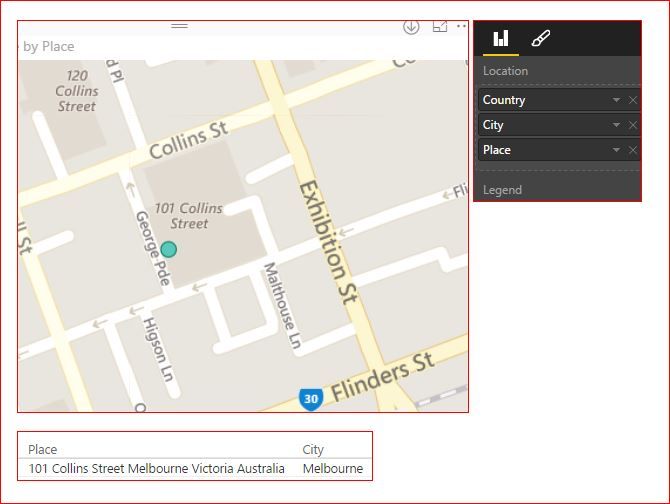- Power BI forums
- Updates
- News & Announcements
- Get Help with Power BI
- Desktop
- Service
- Report Server
- Power Query
- Mobile Apps
- Developer
- DAX Commands and Tips
- Custom Visuals Development Discussion
- Health and Life Sciences
- Power BI Spanish forums
- Translated Spanish Desktop
- Power Platform Integration - Better Together!
- Power Platform Integrations (Read-only)
- Power Platform and Dynamics 365 Integrations (Read-only)
- Training and Consulting
- Instructor Led Training
- Dashboard in a Day for Women, by Women
- Galleries
- Community Connections & How-To Videos
- COVID-19 Data Stories Gallery
- Themes Gallery
- Data Stories Gallery
- R Script Showcase
- Webinars and Video Gallery
- Quick Measures Gallery
- 2021 MSBizAppsSummit Gallery
- 2020 MSBizAppsSummit Gallery
- 2019 MSBizAppsSummit Gallery
- Events
- Ideas
- Custom Visuals Ideas
- Issues
- Issues
- Events
- Upcoming Events
- Community Blog
- Power BI Community Blog
- Custom Visuals Community Blog
- Community Support
- Community Accounts & Registration
- Using the Community
- Community Feedback
Register now to learn Fabric in free live sessions led by the best Microsoft experts. From Apr 16 to May 9, in English and Spanish.
- Power BI forums
- Forums
- Get Help with Power BI
- Desktop
- Re: Address works in PowerView and Power Maps but ...
- Subscribe to RSS Feed
- Mark Topic as New
- Mark Topic as Read
- Float this Topic for Current User
- Bookmark
- Subscribe
- Printer Friendly Page
- Mark as New
- Bookmark
- Subscribe
- Mute
- Subscribe to RSS Feed
- Permalink
- Report Inappropriate Content
Address works in PowerView and Power Maps but PowerBI won't plot correctly (HELP)
Anyone know the trick to get my all of my account's FULL ADDRESS (Street level...Address, City, State, ZIP) to plot correctly on the Map visualization?
*I have already set the data type to Address
*I am using a calc column to concatenate the [Address] & ", " & [City]... to get the entire address to show
*I am including a MAX measure for the "values" field to indiate size on the map
*I included a text data type legend field as well
The most frusterating part is that the exact same addresses work just fine in Power View/Maps in excel 2013.
I'm working with about 80,000 unique locations...so I'm excpecting to get the whole "too many values...representative sample" message...but i'm only getting back like ... 3 locations to show up on the Desktop app (Sept 15 update version).
I literally copied the address column out of my PowerBI desktop table and into an excel table and this is what i got.
Screen shots comparing PowerMap and PowerBI below. I'd expect for them to behave simmilarly (both use Bing, right?)
I'd like to move off Sharepoint on premise and into PowerBI but wont be able to do so until the Maps work.
Thanks for any tips you can offer,
Fonz
Solved! Go to Solution.
- Mark as New
- Bookmark
- Subscribe
- Mute
- Subscribe to RSS Feed
- Permalink
- Report Inappropriate Content
If it works in Power View, then it should work in Power BI as well. So it might be just data categorization issue.
Could you make sure the Data category is set to Address? If this doesn't solve the issue, could you send us the pbix file? You can either upload it as attachment or use the Send a Smile/Frown feature in Power BI Desktop to send the file to us.
- Mark as New
- Bookmark
- Subscribe
- Mute
- Subscribe to RSS Feed
- Permalink
- Report Inappropriate Content
Hi there, i'm trying to get mapping working with addresses and nothing seems to be working for me.
I've simplified the address search down to a single address in every format that i can think of:
I've basically put in a single address, catagorized it as an address and trying to get it to show up in the map. Nothing seems to work reliably.
I've used the following address for testing and can't reliably get a result.
101 Collins Street Melbourne Victoria Australia
Is there a definitive list of how the address needs to be formatted?
Alternatively has anyone found a way to convert an address to longatude latitude for 700,000 entries? at the moment only about 1000 are showing up.
- Mark as New
- Bookmark
- Subscribe
- Mute
- Subscribe to RSS Feed
- Permalink
- Report Inappropriate Content
Such address works fine if only you categorize it in data model not as address, but as Place. Much better if you name your column with address as Place, when most probably Power BI will recognize it correctly even without categorization.
- Mark as New
- Bookmark
- Subscribe
- Mute
- Subscribe to RSS Feed
- Permalink
- Report Inappropriate Content
There is a monumental difference between PowerMap and the mapping tool in Power View - maps or Power BI's map. A more apt comparison would be using the mapping feature in power view to Power BI.
In any case, have you tried to extrapolate what is "right" in your addresses that show up compared to what may be "wrong" in the others? Granted, 4 of 80K seems ridiculously small, but is there extra spacing, additional characters or some flaw in the string that Power Map is able to work around by PBI falls on it's face about?
Looking for more Power BI tips, tricks & tools? Check out PowerBI.tips the site I co-own with Mike Carlo. Also, if you are near SE WI? Join our PUG Milwaukee Brew City PUG
- Mark as New
- Bookmark
- Subscribe
- Mute
- Subscribe to RSS Feed
- Permalink
- Report Inappropriate Content
Point well taken about the diff between PMap and PBI...i just thought the Geocoding part of it would be pretty close.
I'll try starting with a more managable location set i can test and see what PBI likes better (formating) ...i just figured since 99.9% were failing i must have a more fundamental problem going on amd someone else might have already solved/ figured out a work around. I'll update if i make any progress.
Thnx Eno.
- Mark as New
- Bookmark
- Subscribe
- Mute
- Subscribe to RSS Feed
- Permalink
- Report Inappropriate Content
If it works in Power View, then it should work in Power BI as well. So it might be just data categorization issue.
Could you make sure the Data category is set to Address? If this doesn't solve the issue, could you send us the pbix file? You can either upload it as attachment or use the Send a Smile/Frown feature in Power BI Desktop to send the file to us.
- Mark as New
- Bookmark
- Subscribe
- Mute
- Subscribe to RSS Feed
- Permalink
- Report Inappropriate Content
I'm having much the same experience, where complete street addresses are being plotted in 'default' locations in Power BI Desktop (e.g. centre point of the corresponding state capital), but seem to resolve correctly in Power View. The same address when pasted into Bing Maps resolves perfectly as well.
I've noticed this behaviour for quite a number of addresses, even when using a complete format of:
[Street No] [Street Name] [Road Type] [Suburb], [State], [Country]
Variants of this address formatting will either not plot at all, or plot in the same incorrect location. For problematic addresses I've not been able to find a variant that plots correctly in Power BI Desktop, although Power View and Bing Maps will both correctly plot several variations.
The field is categorised as 'Address'.
- Mark as New
- Bookmark
- Subscribe
- Mute
- Subscribe to RSS Feed
- Permalink
- Report Inappropriate Content
Helpful resources

Microsoft Fabric Learn Together
Covering the world! 9:00-10:30 AM Sydney, 4:00-5:30 PM CET (Paris/Berlin), 7:00-8:30 PM Mexico City

Power BI Monthly Update - April 2024
Check out the April 2024 Power BI update to learn about new features.

| User | Count |
|---|---|
| 113 | |
| 97 | |
| 79 | |
| 74 | |
| 56 |
| User | Count |
|---|---|
| 145 | |
| 105 | |
| 104 | |
| 90 | |
| 63 |