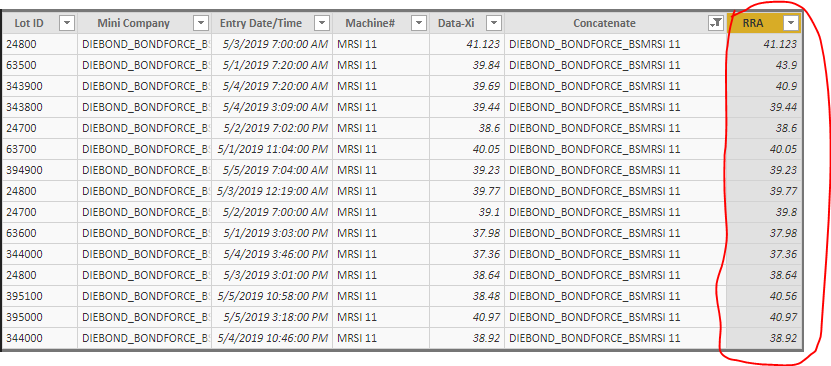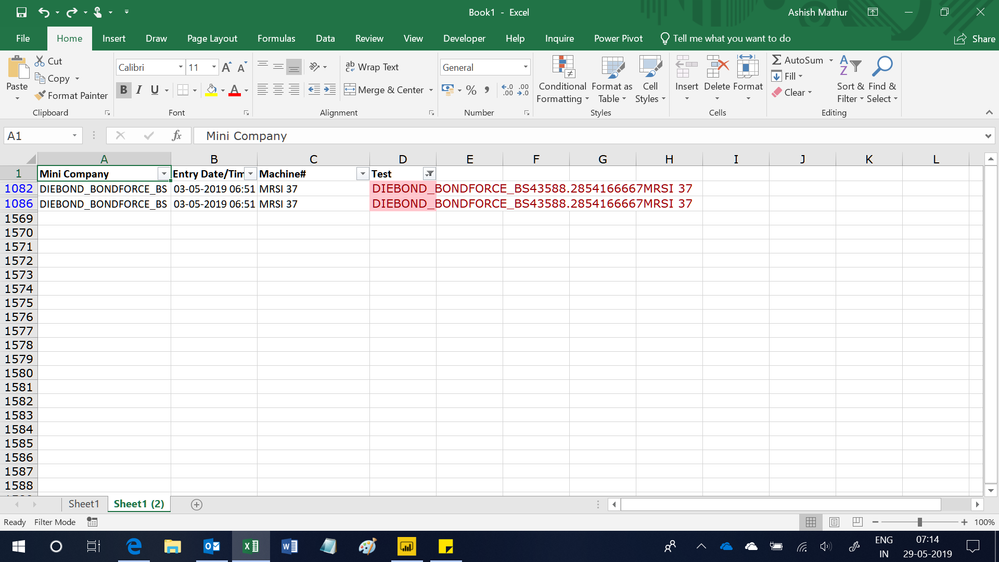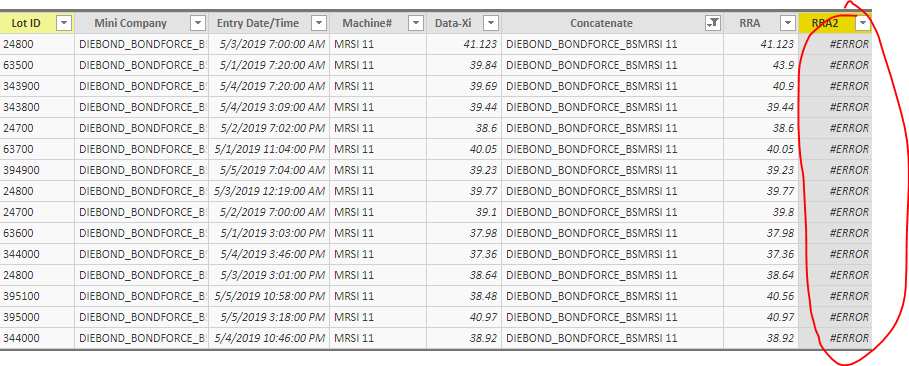- Power BI forums
- Updates
- News & Announcements
- Get Help with Power BI
- Desktop
- Service
- Report Server
- Power Query
- Mobile Apps
- Developer
- DAX Commands and Tips
- Custom Visuals Development Discussion
- Health and Life Sciences
- Power BI Spanish forums
- Translated Spanish Desktop
- Power Platform Integration - Better Together!
- Power Platform Integrations (Read-only)
- Power Platform and Dynamics 365 Integrations (Read-only)
- Training and Consulting
- Instructor Led Training
- Dashboard in a Day for Women, by Women
- Galleries
- Community Connections & How-To Videos
- COVID-19 Data Stories Gallery
- Themes Gallery
- Data Stories Gallery
- R Script Showcase
- Webinars and Video Gallery
- Quick Measures Gallery
- 2021 MSBizAppsSummit Gallery
- 2020 MSBizAppsSummit Gallery
- 2019 MSBizAppsSummit Gallery
- Events
- Ideas
- Custom Visuals Ideas
- Issues
- Issues
- Events
- Upcoming Events
- Community Blog
- Power BI Community Blog
- Custom Visuals Community Blog
- Community Support
- Community Accounts & Registration
- Using the Community
- Community Feedback
Register now to learn Fabric in free live sessions led by the best Microsoft experts. From Apr 16 to May 9, in English and Spanish.
- Power BI forums
- Forums
- Get Help with Power BI
- Desktop
- Re: Additional Column for Previous Data Based on P...
- Subscribe to RSS Feed
- Mark Topic as New
- Mark Topic as Read
- Float this Topic for Current User
- Bookmark
- Subscribe
- Printer Friendly Page
- Mark as New
- Bookmark
- Subscribe
- Mute
- Subscribe to RSS Feed
- Permalink
- Report Inappropriate Content
Additional Column for Previous Data Based on Previous Time and Filter
Hello All,
Need your help, i need to get the previous data of Data-Xi column base on Entry Date/Time based with filter of MiniCompany and Machine #.
I tried many formula but it shows error.
Concatenate: manual created column.
RRA Formula :
Below is my data without filter of concatenate:
Filter od concatenate:
My RRA data shows the same value in Data-Xi column not the previous data based on concatenate filter.
I rank manualy in excel the entry date/time. RRA 1st data shoul be show blank and the rest is based on previous data if you filter concatenate(Mini Company and Machine).
I need the correct formula of RRA.
Expected data:
| Lot ID | Mini Company | Entry Date/Time | Machine# | Data-Xi | Concatenate | RRA |
| 63500 | DIEBOND_BONDFORCE_BS | 5/1/2019 7:20 | MRSI 11 | 39.84 | DIEBOND_BONDFORCE_BSMRSI 11 | |
| 63600 | DIEBOND_BONDFORCE_BS | 5/1/2019 15:03 | MRSI 11 | 37.98 | DIEBOND_BONDFORCE_BSMRSI 11 | 39.84 |
| 63700 | DIEBOND_BONDFORCE_BS | 5/1/2019 23:04 | MRSI 11 | 40.05 | DIEBOND_BONDFORCE_BSMRSI 11 | 37.98 |
| 24700 | DIEBOND_BONDFORCE_BS | 5/2/2019 7:00 | MRSI 11 | 39.1 | DIEBOND_BONDFORCE_BSMRSI 11 | 40.05 |
| 24700 | DIEBOND_BONDFORCE_BS | 5/2/2019 19:02 | MRSI 11 | 38.6 | DIEBOND_BONDFORCE_BSMRSI 11 | 39.1 |
| 24800 | DIEBOND_BONDFORCE_BS | 5/3/2019 0:19 | MRSI 11 | 39.77 | DIEBOND_BONDFORCE_BSMRSI 11 | 38.6 |
| 24800 | DIEBOND_BONDFORCE_BS | 5/3/2019 15:01 | MRSI 11 | 38.64 | DIEBOND_BONDFORCE_BSMRSI 11 | 39.77 |
| 24800 | DIEBOND_BONDFORCE_BS | 5/3/2019 7:00 | MRSI 11 | 41.123 | DIEBOND_BONDFORCE_BSMRSI 11 | 38.64 |
| 343800 | DIEBOND_BONDFORCE_BS | 5/4/2019 3:09 | MRSI 11 | 39.44 | DIEBOND_BONDFORCE_BSMRSI 11 | 41.123 |
| 343900 | DIEBOND_BONDFORCE_BS | 5/4/2019 7:20 | MRSI 11 | 39.69 | DIEBOND_BONDFORCE_BSMRSI 11 | 39.44 |
| 344000 | DIEBOND_BONDFORCE_BS | 5/4/2019 15:46 | MRSI 11 | 37.36 | DIEBOND_BONDFORCE_BSMRSI 11 | 39.69 |
| 344000 | DIEBOND_BONDFORCE_BS | 5/4/2019 22:46 | MRSI 11 | 38.92 | DIEBOND_BONDFORCE_BSMRSI 11 | 37.36 |
| 394900 | DIEBOND_BONDFORCE_BS | 5/5/2019 7:04 | MRSI 11 | 39.23 | DIEBOND_BONDFORCE_BSMRSI 11 | 38.92 |
| 395000 | DIEBOND_BONDFORCE_BS | 5/5/2019 15:18 | MRSI 11 | 40.97 | DIEBOND_BONDFORCE_BSMRSI 11 | 39.23 |
| 395100 | DIEBOND_BONDFORCE_BS | 5/5/2019 22:58 | MRSI 11 | 38.48 | DIEBOND_BONDFORCE_BSMRSI 11 | 40.97 |
Thanks,
Neil
Solved! Go to Solution.
- Mark as New
- Bookmark
- Subscribe
- Mute
- Subscribe to RSS Feed
- Permalink
- Report Inappropriate Content
Hi,
I think this error is occuring because there is a duplication combination of Mini Company, Entry Date/Time and Machine#. For the LOOKUPVALUE() function to work, each row combination should be unique
Regards,
Ashish Mathur
http://www.ashishmathur.com
https://www.linkedin.com/in/excelenthusiasts/
- Mark as New
- Bookmark
- Subscribe
- Mute
- Subscribe to RSS Feed
- Permalink
- Report Inappropriate Content
Hi,
This calculated column formula works
=LOOKUPVALUE(Data[Data-Xi],Data[Mini Company],Data[Mini Company],Data[Machine#],Data[Machine#],Data[Entry Date/Time],CALCULATE(MAX(Data[Entry Date/Time]),FILTER(Data,Data[Mini Company]=EARLIER(Data[Mini Company])&&Data[Machine#]=EARLIER(Data[Machine#])&&Data[Entry Date/Time]<EARLIER(Data[Entry Date/Time]))))
Hope this helps.
Regards,
Ashish Mathur
http://www.ashishmathur.com
https://www.linkedin.com/in/excelenthusiasts/
- Mark as New
- Bookmark
- Subscribe
- Mute
- Subscribe to RSS Feed
- Permalink
- Report Inappropriate Content
Hello Ashish,
I tried the formula but it shows error, btw my entry/date time is not in chronoloical order i tried to sort it but i think PBI follows only in the 1 number.
Thanks for the help.
Regards,
Neil
- Mark as New
- Bookmark
- Subscribe
- Mute
- Subscribe to RSS Feed
- Permalink
- Report Inappropriate Content
Hi,
The formula definitely works (as evident from my screenshot). Share the link from where i can download your PBI file. Ensure that there are no errors in any cell of the columns which are being referred to in my formula.
Regards,
Ashish Mathur
http://www.ashishmathur.com
https://www.linkedin.com/in/excelenthusiasts/
- Mark as New
- Bookmark
- Subscribe
- Mute
- Subscribe to RSS Feed
- Permalink
- Report Inappropriate Content
Hello,
I cant attach my PBI file here. Can you share your mail to me so i will mail you my PBI file.
Regards,
Neil
- Mark as New
- Bookmark
- Subscribe
- Mute
- Subscribe to RSS Feed
- Permalink
- Report Inappropriate Content
Hi @NeilAm12 ,
You could upload your sample PBIX file onto OneDrive and share the downloaded link here. Remember to hide sensitive data in file.
Best regards,
Yuliana Gu
If this post helps, then please consider Accept it as the solution to help the other members find it more quickly.
- Mark as New
- Bookmark
- Subscribe
- Mute
- Subscribe to RSS Feed
- Permalink
- Report Inappropriate Content
Hello,
Please see below link.
I don't know if you can access it, this is my 1st time to use OneDrive.
Regards,
Neil
- Mark as New
- Bookmark
- Subscribe
- Mute
- Subscribe to RSS Feed
- Permalink
- Report Inappropriate Content
Hi,
That requires signing in. Try to share the file via Google Drive.
Regards,
Ashish Mathur
http://www.ashishmathur.com
https://www.linkedin.com/in/excelenthusiasts/
- Mark as New
- Bookmark
- Subscribe
- Mute
- Subscribe to RSS Feed
- Permalink
- Report Inappropriate Content
Hello,
Please try this.
https://drive.google.com/drive/folders/1lfkxvhA9Qll5lylU3GGsdl3UoluqxNzT?usp=sharing
Regards,
Neil
- Mark as New
- Bookmark
- Subscribe
- Mute
- Subscribe to RSS Feed
- Permalink
- Report Inappropriate Content
Hi,
I think this error is occuring because there is a duplication combination of Mini Company, Entry Date/Time and Machine#. For the LOOKUPVALUE() function to work, each row combination should be unique
Regards,
Ashish Mathur
http://www.ashishmathur.com
https://www.linkedin.com/in/excelenthusiasts/
Helpful resources

Microsoft Fabric Learn Together
Covering the world! 9:00-10:30 AM Sydney, 4:00-5:30 PM CET (Paris/Berlin), 7:00-8:30 PM Mexico City

Power BI Monthly Update - April 2024
Check out the April 2024 Power BI update to learn about new features.

| User | Count |
|---|---|
| 112 | |
| 100 | |
| 76 | |
| 74 | |
| 49 |
| User | Count |
|---|---|
| 145 | |
| 108 | |
| 107 | |
| 89 | |
| 61 |