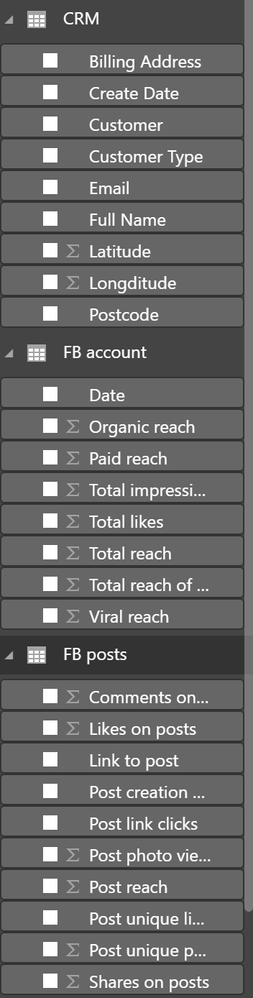- Power BI forums
- Updates
- News & Announcements
- Get Help with Power BI
- Desktop
- Service
- Report Server
- Power Query
- Mobile Apps
- Developer
- DAX Commands and Tips
- Custom Visuals Development Discussion
- Health and Life Sciences
- Power BI Spanish forums
- Translated Spanish Desktop
- Power Platform Integration - Better Together!
- Power Platform Integrations (Read-only)
- Power Platform and Dynamics 365 Integrations (Read-only)
- Training and Consulting
- Instructor Led Training
- Dashboard in a Day for Women, by Women
- Galleries
- Community Connections & How-To Videos
- COVID-19 Data Stories Gallery
- Themes Gallery
- Data Stories Gallery
- R Script Showcase
- Webinars and Video Gallery
- Quick Measures Gallery
- 2021 MSBizAppsSummit Gallery
- 2020 MSBizAppsSummit Gallery
- 2019 MSBizAppsSummit Gallery
- Events
- Ideas
- Custom Visuals Ideas
- Issues
- Issues
- Events
- Upcoming Events
- Community Blog
- Power BI Community Blog
- Custom Visuals Community Blog
- Community Support
- Community Accounts & Registration
- Using the Community
- Community Feedback
Register now to learn Fabric in free live sessions led by the best Microsoft experts. From Apr 16 to May 9, in English and Spanish.
- Power BI forums
- Forums
- Get Help with Power BI
- Desktop
- Re: Adding together multiple different data source...
- Subscribe to RSS Feed
- Mark Topic as New
- Mark Topic as Read
- Float this Topic for Current User
- Bookmark
- Subscribe
- Printer Friendly Page
- Mark as New
- Bookmark
- Subscribe
- Mute
- Subscribe to RSS Feed
- Permalink
- Report Inappropriate Content
Adding together multiple different data sources
Hi there,
I am trying to add up multiple sources of data to put into one visual as shown below, for example impressions from mulitple sources, or engagement from multiple sources. But not sure how as the data is coming from different data sets.
So far I have looked at
Quick measures - but this seems to be only two sources
Calculated columns - but i think this has to come from the same data set(?) even though I have created a relationship.
I'm not sure if I have to write this in Dax - not something that I have done before - can anyone advise?
Thanks
David
- Mark as New
- Bookmark
- Subscribe
- Mute
- Subscribe to RSS Feed
- Permalink
- Report Inappropriate Content
Hi @thinkvisual
I am not sure I am following.
Anyhow, there is no prevention to use multiple sources in one visual.
Yes, it is important/crucial to have your relationship(s) in place.
Good luck!
A
- Mark as New
- Bookmark
- Subscribe
- Mute
- Subscribe to RSS Feed
- Permalink
- Report Inappropriate Content
@Anonymous To simplify my question: how can I combine 4+ fields from different data sources?
I thought a quick measure was for a max of 2 items - and a custom column works per table of data from each uploaded XLS sheet(?) My data is coming from multiple XLS sheets as shown in the picture.
Many thanks
David
- Mark as New
- Bookmark
- Subscribe
- Mute
- Subscribe to RSS Feed
- Permalink
- Report Inappropriate Content
Hi @thinkvisual
Again, I am not following.
Maybe give samples of your data and the required results?!
You need to define the relationships between the tables in your data model.
Then just use the columns whereever you wish.
Thanks,
A
- Mark as New
- Bookmark
- Subscribe
- Mute
- Subscribe to RSS Feed
- Permalink
- Report Inappropriate Content
Hi @Anonymous - thank you for the fast reponse!
Honestly dont know how I can be any clearer than the pink mark up on the image above.
I'm trying to add those fields together to put in the top bar of the funnel
(they are connected by date in the data model)
Many thanks
David
- Mark as New
- Bookmark
- Subscribe
- Mute
- Subscribe to RSS Feed
- Permalink
- Report Inappropriate Content
- Mark as New
- Bookmark
- Subscribe
- Mute
- Subscribe to RSS Feed
- Permalink
- Report Inappropriate Content
Hi @Anonymous
I believe you can only drop in one field per bar
I will also need to accumulate data for other visuals – which makes me believe this definitely requires a calculation.
Am I correct in thinking that a calculated column is per source – so for eample in the image below, I could have one column for CRM, one for FB Accounts, one for posts, or can it bring together fields from across all three?
Many thanks
David
- Mark as New
- Bookmark
- Subscribe
- Mute
- Subscribe to RSS Feed
- Permalink
- Report Inappropriate Content
Hi @thinkvisual
I advise you to try. See what happens. Experiemnet things. Try and error.
That's the way to learn new things. After that return with focused questions.
The questions you have are very basic and not clear to me what your issues are, if any.
I am not aware of any limitations in the # of calculated columns per source.
I have sources with 10+ such columns.
Good luck!
A
Helpful resources

Microsoft Fabric Learn Together
Covering the world! 9:00-10:30 AM Sydney, 4:00-5:30 PM CET (Paris/Berlin), 7:00-8:30 PM Mexico City

Power BI Monthly Update - April 2024
Check out the April 2024 Power BI update to learn about new features.

| User | Count |
|---|---|
| 110 | |
| 97 | |
| 77 | |
| 63 | |
| 55 |
| User | Count |
|---|---|
| 143 | |
| 109 | |
| 89 | |
| 84 | |
| 66 |