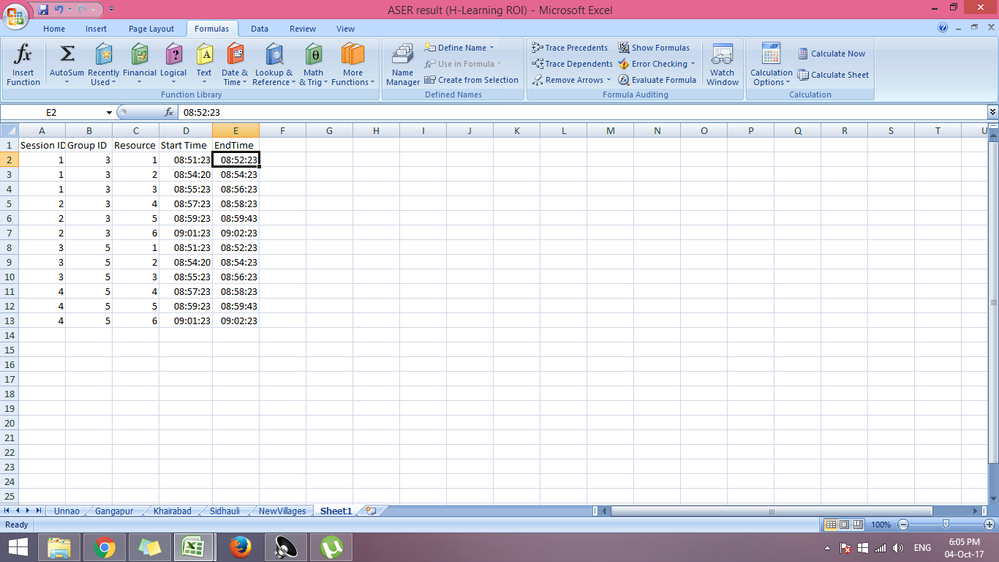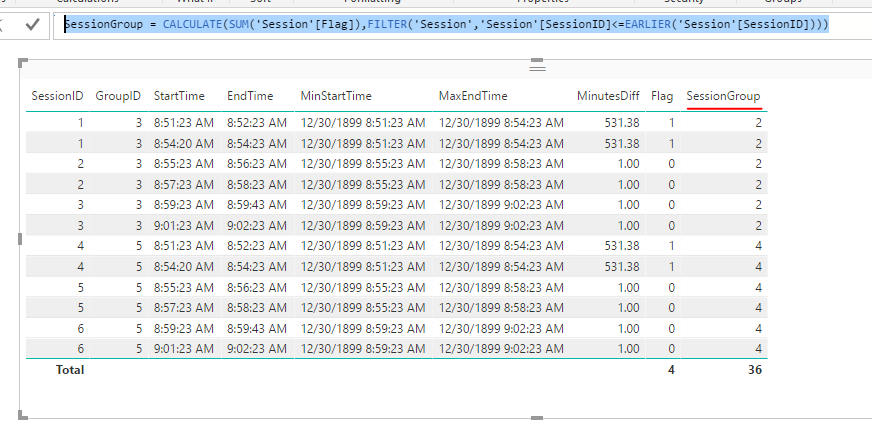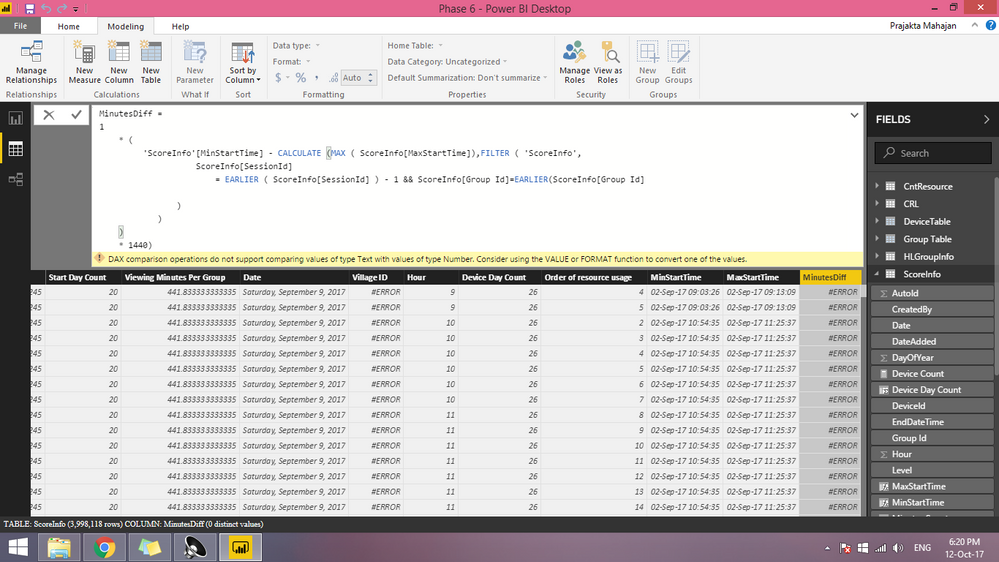- Power BI forums
- Updates
- News & Announcements
- Get Help with Power BI
- Desktop
- Service
- Report Server
- Power Query
- Mobile Apps
- Developer
- DAX Commands and Tips
- Custom Visuals Development Discussion
- Health and Life Sciences
- Power BI Spanish forums
- Translated Spanish Desktop
- Power Platform Integration - Better Together!
- Power Platform Integrations (Read-only)
- Power Platform and Dynamics 365 Integrations (Read-only)
- Training and Consulting
- Instructor Led Training
- Dashboard in a Day for Women, by Women
- Galleries
- Community Connections & How-To Videos
- COVID-19 Data Stories Gallery
- Themes Gallery
- Data Stories Gallery
- R Script Showcase
- Webinars and Video Gallery
- Quick Measures Gallery
- 2021 MSBizAppsSummit Gallery
- 2020 MSBizAppsSummit Gallery
- 2019 MSBizAppsSummit Gallery
- Events
- Ideas
- Custom Visuals Ideas
- Issues
- Issues
- Events
- Upcoming Events
- Community Blog
- Power BI Community Blog
- Custom Visuals Community Blog
- Community Support
- Community Accounts & Registration
- Using the Community
- Community Feedback
Register now to learn Fabric in free live sessions led by the best Microsoft experts. From Apr 16 to May 9, in English and Spanish.
- Power BI forums
- Forums
- Get Help with Power BI
- Desktop
- Adding sessions which are nearby
- Subscribe to RSS Feed
- Mark Topic as New
- Mark Topic as Read
- Float this Topic for Current User
- Bookmark
- Subscribe
- Printer Friendly Page
- Mark as New
- Bookmark
- Subscribe
- Mute
- Subscribe to RSS Feed
- Permalink
- Report Inappropriate Content
Adding sessions which are nearby
Dear All,
I am facing a problem. I want to consider the session of the same group which has started nearby.
For ex. session 1 and 2 have started one after the other for the group 3. I want to consider sessions which have started in a difference of 5 mins for the same group as one and would want to rename them as one.
I have attached the image of a sample data set.
How can do this?
Would appreciate the help.
Thank You,
- Mark as New
- Bookmark
- Subscribe
- Mute
- Subscribe to RSS Feed
- Permalink
- Report Inappropriate Content
I get it. You don't need to take the Resource Level scenario.
I tried sample data like below (a little bit different than yours):
Firstly, you need to add two calculated column to get the MinStartTime and MaxEndTime for current Session within current Group.
MinStartTime = CALCULATE(MIN('Session'[StartTime]),ALLEXCEPT('Session','Session'[SessionID],'Session'[GroupID]))
MaxEndTime = CALCULATE(MAX('Session'[EndTime]),ALLEXCEPT('Session','Session'[SessionID],'Session'[GroupID]))
Then create a MinutesDiff column to calculate the difference between current MinStartTime and previous session MaxEndTime.
MinutesDiff =
1
* (
'Session'[MinStartTime]
- CALCULATE (
MAX ( 'Session'[MaxEndTime] ),
FILTER (
'Session',
'Session'[SessionID]
= EARLIER ( 'Session'[SessionID] ) - 1 && 'Session'[GroupID]=EARLIER('Session'[GroupID])
)
)
)
* 1440
Now you need to re-tag the Sessions to make "nearby" session as same one. Before that, we need a "Flag" column based on above MinutesDiff column.
Flag = IF('Session'[MinutesDiff] > 5,1,0)
Then calculate the running total of above column to make all less that 5 minutes difference sessions into same group.
SessionGroup = CALCULATE(SUM('Session'[Flag]),FILTER('Session','Session'[SessionID]<=EARLIER('Session'[SessionID])))
The result looks like below:
Regards,
- Mark as New
- Bookmark
- Subscribe
- Mute
- Subscribe to RSS Feed
- Permalink
- Report Inappropriate Content
@v-sihou-msft I tried using the formula. But when we are finding out the difference, I was not able to calculate it because my groups id and session id's are alphanumeric and so the earlier command is not able to run. I am sending you screenshot. I tried finding a solution, but to no avail. Can you please help me.
- Mark as New
- Bookmark
- Subscribe
- Mute
- Subscribe to RSS Feed
- Permalink
- Report Inappropriate Content
I tried using the formula that you had given, but because my session and group id are alphanumeric, I wasn't able to compare the numbers.
Can you please help me.
Thank You,
Kumar Ashwarya
- Mark as New
- Bookmark
- Subscribe
- Mute
- Subscribe to RSS Feed
- Permalink
- Report Inappropriate Content
I'm still not clear about your requirement. Do you need to take the Resource level in your logic? For example, the first Resource for Session 2 is started on 8:57:23. This time should be compared with the first Resource under Session 1, or the last one?
- Mark as New
- Bookmark
- Subscribe
- Mute
- Subscribe to RSS Feed
- Permalink
- Report Inappropriate Content
@v-sihou-msft would you be able to guide me to the command which might help me in doing this?
- Mark as New
- Bookmark
- Subscribe
- Mute
- Subscribe to RSS Feed
- Permalink
- Report Inappropriate Content
I think i should it put as if, because the session 1 and 2 are in difference of only 1 minutes, I should be able to consider those 2 sessions as 1 for group with group id 3. Similarly for session 3 and 4 also should be 1 for group with id 5.
Helpful resources

Microsoft Fabric Learn Together
Covering the world! 9:00-10:30 AM Sydney, 4:00-5:30 PM CET (Paris/Berlin), 7:00-8:30 PM Mexico City

Power BI Monthly Update - April 2024
Check out the April 2024 Power BI update to learn about new features.

| User | Count |
|---|---|
| 119 | |
| 107 | |
| 69 | |
| 68 | |
| 43 |
| User | Count |
|---|---|
| 148 | |
| 104 | |
| 102 | |
| 89 | |
| 66 |