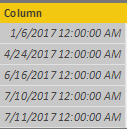- Power BI forums
- Updates
- News & Announcements
- Get Help with Power BI
- Desktop
- Service
- Report Server
- Power Query
- Mobile Apps
- Developer
- DAX Commands and Tips
- Custom Visuals Development Discussion
- Health and Life Sciences
- Power BI Spanish forums
- Translated Spanish Desktop
- Power Platform Integration - Better Together!
- Power Platform Integrations (Read-only)
- Power Platform and Dynamics 365 Integrations (Read-only)
- Training and Consulting
- Instructor Led Training
- Dashboard in a Day for Women, by Women
- Galleries
- Community Connections & How-To Videos
- COVID-19 Data Stories Gallery
- Themes Gallery
- Data Stories Gallery
- R Script Showcase
- Webinars and Video Gallery
- Quick Measures Gallery
- 2021 MSBizAppsSummit Gallery
- 2020 MSBizAppsSummit Gallery
- 2019 MSBizAppsSummit Gallery
- Events
- Ideas
- Custom Visuals Ideas
- Issues
- Issues
- Events
- Upcoming Events
- Community Blog
- Power BI Community Blog
- Custom Visuals Community Blog
- Community Support
- Community Accounts & Registration
- Using the Community
- Community Feedback
Register now to learn Fabric in free live sessions led by the best Microsoft experts. From Apr 16 to May 9, in English and Spanish.
- Power BI forums
- Forums
- Get Help with Power BI
- Desktop
- Adding only workdays to a specific date
- Subscribe to RSS Feed
- Mark Topic as New
- Mark Topic as Read
- Float this Topic for Current User
- Bookmark
- Subscribe
- Printer Friendly Page
- Mark as New
- Bookmark
- Subscribe
- Mute
- Subscribe to RSS Feed
- Permalink
- Report Inappropriate Content
Adding only workdays to a specific date
Hello
I have a data column
i have a number of days column
these days can wary from 1-50 days
What i need help figuring out, is how do i subract those days in "workdays" from that date and then land on a non workday.
The date is delivery date + how many transport days.
So what i need is the delivery date without the transport days so i can match it with another date
So example
i whanto subtract lets say 50 work days from the date 01.11.2017
it will work to just write it like so column = [date] - [days]
but i need it to only subtract workdays, and the date haseto land on a workday aswell
Any help would be welcomed
-Robin
Solved! Go to Solution.
- Mark as New
- Bookmark
- Subscribe
- Mute
- Subscribe to RSS Feed
- Permalink
- Report Inappropriate Content
Hi,
I created the calculations.
Try having a look at this: https://www.dropbox.com/s/5fareeag77bfc6x/power%20bi%20example.pbix?dl=0&m=
Result:
- Mark as New
- Bookmark
- Subscribe
- Mute
- Subscribe to RSS Feed
- Permalink
- Report Inappropriate Content
Okay - to assist others with similar challenges I will just make a short description of the solution I created.
First make sure that there is a relationship between the table and the calendar table.
Then in the calendar table create a few columns to create an index for workingdays
IsWorkday = SWITCH( WEEKDAY('Calendar'[Date]); 1; 0; 7; 0;1 )
WorkingDayIndex =
RANKX(
FILTER(
'Calendar';
'Calendar'[IsWorkDay] = 1
);
'Calendar'[Date];
;ASC
)
Then in the table that should hold the result I created this calculation that make a simple lookup in the calendar table using the index column created above.
NewDate =
VAR DateIdx = CALCULATE( MAX( 'Calendar'[WorkingDayIndex] ); 'Table1'[Date] = RELATED('Calendar'[Date] ) )
VAR NewDateIdx = DateIdx + Table1[Transport days]
RETURN
CALCULATE(
MAX('Calendar'[Date]);
FILTER(
ALL('Calendar');
'Calendar'[WorkingDayIndex] = NewDateIdx
&& 'Calendar'[IsWorkday] = 1
)
)
- Mark as New
- Bookmark
- Subscribe
- Mute
- Subscribe to RSS Feed
- Permalink
- Report Inappropriate Content
@Anonymous,
Based on my experience, you may take a look at TOPN Function.
If this post helps, then please consider Accept it as the solution to help the other members find it more quickly.
- Mark as New
- Bookmark
- Subscribe
- Mute
- Subscribe to RSS Feed
- Permalink
- Report Inappropriate Content
If you have the change, could you explane alittle more whet you mean?
I dont understand how to use that in this case
- Mark as New
- Bookmark
- Subscribe
- Mute
- Subscribe to RSS Feed
- Permalink
- Report Inappropriate Content
@Anonymous,
Share us a simplified model please.
If this post helps, then please consider Accept it as the solution to help the other members find it more quickly.
- Mark as New
- Bookmark
- Subscribe
- Mute
- Subscribe to RSS Feed
- Permalink
- Report Inappropriate Content
Sure thing
A couple of dates as an example. We need to add these days to the date, but make sure that only the work days gets added, skip saturday and sunday
- Mark as New
- Bookmark
- Subscribe
- Mute
- Subscribe to RSS Feed
- Permalink
- Report Inappropriate Content
As an example to further explane what i mean
the date 02.04.2017 with 16 days transport time would need the result to be 24.04.2017 when just counting work days.
and NOT 18.04.2017 (countet with weekends)
- Mark as New
- Bookmark
- Subscribe
- Mute
- Subscribe to RSS Feed
- Permalink
- Report Inappropriate Content
Try adding a working days index to your period table. If a day is not a working day then assign the same index number to this day as the previous day - then you should be able to calculate a column in your table where you find the index of your initial date add the transportation days to the index and return the lowest date with that index.
- Mark as New
- Bookmark
- Subscribe
- Mute
- Subscribe to RSS Feed
- Permalink
- Report Inappropriate Content
thank you for the reply
Could you give me an example on how you would write that? i am still very new to writing my own columns/measures
- Mark as New
- Bookmark
- Subscribe
- Mute
- Subscribe to RSS Feed
- Permalink
- Report Inappropriate Content
This would be much easier if you shared a base model with some date - at least the data you posted earlier (as a picture) and a period table.
But to calculate the index in your period table you could try something like this.
Column1:
IsWorkingDay = IF( Period[DayOfWeekNumber] = 6 || Period[DayOfWeekNumber] = 7; 0; 1 )
Column2:
WorkingDaysIndex =
RANKX(
FILTER(
Period;
Period[IsWorkingDay] = 1
);
Period[Date];
;ASC
)
IsWorkingDay calculates a column that will return a 1 if the day is not a Saturday or Sunday.
WorkingDaysIndex then calculates the index based on IsWorkingDay.
I can see from my small test that the rank on a Saturday is 1 larger than on a Friday, so instead of MIN date you should find the MAX date where index is equal Index from starting date + Transportation days
- Mark as New
- Bookmark
- Subscribe
- Mute
- Subscribe to RSS Feed
- Permalink
- Report Inappropriate Content
Made a quick model here for you, hope that helps.
https://www.dropbox.com/s/829noofd84yrr38/power%20bi%20example.pbix?dl=0
- Mark as New
- Bookmark
- Subscribe
- Mute
- Subscribe to RSS Feed
- Permalink
- Report Inappropriate Content
Hi,
I created the calculations.
Try having a look at this: https://www.dropbox.com/s/5fareeag77bfc6x/power%20bi%20example.pbix?dl=0&m=
Result:
- Mark as New
- Bookmark
- Subscribe
- Mute
- Subscribe to RSS Feed
- Permalink
- Report Inappropriate Content
Hi! I have this problem too, but there are specific # of days to add depending on the country's requirement. How to add # of days per country?
- Mark as New
- Bookmark
- Subscribe
- Mute
- Subscribe to RSS Feed
- Permalink
- Report Inappropriate Content
Which results is wrong?
In an earlier reply you stated that the result should be 25-04-2017 if the date is 20-04-2017 and transportations days is 16 and that is what I get from my result.
- Mark as New
- Bookmark
- Subscribe
- Mute
- Subscribe to RSS Feed
- Permalink
- Report Inappropriate Content
I see now whats wrong. the dates i gave you in the example were almost all weekends starter dates. So when i count from the first monday it turns out wrong. But the one from wednesday (onsdag) 5.july is correct.
Sorry the fault is all on my side.
Thank you very mutch for youre help!
- Mark as New
- Bookmark
- Subscribe
- Mute
- Subscribe to RSS Feed
- Permalink
- Report Inappropriate Content
Could you give me the correct results for the demo data then I can have a look at it, but it's easier if I have the wanted result. I have an idea about that is wrong with the calculation, but it's nice to have something to confirm that I make the correct changes.
- Mark as New
- Bookmark
- Subscribe
- Mute
- Subscribe to RSS Feed
- Permalink
- Report Inappropriate Content
Hey and thank you for the reply
There seems to be something wrong with the calc. When i count the days on the calander it dosent match.
I dont know whats wrong
- Mark as New
- Bookmark
- Subscribe
- Mute
- Subscribe to RSS Feed
- Permalink
- Report Inappropriate Content
@Anonymous,
You may refer to the following DAX that adds a calculated column.
Column =
VAR d = Table1[Date]
RETURN
MAXX (
FILTER (
'Calendar',
VAR d2 = 'Calendar'[Date] RETURN 'Calendar'[IsWorkday] = 1
&& CALCULATE (
COUNTROWS ( 'Calendar' ),
ALL ( 'Calendar' ),
DATESBETWEEN ( 'Calendar'[Date], d + 1, d2 ),
'Calendar'[IsWorkday] = 1
)
= VALUE ( Table1[Transport days] )
),
'Calendar'[Date]
)
If this post helps, then please consider Accept it as the solution to help the other members find it more quickly.
- Mark as New
- Bookmark
- Subscribe
- Mute
- Subscribe to RSS Feed
- Permalink
- Report Inappropriate Content
Hello again, thank you for youre reply
I am running into this issue, any surgestions on how to fix this?
- Mark as New
- Bookmark
- Subscribe
- Mute
- Subscribe to RSS Feed
- Permalink
- Report Inappropriate Content
- Mark as New
- Bookmark
- Subscribe
- Mute
- Subscribe to RSS Feed
- Permalink
- Report Inappropriate Content
- Mark as New
- Bookmark
- Subscribe
- Mute
- Subscribe to RSS Feed
- Permalink
- Report Inappropriate Content
@Anonymous - you are welcome, but I didn't make any changes? So how do you all of a sudden get the right dates?
Helpful resources

Microsoft Fabric Learn Together
Covering the world! 9:00-10:30 AM Sydney, 4:00-5:30 PM CET (Paris/Berlin), 7:00-8:30 PM Mexico City

Power BI Monthly Update - April 2024
Check out the April 2024 Power BI update to learn about new features.

| User | Count |
|---|---|
| 111 | |
| 95 | |
| 80 | |
| 68 | |
| 59 |
| User | Count |
|---|---|
| 150 | |
| 119 | |
| 104 | |
| 87 | |
| 67 |