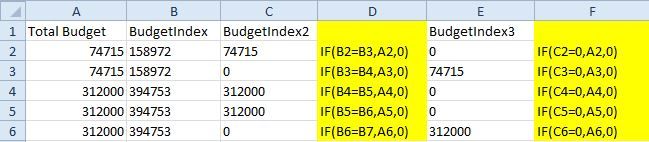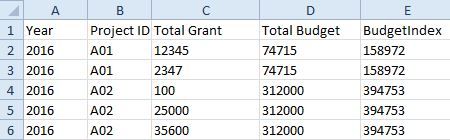- Power BI forums
- Updates
- News & Announcements
- Get Help with Power BI
- Desktop
- Service
- Report Server
- Power Query
- Mobile Apps
- Developer
- DAX Commands and Tips
- Custom Visuals Development Discussion
- Health and Life Sciences
- Power BI Spanish forums
- Translated Spanish Desktop
- Power Platform Integration - Better Together!
- Power Platform Integrations (Read-only)
- Power Platform and Dynamics 365 Integrations (Read-only)
- Training and Consulting
- Instructor Led Training
- Dashboard in a Day for Women, by Women
- Galleries
- Community Connections & How-To Videos
- COVID-19 Data Stories Gallery
- Themes Gallery
- Data Stories Gallery
- R Script Showcase
- Webinars and Video Gallery
- Quick Measures Gallery
- 2021 MSBizAppsSummit Gallery
- 2020 MSBizAppsSummit Gallery
- 2019 MSBizAppsSummit Gallery
- Events
- Ideas
- Custom Visuals Ideas
- Issues
- Issues
- Events
- Upcoming Events
- Community Blog
- Power BI Community Blog
- Custom Visuals Community Blog
- Community Support
- Community Accounts & Registration
- Using the Community
- Community Feedback
Register now to learn Fabric in free live sessions led by the best Microsoft experts. From Apr 16 to May 9, in English and Spanish.
- Power BI forums
- Forums
- Get Help with Power BI
- Desktop
- Adding new column IF statement in Query table
- Subscribe to RSS Feed
- Mark Topic as New
- Mark Topic as Read
- Float this Topic for Current User
- Bookmark
- Subscribe
- Printer Friendly Page
- Mark as New
- Bookmark
- Subscribe
- Mute
- Subscribe to RSS Feed
- Permalink
- Report Inappropriate Content
Adding new column IF statement in Query table
Hello,
I am relatively new to PowerBI and really appreciate it if you could help with my question below:
By referring to the excel screenshot below, I would like to add BudgetIndex2 and BudgetIndex3 in my query table by writing the formula as in column D and column E. The query table is the one when I click "Edit Queries" in Power BI Desktop.
Thanks.
Solved! Go to Solution.
- Mark as New
- Bookmark
- Subscribe
- Mute
- Subscribe to RSS Feed
- Permalink
- Report Inappropriate Content
- Mark as New
- Bookmark
- Subscribe
- Mute
- Subscribe to RSS Feed
- Permalink
- Report Inappropriate Content
Hi,
You can read about if statements in Power Query (Query Editor) in this page: http://www.excelguru.ca/blog/2014/08/27/the-if-function-in-power-query/
However I would recommend that you make these measures in your model instead. If you calculate values like this you will get wrong totals when using the value in your visuals.
- Mark as New
- Bookmark
- Subscribe
- Mute
- Subscribe to RSS Feed
- Permalink
- Report Inappropriate Content
Hi,
I have came across the link you suggested before posting the question. The example in the link shows the formula on checking the text range but not comparing values in different rows.
Could you please suggest the formula to use in either Query Editor or using Measure?
Or could you suggest how I could process the following scenario by referring to the screenshot below?
1. A project has one budget but may receive one or more Grant
2. I would like to show chart that compare total grant and total budget of year 2016. By taking the screenshot as an example, the total grant for year 2016 = 75392 and total budget for year 2016 = 553725
Many thanks.
- Mark as New
- Bookmark
- Subscribe
- Mute
- Subscribe to RSS Feed
- Permalink
- Report Inappropriate Content
Hello,
Thanks for the sample file.
It works in a way if I pull out the Total Grant and Total Budget from two data sources / tables.
Could you please advise if I would like to add a slicer of Project ID so that when I select a project I could see the total grant and total budget for that particular project?
Please see screenshot for your reference. I don't think I can attach the PB file here in the forum 😞
Thanks.
- Mark as New
- Bookmark
- Subscribe
- Mute
- Subscribe to RSS Feed
- Permalink
- Report Inappropriate Content
Try adding the project id from the project id table instead of the one from the budget table - The one in the budget table should be hidden in the model since it's only used to create a relationship from the budget table to the project id table.
- Mark as New
- Bookmark
- Subscribe
- Mute
- Subscribe to RSS Feed
- Permalink
- Report Inappropriate Content
Thanks. Could you please advise on how to write a If statement that compare rows values in the Query Editor?
- Mark as New
- Bookmark
- Subscribe
- Mute
- Subscribe to RSS Feed
- Permalink
- Report Inappropriate Content
I am not sure how to compare data from 2 different rows, but why do you need that? Does my sample not solve your problem?
- Mark as New
- Bookmark
- Subscribe
- Mute
- Subscribe to RSS Feed
- Permalink
- Report Inappropriate Content
Nope, it does not. I dragged the Project ID from the Project table in the sample file. The changes on the project ID slicer only affects the Total Grant not the Total Budget.
Thanks
- Mark as New
- Bookmark
- Subscribe
- Mute
- Subscribe to RSS Feed
- Permalink
- Report Inappropriate Content
I made a few corrections to the file and it's working now - for some reason the relationship between the budget table and project table was deactivated. Try downloading the new file using the same link.
- Mark as New
- Bookmark
- Subscribe
- Mute
- Subscribe to RSS Feed
- Permalink
- Report Inappropriate Content
- Mark as New
- Bookmark
- Subscribe
- Mute
- Subscribe to RSS Feed
- Permalink
- Report Inappropriate Content
Not particularly, I found another way in tweaking ways of how data is processed in the Query table. Anyway, thanks for the sample file. It is helpful for my next dashboard. Many thanks @sdjensen.
- Mark as New
- Bookmark
- Subscribe
- Mute
- Subscribe to RSS Feed
- Permalink
- Report Inappropriate Content
I created a small example file... have a look at it and see if that is what you want to do. If it is then you should split the 2 values in different tables. What I did is create a new query with the first query as a source and then select the distinct values of year, project id and total budget into this table and then connected these 2 tables with a year table and project id table.
If this is a step in the right direction you would want to hide some columns later from the first table that no longer make sence. Perhaps even better design your queries so you load the grant values in one query and budget values in another - I just made a quickie to show you how you could model this.
You can download my sample here: SampleGrantBudget.pbix
- Mark as New
- Bookmark
- Subscribe
- Mute
- Subscribe to RSS Feed
- Permalink
- Report Inappropriate Content
Just noticed you want to compare values in different rows. Don't really have a solution for that.
Helpful resources

Microsoft Fabric Learn Together
Covering the world! 9:00-10:30 AM Sydney, 4:00-5:30 PM CET (Paris/Berlin), 7:00-8:30 PM Mexico City

Power BI Monthly Update - April 2024
Check out the April 2024 Power BI update to learn about new features.

| User | Count |
|---|---|
| 113 | |
| 100 | |
| 78 | |
| 76 | |
| 52 |
| User | Count |
|---|---|
| 144 | |
| 109 | |
| 108 | |
| 88 | |
| 61 |