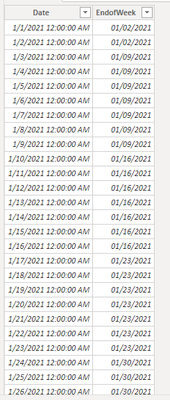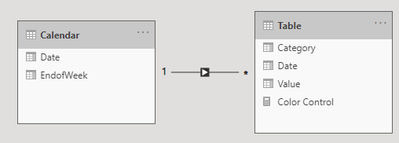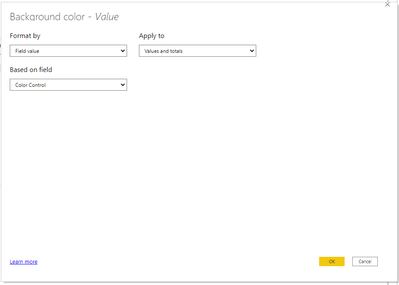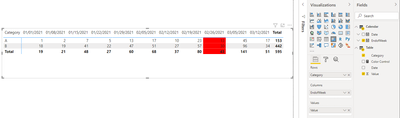- Power BI forums
- Updates
- News & Announcements
- Get Help with Power BI
- Desktop
- Service
- Report Server
- Power Query
- Mobile Apps
- Developer
- DAX Commands and Tips
- Custom Visuals Development Discussion
- Health and Life Sciences
- Power BI Spanish forums
- Translated Spanish Desktop
- Power Platform Integration - Better Together!
- Power Platform Integrations (Read-only)
- Power Platform and Dynamics 365 Integrations (Read-only)
- Training and Consulting
- Instructor Led Training
- Dashboard in a Day for Women, by Women
- Galleries
- Community Connections & How-To Videos
- COVID-19 Data Stories Gallery
- Themes Gallery
- Data Stories Gallery
- R Script Showcase
- Webinars and Video Gallery
- Quick Measures Gallery
- 2021 MSBizAppsSummit Gallery
- 2020 MSBizAppsSummit Gallery
- 2019 MSBizAppsSummit Gallery
- Events
- Ideas
- Custom Visuals Ideas
- Issues
- Issues
- Events
- Upcoming Events
- Community Blog
- Power BI Community Blog
- Custom Visuals Community Blog
- Community Support
- Community Accounts & Registration
- Using the Community
- Community Feedback
Register now to learn Fabric in free live sessions led by the best Microsoft experts. From Apr 16 to May 9, in English and Spanish.
- Power BI forums
- Forums
- Get Help with Power BI
- Desktop
- Adding highlight to a column in visual based on da...
- Subscribe to RSS Feed
- Mark Topic as New
- Mark Topic as Read
- Float this Topic for Current User
- Bookmark
- Subscribe
- Printer Friendly Page
- Mark as New
- Bookmark
- Subscribe
- Mute
- Subscribe to RSS Feed
- Permalink
- Report Inappropriate Content
Adding highlight to a column in visual based on date
I would like the column in this matrix visual where the reporting end of week is the most recent one passed to be highlighted in yellow. For example, today is 2/24 so 2/19 would be the most recent previous end of week date. I looked under conditional formatting but I don't see how to make this work with the options. Any help would be appreciated.
Solved! Go to Solution.
- Mark as New
- Bookmark
- Subscribe
- Mute
- Subscribe to RSS Feed
- Permalink
- Report Inappropriate Content
Hi, @Anonymous
You may modify the 'Calendar' table as below.
Calendar =
ADDCOLUMNS(
CALENDARAUTO(),
"EndofWeek",
var d =[Date]
return
MAXX(
FILTER(
CALENDARAUTO(),
YEAR([Date])*100+WEEKNUM([Date])=YEAR(d)*100+WEEKNUM(d)
),
[Date]
)
)
Result:
Best Regards
Allan
If this post helps, then please consider Accept it as the solution to help the other members find it more quickly.
- Mark as New
- Bookmark
- Subscribe
- Mute
- Subscribe to RSS Feed
- Permalink
- Report Inappropriate Content
Hi, @Anonymous
Based on your description, I created data to reproduce your scenario. The pbix file is attached in the end.
Table:
Calendar(a calculated table):
Calendar =
ADDCOLUMNS(
CALENDARAUTO(),
"EndofWeek",
var d =[Date]
return
MAXX(
FILTER(
CALENDARAUTO(),
YEAR([Date])*100+WEEKNUM([Date])=YEAR(d)*100+WEEKNUM(d)
),
[Date]
)-1
)
Relationship:
You may create a measure and set conditional format based on the measure as below.
Color Control =
var d = MAX('Calendar'[EndofWeek])
var lastweeknum =
CALCULATE(
MAX('Calendar'[EndofWeek]),
FILTER(
ALL('Calendar'),
[EndofWeek]<
CALCULATE(
MAX('Calendar'[EndofWeek]),
FILTER(
ALL('Calendar'),
[Date]=TODAY()
)
)
)
)
return
IF(
d = lastweeknum,
"red"
)
Result(Today is 3/1/2021):
Best Regards
Allan
If this post helps, then please consider Accept it as the solution to help the other members find it more quickly.
- Mark as New
- Bookmark
- Subscribe
- Mute
- Subscribe to RSS Feed
- Permalink
- Report Inappropriate Content
One thing i noticed about that calendar: one of the days is after the after the end-of-week, every week.
- Mark as New
- Bookmark
- Subscribe
- Mute
- Subscribe to RSS Feed
- Permalink
- Report Inappropriate Content
Hi, @Anonymous
You may modify the 'Calendar' table as below.
Calendar =
ADDCOLUMNS(
CALENDARAUTO(),
"EndofWeek",
var d =[Date]
return
MAXX(
FILTER(
CALENDARAUTO(),
YEAR([Date])*100+WEEKNUM([Date])=YEAR(d)*100+WEEKNUM(d)
),
[Date]
)
)
Result:
Best Regards
Allan
If this post helps, then please consider Accept it as the solution to help the other members find it more quickly.
- Mark as New
- Bookmark
- Subscribe
- Mute
- Subscribe to RSS Feed
- Permalink
- Report Inappropriate Content
@Anonymous
You can Create a measure using in The Field Value option in Conditional Formatting
if(Selectedvalue(Date)=26 Feb 2021 - 7 , "Red", "")
(for this =26 Feb 2021 - 7
you need to build dynamic field based on the behaviour of your data).
Did I answer your question? Mark my post as a solution! Appreciate your Kudos!!
MY Blog || My YouTube Channel || Connect with me on Linkedin || My Latest Data Story - Ageing Analysis
Proud to be a Super User!
- Mark as New
- Bookmark
- Subscribe
- Mute
- Subscribe to RSS Feed
- Permalink
- Report Inappropriate Content
I tried this but it won't let me select reportingEndofWeek as a field - maybe because it's a date.
Helpful resources

Microsoft Fabric Learn Together
Covering the world! 9:00-10:30 AM Sydney, 4:00-5:30 PM CET (Paris/Berlin), 7:00-8:30 PM Mexico City

Power BI Monthly Update - April 2024
Check out the April 2024 Power BI update to learn about new features.

| User | Count |
|---|---|
| 111 | |
| 95 | |
| 80 | |
| 68 | |
| 59 |
| User | Count |
|---|---|
| 150 | |
| 119 | |
| 104 | |
| 87 | |
| 67 |