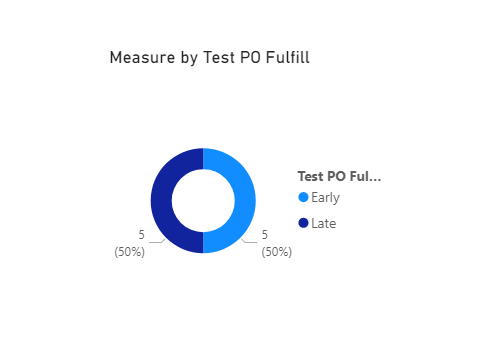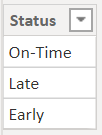- Power BI forums
- Updates
- News & Announcements
- Get Help with Power BI
- Desktop
- Service
- Report Server
- Power Query
- Mobile Apps
- Developer
- DAX Commands and Tips
- Custom Visuals Development Discussion
- Health and Life Sciences
- Power BI Spanish forums
- Translated Spanish Desktop
- Power Platform Integration - Better Together!
- Power Platform Integrations (Read-only)
- Power Platform and Dynamics 365 Integrations (Read-only)
- Training and Consulting
- Instructor Led Training
- Dashboard in a Day for Women, by Women
- Galleries
- Community Connections & How-To Videos
- COVID-19 Data Stories Gallery
- Themes Gallery
- Data Stories Gallery
- R Script Showcase
- Webinars and Video Gallery
- Quick Measures Gallery
- 2021 MSBizAppsSummit Gallery
- 2020 MSBizAppsSummit Gallery
- 2019 MSBizAppsSummit Gallery
- Events
- Ideas
- Custom Visuals Ideas
- Issues
- Issues
- Events
- Upcoming Events
- Community Blog
- Power BI Community Blog
- Custom Visuals Community Blog
- Community Support
- Community Accounts & Registration
- Using the Community
- Community Feedback
Register now to learn Fabric in free live sessions led by the best Microsoft experts. From Apr 16 to May 9, in English and Spanish.
- Power BI forums
- Forums
- Get Help with Power BI
- Desktop
- Adding consolidation to existing function
- Subscribe to RSS Feed
- Mark Topic as New
- Mark Topic as Read
- Float this Topic for Current User
- Bookmark
- Subscribe
- Printer Friendly Page
- Mark as New
- Bookmark
- Subscribe
- Mute
- Subscribe to RSS Feed
- Permalink
- Report Inappropriate Content
Adding consolidation to existing function
I am in desperate need of a solution that I have been trying to find for so long. I have a report evaluating how well a vendor does in getting our product to us on time and with a minimum condition of receiving 90% or more of the ordered product. However, I am trying to consolidate the data to only show occurrences that happen singularly based on the PO Number, PO Line Number, and Item number. Right now the data is counting each occurrence (i.e. PO # 1100566 has 4 receipts we want to count the sum of all and compare). I have measure created that sum the received quantity and also take the maximum receipt day. However, if I could get the function to be based on PO Number is should give me accurate information.
Function:
So the numbers in the donut chart should match the table with 11 "Lates," 28 "On-Time," & 2 "Early." If there is a way to do this in the function above that would be the easiest method, and hopefully, there is a chance it can. Thank you for any help someone can provide!
Solved! Go to Solution.
- Mark as New
- Bookmark
- Subscribe
- Mute
- Subscribe to RSS Feed
- Permalink
- Report Inappropriate Content
Hi @Anonymous ,
Create a measure as below:
Measure = CALCULATE(COUNT('Table'[Test PO Fulfill]),FILTER(ALL('Table'),'Table'[Test PO Fulfill]=MAX('Table'[Test PO Fulfill])))And you will see:
For the related .pbix file,pls see attached.
Kelly
- Mark as New
- Bookmark
- Subscribe
- Mute
- Subscribe to RSS Feed
- Permalink
- Report Inappropriate Content
Hi @Anonymous ,
Create a measure as below:
Measure = CALCULATE(COUNT('Table'[Test PO Fulfill]),FILTER(ALL('Table'),'Table'[Test PO Fulfill]=MAX('Table'[Test PO Fulfill])))And you will see:
For the related .pbix file,pls see attached.
Kelly
- Mark as New
- Bookmark
- Subscribe
- Mute
- Subscribe to RSS Feed
- Permalink
- Report Inappropriate Content
I am not sure if I understand your question correctly ... you would like a donut chart which measures the percentage represented by each of the status (which is a metric calculated by the formula you provided)?
Technically it's not possible to add measures to the legend of the visual, so ..... one way to look at the problem is that you can create a table containing the status you want, and then create another measure that reflects the count of the status. The dimension table shall look something like this:
The measure looks like this (I didn't test the expression ... just to give you an idea of the DAX expression):
Count = VAR _tbl = SUMMARIZE(OnTimeDelivery,[PONumber],[POLineNumber,[ItemNumber],"PO Status",[Test PO Fulfill]])
VAR _legend = FIRSTNONBLANK(Table,[Status])
RETURN COUNTROWS(FILTER(_tbl,[PO Status]=_legend))I hope you get my point.
Helpful resources

Microsoft Fabric Learn Together
Covering the world! 9:00-10:30 AM Sydney, 4:00-5:30 PM CET (Paris/Berlin), 7:00-8:30 PM Mexico City

Power BI Monthly Update - April 2024
Check out the April 2024 Power BI update to learn about new features.

| User | Count |
|---|---|
| 114 | |
| 99 | |
| 83 | |
| 70 | |
| 60 |
| User | Count |
|---|---|
| 150 | |
| 115 | |
| 104 | |
| 89 | |
| 65 |