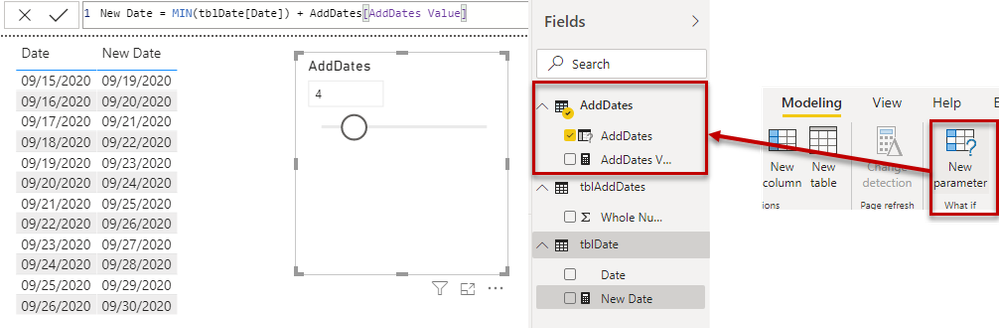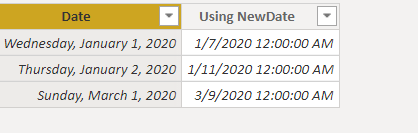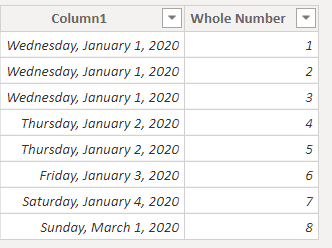- Power BI forums
- Updates
- News & Announcements
- Get Help with Power BI
- Desktop
- Service
- Report Server
- Power Query
- Mobile Apps
- Developer
- DAX Commands and Tips
- Custom Visuals Development Discussion
- Health and Life Sciences
- Power BI Spanish forums
- Translated Spanish Desktop
- Power Platform Integration - Better Together!
- Power Platform Integrations (Read-only)
- Power Platform and Dynamics 365 Integrations (Read-only)
- Training and Consulting
- Instructor Led Training
- Dashboard in a Day for Women, by Women
- Galleries
- Community Connections & How-To Videos
- COVID-19 Data Stories Gallery
- Themes Gallery
- Data Stories Gallery
- R Script Showcase
- Webinars and Video Gallery
- Quick Measures Gallery
- 2021 MSBizAppsSummit Gallery
- 2020 MSBizAppsSummit Gallery
- 2019 MSBizAppsSummit Gallery
- Events
- Ideas
- Custom Visuals Ideas
- Issues
- Issues
- Events
- Upcoming Events
- Community Blog
- Power BI Community Blog
- Custom Visuals Community Blog
- Community Support
- Community Accounts & Registration
- Using the Community
- Community Feedback
Register now to learn Fabric in free live sessions led by the best Microsoft experts. From Apr 16 to May 9, in English and Spanish.
- Power BI forums
- Forums
- Get Help with Power BI
- Desktop
- Re: Adding an integer to a date results in strange...
- Subscribe to RSS Feed
- Mark Topic as New
- Mark Topic as Read
- Float this Topic for Current User
- Bookmark
- Subscribe
- Printer Friendly Page
- Mark as New
- Bookmark
- Subscribe
- Mute
- Subscribe to RSS Feed
- Permalink
- Report Inappropriate Content
Adding a whole number to a date results in weird results
Hi BI Gurus!
I have two tables, related 1 - many.
Table1, DATES Table2, Whole Numbers
06/04/2020 3
Using NewDate = SUMX('table1', 'table1[DATES] + DAY('Table2'[Whole Numbers]))
Results: 06/14/4068
Desired Result: 06/07/2020
What did I miss? I also tried DATEADD and and recieved errors.
Any help is geatly appreciated.
Solved! Go to Solution.
- Mark as New
- Bookmark
- Subscribe
- Mute
- Subscribe to RSS Feed
- Permalink
- Report Inappropriate Content
if I understand right.
Do you want a DATE column in TABLE1 to add values that are calculated by a measure that gets values from TABLE2?
answer: It is NOT possible directly.
DAX formulas do not allow you to combine column data with measurements sirectally without using aggregations (e.g. SUMX).
rethink how to address the problem, such as:
- That calculations be made at the level of measures or columns in both cases.
- Create a calculated table with Summarize that allows you to convert the measure to a column
- Mark as New
- Bookmark
- Subscribe
- Mute
- Subscribe to RSS Feed
- Permalink
- Report Inappropriate Content
I see two mistakes in your problem
- You add to a date a number of X days. you shouldn't do it like this. you must use aggregation functions like Dateadd
- You use the DAY function for inside it has a field of type number. The DAY function must have a date-type field inside.
- Mark as New
- Bookmark
- Subscribe
- Mute
- Subscribe to RSS Feed
- Permalink
- Report Inappropriate Content
Hi @kwong
here a solution with parameter:
With kind regards from the town where the legend of the 'Pied Piper of Hamelin' is at home
FrankAT (Proud to be a Datanaut)
- Mark as New
- Bookmark
- Subscribe
- Mute
- Subscribe to RSS Feed
- Permalink
- Report Inappropriate Content
Thanks! Will this work for adding 'random' data from table2[duration]?
- Mark as New
- Bookmark
- Subscribe
- Mute
- Subscribe to RSS Feed
- Permalink
- Report Inappropriate Content
@kwong ,
First of all, day function will result in error as it expects date field and it receives whole number.
I created demo data with same structure.
Table1 = date table, Table2 = table with date column and whole number column.
Relationship is based on date column, 1 to many.
In Table1 i created new column: Using NewDate = CALCULATE(SUM(Table2[Whole Number]))
For each day it calculates total of column Whole number from Table2.
And then i add calculation to add this number of days to date column.
So final calculation in column is: Using NewDate = CALCULATE(SUM(Table2[Whole Number])) + Table1[Date]
This is data in Table2:
- Mark as New
- Bookmark
- Subscribe
- Mute
- Subscribe to RSS Feed
- Permalink
- Report Inappropriate Content
Hi, Thanks for the quick response. This looks pretty close. I think I should provide more context...
Table2[Duration] is a Measure from a column in a third table used to calculate averages of groups of distinct values two other columns in table3.
Table1[Date] Table2[Duration]
7/31/2020 0
6/4/2020 3
5/5/2020 3
6/1/2020 12
8/6/2020 9
9/8/2020 11
8/26/2020
9/2/2020 2
The desire is to add the values in Table2[Duration] to the Dates in Table1[Date]
Return: Table1 or Table2 [Projection] (blanks may be ignored)
Any ideas?
- Mark as New
- Bookmark
- Subscribe
- Mute
- Subscribe to RSS Feed
- Permalink
- Report Inappropriate Content
if I understand right.
Do you want a DATE column in TABLE1 to add values that are calculated by a measure that gets values from TABLE2?
answer: It is NOT possible directly.
DAX formulas do not allow you to combine column data with measurements sirectally without using aggregations (e.g. SUMX).
rethink how to address the problem, such as:
- That calculations be made at the level of measures or columns in both cases.
- Create a calculated table with Summarize that allows you to convert the measure to a column
- Mark as New
- Bookmark
- Subscribe
- Mute
- Subscribe to RSS Feed
- Permalink
- Report Inappropriate Content
Thanks! I think I will try to create a new table from infomration from two seprate tables.
table_current and table_past
table_combined will have [date] from table_current and average_duration from table_past
hopefully this will be fairly straight forward.
any suggestions are welcome! you folks are great!
Helpful resources

Microsoft Fabric Learn Together
Covering the world! 9:00-10:30 AM Sydney, 4:00-5:30 PM CET (Paris/Berlin), 7:00-8:30 PM Mexico City

Power BI Monthly Update - April 2024
Check out the April 2024 Power BI update to learn about new features.

| User | Count |
|---|---|
| 111 | |
| 100 | |
| 80 | |
| 64 | |
| 58 |
| User | Count |
|---|---|
| 146 | |
| 110 | |
| 93 | |
| 84 | |
| 67 |