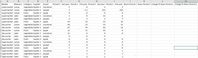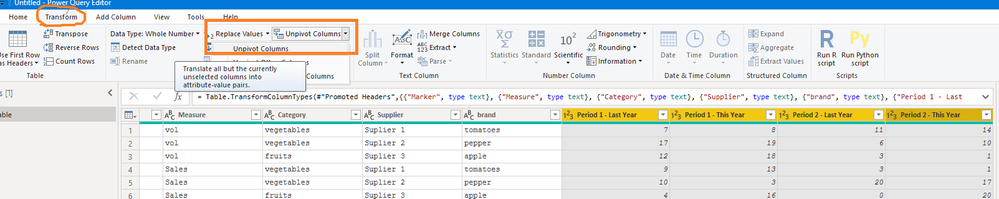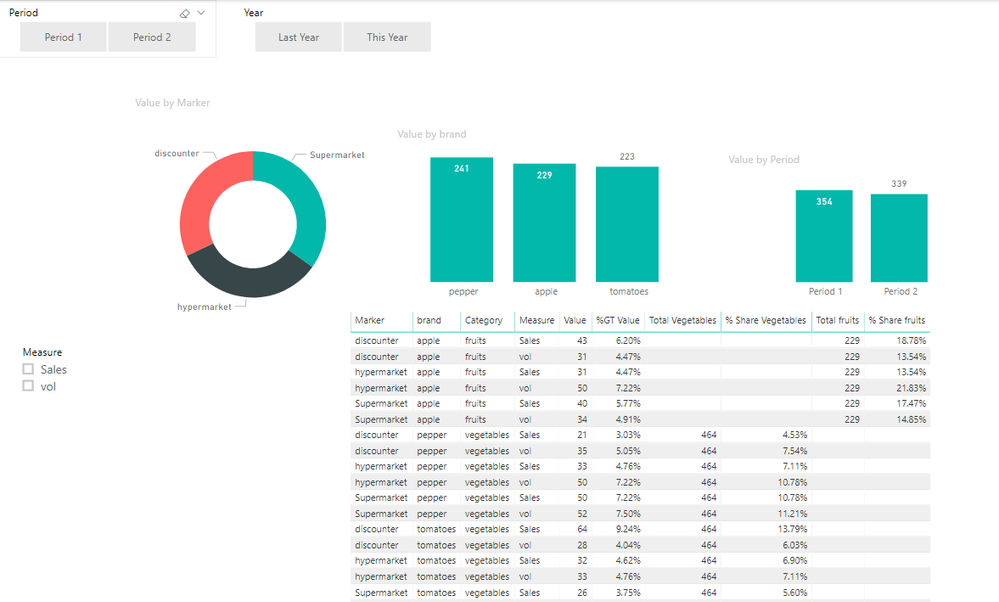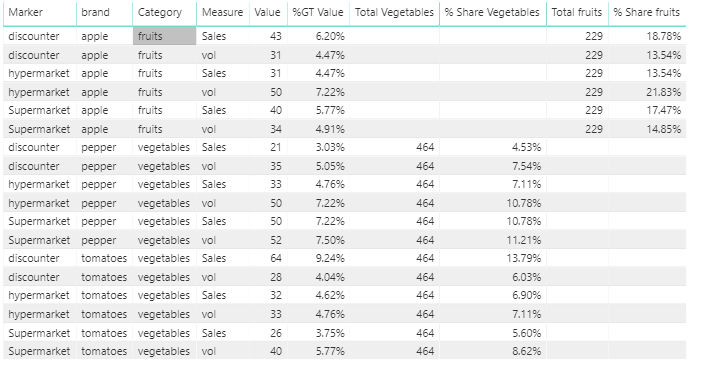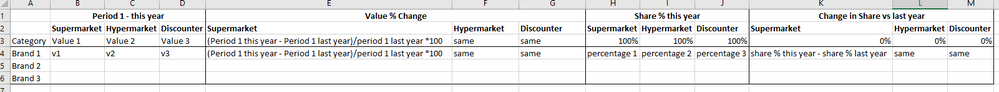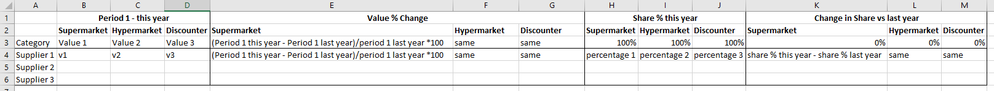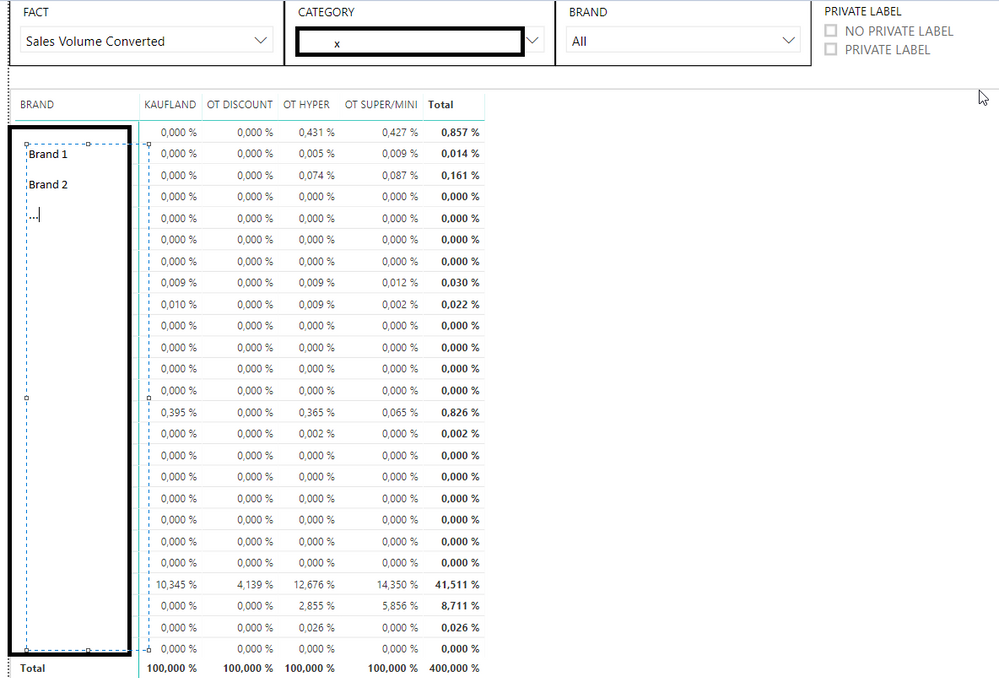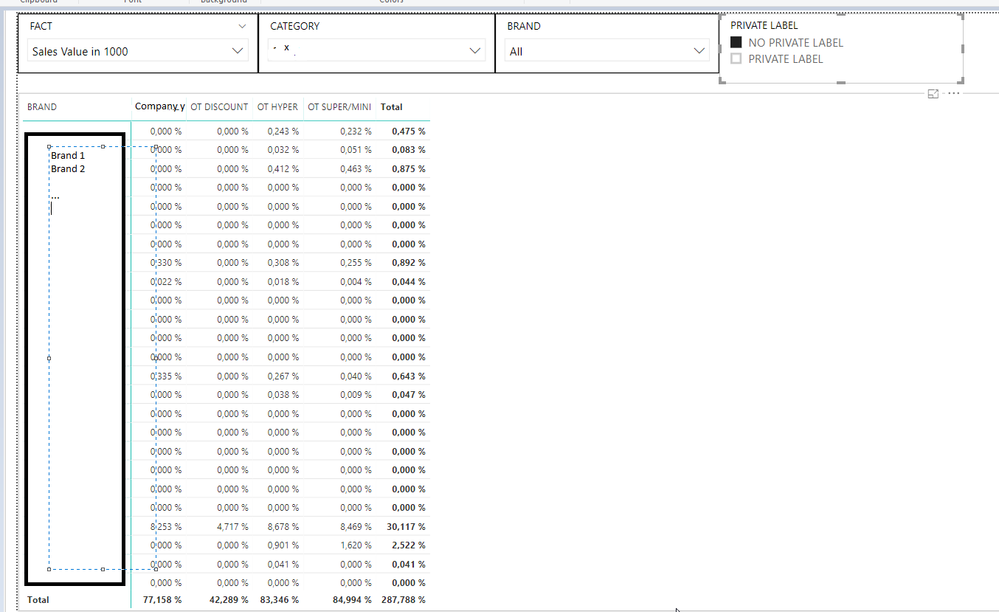- Power BI forums
- Updates
- News & Announcements
- Get Help with Power BI
- Desktop
- Service
- Report Server
- Power Query
- Mobile Apps
- Developer
- DAX Commands and Tips
- Custom Visuals Development Discussion
- Health and Life Sciences
- Power BI Spanish forums
- Translated Spanish Desktop
- Power Platform Integration - Better Together!
- Power Platform Integrations (Read-only)
- Power Platform and Dynamics 365 Integrations (Read-only)
- Training and Consulting
- Instructor Led Training
- Dashboard in a Day for Women, by Women
- Galleries
- Community Connections & How-To Videos
- COVID-19 Data Stories Gallery
- Themes Gallery
- Data Stories Gallery
- R Script Showcase
- Webinars and Video Gallery
- Quick Measures Gallery
- 2021 MSBizAppsSummit Gallery
- 2020 MSBizAppsSummit Gallery
- 2019 MSBizAppsSummit Gallery
- Events
- Ideas
- Custom Visuals Ideas
- Issues
- Issues
- Events
- Upcoming Events
- Community Blog
- Power BI Community Blog
- Custom Visuals Community Blog
- Community Support
- Community Accounts & Registration
- Using the Community
- Community Feedback
Register now to learn Fabric in free live sessions led by the best Microsoft experts. From Apr 16 to May 9, in English and Spanish.
- Power BI forums
- Forums
- Get Help with Power BI
- Desktop
- Adding a slicer from different columns; calculatin...
- Subscribe to RSS Feed
- Mark Topic as New
- Mark Topic as Read
- Float this Topic for Current User
- Bookmark
- Subscribe
- Printer Friendly Page
- Mark as New
- Bookmark
- Subscribe
- Mute
- Subscribe to RSS Feed
- Permalink
- Report Inappropriate Content
Adding a slicer from different columns; calculating sum based on values in other columns
Hello,
I have the following example table containing data about some products:
I want to make a report and I struggle with some issues:
- I would like to have a slicer for Period 1 and Period 2, if I choose Period 1 I would like to see all the info from the Period 1 columns (last year, this year, share, change) and the same for Period 2.
- For the Share column, I should have the brand share, but depending on Market, Measure and Category. So, for ex. what is the share for tomatoes in the vegetables category, volum measure and hypermarket. I calculated this using the following DAX sintax, (period1/calculate(sum(period1; allexcept measure; category), but in order to have them in the report I have to create those columns with share in Edit Query, and I don't know how.
Could you, please, help me?
Thank you!
Solved! Go to Solution.
- Mark as New
- Bookmark
- Subscribe
- Mute
- Subscribe to RSS Feed
- Permalink
- Report Inappropriate Content
Hello @diana66
For the first problem, I would recommend you to transform your table using Power Query:
Unpivot your value columns:
Split the Attribute column(earlier headers) to create two separate columns:
This way you should be able to filter your visuals using slicers:
For the % share, it is not very clear what is the output you are looking for. Is this the output you are looking for?
I have created following measures for this:
Total fruits =
CALCULATE (
SUMX ( dtTable, IF ( dtTable[Category] = "fruits", dtTable[Value] ) ),
ALLEXCEPT ( dtTable, dtTable[Category] )
)
Total Vegetables =
CALCULATE (
SUMX ( dtTable, IF ( dtTable[Category] = "Vegetables", dtTable[Value] ) ),
ALLEXCEPT ( dtTable, dtTable[Category] )
)
% Share fruits = DIVIDE(SUM(dtTable[Value]),[Total fruits])
% Share Vegetables = DIVIDE(SUM(dtTable[Value]),[Total Vegetables])
You may find the solution pbix file here
Regards,
Vivek
If it helps, please mark it as a solution
Kudos would be a cherry on the top 🙂
https://www.vivran.in/
- Mark as New
- Bookmark
- Subscribe
- Mute
- Subscribe to RSS Feed
- Permalink
- Report Inappropriate Content
Hello @diana66
For the first problem, I would recommend you to transform your table using Power Query:
Unpivot your value columns:
Split the Attribute column(earlier headers) to create two separate columns:
This way you should be able to filter your visuals using slicers:
For the % share, it is not very clear what is the output you are looking for. Is this the output you are looking for?
I have created following measures for this:
Total fruits =
CALCULATE (
SUMX ( dtTable, IF ( dtTable[Category] = "fruits", dtTable[Value] ) ),
ALLEXCEPT ( dtTable, dtTable[Category] )
)
Total Vegetables =
CALCULATE (
SUMX ( dtTable, IF ( dtTable[Category] = "Vegetables", dtTable[Value] ) ),
ALLEXCEPT ( dtTable, dtTable[Category] )
)
% Share fruits = DIVIDE(SUM(dtTable[Value]),[Total fruits])
% Share Vegetables = DIVIDE(SUM(dtTable[Value]),[Total Vegetables])
You may find the solution pbix file here
Regards,
Vivek
If it helps, please mark it as a solution
Kudos would be a cherry on the top 🙂
https://www.vivran.in/
- Mark as New
- Bookmark
- Subscribe
- Mute
- Subscribe to RSS Feed
- Permalink
- Report Inappropriate Content
Hi @vivran22
Thank you so much for your reply! The slicer solution worked perfectly.
For the share part, it works, but the problem is that I have a lot of categories and can't introduce them manually. Is there any way of calculating without adding the name of it? And I have to calculate the share for other indicators as well. Sorry, my first explanation was not the most understandable.
In the Period columns I have sales values. I have to have 3 types of analysis:
- one for brand level, splited by market. The category should have 100% in all market types, 100% in Sales and 100% in Volum.
- one for supplier level, spilited by market. Also the category should have 100% in all market types, 100% in Sales and 100% in Volum.
I have created a draft report, with how it should look like: (Private label is just another column where I have "Private label" and "No private label".). The example is for Brand level, I also have to have it for supplier level; and also with the slicer for Period 1 or Period 2.
I hope I explained it right.
Thank you so much again!
- Mark as New
- Bookmark
- Subscribe
- Mute
- Subscribe to RSS Feed
- Permalink
- Report Inappropriate Content
Hey,
Still not very clear in terms of output required
Is this kind of calculation/value you are looking at?
Regards,
Vivek
If it helps, please mark it as a solution
Kudos would be a cherry on the top 🙂
https://www.vivran.in/
- Mark as New
- Bookmark
- Subscribe
- Mute
- Subscribe to RSS Feed
- Permalink
- Report Inappropriate Content
Hi @vivran22 ,
I think I figured it out. This is how it should look like:
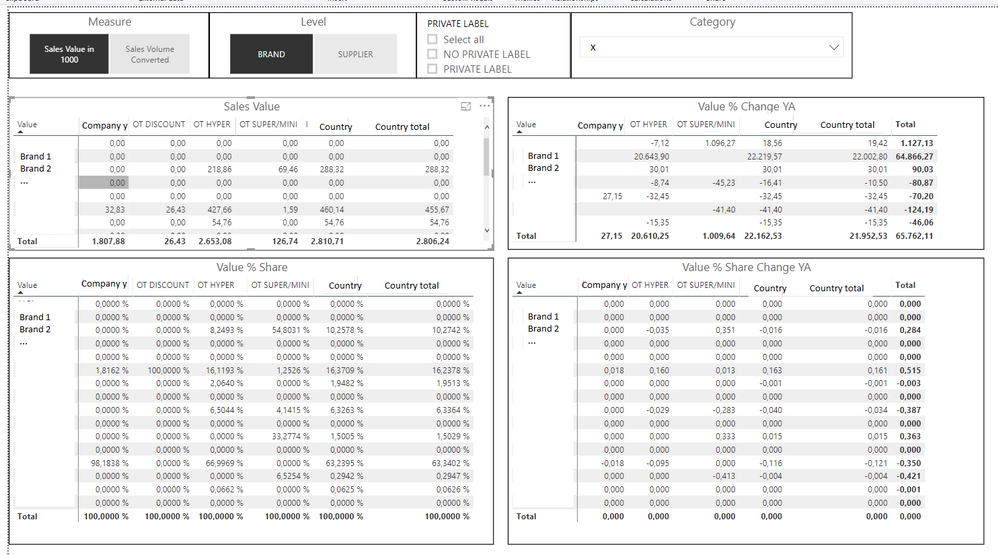
I think I will make 2 reports, one for period 1 and one for period 2.
Thank you again!!
Diana
Helpful resources

Microsoft Fabric Learn Together
Covering the world! 9:00-10:30 AM Sydney, 4:00-5:30 PM CET (Paris/Berlin), 7:00-8:30 PM Mexico City

Power BI Monthly Update - April 2024
Check out the April 2024 Power BI update to learn about new features.

| User | Count |
|---|---|
| 108 | |
| 100 | |
| 78 | |
| 64 | |
| 58 |
| User | Count |
|---|---|
| 148 | |
| 111 | |
| 94 | |
| 84 | |
| 67 |