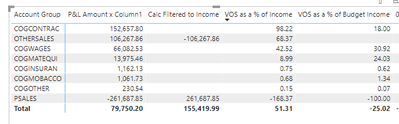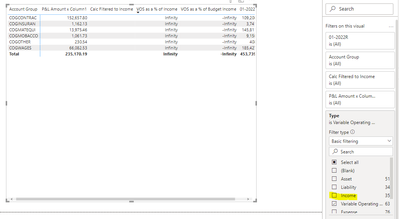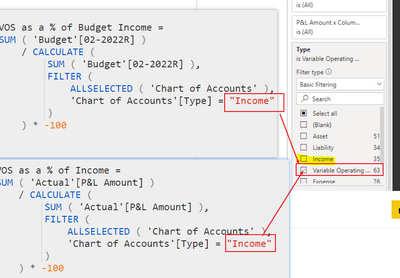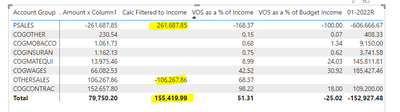- Power BI forums
- Updates
- News & Announcements
- Get Help with Power BI
- Desktop
- Service
- Report Server
- Power Query
- Mobile Apps
- Developer
- DAX Commands and Tips
- Custom Visuals Development Discussion
- Health and Life Sciences
- Power BI Spanish forums
- Translated Spanish Desktop
- Power Platform Integration - Better Together!
- Power Platform Integrations (Read-only)
- Power Platform and Dynamics 365 Integrations (Read-only)
- Training and Consulting
- Instructor Led Training
- Dashboard in a Day for Women, by Women
- Galleries
- Community Connections & How-To Videos
- COVID-19 Data Stories Gallery
- Themes Gallery
- Data Stories Gallery
- R Script Showcase
- Webinars and Video Gallery
- Quick Measures Gallery
- 2021 MSBizAppsSummit Gallery
- 2020 MSBizAppsSummit Gallery
- 2019 MSBizAppsSummit Gallery
- Events
- Ideas
- Custom Visuals Ideas
- Issues
- Issues
- Events
- Upcoming Events
- Community Blog
- Power BI Community Blog
- Custom Visuals Community Blog
- Community Support
- Community Accounts & Registration
- Using the Community
- Community Feedback
Register now to learn Fabric in free live sessions led by the best Microsoft experts. From Apr 16 to May 9, in English and Spanish.
- Power BI forums
- Forums
- Get Help with Power BI
- Desktop
- Adding a Filter affecting my tables returned value...
- Subscribe to RSS Feed
- Mark Topic as New
- Mark Topic as Read
- Float this Topic for Current User
- Bookmark
- Subscribe
- Printer Friendly Page
- Mark as New
- Bookmark
- Subscribe
- Mute
- Subscribe to RSS Feed
- Permalink
- Report Inappropriate Content
Adding a Filter affecting my tables returned values
Hi
I need help in that when I try to apply a BI filter it removes those items from the pivot table and then returns an infinity response.
VOS as a % of Budget Income = SUM('Budget'[02-2022R]) / CALCULATE(sum('Budget'[02-2022R]),FILTER(ALLSELECTED('Chart of Accounts'),'Chart of Accounts'[Type] = "Income")) * -100
Solved! Go to Solution.
- Mark as New
- Bookmark
- Subscribe
- Mute
- Subscribe to RSS Feed
- Permalink
- Report Inappropriate Content
Hi, @PamLeek ;
In your case, because your dax 's conditional is [Type]="Income" and use allselected(), however you only filter [Type]="Variable Opreating", so CALCULATE(sum('Actual'[P&L Amount]),FILTER(ALLSELECTED('Chart of Accounts'),'Chart of Accounts'[Type] = "Income")) * -100 return 0. Because these two conditions are in conflict.
so i think you could modify the measure :
VOS as a % of Budget Income =
SUM ( 'Budget'[02-2022R] )
/ CALCULATE (
SUM ( 'Budget'[02-2022R] ),
FILTER ( ALL ( 'Chart of Accounts' ), 'Chart of Accounts'[Type] = "Income" )
) * -100
VOS as a % of Income =
SUM ( 'Actual'[P&L Amount] )
/ CALCULATE (
SUM ( 'Actual'[P&L Amount] ),
FILTER ( ALL ( 'Chart of Accounts' ), 'Chart of Accounts'[Type] = "Income" )
) * -100
Looking forword to your reply!
Best Regards,
Community Support Team_ Yalan Wu
If this post helps, then please consider Accept it as the solution to help the other members find it more quickly.
- Mark as New
- Bookmark
- Subscribe
- Mute
- Subscribe to RSS Feed
- Permalink
- Report Inappropriate Content
Hi, @PamLeek ;
In your case, because your dax 's conditional is [Type]="Income" and use allselected(), however you only filter [Type]="Variable Opreating", so CALCULATE(sum('Actual'[P&L Amount]),FILTER(ALLSELECTED('Chart of Accounts'),'Chart of Accounts'[Type] = "Income")) * -100 return 0. Because these two conditions are in conflict.
so i think you could modify the measure :
VOS as a % of Budget Income =
SUM ( 'Budget'[02-2022R] )
/ CALCULATE (
SUM ( 'Budget'[02-2022R] ),
FILTER ( ALL ( 'Chart of Accounts' ), 'Chart of Accounts'[Type] = "Income" )
) * -100
VOS as a % of Income =
SUM ( 'Actual'[P&L Amount] )
/ CALCULATE (
SUM ( 'Actual'[P&L Amount] ),
FILTER ( ALL ( 'Chart of Accounts' ), 'Chart of Accounts'[Type] = "Income" )
) * -100
Looking forword to your reply!
Best Regards,
Community Support Team_ Yalan Wu
If this post helps, then please consider Accept it as the solution to help the other members find it more quickly.
- Mark as New
- Bookmark
- Subscribe
- Mute
- Subscribe to RSS Feed
- Permalink
- Report Inappropriate Content
Hi @amitchandak That doesn't seem to work either. See below I have Income in the table and the percentage (using my old calculation) works
but when i remove the income from the table (filter it out) it dissappears
- Mark as New
- Bookmark
- Subscribe
- Mute
- Subscribe to RSS Feed
- Permalink
- Report Inappropriate Content
@PamLeek , example 1 or the two ways
VOS as a % of Income =
var _1 = SUM('Actual'[P&L Amount])
var _2 = CALCULATE(sum('Actual'[P&L Amount]),FILTER(ALLSELECTED('Chart of Accounts'),'Chart of Accounts'[Type] = "Income"))
return
divide(_1,_2)
or
VOS as a % of Income =
var _1 = SUM('Actual'[P&L Amount])
var _2 = CALCULATE(sum('Actual'[P&L Amount]),FILTER(ALLSELECTED('Chart of Accounts'),'Chart of Accounts'[Type] = "Income"))
return
if(isblank(_2) , divide(_1,_2) )
Microsoft Power BI Learning Resources, 2023 !!
Learn Power BI - Full Course with Dec-2022, with Window, Index, Offset, 100+ Topics !!
Did I answer your question? Mark my post as a solution! Appreciate your Kudos !! Proud to be a Super User! !!
Helpful resources

Microsoft Fabric Learn Together
Covering the world! 9:00-10:30 AM Sydney, 4:00-5:30 PM CET (Paris/Berlin), 7:00-8:30 PM Mexico City

Power BI Monthly Update - April 2024
Check out the April 2024 Power BI update to learn about new features.

| User | Count |
|---|---|
| 107 | |
| 93 | |
| 77 | |
| 65 | |
| 50 |
| User | Count |
|---|---|
| 147 | |
| 106 | |
| 104 | |
| 87 | |
| 61 |