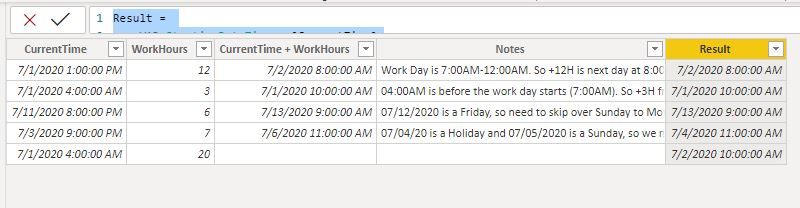- Power BI forums
- Updates
- News & Announcements
- Get Help with Power BI
- Desktop
- Service
- Report Server
- Power Query
- Mobile Apps
- Developer
- DAX Commands and Tips
- Custom Visuals Development Discussion
- Health and Life Sciences
- Power BI Spanish forums
- Translated Spanish Desktop
- Power Platform Integration - Better Together!
- Power Platform Integrations (Read-only)
- Power Platform and Dynamics 365 Integrations (Read-only)
- Training and Consulting
- Instructor Led Training
- Dashboard in a Day for Women, by Women
- Galleries
- Community Connections & How-To Videos
- COVID-19 Data Stories Gallery
- Themes Gallery
- Data Stories Gallery
- R Script Showcase
- Webinars and Video Gallery
- Quick Measures Gallery
- 2021 MSBizAppsSummit Gallery
- 2020 MSBizAppsSummit Gallery
- 2019 MSBizAppsSummit Gallery
- Events
- Ideas
- Custom Visuals Ideas
- Issues
- Issues
- Events
- Upcoming Events
- Community Blog
- Power BI Community Blog
- Custom Visuals Community Blog
- Community Support
- Community Accounts & Registration
- Using the Community
- Community Feedback
Register now to learn Fabric in free live sessions led by the best Microsoft experts. From Apr 16 to May 9, in English and Spanish.
- Power BI forums
- Forums
- Get Help with Power BI
- Desktop
- Adding Work Hours to Current Time (Considering Wor...
- Subscribe to RSS Feed
- Mark Topic as New
- Mark Topic as Read
- Float this Topic for Current User
- Bookmark
- Subscribe
- Printer Friendly Page
- Mark as New
- Bookmark
- Subscribe
- Mute
- Subscribe to RSS Feed
- Permalink
- Report Inappropriate Content
Adding Work Hours to Current Time (Considering Work Hours & Holidays)
I am trying to add a column with variable number of hours to the current time. I would like to consider work hours, work days and holidays in this calculation.
Work Hours: 7AM-12AM
Work Days: Monday-Saturday
Holidays: (see below)
HolidayList
| 01/01/20 |
| 05/29/20 |
| 07/03/20 |
| 09/07/20 |
| 11/26/20 |
| 12/25/20 |
Examples:
| CurrentTime | WorkHours | CurrentTime + WorkHours | Notes |
| 07/01/20 01:00PM | 12 | 07/02/20 08:00AM | Work Day is 7:00AM-12:00AM. So +12H is next day at 8:00AM. |
| 07/01/20 04:00AM | 3 | 07/01/20 10:00AM | 04:00AM is before the work day starts (7:00AM). So +3H from 07/01/2018 7:00AM is 07/01/2018 10:00AM |
| 07/11/20 08:00PM | 6 | 07/13/20 09:00AM | 07/12/2020 is a Friday, so need to skip over Sunday to Monday's date 07/13/2020. +6H ends at 07/13/20 09:00AM. |
| 07/03/20 09:00PM | 7 | 07/06/20 11:00AM | 07/04/20 is a Holiday and 07/05/2020 is a Sunday, so we need to skip to Monday 07/06/2020. +7H ends at 07/06/20 11:00AM. |
In my table all the hours for CurrentTime will be the same, but just gave some examples to show the logic.
Any help is appreciated!
Solved! Go to Solution.
- Mark as New
- Bookmark
- Subscribe
- Mute
- Subscribe to RSS Feed
- Permalink
- Report Inappropriate Content
hi @Anonymous
You may try to adjust it as this:
Result =
VAR StartingDateTime = [CurrentTime]
VAR TimeToAdd = TIME ( [WorkHours], 00, 0 ) + + INT([WorkHours]/24)
--
-- These are parameters: working time is 09:00 - 17:00
--
VAR WorkTimeStart = TIME ( 07, 00, 00 )
VAR WorkTimeEnd = TIME ( 23, 59, 00 ) + TIME ( 00, 01, 00 )
VAR WorkingHours = ( WorkTimeEnd - WorkTimeStart )
--
-- Split StartingDateTime in two parts: date and time
--
VAR StartingTime = StartingDateTime - TRUNC ( StartingDateTime )
VAR StartingDate = StartingDateTime - StartingTime
--
-- Check how many hours in the first day, how many hours in the last
-- day and how many working days are needed in between
--
VAR FirstDayHours =
MIN (
MIN ( WorkTimeEnd - StartingTime, WorkingHours ),
TimeToAdd
)
VAR RemainingHours = TimeToAdd - FirstDayHours
VAR RemainingDays = QUOTIENT ( RemainingHours, WorkingHours )
VAR LastDayHours = RemainingHours - ( RemainingDays * WorkingHours )
--
-- Here we compute the end date, by taking the current working day
-- number and searching for the date which happens to be on the
-- starting working day number + the number of working days
--
VAR StartingDayNumber =
LOOKUPVALUE (
'Date'[WorkingDayNumber],
'Date'[Date], StartingDate
)
VAR LastWorkingDayNumber =
StartingDayNumber + RemainingDays
+ 1 * ( LastDayHours > 0 )
VAR LastDay =
LOOKUPVALUE (
'Date'[Date],
'Date'[WorkingDayNumber], LastWorkingDayNumber
)
--
-- Here we go, this is the result
--
VAR Result =IF(RemainingHours =0, LastDay + WorkTimeStart + FirstDayHours,
LastDay + WorkTimeStart + LastDayHours)
RETURN
Result
Regards,
Lin
If this post helps, then please consider Accept it as the solution to help the other members find it more quickly.
- Mark as New
- Bookmark
- Subscribe
- Mute
- Subscribe to RSS Feed
- Permalink
- Report Inappropriate Content
hi @Anonymous
First, you need to define a calendar table and a holiday table.
Then create a calculate column as below:
Result =
VAR StartingDateTime = [CurrentTime]
VAR TimeToAdd = TIME ( [WorkHours], 00, 0 )
--
-- These are parameters: working time is 09:00 - 17:00
--
VAR WorkTimeStart = TIME ( 07, 00, 00 )
VAR WorkTimeEnd = TIME ( 23, 59, 00 ) + TIME ( 00, 01, 00 )
VAR WorkingHours = ( WorkTimeEnd - WorkTimeStart )
--
-- Split StartingDateTime in two parts: date and time
--
VAR StartingTime = StartingDateTime - TRUNC ( StartingDateTime )
VAR StartingDate = StartingDateTime - StartingTime
--
-- Check how many hours in the first day, how many hours in the last
-- day and how many working days are needed in between
--
VAR FirstDayHours =
MIN (
MIN ( WorkTimeEnd - StartingTime, WorkingHours ),
TimeToAdd
)
VAR RemainingHours = TimeToAdd - FirstDayHours
VAR RemainingDays = QUOTIENT ( RemainingHours, WorkingHours )
VAR LastDayHours = RemainingHours - ( RemainingDays * WorkingHours )
--
-- Here we compute the end date, by taking the current working day
-- number and searching for the date which happens to be on the
-- starting working day number + the number of working days
--
VAR StartingDayNumber =
LOOKUPVALUE (
'Date'[WorkingDayNumber],
'Date'[Date], StartingDate
)
VAR LastWorkingDayNumber =
StartingDayNumber + RemainingDays
+ 1 * ( LastDayHours > 0 )
VAR LastDay =
LOOKUPVALUE (
'Date'[Date],
'Date'[WorkingDayNumber], LastWorkingDayNumber
)
--
-- Here we go, this is the result
--
VAR Result =IF(RemainingHours =0, LastDay + WorkTimeStart + FirstDayHours,
LastDay + WorkTimeStart + LastDayHours)
RETURN
Result
Result:
and here is sample pbix file, please try it.
Regards,
Lin
If this post helps, then please consider Accept it as the solution to help the other members find it more quickly.
- Mark as New
- Bookmark
- Subscribe
- Mute
- Subscribe to RSS Feed
- Permalink
- Report Inappropriate Content
@v-lili6-msft @OwenAuger
Thank you for your replies, do you have any solution on how to handle cases where the time duration is greater than 24H? Right now, my values are being converted to time, so if I were to try to add +36H, it would instead only add +12H.
- Mark as New
- Bookmark
- Subscribe
- Mute
- Subscribe to RSS Feed
- Permalink
- Report Inappropriate Content
hi @Anonymous
You may try to adjust it as this:
Result =
VAR StartingDateTime = [CurrentTime]
VAR TimeToAdd = TIME ( [WorkHours], 00, 0 ) + + INT([WorkHours]/24)
--
-- These are parameters: working time is 09:00 - 17:00
--
VAR WorkTimeStart = TIME ( 07, 00, 00 )
VAR WorkTimeEnd = TIME ( 23, 59, 00 ) + TIME ( 00, 01, 00 )
VAR WorkingHours = ( WorkTimeEnd - WorkTimeStart )
--
-- Split StartingDateTime in two parts: date and time
--
VAR StartingTime = StartingDateTime - TRUNC ( StartingDateTime )
VAR StartingDate = StartingDateTime - StartingTime
--
-- Check how many hours in the first day, how many hours in the last
-- day and how many working days are needed in between
--
VAR FirstDayHours =
MIN (
MIN ( WorkTimeEnd - StartingTime, WorkingHours ),
TimeToAdd
)
VAR RemainingHours = TimeToAdd - FirstDayHours
VAR RemainingDays = QUOTIENT ( RemainingHours, WorkingHours )
VAR LastDayHours = RemainingHours - ( RemainingDays * WorkingHours )
--
-- Here we compute the end date, by taking the current working day
-- number and searching for the date which happens to be on the
-- starting working day number + the number of working days
--
VAR StartingDayNumber =
LOOKUPVALUE (
'Date'[WorkingDayNumber],
'Date'[Date], StartingDate
)
VAR LastWorkingDayNumber =
StartingDayNumber + RemainingDays
+ 1 * ( LastDayHours > 0 )
VAR LastDay =
LOOKUPVALUE (
'Date'[Date],
'Date'[WorkingDayNumber], LastWorkingDayNumber
)
--
-- Here we go, this is the result
--
VAR Result =IF(RemainingHours =0, LastDay + WorkTimeStart + FirstDayHours,
LastDay + WorkTimeStart + LastDayHours)
RETURN
Result
Regards,
Lin
If this post helps, then please consider Accept it as the solution to help the other members find it more quickly.
- Mark as New
- Bookmark
- Subscribe
- Mute
- Subscribe to RSS Feed
- Permalink
- Report Inappropriate Content
HI @Anonymous
There is a very good article here on this exact calculation:
https://www.sqlbi.com/blog/alberto/2019/03/25/using-dax-with-datetime-values/
The article describes both how to set up the Date table (with a flag and counter for work days) and the calculation itself.
Please post back if you need further help.
Regards,
Owen
Helpful resources

Microsoft Fabric Learn Together
Covering the world! 9:00-10:30 AM Sydney, 4:00-5:30 PM CET (Paris/Berlin), 7:00-8:30 PM Mexico City

Power BI Monthly Update - April 2024
Check out the April 2024 Power BI update to learn about new features.

| User | Count |
|---|---|
| 109 | |
| 99 | |
| 77 | |
| 66 | |
| 54 |
| User | Count |
|---|---|
| 144 | |
| 104 | |
| 102 | |
| 87 | |
| 64 |