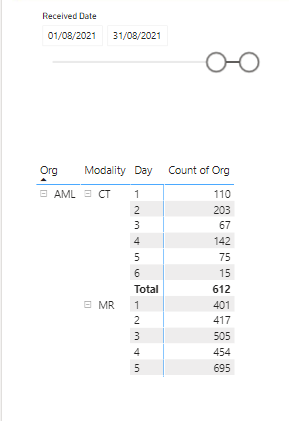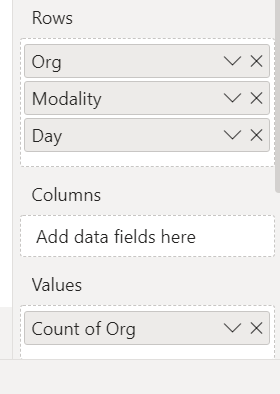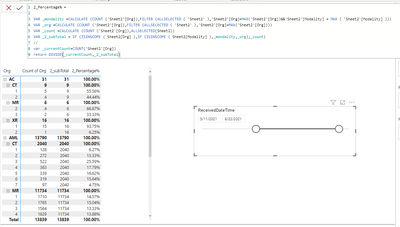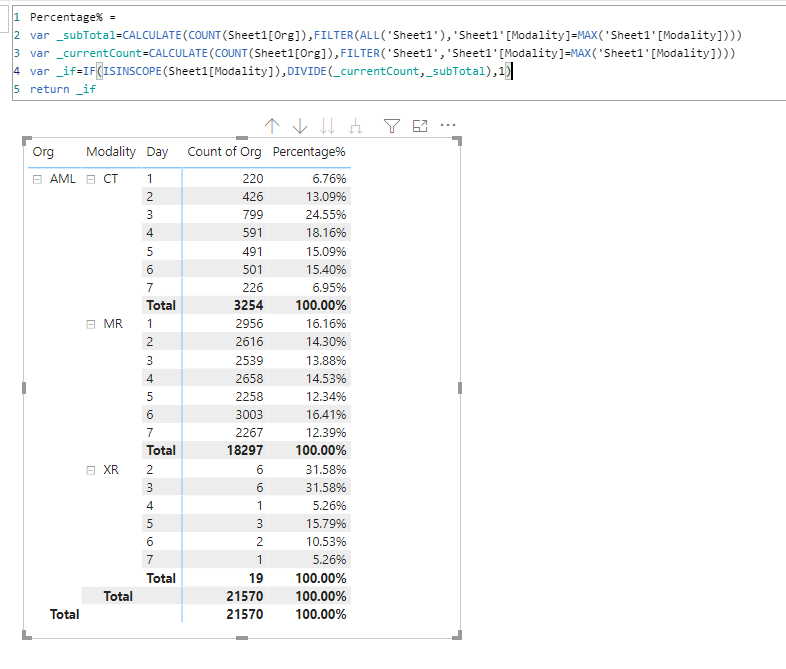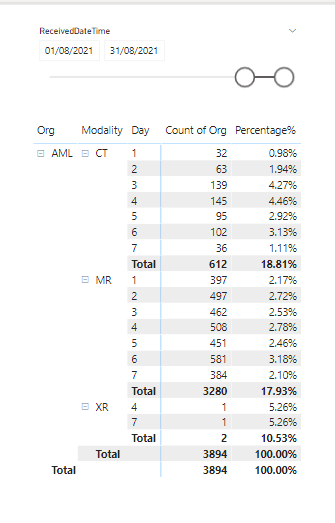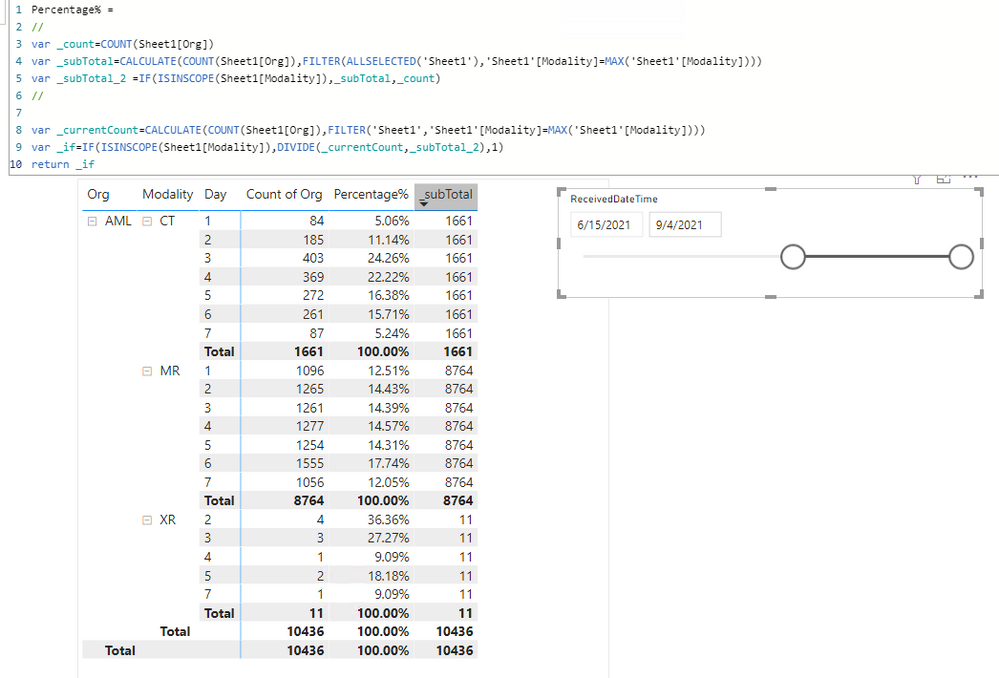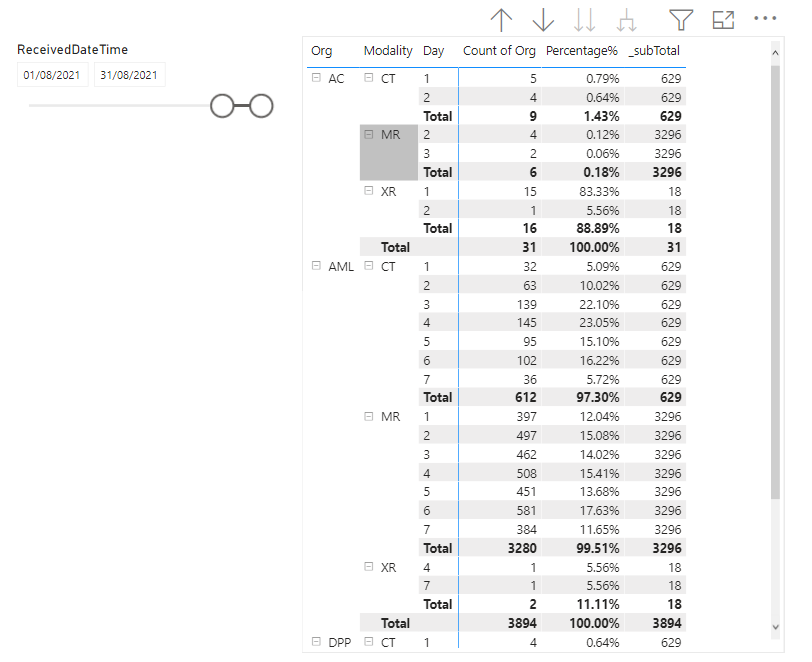- Power BI forums
- Updates
- News & Announcements
- Get Help with Power BI
- Desktop
- Service
- Report Server
- Power Query
- Mobile Apps
- Developer
- DAX Commands and Tips
- Custom Visuals Development Discussion
- Health and Life Sciences
- Power BI Spanish forums
- Translated Spanish Desktop
- Power Platform Integration - Better Together!
- Power Platform Integrations (Read-only)
- Power Platform and Dynamics 365 Integrations (Read-only)
- Training and Consulting
- Instructor Led Training
- Dashboard in a Day for Women, by Women
- Galleries
- Community Connections & How-To Videos
- COVID-19 Data Stories Gallery
- Themes Gallery
- Data Stories Gallery
- R Script Showcase
- Webinars and Video Gallery
- Quick Measures Gallery
- 2021 MSBizAppsSummit Gallery
- 2020 MSBizAppsSummit Gallery
- 2019 MSBizAppsSummit Gallery
- Events
- Ideas
- Custom Visuals Ideas
- Issues
- Issues
- Events
- Upcoming Events
- Community Blog
- Power BI Community Blog
- Custom Visuals Community Blog
- Community Support
- Community Accounts & Registration
- Using the Community
- Community Feedback
Register now to learn Fabric in free live sessions led by the best Microsoft experts. From Apr 16 to May 9, in English and Spanish.
- Power BI forums
- Forums
- Get Help with Power BI
- Desktop
- Re: Adding Percentage column to matrix using the s...
- Subscribe to RSS Feed
- Mark Topic as New
- Mark Topic as Read
- Float this Topic for Current User
- Bookmark
- Subscribe
- Printer Friendly Page
- Mark as New
- Bookmark
- Subscribe
- Mute
- Subscribe to RSS Feed
- Permalink
- Report Inappropriate Content
Adding Percentage column to matrix using the subtotals from that matrix
Realtively new to PBI so I'm sorry if I'm missing something obvuous here.
Please see attachment. What seems like a simple thing has csaused me a lot of consternation today. You can see a straight forward Matrix below and all I'd like to do is put percentage column next to the Count of Org column that uses the calculated sub total from the matrix. So AML,CT day 1*612 and so on and so forth down the list.
I tried a few things from posts that I've seen here but it doesn't work for me. Any help would be greatly appreciated.
Edit: image added, thanks all.
Solved! Go to Solution.
- Mark as New
- Bookmark
- Subscribe
- Mute
- Subscribe to RSS Feed
- Permalink
- Report Inappropriate Content
Hi, @JonLow
update:
2_Percentage% =
VAR _mondality =CALCULATE (COUNT ('Sheet2'[Org]),FILTER (ALLSELECTED ( 'Sheet2' ),'Sheet2'[Org]=MAX('Sheet2'[Org])&&'Sheet2'[Modality] = MAX ( 'Sheet2'[Modality] )))
VAR _org =CALCULATE (COUNT ('Sheet2'[Org]),FILTER (ALLSELECTED ( 'Sheet2' ),'Sheet2'[Org]=MAX('Sheet2'[Org])))
VAR _count =CALCULATE (COUNT ('Sheet2'[Org]),ALLSELECTED(Sheet2))
VAR _2_subTotal = IF (ISINSCOPE ( Sheet2[Org] ),IF (ISINSCOPE ( Sheet2[Modality] ),_mondality,_org),_count)
//
var _currentCount=COUNT('Sheet2'[Org])
return DIVIDE(_currentCount,_2_subTotal)2_subTotal =
VAR _mondality =CALCULATE (COUNT ('Sheet2'[Org]),FILTER (ALLSELECTED ( 'Sheet2' ),'Sheet2'[Org]=MAX('Sheet2'[Org])&&'Sheet2'[Modality] = MAX ( 'Sheet2'[Modality] )))
VAR _org =CALCULATE (COUNT ('Sheet2'[Org]),FILTER (ALLSELECTED ( 'Sheet2' ),'Sheet2'[Org]=MAX('Sheet2'[Org])))
VAR _count =CALCULATE (COUNT ('Sheet2'[Org]),ALLSELECTED(Sheet2))
RETURN
IF (
ISINSCOPE ( Sheet2[Org] ),
IF (
ISINSCOPE ( Sheet2[Modality] ),
_mondality,
_org
),
_count
)Result:
Please refer to the attachment below for details. Hope this helps.
Best Regards,
Community Support Team _ Zeon Zheng
If this post helps, then please consider Accept it as the solution to help the other members find it more quickly.
- Mark as New
- Bookmark
- Subscribe
- Mute
- Subscribe to RSS Feed
- Permalink
- Report Inappropriate Content
Hi, @JonLow
Unfortunately, no attachment was found.
Please refer to this blog for samples😉
How to provide sample data in the Power BI Forum
Best Regards,
Community Support Team _ Zeon Zheng
If this post helps, then please consider Accept it as the solution to help the other members find it more quickly.
- Mark as New
- Bookmark
- Subscribe
- Mute
- Subscribe to RSS Feed
- Permalink
- Report Inappropriate Content
Wel spotted, I've added the image of my tables. Thanks
- Mark as New
- Bookmark
- Subscribe
- Mute
- Subscribe to RSS Feed
- Permalink
- Report Inappropriate Content
Hi , @JonLow
Do you mean to add a column next to the Count of Org to show the percentage of the count, like the following?
Please share your sample pbix file's link here, then I can try to look into it to come up with a more accurate solution.
Best Regards,
Community Support Team _ Zeon Zheng
If this post helps, then please consider Accept it as the solution to help the other members find it more quickly.
- Mark as New
- Bookmark
- Subscribe
- Mute
- Subscribe to RSS Feed
- Permalink
- Report Inappropriate Content
Thanks for having another look. That is exaclty what I'm looking for. See attachment re sample data.
- Mark as New
- Bookmark
- Subscribe
- Mute
- Subscribe to RSS Feed
- Permalink
- Report Inappropriate Content
Hi, @JonLow
Try to create a measure like this:
Percentage% =
VAR _subTotal =
CALCULATE (
COUNT ( Sheet1[Org] ),
FILTER ( ALL ( 'Sheet1' ), 'Sheet1'[Modality] = MAX ( 'Sheet1'[Modality] ) )
)
VAR _currentCount =
CALCULATE (
COUNT ( Sheet1[Org] ),
FILTER ( 'Sheet1', 'Sheet1'[Modality] = MAX ( 'Sheet1'[Modality] ) )
)
VAR _if =
IF ( ISINSCOPE ( Sheet1[Modality] ), DIVIDE ( _currentCount, _subTotal ), 1 )
RETURN
_if
Result:
Please refer to the attachment below for details. Hope this helps.
Best Regards,
Community Support Team _ Zeon Zheng
If this post helps, then please consider Accept it as the solution to help the other members find it more quickly.
- Mark as New
- Bookmark
- Subscribe
- Mute
- Subscribe to RSS Feed
- Permalink
- Report Inappropriate Content
Hi, Thanks again for having a look at this for me and I thought you had it there. However, when you add the slicer in for the dates the calculations don't quite work again. Please see screen attached below.
- Mark as New
- Bookmark
- Subscribe
- Mute
- Subscribe to RSS Feed
- Permalink
- Report Inappropriate Content
Hi, @JonLow
If the slicer needs to be used, then simply change the All function above to the ALLSELECTED function.
Percentage% =
//
var _count=COUNT(Sheet1[Org])
var _subTotal=CALCULATE(COUNT(Sheet1[Org]),FILTER(ALLSELECTED('Sheet1'),'Sheet1'[Modality]=MAX('Sheet1'[Modality])))
var _subTotal_2 =IF(ISINSCOPE(Sheet1[Modality]),_subTotal,_count)
//
var _currentCount=CALCULATE(COUNT(Sheet1[Org]),FILTER('Sheet1','Sheet1'[Modality]=MAX('Sheet1'[Modality])))
var _if=IF(ISINSCOPE(Sheet1[Modality]),DIVIDE(_currentCount,_subTotal_2),1)
return _ifResult:
Please refer to the attachment below for details. Hope this helps.
Best Regards,
Community Support Team _ Zeon Zheng
If this post helps, then please consider Accept it as the solution to help the other members find it more quickly.
- Mark as New
- Bookmark
- Subscribe
- Mute
- Subscribe to RSS Feed
- Permalink
- Report Inappropriate Content
Hi, Thanks again for the update and that works for that amount of data. But I have a lot more. When I add more orgs the subtotals are no longer right. I can see the subtotal calculation is grouping the differnt bands of modailities together from the different orgs. Is there anyway to keep it in the same org? See attched screen shot and data for example.
- Mark as New
- Bookmark
- Subscribe
- Mute
- Subscribe to RSS Feed
- Permalink
- Report Inappropriate Content
Hi, @JonLow
update:
2_Percentage% =
VAR _mondality =CALCULATE (COUNT ('Sheet2'[Org]),FILTER (ALLSELECTED ( 'Sheet2' ),'Sheet2'[Org]=MAX('Sheet2'[Org])&&'Sheet2'[Modality] = MAX ( 'Sheet2'[Modality] )))
VAR _org =CALCULATE (COUNT ('Sheet2'[Org]),FILTER (ALLSELECTED ( 'Sheet2' ),'Sheet2'[Org]=MAX('Sheet2'[Org])))
VAR _count =CALCULATE (COUNT ('Sheet2'[Org]),ALLSELECTED(Sheet2))
VAR _2_subTotal = IF (ISINSCOPE ( Sheet2[Org] ),IF (ISINSCOPE ( Sheet2[Modality] ),_mondality,_org),_count)
//
var _currentCount=COUNT('Sheet2'[Org])
return DIVIDE(_currentCount,_2_subTotal)2_subTotal =
VAR _mondality =CALCULATE (COUNT ('Sheet2'[Org]),FILTER (ALLSELECTED ( 'Sheet2' ),'Sheet2'[Org]=MAX('Sheet2'[Org])&&'Sheet2'[Modality] = MAX ( 'Sheet2'[Modality] )))
VAR _org =CALCULATE (COUNT ('Sheet2'[Org]),FILTER (ALLSELECTED ( 'Sheet2' ),'Sheet2'[Org]=MAX('Sheet2'[Org])))
VAR _count =CALCULATE (COUNT ('Sheet2'[Org]),ALLSELECTED(Sheet2))
RETURN
IF (
ISINSCOPE ( Sheet2[Org] ),
IF (
ISINSCOPE ( Sheet2[Modality] ),
_mondality,
_org
),
_count
)Result:
Please refer to the attachment below for details. Hope this helps.
Best Regards,
Community Support Team _ Zeon Zheng
If this post helps, then please consider Accept it as the solution to help the other members find it more quickly.
- Mark as New
- Bookmark
- Subscribe
- Mute
- Subscribe to RSS Feed
- Permalink
- Report Inappropriate Content
Thanks that's perfect, appreciate the help with this.
- Mark as New
- Bookmark
- Subscribe
- Mute
- Subscribe to RSS Feed
- Permalink
- Report Inappropriate Content
Disclaimer: This is some rather heavy stuff when you are new to Power BI.
Creating a “custom” or “hybrid” matrix in PowerBI - Microsoft Power BI Community
- Mark as New
- Bookmark
- Subscribe
- Mute
- Subscribe to RSS Feed
- Permalink
- Report Inappropriate Content
Thanks for this, it does seem complicated. I've updated my post with a little more info (images of data). Not sure if I explained the problem too well but I was trying to just add a measure in to the values part of the matrix to calculate the percenatage but I can't figure out how to reference the total of each combination of org and modailty. Hope that make more sense.
Helpful resources

Microsoft Fabric Learn Together
Covering the world! 9:00-10:30 AM Sydney, 4:00-5:30 PM CET (Paris/Berlin), 7:00-8:30 PM Mexico City

Power BI Monthly Update - April 2024
Check out the April 2024 Power BI update to learn about new features.

| User | Count |
|---|---|
| 109 | |
| 98 | |
| 77 | |
| 66 | |
| 54 |
| User | Count |
|---|---|
| 144 | |
| 104 | |
| 100 | |
| 86 | |
| 64 |