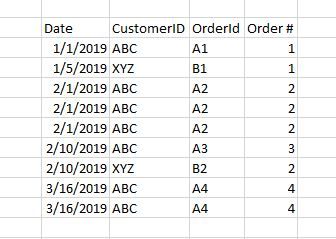- Power BI forums
- Updates
- News & Announcements
- Get Help with Power BI
- Desktop
- Service
- Report Server
- Power Query
- Mobile Apps
- Developer
- DAX Commands and Tips
- Custom Visuals Development Discussion
- Health and Life Sciences
- Power BI Spanish forums
- Translated Spanish Desktop
- Power Platform Integration - Better Together!
- Power Platform Integrations (Read-only)
- Power Platform and Dynamics 365 Integrations (Read-only)
- Training and Consulting
- Instructor Led Training
- Dashboard in a Day for Women, by Women
- Galleries
- Community Connections & How-To Videos
- COVID-19 Data Stories Gallery
- Themes Gallery
- Data Stories Gallery
- R Script Showcase
- Webinars and Video Gallery
- Quick Measures Gallery
- 2021 MSBizAppsSummit Gallery
- 2020 MSBizAppsSummit Gallery
- 2019 MSBizAppsSummit Gallery
- Events
- Ideas
- Custom Visuals Ideas
- Issues
- Issues
- Events
- Upcoming Events
- Community Blog
- Power BI Community Blog
- Custom Visuals Community Blog
- Community Support
- Community Accounts & Registration
- Using the Community
- Community Feedback
Register now to learn Fabric in free live sessions led by the best Microsoft experts. From Apr 16 to May 9, in English and Spanish.
- Power BI forums
- Forums
- Get Help with Power BI
- Desktop
- Adding Customer Order Number Column
- Subscribe to RSS Feed
- Mark Topic as New
- Mark Topic as Read
- Float this Topic for Current User
- Bookmark
- Subscribe
- Printer Friendly Page
- Mark as New
- Bookmark
- Subscribe
- Mute
- Subscribe to RSS Feed
- Permalink
- Report Inappropriate Content
Adding Customer Order Number Column
I'm working with a table that has unique Customer ID's and Order IDs, but has one row per item in a given order. I'm trying to add a calculated column to the table that will tell me whether the row belongs to their first order, second order, etc...
Here's a simplified example table with the desired Order # column that I'm trying to add.
I can't figure out how to add a count based on both a unique customer ID and for that customers unique OrderID.
I've been trying variations on this code, but whenever I add in customerID it either crashed Power BI or returns something else that's not what I need.
Order# =
VAR CurrentDate = Sales[order_date]
RETURN COUNTROWS (
FILTER(
CALCULATETABLE (
Sales,
ALLEXCEPT(Sales, Sales[customerId])
),
Sales[order_date] < CurrentDate
|| ( Sales[order_date] = CurrentDate )
)
)
Any help would be much appreciated! Thanks!
Solved! Go to Solution.
- Mark as New
- Bookmark
- Subscribe
- Mute
- Subscribe to RSS Feed
- Permalink
- Report Inappropriate Content
I was able to solve this problem after I learned about the "earlier" function. Here's the code that worked
Rank = RANKX(FILTER(Sales,Sales[customerId]=EARLIER(Sales[customerId])),Sales[order_date],,ASC,Dense)
- Mark as New
- Bookmark
- Subscribe
- Mute
- Subscribe to RSS Feed
- Permalink
- Report Inappropriate Content
- Mark as New
- Bookmark
- Subscribe
- Mute
- Subscribe to RSS Feed
- Permalink
- Report Inappropriate Content
I was able to solve this problem after I learned about the "earlier" function. Here's the code that worked
Rank = RANKX(FILTER(Sales,Sales[customerId]=EARLIER(Sales[customerId])),Sales[order_date],,ASC,Dense)
- Mark as New
- Bookmark
- Subscribe
- Mute
- Subscribe to RSS Feed
- Permalink
- Report Inappropriate Content
Hi @Kipple123 ,
You can create Order # column like DAX below.
Order #= MID(Sales[OrderId],2,1)
If you need to count based on both a unique customerId and for that customers unique OrderId, create measure like DAX below.
Count = CALCULATE(COUNT(Sales[order_date]),FILTER(ALLSELECTED(Sales),Sales[customerId]=MAX(Sales[customerId])&&Sales[OrderId]=MAX(Sales[OrderId])))
Best Regards,
Amy
If this post helps, then please consider Accept it as the solution to help the other members find it more quickly.
- Mark as New
- Bookmark
- Subscribe
- Mute
- Subscribe to RSS Feed
- Permalink
- Report Inappropriate Content
Thanks for your help!
Unfortunately the Order# calculation your provided won't work with the real data. The real data the orderID is 8-16 character long string containing numbers and characters. I just built the example table this way so it was easy to follow, sorry it was misleading.
The second DAX measure for the count is only returning blanks. I believe it's because the orderID is a string not a number. I'll try some variations on it though.
Helpful resources

Microsoft Fabric Learn Together
Covering the world! 9:00-10:30 AM Sydney, 4:00-5:30 PM CET (Paris/Berlin), 7:00-8:30 PM Mexico City

Power BI Monthly Update - April 2024
Check out the April 2024 Power BI update to learn about new features.

| User | Count |
|---|---|
| 118 | |
| 107 | |
| 70 | |
| 70 | |
| 43 |
| User | Count |
|---|---|
| 148 | |
| 106 | |
| 104 | |
| 89 | |
| 65 |