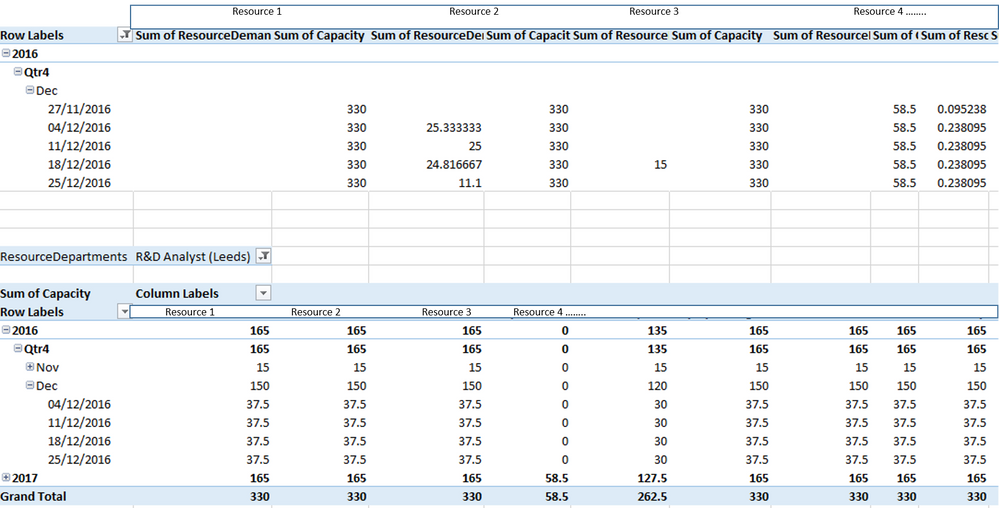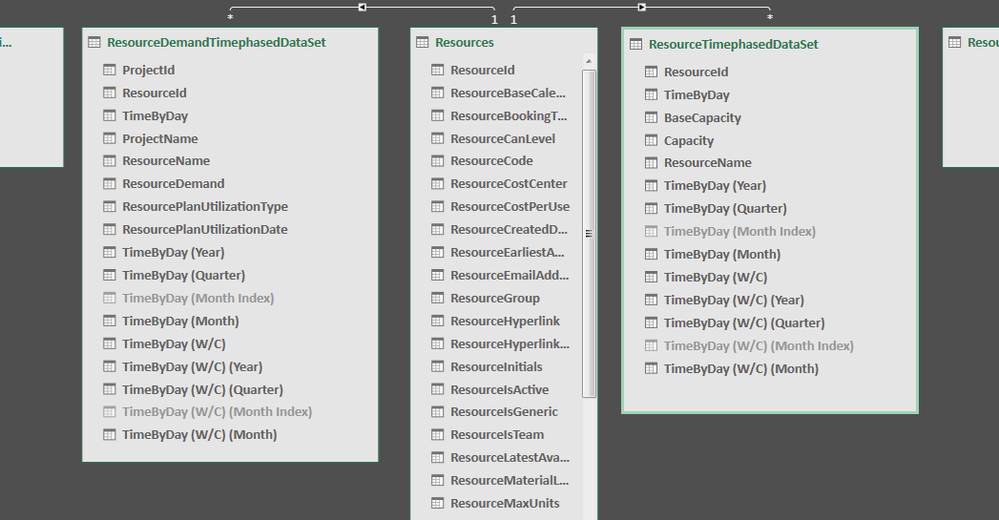- Power BI forums
- Updates
- News & Announcements
- Get Help with Power BI
- Desktop
- Service
- Report Server
- Power Query
- Mobile Apps
- Developer
- DAX Commands and Tips
- Custom Visuals Development Discussion
- Health and Life Sciences
- Power BI Spanish forums
- Translated Spanish Desktop
- Power Platform Integration - Better Together!
- Power Platform Integrations (Read-only)
- Power Platform and Dynamics 365 Integrations (Read-only)
- Training and Consulting
- Instructor Led Training
- Dashboard in a Day for Women, by Women
- Galleries
- Community Connections & How-To Videos
- COVID-19 Data Stories Gallery
- Themes Gallery
- Data Stories Gallery
- R Script Showcase
- Webinars and Video Gallery
- Quick Measures Gallery
- 2021 MSBizAppsSummit Gallery
- 2020 MSBizAppsSummit Gallery
- 2019 MSBizAppsSummit Gallery
- Events
- Ideas
- Custom Visuals Ideas
- Issues
- Issues
- Events
- Upcoming Events
- Community Blog
- Power BI Community Blog
- Custom Visuals Community Blog
- Community Support
- Community Accounts & Registration
- Using the Community
- Community Feedback
Register now to learn Fabric in free live sessions led by the best Microsoft experts. From Apr 16 to May 9, in English and Spanish.
- Power BI forums
- Forums
- Get Help with Power BI
- Desktop
- Re: Adding Column from one powerpivot table to ano...
- Subscribe to RSS Feed
- Mark Topic as New
- Mark Topic as Read
- Float this Topic for Current User
- Bookmark
- Subscribe
- Printer Friendly Page
- Mark as New
- Bookmark
- Subscribe
- Mute
- Subscribe to RSS Feed
- Permalink
- Report Inappropriate Content
Adding Column from one powerpivot table to another from Project Online Odata
Hi
I hope you can help, I am new to power pivot so forgive me if this is really easy.
I am trying to create a capacity graph for my department from Odata derived from Microsoft Project Online.
I have 2 tables - ResourceDemandTimephasedDataSet and ResourceTimephasedDataSet.
ResourceDemandTimephasedDataSet has everything I need for the report apart from the Capacity column which is in ResourceTimephasedDataSet
I have managed to create the graphs for the resource demand but I would like to add a capacity line. As the capacity column is in a different table all it is showing me is the sum capacity rather than actual
When I open the manage function in power pivot it shows the correct value per day, I just cant seem to get that to be shown in the table and charts
I have tried creating relationships between the resource name and capacity which has not worked
I have also tried to create a formula in a calculated column in the table i am using for everything but capacity " =(ResourceTimePhasedDataSet[Capacity]) and I just get an error.
Any help you can give me would be greatly appreciated
Thanks
Matt
Solved! Go to Solution.
- Mark as New
- Bookmark
- Subscribe
- Mute
- Subscribe to RSS Feed
- Permalink
- Report Inappropriate Content
Hi
I think I have managed to sort this, all I needed to do was to create a new table with just the TimeByDay and create a relationship between both resource tables and this new Timeset table.
Now I just need to figure out why my teams capacities finish mid 2017
Thanks for your help
Matt
- Mark as New
- Bookmark
- Subscribe
- Mute
- Subscribe to RSS Feed
- Permalink
- Report Inappropriate Content
With a bit more trial and error I think I have found the error.
If I create a new pivot table for only capacity and use the time by day options from the same table I get the correct result. However, I cannot get the time by date option from the ResourceDemandTimephasedDataSet to link to the ResourceTimephasedDataSet time by date.
Again thank you for your help
Matt
- Mark as New
- Bookmark
- Subscribe
- Mute
- Subscribe to RSS Feed
- Permalink
- Report Inappropriate Content
Hi @Matt22365,
According to your description above, you may need to create a corresponding relationship between the two tables, or add a calculated column in ResourceDemandTimephasedDataSet table in this scenario as you have tried. However, without knowing your table structures, it's hard to help further.
So could you post your table structures with some sample data?![]()
Regards
- Mark as New
- Bookmark
- Subscribe
- Mute
- Subscribe to RSS Feed
- Permalink
- Report Inappropriate Content
Thank you for getting back to me. Unfortunately our company wont allow me to put the actual document online due to it having personel details about the resources built into it. However I can you screen shots with the names blanked out.
Below - Top table is a combined table with resource demand (using the timebyday (w/c) from resource demand with the capacity from another table added in. As you can see the capacity is only giving 330. The table beneath it shows capacity with the timebyday(w/c) from its own table and this gives the correct number i.e. 37.5 per week.
I cannot seem to make the combined table show this breakdown correctly.
This is the way I currently have it set up in power pivot. This links reource name between both Resourcetimephased and ResourceDemand (these were connected automatically).
Thank you for your help
Matt
- Mark as New
- Bookmark
- Subscribe
- Mute
- Subscribe to RSS Feed
- Permalink
- Report Inappropriate Content
Hi
I think I have managed to sort this, all I needed to do was to create a new table with just the TimeByDay and create a relationship between both resource tables and this new Timeset table.
Now I just need to figure out why my teams capacities finish mid 2017
Thanks for your help
Matt
- Mark as New
- Bookmark
- Subscribe
- Mute
- Subscribe to RSS Feed
- Permalink
- Report Inappropriate Content
Hi @Matt22365,
Great to hear the problem got resolved! Could you accept your reply as solution to help others who may have similar issue easily find the answer and close this thread?![]()
Regards
Helpful resources

Microsoft Fabric Learn Together
Covering the world! 9:00-10:30 AM Sydney, 4:00-5:30 PM CET (Paris/Berlin), 7:00-8:30 PM Mexico City

Power BI Monthly Update - April 2024
Check out the April 2024 Power BI update to learn about new features.

| User | Count |
|---|---|
| 117 | |
| 105 | |
| 69 | |
| 67 | |
| 43 |
| User | Count |
|---|---|
| 148 | |
| 103 | |
| 103 | |
| 88 | |
| 66 |