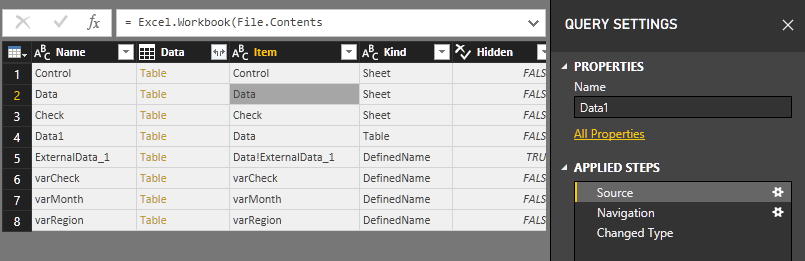- Power BI forums
- Updates
- News & Announcements
- Get Help with Power BI
- Desktop
- Service
- Report Server
- Power Query
- Mobile Apps
- Developer
- DAX Commands and Tips
- Custom Visuals Development Discussion
- Health and Life Sciences
- Power BI Spanish forums
- Translated Spanish Desktop
- Power Platform Integration - Better Together!
- Power Platform Integrations (Read-only)
- Power Platform and Dynamics 365 Integrations (Read-only)
- Training and Consulting
- Instructor Led Training
- Dashboard in a Day for Women, by Women
- Galleries
- Community Connections & How-To Videos
- COVID-19 Data Stories Gallery
- Themes Gallery
- Data Stories Gallery
- R Script Showcase
- Webinars and Video Gallery
- Quick Measures Gallery
- 2021 MSBizAppsSummit Gallery
- 2020 MSBizAppsSummit Gallery
- 2019 MSBizAppsSummit Gallery
- Events
- Ideas
- Custom Visuals Ideas
- Issues
- Issues
- Events
- Upcoming Events
- Community Blog
- Power BI Community Blog
- Custom Visuals Community Blog
- Community Support
- Community Accounts & Registration
- Using the Community
- Community Feedback
Register now to learn Fabric in free live sessions led by the best Microsoft experts. From Apr 16 to May 9, in English and Spanish.
- Power BI forums
- Forums
- Get Help with Power BI
- Desktop
- Added new tab to excel core data and does not appe...
- Subscribe to RSS Feed
- Mark Topic as New
- Mark Topic as Read
- Float this Topic for Current User
- Bookmark
- Subscribe
- Printer Friendly Page
- Mark as New
- Bookmark
- Subscribe
- Mute
- Subscribe to RSS Feed
- Permalink
- Report Inappropriate Content
Added new tab to excel core data and does not appear when refreshing
Hi
I am using power BI desktop and i have created a PowerBi report and associated data which is stored on SharePoint. I have added a new tab to the spreadsheet data, but this does not show in the PowerBi field when i refresh Power Bi.
How do i refresh the report to take account of the new excel worksheet?
Many thanks
P
Solved! Go to Solution.
- Mark as New
- Bookmark
- Subscribe
- Mute
- Subscribe to RSS Feed
- Permalink
- Report Inappropriate Content
first where to find the data:
you need to go to the steps list for your table, to the step that links to Excel - you should see new sheet listed there
the next step is by default named Navigation - that's where the script goes to a specific sheet
what you can do is instead of navigating to a single sheet is following:
1) filter only for the sheets you will need
2) remove all columns but the one named Data
3) expand the 'Data' column
that will merge the data from all the sheets
other option is to right click on the Table you miss and press add as a new query
it will create a copy of the M script as a new query but pointing to a new sheet
then you can append that table to your original table
Thank you for the kudos 🙂
- Mark as New
- Bookmark
- Subscribe
- Mute
- Subscribe to RSS Feed
- Permalink
- Report Inappropriate Content
you need to add the new **bleep** in the query editor, normally ir links to specific sheet as defined in the process
if you expect it to happen more often you could consider getting data out of all sheets in the file, this should be doable as long as new sheets would have exactly the same structure
Thank you for the kudos 🙂
- Mark as New
- Bookmark
- Subscribe
- Mute
- Subscribe to RSS Feed
- Permalink
- Report Inappropriate Content
Hi - thanks for responding - when i am in query editor do you mean add a data source - as the data source is still the same - all i have done is add a new worksheet to the core excel data but that does not show in power BI - sorry i may be just not getting this but if you could go into a little more detail that would be fantastic. many thanks Paul
- Mark as New
- Bookmark
- Subscribe
- Mute
- Subscribe to RSS Feed
- Permalink
- Report Inappropriate Content
first where to find the data:
you need to go to the steps list for your table, to the step that links to Excel - you should see new sheet listed there
the next step is by default named Navigation - that's where the script goes to a specific sheet
what you can do is instead of navigating to a single sheet is following:
1) filter only for the sheets you will need
2) remove all columns but the one named Data
3) expand the 'Data' column
that will merge the data from all the sheets
other option is to right click on the Table you miss and press add as a new query
it will create a copy of the M script as a new query but pointing to a new sheet
then you can append that table to your original table
Thank you for the kudos 🙂
- Mark as New
- Bookmark
- Subscribe
- Mute
- Subscribe to RSS Feed
- Permalink
- Report Inappropriate Content
Thank you - passed the message onto my colleague and he says the advice put him in the right direction so thank you for your help and guidance. P
Helpful resources

Microsoft Fabric Learn Together
Covering the world! 9:00-10:30 AM Sydney, 4:00-5:30 PM CET (Paris/Berlin), 7:00-8:30 PM Mexico City

Power BI Monthly Update - April 2024
Check out the April 2024 Power BI update to learn about new features.

| User | Count |
|---|---|
| 114 | |
| 100 | |
| 75 | |
| 73 | |
| 49 |
| User | Count |
|---|---|
| 145 | |
| 109 | |
| 109 | |
| 90 | |
| 64 |