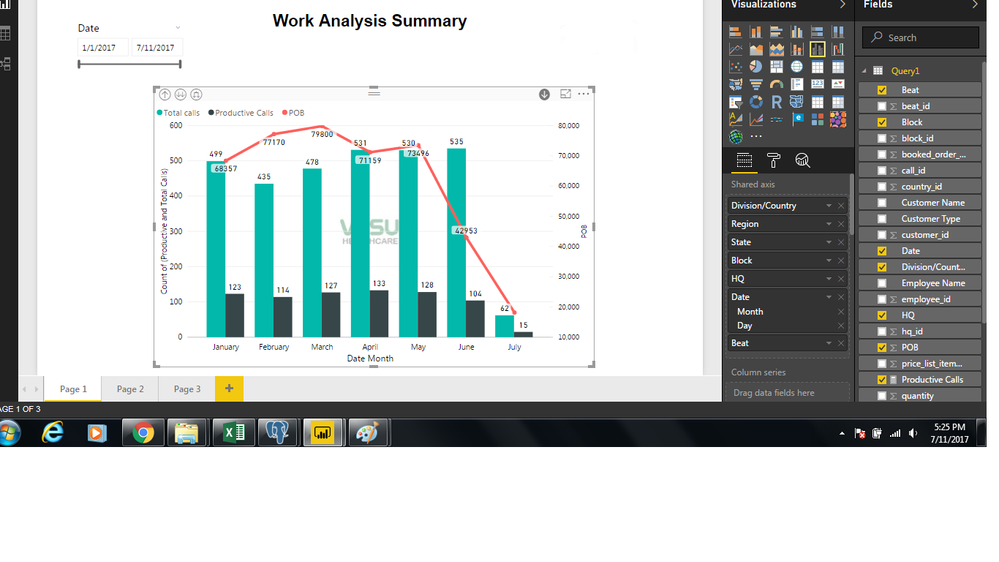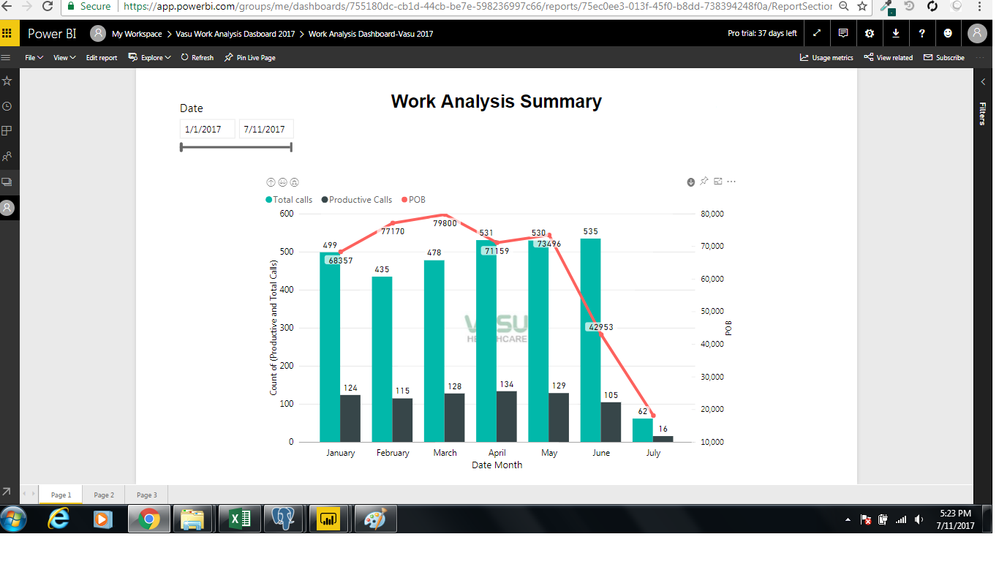- Power BI forums
- Updates
- News & Announcements
- Get Help with Power BI
- Desktop
- Service
- Report Server
- Power Query
- Mobile Apps
- Developer
- DAX Commands and Tips
- Custom Visuals Development Discussion
- Health and Life Sciences
- Power BI Spanish forums
- Translated Spanish Desktop
- Power Platform Integration - Better Together!
- Power Platform Integrations (Read-only)
- Power Platform and Dynamics 365 Integrations (Read-only)
- Training and Consulting
- Instructor Led Training
- Dashboard in a Day for Women, by Women
- Galleries
- Community Connections & How-To Videos
- COVID-19 Data Stories Gallery
- Themes Gallery
- Data Stories Gallery
- R Script Showcase
- Webinars and Video Gallery
- Quick Measures Gallery
- 2021 MSBizAppsSummit Gallery
- 2020 MSBizAppsSummit Gallery
- 2019 MSBizAppsSummit Gallery
- Events
- Ideas
- Custom Visuals Ideas
- Issues
- Issues
- Events
- Upcoming Events
- Community Blog
- Power BI Community Blog
- Custom Visuals Community Blog
- Community Support
- Community Accounts & Registration
- Using the Community
- Community Feedback
Register now to learn Fabric in free live sessions led by the best Microsoft experts. From Apr 16 to May 9, in English and Spanish.
- Power BI forums
- Forums
- Get Help with Power BI
- Desktop
- Added Measure Not Working.
- Subscribe to RSS Feed
- Mark Topic as New
- Mark Topic as Read
- Float this Topic for Current User
- Bookmark
- Subscribe
- Printer Friendly Page
- Mark as New
- Bookmark
- Subscribe
- Mute
- Subscribe to RSS Feed
- Permalink
- Report Inappropriate Content
Added Measure Not Working.
Hi All,
When I reload my data after 2- 3 days the added measure value can't response .
Please help me out from this query.
Solved! Go to Solution.
- Mark as New
- Bookmark
- Subscribe
- Mute
- Subscribe to RSS Feed
- Permalink
- Report Inappropriate Content
Hi @arvindyadav,
Please try to change the part in red color.
Productive Calls =
CALCULATE ( DISTINCTCOUNT ( Query1[booked_order_id] ) )
- CALCULATE (
DISTINCTCOUNT ( 'Query1'[booked_order_id] ),
'Query1'[booked_order_id] = 0
)Best Regards!
Dale
If this post helps, then please consider Accept it as the solution to help the other members find it more quickly.
- Mark as New
- Bookmark
- Subscribe
- Mute
- Subscribe to RSS Feed
- Permalink
- Report Inappropriate Content
Hi @arvindyadav,
Could you please post more information?
1. What is the formula of the measure?
2. What is the outcome of "can't response"? Did Power BI stop working? Or the measure returned a wrong result?
If you can post a sample, that would be great. Some snapshots are also good.
Best Regards!
Dale
If this post helps, then please consider Accept it as the solution to help the other members find it more quickly.
- Mark as New
- Bookmark
- Subscribe
- Mute
- Subscribe to RSS Feed
- Permalink
- Report Inappropriate Content
1. What is the formula of the measure?
Ans:- The Measure Formula is:-
Measure = CALCULATE(DISTINCTCOUNT(Query1[booked_order_id]))-CALCULATE(
DISTINCTCOUNT('Query1'[booked_order_id]),
'Query1'[booked_order_id] IN { 0 }
2. What is the outcome of "can't response"? Did Power BI stop working? Or the measure returned a wrong result?case
Ans:- In initial it gives correct value when I publish in Power BI service it will gives same value but in somedaym
it will give as disticnt count along with count of zero.
Actually i don't want Zero count.
- Mark as New
- Bookmark
- Subscribe
- Mute
- Subscribe to RSS Feed
- Permalink
- Report Inappropriate Content
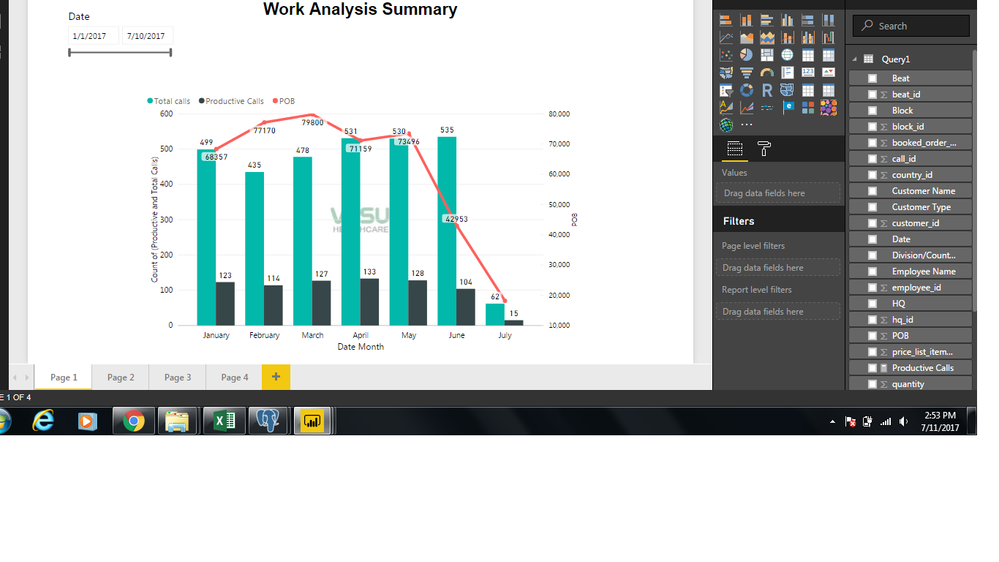
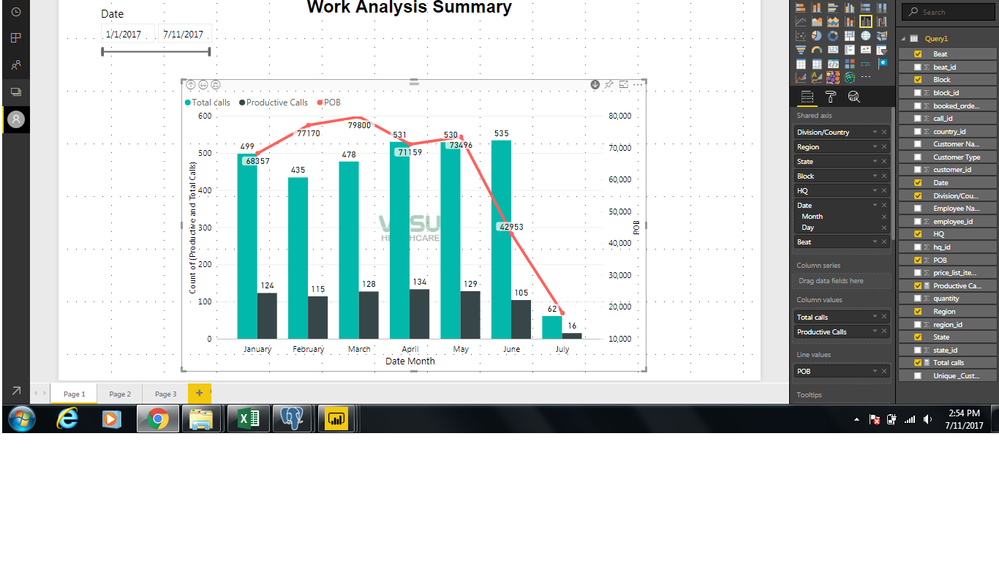
Hi Dale ,
Please Find the attached for your better reference.
feel free to ask doubt regarding my issues.
- Mark as New
- Bookmark
- Subscribe
- Mute
- Subscribe to RSS Feed
- Permalink
- Report Inappropriate Content
Hi @ Dale,
Please Find the attached .
Its not based on date slicer .
Even on the date of 11th july it fluctuating june productve calls.
- Mark as New
- Bookmark
- Subscribe
- Mute
- Subscribe to RSS Feed
- Permalink
- Report Inappropriate Content
Hi @arvindyadav,
1. The outcome of the formula below could be 1 or blank. What is the real value in your table, 0 or blank?
CALCULATE(
DISTINCTCOUNT('Query1'[booked_order_id]),
'Query1'[booked_order_id] IN { 0 }2. Your formula is equivalent with this one, Please have a try.
Measure =
CALCULATE (
DISTINCTCOUNT ( Query1[booked_order_id] ),
'Query1'[booked_order_id] <> 0
)EDIT: These two formulas are not equivalent. Please try the new one.
Best Regards!
Dale
If this post helps, then please consider Accept it as the solution to help the other members find it more quickly.
- Mark as New
- Bookmark
- Subscribe
- Mute
- Subscribe to RSS Feed
- Permalink
- Report Inappropriate Content
Hi @Dale,
The Mine formula i.e,
Productive Calls = CALCULATE(DISTINCTCOUNT(Query1[booked_order_id])) - CALCULATE(
DISTINCTCOUNT('Query1'[booked_order_id]),
'Query1'[booked_order_id] IN { 0 }
)
Give me the value excluding zero.
1. The outcome of the formula below is 0.
CALCULATE(
DISTINCTCOUNT('Query1'[booked_order_id]),
'Query1'[booked_order_id] IN { 0 }So from total distinct count of book order id I have count every value excluding Zero so that is the why I am using the formula
Productive Calls = CALCULATE(DISTINCTCOUNT(Query1[booked_order_id])) - CALCULATE(
DISTINCTCOUNT('Query1'[booked_order_id]),
'Query1'[booked_order_id] IN { 0 }
which give me distinct count excluding zero.
Please feel free to ask if you have still any doubt regarding that.
Regards ,
Arvind
- Mark as New
- Bookmark
- Subscribe
- Mute
- Subscribe to RSS Feed
- Permalink
- Report Inappropriate Content
Hi @arvindyadav,
Please try to change the part in red color.
Productive Calls =
CALCULATE ( DISTINCTCOUNT ( Query1[booked_order_id] ) )
- CALCULATE (
DISTINCTCOUNT ( 'Query1'[booked_order_id] ),
'Query1'[booked_order_id] = 0
)Best Regards!
Dale
If this post helps, then please consider Accept it as the solution to help the other members find it more quickly.
- Mark as New
- Bookmark
- Subscribe
- Mute
- Subscribe to RSS Feed
- Permalink
- Report Inappropriate Content
Hi @Dale,
Thank you very much....!!!
Its work 🙂
Regards,
Arvind
- Mark as New
- Bookmark
- Subscribe
- Mute
- Subscribe to RSS Feed
- Permalink
- Report Inappropriate Content
Hi Arvind,
I am so glad your issue is resolved. Could you please mark it as answer? This would be a help to other community members. Thanks in advance.
Best Regards!
Dale
If this post helps, then please consider Accept it as the solution to help the other members find it more quickly.
- Mark as New
- Bookmark
- Subscribe
- Mute
- Subscribe to RSS Feed
- Permalink
- Report Inappropriate Content
Hi @Dale,
I have Accepted your formula as accept as solution which is same as the mask as answer?
Regards ,
Arvind
- Mark as New
- Bookmark
- Subscribe
- Mute
- Subscribe to RSS Feed
- Permalink
- Report Inappropriate Content
Hi Arvind,
Yes, that's right! Thank you!
Best Regards!
Dale
If this post helps, then please consider Accept it as the solution to help the other members find it more quickly.
- Mark as New
- Bookmark
- Subscribe
- Mute
- Subscribe to RSS Feed
- Permalink
- Report Inappropriate Content
Hi @Dale,
My Pleasure 🙂
Regards,
Arvind
- Mark as New
- Bookmark
- Subscribe
- Mute
- Subscribe to RSS Feed
- Permalink
- Report Inappropriate Content
Hi @arvindyadav,
Did you notice that the slicer changed from "2017-07-10" to "2017-07-11" in the Service. Maybe this is the cause.
Best Regards!
Dale
If this post helps, then please consider Accept it as the solution to help the other members find it more quickly.
- Mark as New
- Bookmark
- Subscribe
- Mute
- Subscribe to RSS Feed
- Permalink
- Report Inappropriate Content
Hi @Dale,
It means Every day i have to publish my work into power BI service If this is right then there is no use of schedule refresh .
Or is there are any suggestion from your side that my measure value not affect by changing the date slicer.
Helpful resources

Microsoft Fabric Learn Together
Covering the world! 9:00-10:30 AM Sydney, 4:00-5:30 PM CET (Paris/Berlin), 7:00-8:30 PM Mexico City

Power BI Monthly Update - April 2024
Check out the April 2024 Power BI update to learn about new features.

| User | Count |
|---|---|
| 110 | |
| 99 | |
| 80 | |
| 64 | |
| 57 |
| User | Count |
|---|---|
| 145 | |
| 110 | |
| 91 | |
| 84 | |
| 66 |