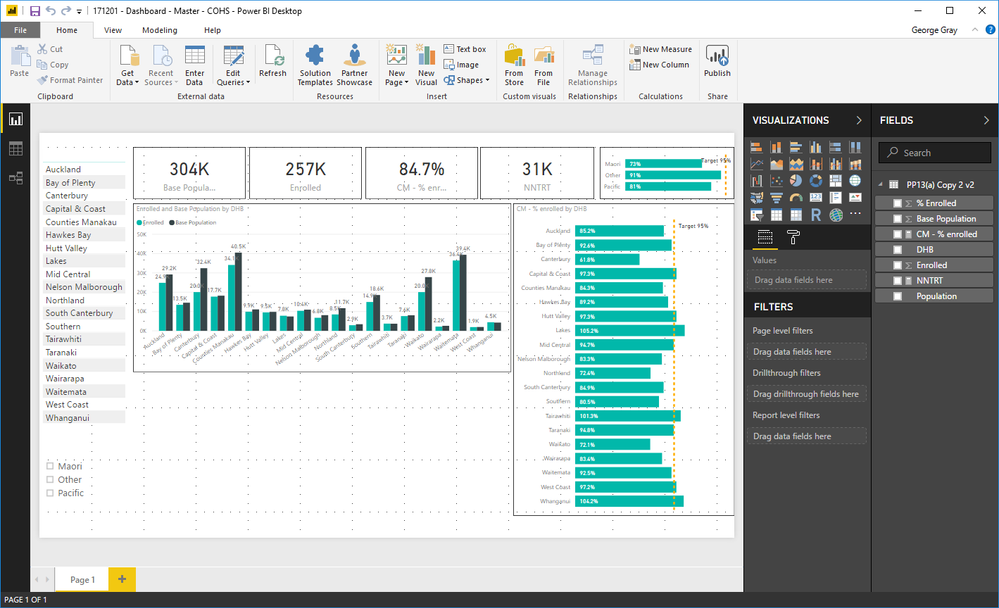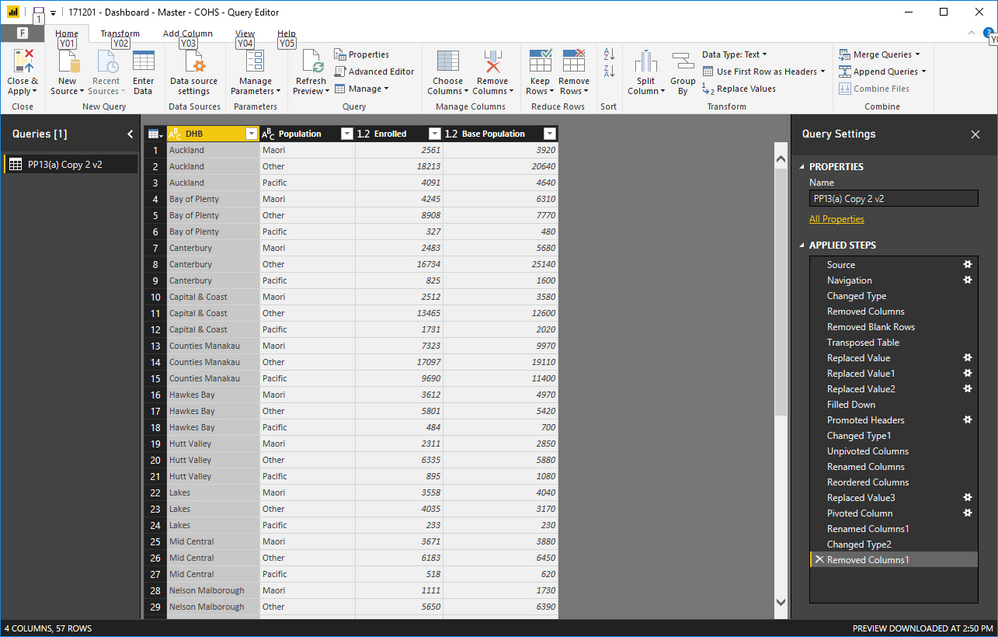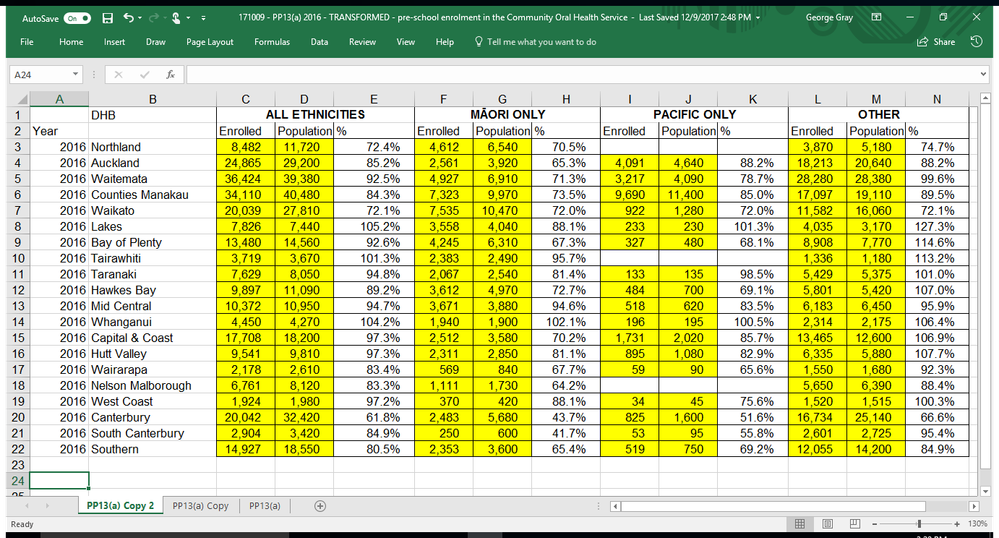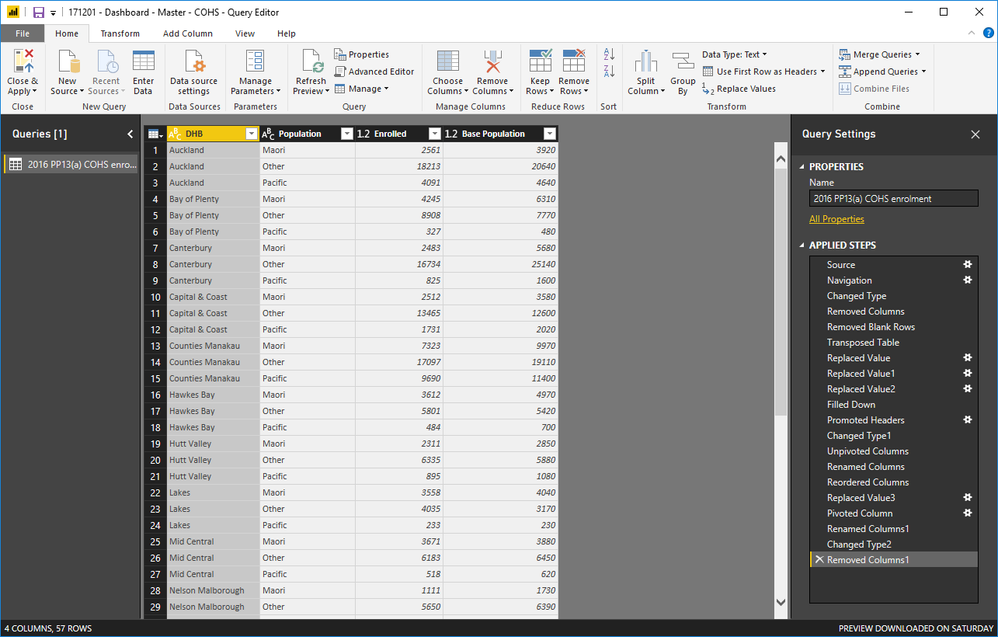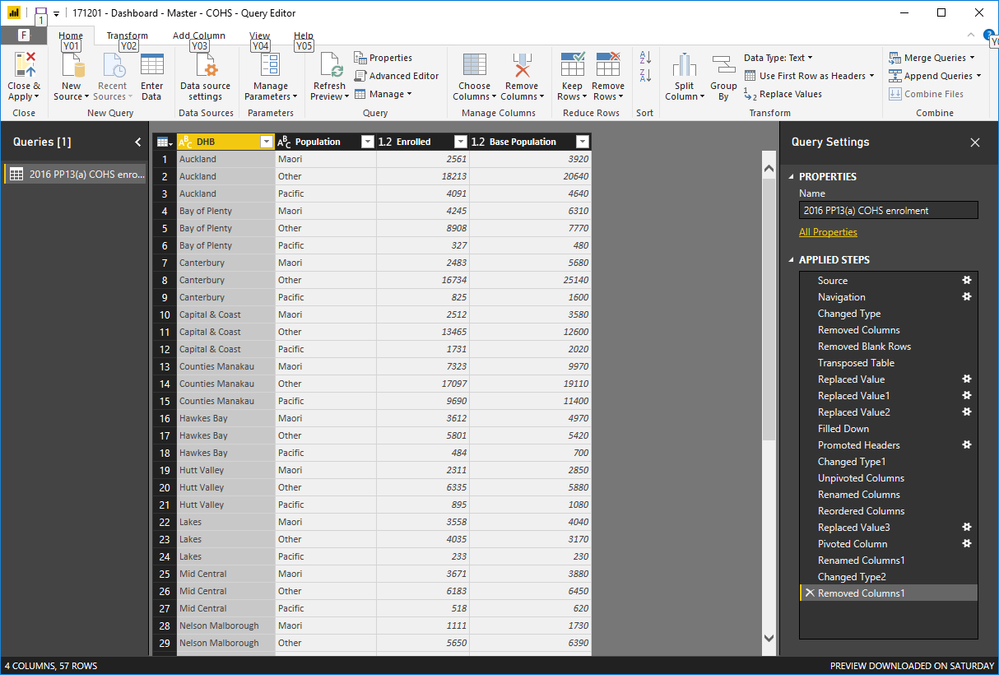- Power BI forums
- Updates
- News & Announcements
- Get Help with Power BI
- Desktop
- Service
- Report Server
- Power Query
- Mobile Apps
- Developer
- DAX Commands and Tips
- Custom Visuals Development Discussion
- Health and Life Sciences
- Power BI Spanish forums
- Translated Spanish Desktop
- Power Platform Integration - Better Together!
- Power Platform Integrations (Read-only)
- Power Platform and Dynamics 365 Integrations (Read-only)
- Training and Consulting
- Instructor Led Training
- Dashboard in a Day for Women, by Women
- Galleries
- Community Connections & How-To Videos
- COVID-19 Data Stories Gallery
- Themes Gallery
- Data Stories Gallery
- R Script Showcase
- Webinars and Video Gallery
- Quick Measures Gallery
- 2021 MSBizAppsSummit Gallery
- 2020 MSBizAppsSummit Gallery
- 2019 MSBizAppsSummit Gallery
- Events
- Ideas
- Custom Visuals Ideas
- Issues
- Issues
- Events
- Upcoming Events
- Community Blog
- Power BI Community Blog
- Custom Visuals Community Blog
- Community Support
- Community Accounts & Registration
- Using the Community
- Community Feedback
Register now to learn Fabric in free live sessions led by the best Microsoft experts. From Apr 16 to May 9, in English and Spanish.
- Power BI forums
- Forums
- Get Help with Power BI
- Desktop
- Re: Add year column
- Subscribe to RSS Feed
- Mark Topic as New
- Mark Topic as Read
- Float this Topic for Current User
- Bookmark
- Subscribe
- Printer Friendly Page
- Mark as New
- Bookmark
- Subscribe
- Mute
- Subscribe to RSS Feed
- Permalink
- Report Inappropriate Content
Add year column
Hi Power BI experts 🙂
How do I allocate existing data to a year? Do I create a new column in the Excel spreadsheet? Or the Query Editor?
I've created a dashboard from an Excel spreadsheet of data.
Here is the dashboard report:
Here is the query editor view:
And here is the original spreadsheet:
This data was all for calendar year 2016.
I'd like to make a time trend graph on the dashboard for multiple years. I will need to enter data for other years.
But first I need to allocate the data above to the 2016 year.
Should I create a new column in the Excel spreadsheet title Year and fill each row with '2016'?
Or can I create a new column in the Query Editor?
Or is there some other way?
Thanks 🙂
Solved! Go to Solution.
- Mark as New
- Bookmark
- Subscribe
- Mute
- Subscribe to RSS Feed
- Permalink
- Report Inappropriate Content
This question was solved by Ashish. The solution can be found here:
- Mark as New
- Bookmark
- Subscribe
- Mute
- Subscribe to RSS Feed
- Permalink
- Report Inappropriate Content
This question was solved by Ashish. The solution can be found here:
- Mark as New
- Bookmark
- Subscribe
- Mute
- Subscribe to RSS Feed
- Permalink
- Report Inappropriate Content
Hi,
in your excel you have the column year, so you need charge this column in power bi.
- Mark as New
- Bookmark
- Subscribe
- Mute
- Subscribe to RSS Feed
- Permalink
- Report Inappropriate Content
How do i do that Daniel?
Please explain like I'm 5 (ELI5).
Thanks.
- Mark as New
- Bookmark
- Subscribe
- Mute
- Subscribe to RSS Feed
- Permalink
- Report Inappropriate Content
@powerbi-learnerare you ok to send your excel and pbix t if it doesn't contain sensitive data. Just put it on google drive and share the link, i will send you the transformed pbix.
Subscribe to the @PowerBIHowTo YT channel for an upcoming video on List and Record functions in Power Query!!
Learn Power BI and Fabric - subscribe to our YT channel - Click here: @PowerBIHowTo
If my solution proved useful, I'd be delighted to receive Kudos. When you put effort into asking a question, it's equally thoughtful to acknowledge and give Kudos to the individual who helped you solve the problem. It's a small gesture that shows appreciation and encouragement! ❤
Did I answer your question? Mark my post as a solution. Proud to be a Super User! Appreciate your Kudos 🙂
Feel free to email me with any of your BI needs.
- Mark as New
- Bookmark
- Subscribe
- Mute
- Subscribe to RSS Feed
- Permalink
- Report Inappropriate Content
Thanks @parry2kparry2k. You're a legend!!
I have a lot of trouble transforming my Excel spreadsheets in the Query Editor so that each variable has its own column.
I'm having trouble getting my head around Transpose, Pivot, Unpivot etc
With the new column 'Year' added I just can't seem to get the columns set up correctly in the Query Editor like they were when Year wasn't present.
And having trouble getting my Excel sheet in the right format.
Thanks.
Here is the Google Drive link containing the pbix file and the Excel spreadsheet. Data is in the tab "All Data":
https://drive.google.com/drive/folders/1n6JbptK6smXQOJazEViXIepAkrl7obxD?usp=sharing
- Mark as New
- Bookmark
- Subscribe
- Mute
- Subscribe to RSS Feed
- Permalink
- Report Inappropriate Content
Hi, I am new in this topic, but I found a solution.
please review the file shared.
https://drive.google.com/file/d/18HbGmC1Z-hi1M6Xzn8gWuY2Tl-UpBpr2/view?usp=sharing
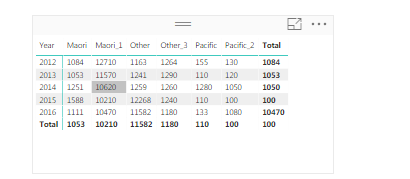
- Mark as New
- Bookmark
- Subscribe
- Mute
- Subscribe to RSS Feed
- Permalink
- Report Inappropriate Content
@DanielRodriguez thanks for your effort. It's not quite what I'm looking for.
My column headings should be:
Year, DHB, Population, Enrolled, Base Population
Please see the Edit Query screenshot above.
I had a nice flat table in PBI until I added the year column in order to make a time trend line graph.
- Mark as New
- Bookmark
- Subscribe
- Mute
- Subscribe to RSS Feed
- Permalink
- Report Inappropriate Content
I guess the best way is to add year column in excel sheet, although you can still create column in powerbi and assing year value to it but you have to put the logic which year value to assign to each row, so coming from excel will make it easy.
Subscribe to the @PowerBIHowTo YT channel for an upcoming video on List and Record functions in Power Query!!
Learn Power BI and Fabric - subscribe to our YT channel - Click here: @PowerBIHowTo
If my solution proved useful, I'd be delighted to receive Kudos. When you put effort into asking a question, it's equally thoughtful to acknowledge and give Kudos to the individual who helped you solve the problem. It's a small gesture that shows appreciation and encouragement! ❤
Did I answer your question? Mark my post as a solution. Proud to be a Super User! Appreciate your Kudos 🙂
Feel free to email me with any of your BI needs.
- Mark as New
- Bookmark
- Subscribe
- Mute
- Subscribe to RSS Feed
- Permalink
- Report Inappropriate Content
Thanks for your response parry2k. Would I have to:
- add a column for 'Year'
- then connect Power BI to the modified Excel spreadsheet
- then run 'Edit Query' and run through all my 'Applied Steps' again?
Or is there a quicker way? I've got five years of data that I must add the year to (2012 - 2016).
Should I keep the data for different years in separate spreadsheets or merge them all into one?
Here are all the steps I applied to transform the data (right side of screen):
- Mark as New
- Bookmark
- Subscribe
- Mute
- Subscribe to RSS Feed
- Permalink
- Report Inappropriate Content
no you don't need to change anything in your power query steps, just make sure the step where you use removed columns that year (new column) is not removed.
Basically you can go to each step to make sure year column is part of model, no need to change anything.
Subscribe to the @PowerBIHowTo YT channel for an upcoming video on List and Record functions in Power Query!!
Learn Power BI and Fabric - subscribe to our YT channel - Click here: @PowerBIHowTo
If my solution proved useful, I'd be delighted to receive Kudos. When you put effort into asking a question, it's equally thoughtful to acknowledge and give Kudos to the individual who helped you solve the problem. It's a small gesture that shows appreciation and encouragement! ❤
Did I answer your question? Mark my post as a solution. Proud to be a Super User! Appreciate your Kudos 🙂
Feel free to email me with any of your BI needs.
- Mark as New
- Bookmark
- Subscribe
- Mute
- Subscribe to RSS Feed
- Permalink
- Report Inappropriate Content
I've added a year column, along with data from other years.
Do you have any advice on how I'd transform the data to make it organised like it was before? With the Year column in place I'm just getting tangled up when I try to transform the data into the nice table I had when there was just one year of data.
Thanks so much. Here's how the data looked when there was just one year. I assumed that I just needed to add another column with the year:
Helpful resources

Microsoft Fabric Learn Together
Covering the world! 9:00-10:30 AM Sydney, 4:00-5:30 PM CET (Paris/Berlin), 7:00-8:30 PM Mexico City

Power BI Monthly Update - April 2024
Check out the April 2024 Power BI update to learn about new features.

| User | Count |
|---|---|
| 106 | |
| 93 | |
| 75 | |
| 62 | |
| 50 |
| User | Count |
|---|---|
| 147 | |
| 107 | |
| 105 | |
| 87 | |
| 61 |