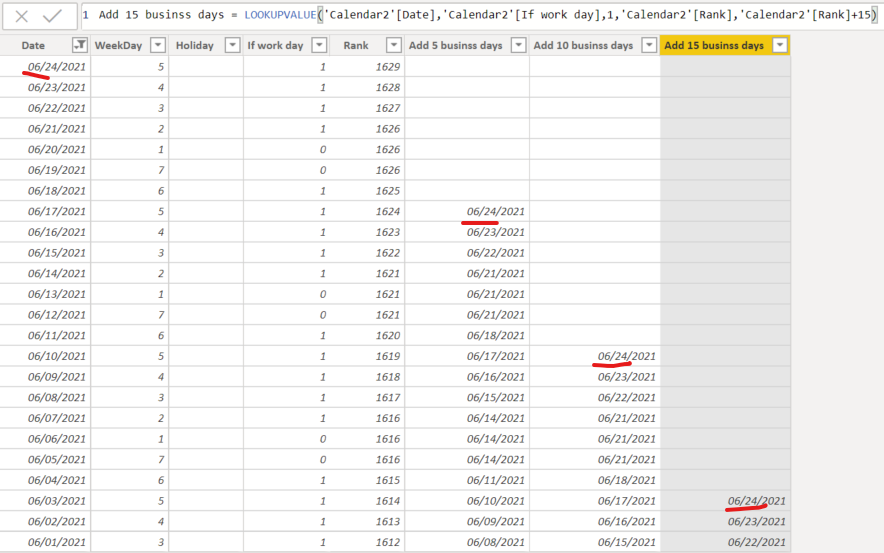- Power BI forums
- Updates
- News & Announcements
- Get Help with Power BI
- Desktop
- Service
- Report Server
- Power Query
- Mobile Apps
- Developer
- DAX Commands and Tips
- Custom Visuals Development Discussion
- Health and Life Sciences
- Power BI Spanish forums
- Translated Spanish Desktop
- Power Platform Integration - Better Together!
- Power Platform Integrations (Read-only)
- Power Platform and Dynamics 365 Integrations (Read-only)
- Training and Consulting
- Instructor Led Training
- Dashboard in a Day for Women, by Women
- Galleries
- Community Connections & How-To Videos
- COVID-19 Data Stories Gallery
- Themes Gallery
- Data Stories Gallery
- R Script Showcase
- Webinars and Video Gallery
- Quick Measures Gallery
- 2021 MSBizAppsSummit Gallery
- 2020 MSBizAppsSummit Gallery
- 2019 MSBizAppsSummit Gallery
- Events
- Ideas
- Custom Visuals Ideas
- Issues
- Issues
- Events
- Upcoming Events
- Community Blog
- Power BI Community Blog
- Custom Visuals Community Blog
- Community Support
- Community Accounts & Registration
- Using the Community
- Community Feedback
Register now to learn Fabric in free live sessions led by the best Microsoft experts. From Apr 16 to May 9, in English and Spanish.
- Power BI forums
- Forums
- Get Help with Power BI
- Desktop
- Re: Add working days to a date
- Subscribe to RSS Feed
- Mark Topic as New
- Mark Topic as Read
- Float this Topic for Current User
- Bookmark
- Subscribe
- Printer Friendly Page
- Mark as New
- Bookmark
- Subscribe
- Mute
- Subscribe to RSS Feed
- Permalink
- Report Inappropriate Content
Add working days to a date
Hello, I am fairly new to Power BI and to this forum (first post). I need to add a column that adds a fixed number (e.g. 15) of working days to a date that is already in my table. In Excel, I use =WORKDAY([Date],15,[Holidays]), but I cannot figure out how to get the equivalent output in Power BI. I am able to add a certain number of days (using Date.AddDays([Date], 15), but would really need to add working days. Any help would be appreciated.
hu9uest.
Solved! Go to Solution.
- Mark as New
- Bookmark
- Subscribe
- Mute
- Subscribe to RSS Feed
- Permalink
- Report Inappropriate Content
Hi @huguest,
After research and test, there is no a function used to achieve same requirement in Power BI. You can follow the following to solutions.
1.You can calculated them in Excel, then load the data to PowerBI.
2. Create a Canlendar table. The start_date is your min(facttable[date]), and end_date your max(facttable[date]).
CALENDAR(<start_date>, <end_date>)
In Calendar table, create calculated column to display the day if it is work day, rank all working days, get the result based on calculated columns. For example, I add futher 10 working days.
Identify = IF(OR(WEEKDAY(Canlendar[Date])=1, WEEKDAY(Canlendar[Date].[Date])=7),0,1) Rank1 = RANKX(FILTER(Canlendar,Canlendar[Identify]=1),Canlendar[Date],,ASC) Add 10 woring days = LOOKUPVALUE(Canlendar[Date],Canlendar[Identify],1,Canlendar[Rank1],Canlendar[Rank1]+10)
Create a relationship batween Calendar and your fact table. Use the related function to get the result in fact table.
Result=RELATED(Calendar[Add 10 woring days])
If you have other issues, please feel free to ask.
Best Regards,
Angelia
- Mark as New
- Bookmark
- Subscribe
- Mute
- Subscribe to RSS Feed
- Permalink
- Report Inappropriate Content
How i can exclude Holiday list in same formula?
- Mark as New
- Bookmark
- Subscribe
- Mute
- Subscribe to RSS Feed
- Permalink
- Report Inappropriate Content
- Mark as New
- Bookmark
- Subscribe
- Mute
- Subscribe to RSS Feed
- Permalink
- Report Inappropriate Content
Hi @huguest,
After research and test, there is no a function used to achieve same requirement in Power BI. You can follow the following to solutions.
1.You can calculated them in Excel, then load the data to PowerBI.
2. Create a Canlendar table. The start_date is your min(facttable[date]), and end_date your max(facttable[date]).
CALENDAR(<start_date>, <end_date>)
In Calendar table, create calculated column to display the day if it is work day, rank all working days, get the result based on calculated columns. For example, I add futher 10 working days.
Identify = IF(OR(WEEKDAY(Canlendar[Date])=1, WEEKDAY(Canlendar[Date].[Date])=7),0,1) Rank1 = RANKX(FILTER(Canlendar,Canlendar[Identify]=1),Canlendar[Date],,ASC) Add 10 woring days = LOOKUPVALUE(Canlendar[Date],Canlendar[Identify],1,Canlendar[Rank1],Canlendar[Rank1]+10)
Create a relationship batween Calendar and your fact table. Use the related function to get the result in fact table.
Result=RELATED(Calendar[Add 10 woring days])
If you have other issues, please feel free to ask.
Best Regards,
Angelia
- Mark as New
- Bookmark
- Subscribe
- Mute
- Subscribe to RSS Feed
- Permalink
- Report Inappropriate Content
How can i exclude Holiday list in above formula?
- Mark as New
- Bookmark
- Subscribe
- Mute
- Subscribe to RSS Feed
- Permalink
- Report Inappropriate Content
I know this is a bit of a dated post but when I used the above formulas I am getting blanks for "add working days"
- Mark as New
- Bookmark
- Subscribe
- Mute
- Subscribe to RSS Feed
- Permalink
- Report Inappropriate Content
@v-huizhn-msft Is it possible to add also the time for the business days? Like I have the date 1-Oct-2021 9:39 PM and I need to add 5 business days to it but the result will look like 8-Oct-2021 12:00 AM. Instead I need the time to show the actual end of business day, like 6pm for example. Is it possible based on your solution?
Thanks
Emanuel
- Mark as New
- Bookmark
- Subscribe
- Mute
- Subscribe to RSS Feed
- Permalink
- Report Inappropriate Content
Hi,
I am facing some challenges: the formula for adding 'n' days doesn't show a future date or the date which is the last row in the 'Date' column.
If the last date 24-JUN-2021, then adding 5 days should show 1-JUL-2021, but the last entry which I am getting in 'Add 5 working days' column is 17-JUN-2021.
Attaching the screenshot for your reference.
Can you please help me with some tips?
- Mark as New
- Bookmark
- Subscribe
- Mute
- Subscribe to RSS Feed
- Permalink
- Report Inappropriate Content
@anchitsahay I had the same problem and is related to the end date you have configured in you calendar. Add a year to your end date calendar and this is fixed.
Hope this helps
- Mark as New
- Bookmark
- Subscribe
- Mute
- Subscribe to RSS Feed
- Permalink
- Report Inappropriate Content
I have done in the same way and given relation between the calendar and fact table but then also when i write releated i am getting blank value. i am pasting my formula in the below. kindly help me where i am doing the mistake.
- Mark as New
- Bookmark
- Subscribe
- Mute
- Subscribe to RSS Feed
- Permalink
- Report Inappropriate Content
is there a way i can do a reversal on the same thing that you explained above - I have a date table and i am able to calculate working days.(0s for weekends and 1's for Weekdays). I need to add 5 days to my start date and and pick the appropriate working date from the date table so that it gives me an "Expected Completion Date" that takes account of weekends.
- Mark as New
- Bookmark
- Subscribe
- Mute
- Subscribe to RSS Feed
- Permalink
- Report Inappropriate Content
Hi Angelia,
Could you elaborate more on the below function (ASC?) or share me the image of the "rank 1" the full complete dax code (as what you did for Add 10 woring days ) because I stucked on this step,thanks.
Rank1 = RANKX(FILTER(Canlendar,Canlendar[Identify]=1),Canlendar[Date],,ASC)
- Mark as New
- Bookmark
- Subscribe
- Mute
- Subscribe to RSS Feed
- Permalink
- Report Inappropriate Content
This really helped me! Thank you very much
Helpful resources

Microsoft Fabric Learn Together
Covering the world! 9:00-10:30 AM Sydney, 4:00-5:30 PM CET (Paris/Berlin), 7:00-8:30 PM Mexico City

Power BI Monthly Update - April 2024
Check out the April 2024 Power BI update to learn about new features.

| User | Count |
|---|---|
| 109 | |
| 98 | |
| 77 | |
| 66 | |
| 54 |
| User | Count |
|---|---|
| 144 | |
| 104 | |
| 101 | |
| 86 | |
| 64 |