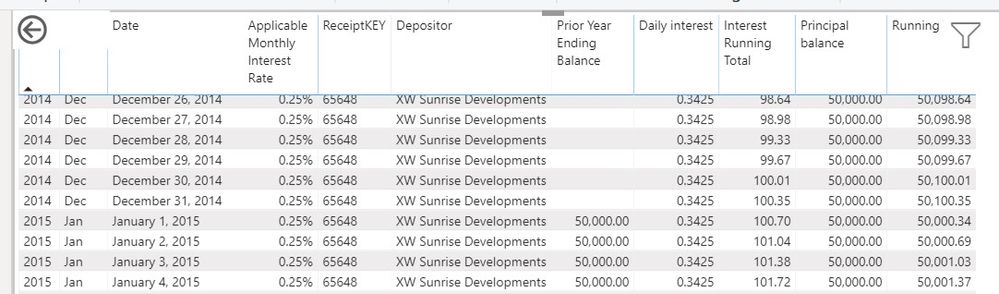- Power BI forums
- Updates
- News & Announcements
- Get Help with Power BI
- Desktop
- Service
- Report Server
- Power Query
- Mobile Apps
- Developer
- DAX Commands and Tips
- Custom Visuals Development Discussion
- Health and Life Sciences
- Power BI Spanish forums
- Translated Spanish Desktop
- Power Platform Integration - Better Together!
- Power Platform Integrations (Read-only)
- Power Platform and Dynamics 365 Integrations (Read-only)
- Training and Consulting
- Instructor Led Training
- Dashboard in a Day for Women, by Women
- Galleries
- Community Connections & How-To Videos
- COVID-19 Data Stories Gallery
- Themes Gallery
- Data Stories Gallery
- R Script Showcase
- Webinars and Video Gallery
- Quick Measures Gallery
- 2021 MSBizAppsSummit Gallery
- 2020 MSBizAppsSummit Gallery
- 2019 MSBizAppsSummit Gallery
- Events
- Ideas
- Custom Visuals Ideas
- Issues
- Issues
- Events
- Upcoming Events
- Community Blog
- Power BI Community Blog
- Custom Visuals Community Blog
- Community Support
- Community Accounts & Registration
- Using the Community
- Community Feedback
Register now to learn Fabric in free live sessions led by the best Microsoft experts. From Apr 16 to May 9, in English and Spanish.
- Power BI forums
- Forums
- Get Help with Power BI
- Desktop
- Add the prvious year end balance to prinicpal bala...
- Subscribe to RSS Feed
- Mark Topic as New
- Mark Topic as Read
- Float this Topic for Current User
- Bookmark
- Subscribe
- Printer Friendly Page
- Mark as New
- Bookmark
- Subscribe
- Mute
- Subscribe to RSS Feed
- Permalink
- Report Inappropriate Content
Add the prvious year end balance to prinicpal balance for interest calculation
I'm trying to create a deposits interest calculator, where interest on deposits is calculated daily and compounded annually. I've got this far, but I can't seem to figure how to take the total at December 31, 201x and add it to the Prior Year Ending Balance without creating a circular reference error.
My Interest Running Total measure is:
I'm very new to DAX and have spent way too much time trying to figure this out.
Really appreciate any help.
Dawn
- Mark as New
- Bookmark
- Subscribe
- Mute
- Subscribe to RSS Feed
- Permalink
- Report Inappropriate Content
Hi, @dawnc63
If you take the answer of someone, please mark it as the solution to help the other members who have same problems find it more quickly. If not, let me know and I'll try to help you further. Thanks.
Best Regards,
Allan
- Mark as New
- Bookmark
- Subscribe
- Mute
- Subscribe to RSS Feed
- Permalink
- Report Inappropriate Content
Thanks for the follow up. I have not resolved this problem. I added a calculated column, but still got the circular reference.
The whole thing is broken now because I've reworked the data model, and can't even make it work as well as it was before.
I have signed up for 15 more hours of training, and clearly need to go back to the drawing board. I appreciate this community and don't want to take up other people's time needlessly. What I'm really looking for is a couple hours of personal tutoring. Where would I get that? I can't seem to find any sources on line that are direcly applicable to what I'm trying to do.
Not giving up, though!
Thanks,
Dawn
- Mark as New
- Bookmark
- Subscribe
- Mute
- Subscribe to RSS Feed
- Permalink
- Report Inappropriate Content
Hi,
I am not sure of how much i can help but i would like to try. Could you share a dataset and show your expected result there.
Regards,
Ashish Mathur
http://www.ashishmathur.com
https://www.linkedin.com/in/excelenthusiasts/
- Mark as New
- Bookmark
- Subscribe
- Mute
- Subscribe to RSS Feed
- Permalink
- Report Inappropriate Content
I am not able to share the data set in a public forum. I'll keep researching and working on it.
- Mark as New
- Bookmark
- Subscribe
- Mute
- Subscribe to RSS Feed
- Permalink
- Report Inappropriate Content
Well, it seems that Power BI is not able to do something that is so simple in Excel. I have tried:
- Adding an index column to my table
- Adding a calculated column
I get a circular reference no matter what I do.
I'm sure I've just missed something in the data model design or in the measure formulas, but honestly, I have spent days studying material on this forum, YouTube, and anything else I can find, and am completely at my wit's end.
Here is a link to my pbix file:
https://townofviewroyal-my.sharepoint.com/:u:/g/personal/dchristenson_viewroyal_ca/Eb3AnnAHrRZAg6ffT...
Your mission, should you choose to accept it, is to figure out how to fill in the blanks in this matrix:
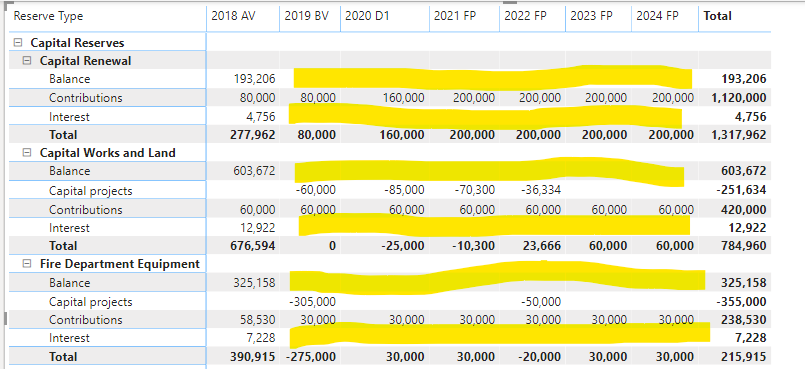
- "Balance" should be the prior year's ending balance.
- Interest is calculated as 2% X prior year's ending balance.
- Total, of course, is the sum of
- Balance (= prior year's ending balance)
- Capital projects
- Contributions
- Interest
I'm going to have to go back to my good old Excel if I can't resolve this shortly, as I've spent way too much time on it.
Thanks.
Dawn
- Mark as New
- Bookmark
- Subscribe
- Mute
- Subscribe to RSS Feed
- Permalink
- Report Inappropriate Content
Hi, @dawnc63
For your error message above, there is a circular reference in your formula. You may break the circle by changing the function, see the similar cases:
https://community.powerbi.com/t5/Desktop/Circular-reference-error/td-p/155321 ,
https://community.powerbi.com/t5/Desktop/Circular-reference-calculation/td-p/213415 .
If I misunderstand the your thoughts, please show us the sample data and expected output. I am glad to solve the problem for you.
Best Regards,
Allan
If this post helps, then please consider Accept it as the solution to help the other members find it more quickly.
- Mark as New
- Bookmark
- Subscribe
- Mute
- Subscribe to RSS Feed
- Permalink
- Report Inappropriate Content
Thank you for your help. I've looked at the linked solutions and I'm thinking that if I can add a calculated column that states the year-end accumulated balance that may solve the problem. I'll work on it and report back!
Helpful resources

Microsoft Fabric Learn Together
Covering the world! 9:00-10:30 AM Sydney, 4:00-5:30 PM CET (Paris/Berlin), 7:00-8:30 PM Mexico City

Power BI Monthly Update - April 2024
Check out the April 2024 Power BI update to learn about new features.

| User | Count |
|---|---|
| 115 | |
| 99 | |
| 88 | |
| 70 | |
| 62 |
| User | Count |
|---|---|
| 151 | |
| 120 | |
| 103 | |
| 87 | |
| 68 |