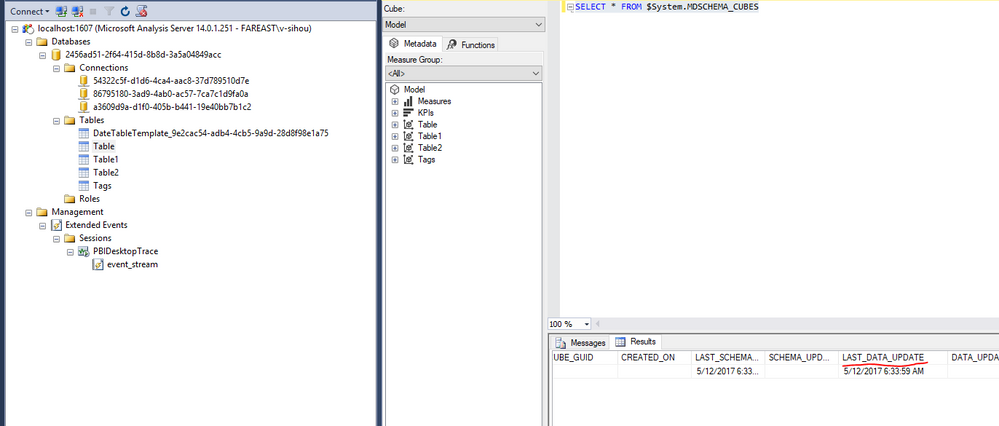- Power BI forums
- Updates
- News & Announcements
- Get Help with Power BI
- Desktop
- Service
- Report Server
- Power Query
- Mobile Apps
- Developer
- DAX Commands and Tips
- Custom Visuals Development Discussion
- Health and Life Sciences
- Power BI Spanish forums
- Translated Spanish Desktop
- Power Platform Integration - Better Together!
- Power Platform Integrations (Read-only)
- Power Platform and Dynamics 365 Integrations (Read-only)
- Training and Consulting
- Instructor Led Training
- Dashboard in a Day for Women, by Women
- Galleries
- Community Connections & How-To Videos
- COVID-19 Data Stories Gallery
- Themes Gallery
- Data Stories Gallery
- R Script Showcase
- Webinars and Video Gallery
- Quick Measures Gallery
- 2021 MSBizAppsSummit Gallery
- 2020 MSBizAppsSummit Gallery
- 2019 MSBizAppsSummit Gallery
- Events
- Ideas
- Custom Visuals Ideas
- Issues
- Issues
- Events
- Upcoming Events
- Community Blog
- Power BI Community Blog
- Custom Visuals Community Blog
- Community Support
- Community Accounts & Registration
- Using the Community
- Community Feedback
Register now to learn Fabric in free live sessions led by the best Microsoft experts. From Apr 16 to May 9, in English and Spanish.
- Power BI forums
- Forums
- Get Help with Power BI
- Desktop
- Add same set of tables but with valid timestamp f...
- Subscribe to RSS Feed
- Mark Topic as New
- Mark Topic as Read
- Float this Topic for Current User
- Bookmark
- Subscribe
- Printer Friendly Page
- Mark as New
- Bookmark
- Subscribe
- Mute
- Subscribe to RSS Feed
- Permalink
- Report Inappropriate Content
Add same set of tables but with valid timestamp field
Hi all,
I have a imported set of tables combined to a data model and query / charting the data which I need.
So far so good, I’m really impressed with Power BI.
To make the solution more productive I plan to import the same set of Tables (which already in data model) every week and query 7 charting the changes over the time.
Since the original database (where the data came from) have no issue date, I need a capability to indicate when the record was valid.
This would provide a 2 detention time model for reports like “We improve the numbers of xxx over the time of xx weeks about 40%” etc.
My plan is to have I additional time stamp / Date field with each table, when the record was imported into Power BI database.
So my 2 questions for this scenario are:
- What is the best way to attaches new data in the same structure of Tables / data model each week into the database with a additional (not in imported data structure) valid Date field?
- Is there a “PBI-system” field which I can query when the data are imported into PBI Database?
Just to let you know, I’m working only with PBI desktop
Cheerio
Gregor
Solved! Go to Solution.
- Mark as New
- Bookmark
- Subscribe
- Mute
- Subscribe to RSS Feed
- Permalink
- Report Inappropriate Content
- What is the best way to attaches new data in the same structure of Tables / data model each week into the database with a additional (not in imported data structure) valid Date field?
You can add a last refreshed column in Quert Editor, like:
Last Refreshed = DateTime.LocalNow()
It will change once your refresh your dataset. For more details, please refer to links below:
last time refresh
Display Last Refreshed Date in Power BI - Is there a “PBI-system” field which I can query when the data are imported into PBI Database?
Once you open a .pbix file, it will generate a temp SSAS workspace. You can connect this database in SSMS. Please see: Connect to Power BI Desktop Model from Excel and SSMS. Then you can query the DMV for this temp SSAS database and see the LAST_DATA_UPDATE time.
SELECT * FROM $System.MDSCHEMA_CUBES
Regards,
- Mark as New
- Bookmark
- Subscribe
- Mute
- Subscribe to RSS Feed
- Permalink
- Report Inappropriate Content
- What is the best way to attaches new data in the same structure of Tables / data model each week into the database with a additional (not in imported data structure) valid Date field?
You can add a last refreshed column in Quert Editor, like:
Last Refreshed = DateTime.LocalNow()
It will change once your refresh your dataset. For more details, please refer to links below:
last time refresh
Display Last Refreshed Date in Power BI - Is there a “PBI-system” field which I can query when the data are imported into PBI Database?
Once you open a .pbix file, it will generate a temp SSAS workspace. You can connect this database in SSMS. Please see: Connect to Power BI Desktop Model from Excel and SSMS. Then you can query the DMV for this temp SSAS database and see the LAST_DATA_UPDATE time.
SELECT * FROM $System.MDSCHEMA_CUBES
Regards,
- Mark as New
- Bookmark
- Subscribe
- Mute
- Subscribe to RSS Feed
- Permalink
- Report Inappropriate Content
thanks Simon,
work perfect:)
BR
Helpful resources

Microsoft Fabric Learn Together
Covering the world! 9:00-10:30 AM Sydney, 4:00-5:30 PM CET (Paris/Berlin), 7:00-8:30 PM Mexico City

Power BI Monthly Update - April 2024
Check out the April 2024 Power BI update to learn about new features.

| User | Count |
|---|---|
| 112 | |
| 97 | |
| 82 | |
| 67 | |
| 61 |
| User | Count |
|---|---|
| 150 | |
| 120 | |
| 99 | |
| 87 | |
| 68 |