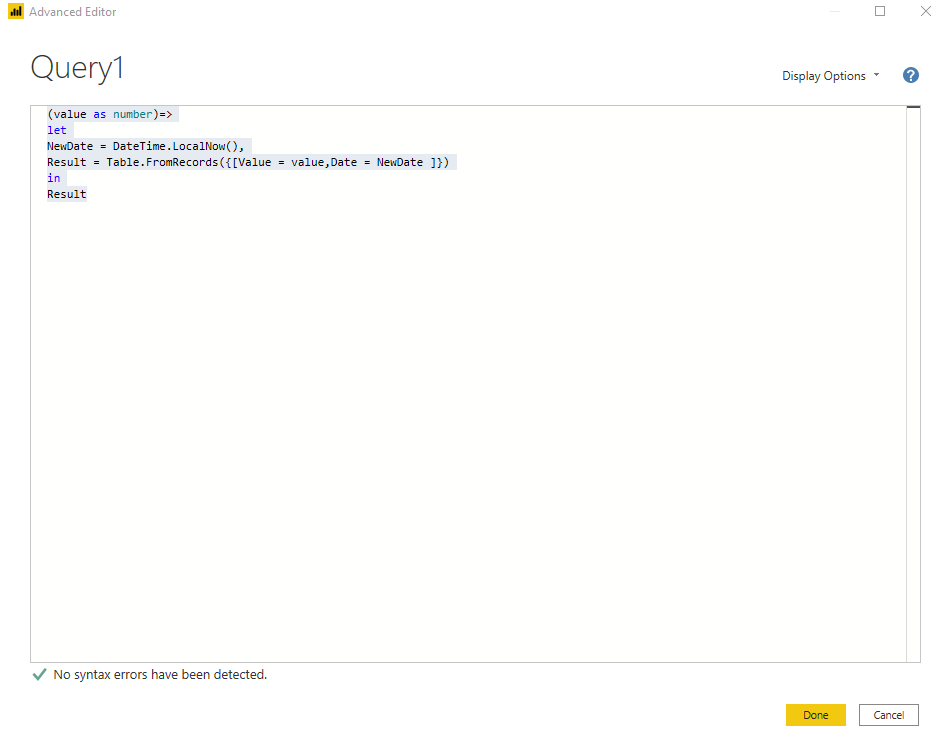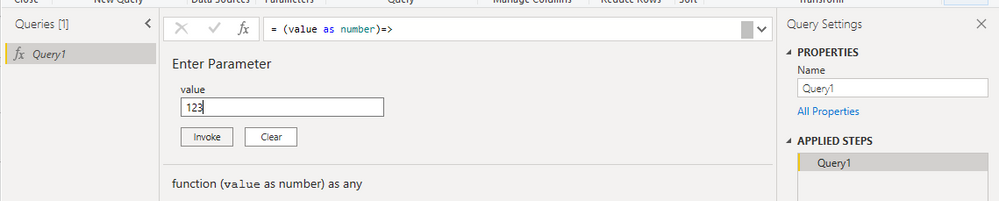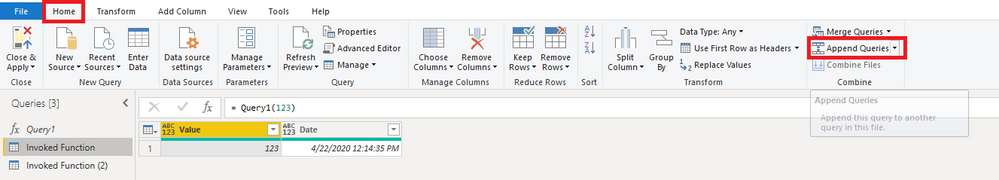- Power BI forums
- Updates
- News & Announcements
- Get Help with Power BI
- Desktop
- Service
- Report Server
- Power Query
- Mobile Apps
- Developer
- DAX Commands and Tips
- Custom Visuals Development Discussion
- Health and Life Sciences
- Power BI Spanish forums
- Translated Spanish Desktop
- Power Platform Integration - Better Together!
- Power Platform Integrations (Read-only)
- Power Platform and Dynamics 365 Integrations (Read-only)
- Training and Consulting
- Instructor Led Training
- Dashboard in a Day for Women, by Women
- Galleries
- Community Connections & How-To Videos
- COVID-19 Data Stories Gallery
- Themes Gallery
- Data Stories Gallery
- R Script Showcase
- Webinars and Video Gallery
- Quick Measures Gallery
- 2021 MSBizAppsSummit Gallery
- 2020 MSBizAppsSummit Gallery
- 2019 MSBizAppsSummit Gallery
- Events
- Ideas
- Custom Visuals Ideas
- Issues
- Issues
- Events
- Upcoming Events
- Community Blog
- Power BI Community Blog
- Custom Visuals Community Blog
- Community Support
- Community Accounts & Registration
- Using the Community
- Community Feedback
Register now to learn Fabric in free live sessions led by the best Microsoft experts. From Apr 16 to May 9, in English and Spanish.
- Power BI forums
- Forums
- Get Help with Power BI
- Desktop
- Re: Add row to a custome table after each refresh
- Subscribe to RSS Feed
- Mark Topic as New
- Mark Topic as Read
- Float this Topic for Current User
- Bookmark
- Subscribe
- Printer Friendly Page
- Mark as New
- Bookmark
- Subscribe
- Mute
- Subscribe to RSS Feed
- Permalink
- Report Inappropriate Content
Add row to a custome table after each refresh
Hi Community Experts,
I have a calculated measure. I want to write this measure to Power BI table(New Custome table) with current system time hour after each refresh as a new row. i.e. when query is refreshed after every hour, the calculated measure should be inserted with the current hour as a new row. Is this possible in Power BI ?
Thanks for your help
- Mark as New
- Bookmark
- Subscribe
- Mute
- Subscribe to RSS Feed
- Permalink
- Report Inappropriate Content
Create a blank dataset then in the advanced editor
let
Source = Table.FromValue(DateTime.LocalNow() ),
#"Renamed Columns" = Table.RenameColumns(Source,{{"Column1", "RefreshDate"}})
in
#"Renamed Columns"
this should store the value when the dataset is refreshed.
YOu can also create new column in the existing table
- Mark as New
- Bookmark
- Subscribe
- Mute
- Subscribe to RSS Feed
- Permalink
- Report Inappropriate Content
Thanks for your reply.
Your solution is overwriting the previous records. I need to preserve each row with each hour and previous calculated measure.
Expected Output
Measure Hour
12 11 (i.e.11AM)
9 12 (i.e. 12AM)
8 13 (i.e. 1PM)
---- ----- ----
2 17 (i.e. 5PM)
is this possible to update my table like this with each hourly refresh?
Thanks
- Mark as New
- Bookmark
- Subscribe
- Mute
- Subscribe to RSS Feed
- Permalink
- Report Inappropriate Content
- Mark as New
- Bookmark
- Subscribe
- Mute
- Subscribe to RSS Feed
- Permalink
- Report Inappropriate Content
Very nice post!!!
I tried to edit this for my requirement which is incremental refresh by hour instaed of each day. But in the incremental refresh options, refresh rows gives choice for only days,month, quarter and year not hour. Is there any way to specify refresh row by hour ?( i am not talking about scheduling in powerbi.com but incremental refreh in power bi Desktop)
Thanks,
- Mark as New
- Bookmark
- Subscribe
- Mute
- Subscribe to RSS Feed
- Permalink
- Report Inappropriate Content
Hi @Raaz ,
incremental refresh in Power Bi Desktop is not possible.
In the Power BI service, you must specify each execution time individually.
You can perform multiple dataset refreshes daily, which might be necessary if the underlying source data changes frequently. Power BI limits datasets on shared capacity (Power BI Pro) to eight daily refreshes. If the dataset resides on a Premium capacity, you can schedule up to 48 refreshes per day in the dataset settings.
https://docs.microsoft.com/en-us/power-bi/refresh-data#data-refresh
- Mark as New
- Bookmark
- Subscribe
- Mute
- Subscribe to RSS Feed
- Permalink
- Report Inappropriate Content
Hi, @Raaz
It is unavailable to directly insert a new row to a query generated previously. As a workaround, you may generate several queries and then append them together.
You may click 'Edit Query', go to Query Editor, create a new blank query, click 'Advanced Editor', input codes as below.
(value as number)=>
let
NewDate = DateTime.LocalNow(),
Result = Table.FromRecords({[Value = value,Date = NewDate ]})
in
Result
Then you may input value to generate a record with current datetime.
Finally you need to make one generated query selected, go to 'Home' ribbon, click 'Append Queries', set as below to add generated queries together.
Result:
Best Regards
Allan
If this post helps, then please consider Accept it as the solution to help the other members find it more quickly.
- Mark as New
- Bookmark
- Subscribe
- Mute
- Subscribe to RSS Feed
- Permalink
- Report Inappropriate Content
Helpful resources

Microsoft Fabric Learn Together
Covering the world! 9:00-10:30 AM Sydney, 4:00-5:30 PM CET (Paris/Berlin), 7:00-8:30 PM Mexico City

Power BI Monthly Update - April 2024
Check out the April 2024 Power BI update to learn about new features.

| User | Count |
|---|---|
| 111 | |
| 94 | |
| 80 | |
| 68 | |
| 59 |
| User | Count |
|---|---|
| 150 | |
| 119 | |
| 104 | |
| 87 | |
| 67 |