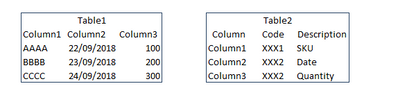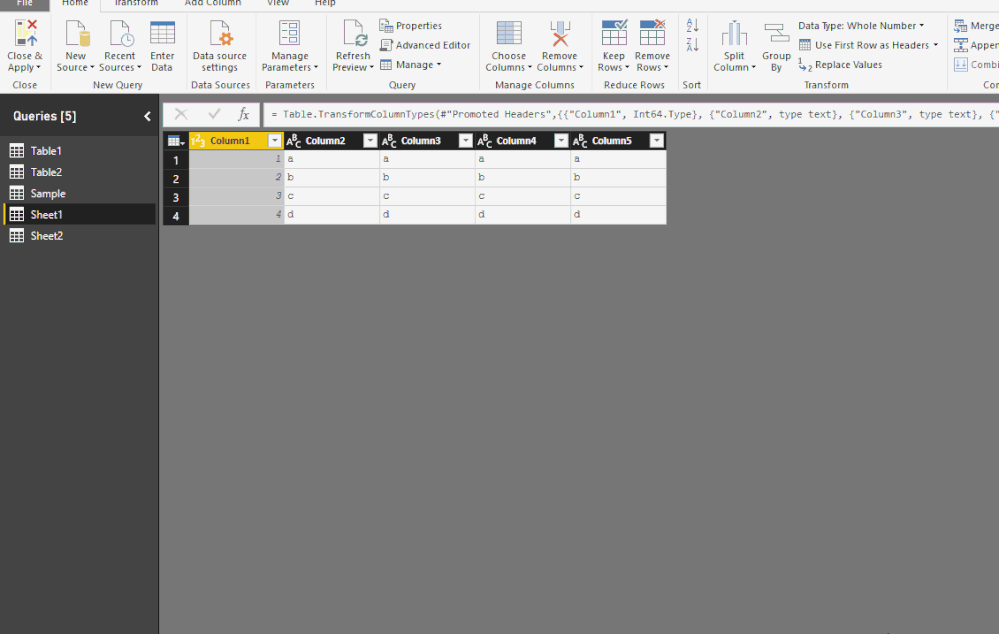- Power BI forums
- Updates
- News & Announcements
- Get Help with Power BI
- Desktop
- Service
- Report Server
- Power Query
- Mobile Apps
- Developer
- DAX Commands and Tips
- Custom Visuals Development Discussion
- Health and Life Sciences
- Power BI Spanish forums
- Translated Spanish Desktop
- Power Platform Integration - Better Together!
- Power Platform Integrations (Read-only)
- Power Platform and Dynamics 365 Integrations (Read-only)
- Training and Consulting
- Instructor Led Training
- Dashboard in a Day for Women, by Women
- Galleries
- Community Connections & How-To Videos
- COVID-19 Data Stories Gallery
- Themes Gallery
- Data Stories Gallery
- R Script Showcase
- Webinars and Video Gallery
- Quick Measures Gallery
- 2021 MSBizAppsSummit Gallery
- 2020 MSBizAppsSummit Gallery
- 2019 MSBizAppsSummit Gallery
- Events
- Ideas
- Custom Visuals Ideas
- Issues
- Issues
- Events
- Upcoming Events
- Community Blog
- Power BI Community Blog
- Custom Visuals Community Blog
- Community Support
- Community Accounts & Registration
- Using the Community
- Community Feedback
Register now to learn Fabric in free live sessions led by the best Microsoft experts. From Apr 16 to May 9, in English and Spanish.
- Power BI forums
- Forums
- Get Help with Power BI
- Desktop
- Re: Add headers to CSV file
- Subscribe to RSS Feed
- Mark Topic as New
- Mark Topic as Read
- Float this Topic for Current User
- Bookmark
- Subscribe
- Printer Friendly Page
- Mark as New
- Bookmark
- Subscribe
- Mute
- Subscribe to RSS Feed
- Permalink
- Report Inappropriate Content
Add headers to CSV file
Hi all,
I have uploaded a CSV file into my PBI project. As the CSV file has no headers, column names in Table1 are shown as Column1, Column2, Column3, ......, Column100.
How can I replace those names for the ones that I have defined in Table2.
Many thaks for your help
Solved! Go to Solution.
- Mark as New
- Bookmark
- Subscribe
- Mute
- Subscribe to RSS Feed
- Permalink
- Report Inappropriate Content
HI @underkar,
Based on double check on your snapshot, it seems like your columns are stored in table 2 with original column name and real column name.
For your scenario, I modify my formula to use table 2 columns to generate name parameter list which need to be use in table 1.
#"Renamed Columns" = Table.RenameColumns(#"Source",List.Zip({Table2[Column],Table2[Description]}))
Regards,
Xiaoxin Sheng
If this post helps, please consider accept as solution to help other members find it more quickly.
- Mark as New
- Bookmark
- Subscribe
- Mute
- Subscribe to RSS Feed
- Permalink
- Report Inappropriate Content
- Mark as New
- Bookmark
- Subscribe
- Mute
- Subscribe to RSS Feed
- Permalink
- Report Inappropriate Content
HI @underkar,
You can use List.zip, Table.Renamecolumns and Table.ColumnNames functions to auto rename one table names based other table.
Sample:
#"Renamed Columns" = Table.RenameColumns(#"Previous Step",List.Zip({Table.ColumnNames(#"Previous Step"),Table.ColumnNames(Sheet2)}))
Regards,
Xiaoxin Sheng
If this post helps, please consider accept as solution to help other members find it more quickly.
- Mark as New
- Bookmark
- Subscribe
- Mute
- Subscribe to RSS Feed
- Permalink
- Report Inappropriate Content
Hi @v-shex-msft, thanks you very much for your reply.
I think this code doesn't work in my example, because I don´t need to replace headers in "table1" with headers in "table2", what I need is to lookup Column1, Column2, etc in "table2" and return the text in column "Description" of "Table".
I hope I have explained this better....
#"Renamed Columns" = Table.RenameColumns(#"Source",List.Zip({Table.ColumnNames(#"Source"),Table.ColumnNames(Table2)}))
Many thanks
- Mark as New
- Bookmark
- Subscribe
- Mute
- Subscribe to RSS Feed
- Permalink
- Report Inappropriate Content
HI @underkar,
Based on double check on your snapshot, it seems like your columns are stored in table 2 with original column name and real column name.
For your scenario, I modify my formula to use table 2 columns to generate name parameter list which need to be use in table 1.
#"Renamed Columns" = Table.RenameColumns(#"Source",List.Zip({Table2[Column],Table2[Description]}))
Regards,
Xiaoxin Sheng
If this post helps, please consider accept as solution to help other members find it more quickly.
- Mark as New
- Bookmark
- Subscribe
- Mute
- Subscribe to RSS Feed
- Permalink
- Report Inappropriate Content
Thanks Xaoxing!! It works!
Helpful resources

Microsoft Fabric Learn Together
Covering the world! 9:00-10:30 AM Sydney, 4:00-5:30 PM CET (Paris/Berlin), 7:00-8:30 PM Mexico City

Power BI Monthly Update - April 2024
Check out the April 2024 Power BI update to learn about new features.

| User | Count |
|---|---|
| 114 | |
| 97 | |
| 86 | |
| 70 | |
| 62 |
| User | Count |
|---|---|
| 151 | |
| 120 | |
| 103 | |
| 87 | |
| 68 |