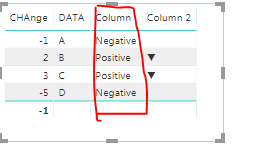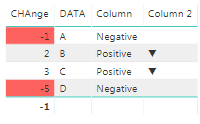- Power BI forums
- Updates
- News & Announcements
- Get Help with Power BI
- Desktop
- Service
- Report Server
- Power Query
- Mobile Apps
- Developer
- DAX Commands and Tips
- Custom Visuals Development Discussion
- Health and Life Sciences
- Power BI Spanish forums
- Translated Spanish Desktop
- Power Platform Integration - Better Together!
- Power Platform Integrations (Read-only)
- Power Platform and Dynamics 365 Integrations (Read-only)
- Training and Consulting
- Instructor Led Training
- Dashboard in a Day for Women, by Women
- Galleries
- Community Connections & How-To Videos
- COVID-19 Data Stories Gallery
- Themes Gallery
- Data Stories Gallery
- R Script Showcase
- Webinars and Video Gallery
- Quick Measures Gallery
- 2021 MSBizAppsSummit Gallery
- 2020 MSBizAppsSummit Gallery
- 2019 MSBizAppsSummit Gallery
- Events
- Ideas
- Custom Visuals Ideas
- Issues
- Issues
- Events
- Upcoming Events
- Community Blog
- Power BI Community Blog
- Custom Visuals Community Blog
- Community Support
- Community Accounts & Registration
- Using the Community
- Community Feedback
Register now to learn Fabric in free live sessions led by the best Microsoft experts. From Apr 16 to May 9, in English and Spanish.
- Power BI forums
- Forums
- Get Help with Power BI
- Desktop
- Add extra field with positive and negative categor...
- Subscribe to RSS Feed
- Mark Topic as New
- Mark Topic as Read
- Float this Topic for Current User
- Bookmark
- Subscribe
- Printer Friendly Page
- Mark as New
- Bookmark
- Subscribe
- Mute
- Subscribe to RSS Feed
- Permalink
- Report Inappropriate Content
Add extra field with positive and negative category
Hello all,
This is my first post and I come from Tableau. Still getting used to the interface and all the options of Power BI.
I have the following table and I would like to add a column that would be the change Positive/Negative of the 'Change' field, so I can reflect it as a category and assign red color for negative and green for positive for example. In table is very easy to do with a table calculation. How is the way to do it on power BI? It does not need to be an extra column, I believe a calculated field would do.
| Region | Change | Latitude | Longitude | Total value (bn) |
| North America | 10.40% | 40.29068 | -97.2903 | 1000.6 |
| Latin America | -27% | -1.24964 | -64.9414 | 35.8 |
| Europe | -38.80% | 47.44149 | 10.714 | 391 |
| MEA | 222% | 12.09571 | 25.7539 | 113.5 |
| APAC (Excluding Japan) | -36% | 28.9225 | 104.5195 | 241 |
| Japan | 2.40% | 35.78759 | 138.3794 | 18.1 |
Thanks!!!
Solved! Go to Solution.
- Mark as New
- Bookmark
- Subscribe
- Mute
- Subscribe to RSS Feed
- Permalink
- Report Inappropriate Content
HI @Anonymous ,
If you want a calculated Column you can use this DAX Columns formula:
Column = if ('Table (4)'[CHAnge]<0,"Negative","Positive")You will get output some thing likt this.
If you just want to highlight the positive and -ve values in the changefield itself than you can simply use th Conditional formatting on that columns and apply rules for the values <0.
let me know if this works.
Thanks,
Tejaswi
- Mark as New
- Bookmark
- Subscribe
- Mute
- Subscribe to RSS Feed
- Permalink
- Report Inappropriate Content
HI @Anonymous ,
If you want a calculated Column you can use this DAX Columns formula:
Column = if ('Table (4)'[CHAnge]<0,"Negative","Positive")You will get output some thing likt this.
If you just want to highlight the positive and -ve values in the changefield itself than you can simply use th Conditional formatting on that columns and apply rules for the values <0.
let me know if this works.
Thanks,
Tejaswi
Helpful resources

Microsoft Fabric Learn Together
Covering the world! 9:00-10:30 AM Sydney, 4:00-5:30 PM CET (Paris/Berlin), 7:00-8:30 PM Mexico City

Power BI Monthly Update - April 2024
Check out the April 2024 Power BI update to learn about new features.

| User | Count |
|---|---|
| 112 | |
| 96 | |
| 78 | |
| 68 | |
| 55 |
| User | Count |
|---|---|
| 145 | |
| 105 | |
| 104 | |
| 90 | |
| 63 |