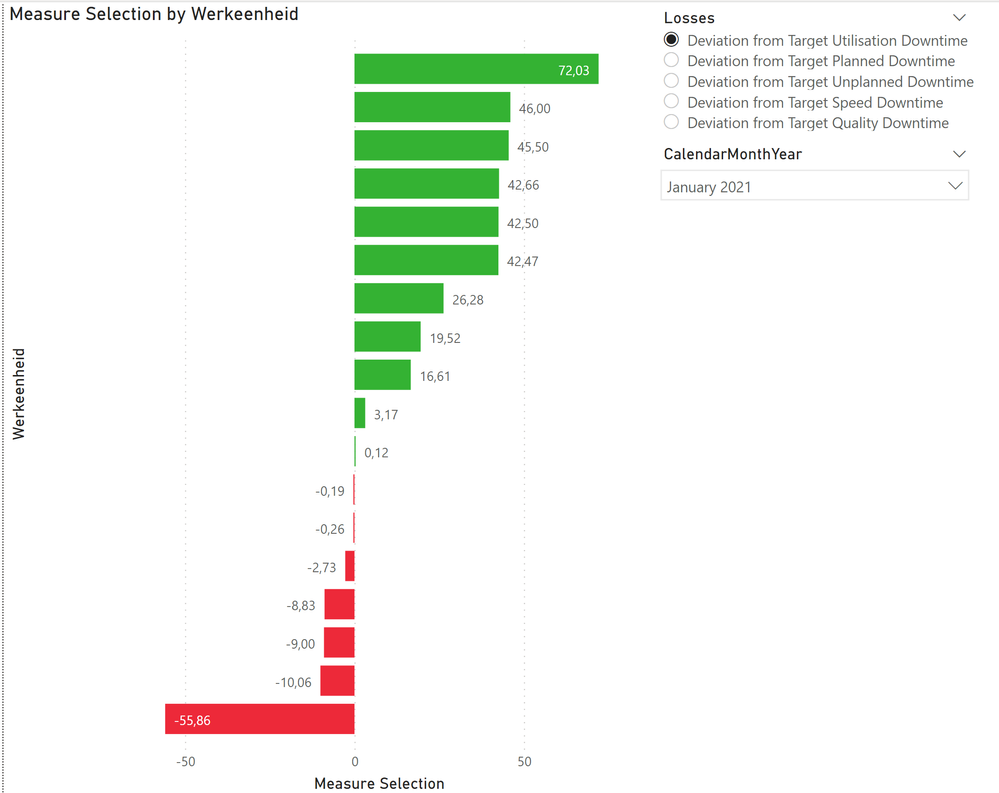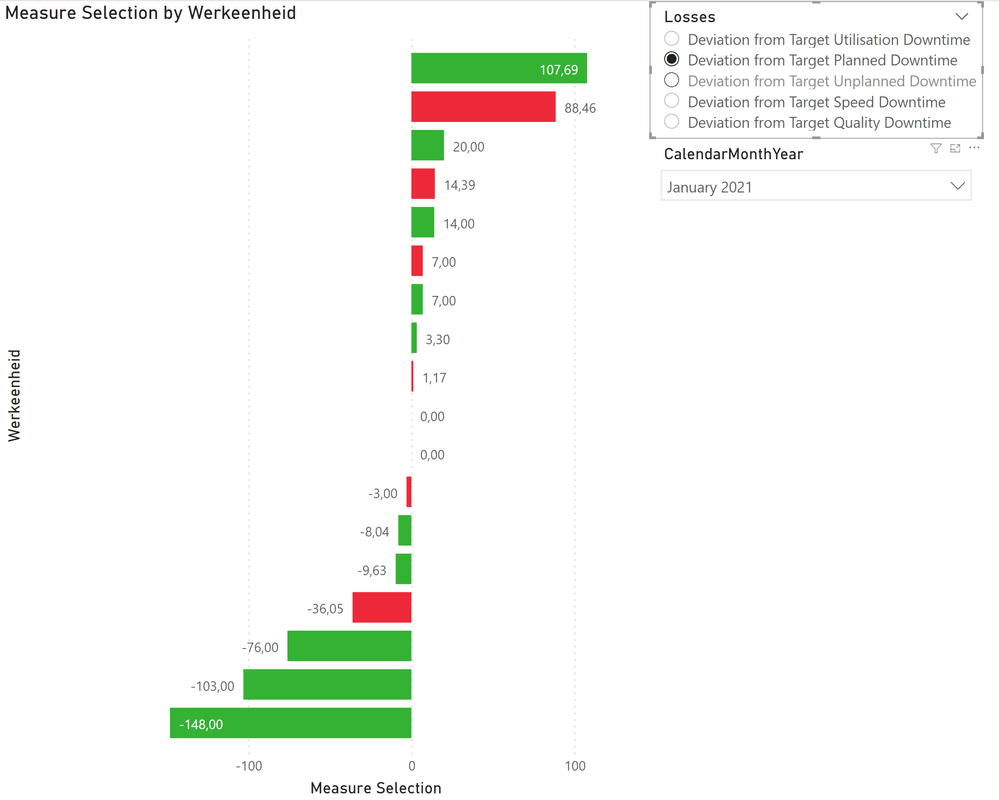- Power BI forums
- Updates
- News & Announcements
- Get Help with Power BI
- Desktop
- Service
- Report Server
- Power Query
- Mobile Apps
- Developer
- DAX Commands and Tips
- Custom Visuals Development Discussion
- Health and Life Sciences
- Power BI Spanish forums
- Translated Spanish Desktop
- Power Platform Integration - Better Together!
- Power Platform Integrations (Read-only)
- Power Platform and Dynamics 365 Integrations (Read-only)
- Training and Consulting
- Instructor Led Training
- Dashboard in a Day for Women, by Women
- Galleries
- Community Connections & How-To Videos
- COVID-19 Data Stories Gallery
- Themes Gallery
- Data Stories Gallery
- R Script Showcase
- Webinars and Video Gallery
- Quick Measures Gallery
- 2021 MSBizAppsSummit Gallery
- 2020 MSBizAppsSummit Gallery
- 2019 MSBizAppsSummit Gallery
- Events
- Ideas
- Custom Visuals Ideas
- Issues
- Issues
- Events
- Upcoming Events
- Community Blog
- Power BI Community Blog
- Custom Visuals Community Blog
- Community Support
- Community Accounts & Registration
- Using the Community
- Community Feedback
Register now to learn Fabric in free live sessions led by the best Microsoft experts. From Apr 16 to May 9, in English and Spanish.
- Power BI forums
- Forums
- Get Help with Power BI
- Desktop
- Add conditional formatting in graph applicable for...
- Subscribe to RSS Feed
- Mark Topic as New
- Mark Topic as Read
- Float this Topic for Current User
- Bookmark
- Subscribe
- Printer Friendly Page
- Mark as New
- Bookmark
- Subscribe
- Mute
- Subscribe to RSS Feed
- Permalink
- Report Inappropriate Content
Add conditional formatting in graph applicable for all measures using slicer
Hi everybody, let me explain my issue.
I made 5 (the same) graphs, with each showing 1 measure.
For each graph when the value was above 0 the bar would turn green and below 0 it turned red.
Using 5 graphs cost a lot of space.
Note: the Werkeenheid / Facility (y-axis) is a different order depending on the measure shown (because of classified data I had to remove the names).
Therefore I combined the 5 measures in 1 graph using a slicer (users can only select one option).
This looks much better then 5 different graphs and is easy to use.
But here comes my issue, I can only put a conditional format on 1 measure.
This means that for the other 4 measures my graph doesn't correctly show the colors green and red.
The only thing I want is a condition that makes every value (no matter which measure is selected via the slicer) greater then 0 turn green, and any value below 0 turn red. Nothing more, just that, red or green.
It seems a simple request that Power Bi should be able to do.................but I don't know how.
Solved! Go to Solution.
- Mark as New
- Bookmark
- Subscribe
- Mute
- Subscribe to RSS Feed
- Permalink
- Report Inappropriate Content
@Namoh , Create a color measure based on this slicer and use that with "field value."
Example of color measure, please add logic based on the selected measure
https://www.youtube.com/watch?v=RqBb5eBf_I4
https://radacad.com/dax-and-conditional-formatting-better-together-find-the-biggest-and-smallest-num...
https://docs.microsoft.com/en-us/power-bi/desktop-conditional-table-formatting#color-by-color-values
Microsoft Power BI Learning Resources, 2023 !!
Learn Power BI - Full Course with Dec-2022, with Window, Index, Offset, 100+ Topics !!
Did I answer your question? Mark my post as a solution! Appreciate your Kudos !! Proud to be a Super User! !!
- Mark as New
- Bookmark
- Subscribe
- Mute
- Subscribe to RSS Feed
- Permalink
- Report Inappropriate Content
I had my slicer made, like this:
I made another measure that looked at the slicer-measure value:
Doesn't matter which option I use in my slicer, every number above 0 is now green, and every number below 0 is red.
- Mark as New
- Bookmark
- Subscribe
- Mute
- Subscribe to RSS Feed
- Permalink
- Report Inappropriate Content
I had my slicer made, like this:
I made another measure that looked at the slicer-measure value:
Doesn't matter which option I use in my slicer, every number above 0 is now green, and every number below 0 is red.
- Mark as New
- Bookmark
- Subscribe
- Mute
- Subscribe to RSS Feed
- Permalink
- Report Inappropriate Content
@amitchandak , thanks for the video.
I had a look, but I'm not quite familiar with DAX / SWITCH function.
Hope you can give me a push in the right direction for the SWITCH function.
The column the 5 measures are located in, is called: kpiexport
The measures are called:
- Deviation from Target Utilisation Downtime
- Deviation from Target Planned Downtime
- Deviation from Target Unplanned Downtime
- Deviation from Target Speed Downtime
- Deviation from Target Quality Downtime
I can't get it working. I might be going complete the wrong way.
How should the 1ste line of the measure look like?
SWITCH( TRUE(),
IF('kpiexport'[Deviation from Target Utilisation Downtime])= >=0, "green",
IF('kpiexport'[Deviation from Target Utilisation Downtime])= <0, "red",
IF('kpiexport'[Deviation from Target Unplanned Downtime])= >=0, "green",
IF('kpiexport'[Deviation from Target Unplanned Downtime])= <0, "red",
IF('kpiexport'[Deviation from Target Planned Downtime])= >=0, "green",
IF('kpiexport'[Deviation from Target Planned Downtime])= <0, "red",
IF('kpiexport'[Deviation from Target Speed Downtime])= >=0, "green",
IF('kpiexport'[Deviation from Target Speed Downtime])= <0, "red",
IF('kpiexport'[Deviation from Target Quality Downtime])= >=0, "green",
IF('kpiexport'[Deviation from Target Quality Downtime])= <0, "red",
"silver"
)
- Mark as New
- Bookmark
- Subscribe
- Mute
- Subscribe to RSS Feed
- Permalink
- Report Inappropriate Content
@Namoh , Create a color measure based on this slicer and use that with "field value."
Example of color measure, please add logic based on the selected measure
https://www.youtube.com/watch?v=RqBb5eBf_I4
https://radacad.com/dax-and-conditional-formatting-better-together-find-the-biggest-and-smallest-num...
https://docs.microsoft.com/en-us/power-bi/desktop-conditional-table-formatting#color-by-color-values
Microsoft Power BI Learning Resources, 2023 !!
Learn Power BI - Full Course with Dec-2022, with Window, Index, Offset, 100+ Topics !!
Did I answer your question? Mark my post as a solution! Appreciate your Kudos !! Proud to be a Super User! !!
Helpful resources

Microsoft Fabric Learn Together
Covering the world! 9:00-10:30 AM Sydney, 4:00-5:30 PM CET (Paris/Berlin), 7:00-8:30 PM Mexico City

Power BI Monthly Update - April 2024
Check out the April 2024 Power BI update to learn about new features.

| User | Count |
|---|---|
| 114 | |
| 99 | |
| 83 | |
| 70 | |
| 61 |
| User | Count |
|---|---|
| 149 | |
| 114 | |
| 107 | |
| 89 | |
| 67 |