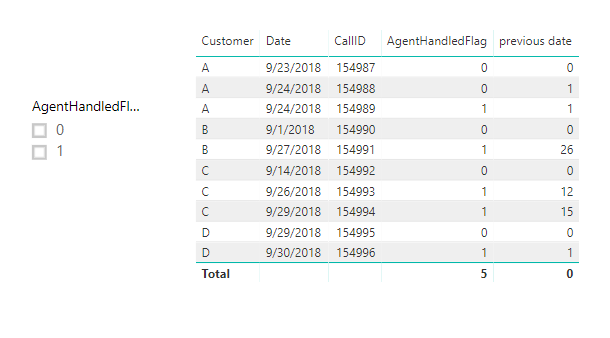- Power BI forums
- Updates
- News & Announcements
- Get Help with Power BI
- Desktop
- Service
- Report Server
- Power Query
- Mobile Apps
- Developer
- DAX Commands and Tips
- Custom Visuals Development Discussion
- Health and Life Sciences
- Power BI Spanish forums
- Translated Spanish Desktop
- Power Platform Integration - Better Together!
- Power Platform Integrations (Read-only)
- Power Platform and Dynamics 365 Integrations (Read-only)
- Training and Consulting
- Instructor Led Training
- Dashboard in a Day for Women, by Women
- Galleries
- Community Connections & How-To Videos
- COVID-19 Data Stories Gallery
- Themes Gallery
- Data Stories Gallery
- R Script Showcase
- Webinars and Video Gallery
- Quick Measures Gallery
- 2021 MSBizAppsSummit Gallery
- 2020 MSBizAppsSummit Gallery
- 2019 MSBizAppsSummit Gallery
- Events
- Ideas
- Custom Visuals Ideas
- Issues
- Issues
- Events
- Upcoming Events
- Community Blog
- Power BI Community Blog
- Custom Visuals Community Blog
- Community Support
- Community Accounts & Registration
- Using the Community
- Community Feedback
Register now to learn Fabric in free live sessions led by the best Microsoft experts. From Apr 16 to May 9, in English and Spanish.
- Power BI forums
- Forums
- Get Help with Power BI
- Desktop
- Add condition to calculated column based on filter...
- Subscribe to RSS Feed
- Mark Topic as New
- Mark Topic as Read
- Float this Topic for Current User
- Bookmark
- Subscribe
- Printer Friendly Page
- Mark as New
- Bookmark
- Subscribe
- Mute
- Subscribe to RSS Feed
- Permalink
- Report Inappropriate Content
Add condition to calculated column based on filter applied
Consider the following table:
Table1
| Customer | Date | NDayNo. | CallID | AgentHandledFlag |
| A | 23/09/2018 | 0 | 154987 | 0 |
| A | 24/09/2018 | 1 | 154988 | 0 |
| A | 24/09/2018 | 1 | 154989 | 1 |
| B | 01/09/2018 | 0 | 154990 | 0 |
| B | 27/09/2018 | 26 | 154991 | 1 |
| C | 14/09/2018 | 0 | 154992 | 0 |
| C | 26/09/2018 | 12 | 154993 | 1 |
| C | 29/09/2018 | 15 | 154994 | 1 |
| D | 29/09/2018 | 0 | 154995 | 0 |
| D | 30/09/2018 | 1 | 154996 | 1 |
NDayNo. = Normalised day
So 0 = first time they contacted in the month.
eg Customer A first called on 23rd (=0) then again on the 4th(NdayNo or difference from 0 =1)
Customer B first called on 1st (=0), then again on the 27th (NdayNo or difference from 0=26 )
Customer C first called on 14th (=0), then again on the 26th (NdayNo or difference from 0 =12), then again on 29th (NdayNo or difference from 0 =15)
Now, I have added a filter that filters on AgentHandleFlag column (0, and/or 1)
Upon filtering, the resulting table appears like this:
Table2
| Customer | Date | NDayNo. | CallID | AgentHandledFlag | **DesiredNDayNo.** |
| A | 24/09/2018 | 1 | 154989 | 1 | 0 |
| B | 27/09/2018 | 26 | 154991 | 1 | 0 |
| C | 26/09/2018 | 12 | 154993 | 1 | 0 |
| C | 29/09/2018 | 15 | 154994 | 1 | 3 |
| D | 30/09/2018 | 1 | 154996 | 1 | 0 |
Now that agenthandledflag =0 rows have been removed, I need the NDayNo to re-adjust based on the new result set. So I need a new calc column that adjusts the NDayNo. so that its now based on the filtered results. (See the DesiredNDayNo. column)
eg. Customer A Calls on the 24th for the first time (NDayNo. now = 0), etc.
Is there anyway we can add conditions to calculated columns based on filters applied?
So from Table 1, the condition would be, if AgentHandleFlag = 0 and I change the AgentHandleFlag_filter to 1, then adjust the NdayNo. to be based on the new dataset (which is DesiredNDayNo. in Table 2).
I hope I have made this clear, but let me know if further clarification is required. Thanks
- Mark as New
- Bookmark
- Subscribe
- Mute
- Subscribe to RSS Feed
- Permalink
- Report Inappropriate Content
Hi @rax99,
Please try this measure:
previous date =
IF (
SELECTEDVALUE ( Table2[Date] )
= CALCULATE (
MIN ( Table2[Date] ),
FILTER (
ALLSELECTED ( Table2 ),
Table2[Customer] = SELECTEDVALUE ( Table2[Customer] )
&& Table2[Date].[MonthNo] = MONTH ( SELECTEDVALUE ( Table2[Date] ) )
)
),
0,
DATEDIFF (
CALCULATE (
MIN ( Table2[Date] ),
FILTER (
ALLSELECTED ( Table2 ),
Table2[Customer] = SELECTEDVALUE ( Table2[Customer] )
&& Table2[Year-Month] = SELECTEDVALUE ( Table2[Year-Month] )
&& Table2[Date] < MAX ( Table2[Date] )
)
),
MAX ( Table2[Date] ),
DAY
)
)
Best regards,
Yuliana Gu
If this post helps, then please consider Accept it as the solution to help the other members find it more quickly.
- Mark as New
- Bookmark
- Subscribe
- Mute
- Subscribe to RSS Feed
- Permalink
- Report Inappropriate Content
If you wish to do it via calculated column then try like this:
NDayNo Flag Based =
MAX (
0,
CALCULATE (
MIN ( 'Table'[Date] ),
ALLEXCEPT (
'Table',
'Table'[Customer],
'Table'[AgentHandledFlag]
),
'Table'[Date] > EARLIER ( 'Table'[Date] )
) - 'Table'[Date]
)
Did I answer your question correctly? Mark my answer as a solution!
Proud to be a Datanaut!
Helpful resources

Microsoft Fabric Learn Together
Covering the world! 9:00-10:30 AM Sydney, 4:00-5:30 PM CET (Paris/Berlin), 7:00-8:30 PM Mexico City

Power BI Monthly Update - April 2024
Check out the April 2024 Power BI update to learn about new features.

| User | Count |
|---|---|
| 110 | |
| 94 | |
| 82 | |
| 66 | |
| 58 |
| User | Count |
|---|---|
| 151 | |
| 121 | |
| 104 | |
| 87 | |
| 67 |