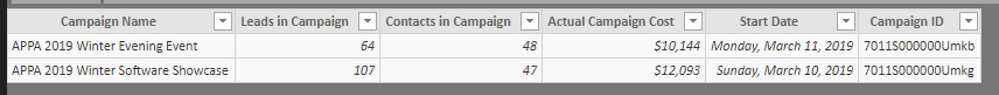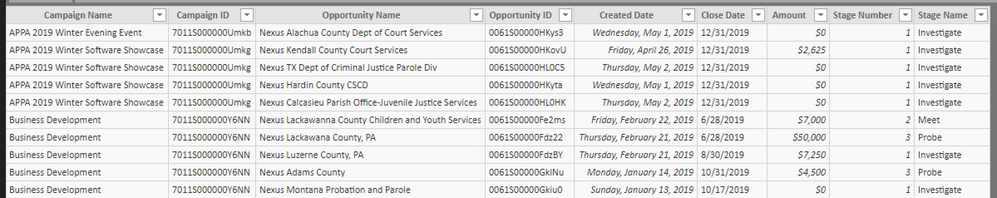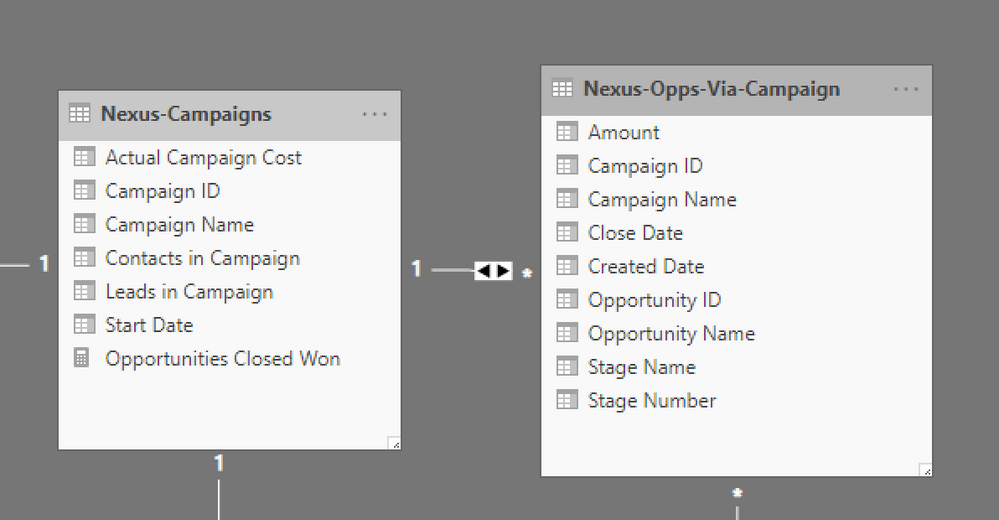- Power BI forums
- Updates
- News & Announcements
- Get Help with Power BI
- Desktop
- Service
- Report Server
- Power Query
- Mobile Apps
- Developer
- DAX Commands and Tips
- Custom Visuals Development Discussion
- Health and Life Sciences
- Power BI Spanish forums
- Translated Spanish Desktop
- Power Platform Integration - Better Together!
- Power Platform Integrations (Read-only)
- Power Platform and Dynamics 365 Integrations (Read-only)
- Training and Consulting
- Instructor Led Training
- Dashboard in a Day for Women, by Women
- Galleries
- Community Connections & How-To Videos
- COVID-19 Data Stories Gallery
- Themes Gallery
- Data Stories Gallery
- R Script Showcase
- Webinars and Video Gallery
- Quick Measures Gallery
- 2021 MSBizAppsSummit Gallery
- 2020 MSBizAppsSummit Gallery
- 2019 MSBizAppsSummit Gallery
- Events
- Ideas
- Custom Visuals Ideas
- Issues
- Issues
- Events
- Upcoming Events
- Community Blog
- Power BI Community Blog
- Custom Visuals Community Blog
- Community Support
- Community Accounts & Registration
- Using the Community
- Community Feedback
Register now to learn Fabric in free live sessions led by the best Microsoft experts. From Apr 16 to May 9, in English and Spanish.
- Power BI forums
- Forums
- Get Help with Power BI
- Desktop
- Re: Add columns that contain filtered sums from an...
- Subscribe to RSS Feed
- Mark Topic as New
- Mark Topic as Read
- Float this Topic for Current User
- Bookmark
- Subscribe
- Printer Friendly Page
- Mark as New
- Bookmark
- Subscribe
- Mute
- Subscribe to RSS Feed
- Permalink
- Report Inappropriate Content
Add columns that contain filtered sums from another table
I have a table of campaigns. I want to add columns to my campaign table that contain the number of opportunities at each sales stage. I have a table of opportunities with columns for stage number and stage name.
Campaigns
Opportunities
These two table have a relationship
How can I add columns to the campaigns table that summarize the number of opportunities at each stage? I would add a column for each of the 9 sales stages: Investigate, Meet, Probe, Apply, Convince, Tie it up, Closed Won-Pending, Closed Won, Dead.
Thanks in advance for your help.
Jeff
Solved! Go to Solution.
- Mark as New
- Bookmark
- Subscribe
- Mute
- Subscribe to RSS Feed
- Permalink
- Report Inappropriate Content
I can't test it right now, but you have a bidirectional relationship, so you can make use of the RELATEDTABLE.
When you are in the CAMPAIGN table, the RELATEDTABLE function will return the rows in the OPPORTUNITY which are filtered, for each row.
So if you add a calculated column and use this code
rows=countrows(RELATEDTABLE(opportunity))
it will tell you the number of connected rows.
Now the trick is to filter them based on your stage, so (again without testing but should work), something in the line of
Rows in Stage Investigation=countrows(FILTER(relatedtable(opportunity);Stage="investigation")) or probably better Rows in stage investigation = calculatetable(opportunity;Stage="Investigation")
- Mark as New
- Bookmark
- Subscribe
- Mute
- Subscribe to RSS Feed
- Permalink
- Report Inappropriate Content
Hey,
I think you are looking for the LOOKUPVALUE function: https://dax.guide/lookupvalue/
If you have to aggregate multiple rows from the source table you can use something similar to this:
column name =
var thisCampaignID = '<campaigntable>'[campaignid]
return
CALCULATE(
SUM('<opportunitytable>'[colums])
FILTER(
'<opportunitytable>'
, '<opportunitytable>'[campaignid] = thisCampaignID
)
)
Hopefully this is what you are looking for.
Regards,
Tom
Did I answer your question? Mark my post as a solution, this will help others!
Proud to be a Super User!
I accept Kudos 😉
Hamburg, Germany
- Mark as New
- Bookmark
- Subscribe
- Mute
- Subscribe to RSS Feed
- Permalink
- Report Inappropriate Content
I can't test it right now, but you have a bidirectional relationship, so you can make use of the RELATEDTABLE.
When you are in the CAMPAIGN table, the RELATEDTABLE function will return the rows in the OPPORTUNITY which are filtered, for each row.
So if you add a calculated column and use this code
rows=countrows(RELATEDTABLE(opportunity))
it will tell you the number of connected rows.
Now the trick is to filter them based on your stage, so (again without testing but should work), something in the line of
Rows in Stage Investigation=countrows(FILTER(relatedtable(opportunity);Stage="investigation")) or probably better Rows in stage investigation = calculatetable(opportunity;Stage="Investigation")
- Mark as New
- Bookmark
- Subscribe
- Mute
- Subscribe to RSS Feed
- Permalink
- Report Inappropriate Content
Thanks, Tom. I'm not sure that does what I need.
From the opportunity table I need to count the rows that contain a particular value from the stage number column. and put that value into a column into a row the campaigns table, based on the campaign ID.
Where would I apply the Dax you suggested? Would that be used to create a custom column in the quiery editor? Or would I use that to create a new column in the report?
- Mark as New
- Bookmark
- Subscribe
- Mute
- Subscribe to RSS Feed
- Permalink
- Report Inappropriate Content
Regards,
Tom
Did I answer your question? Mark my post as a solution, this will help others!
Proud to be a Super User!
I accept Kudos 😉
Hamburg, Germany
Helpful resources

Microsoft Fabric Learn Together
Covering the world! 9:00-10:30 AM Sydney, 4:00-5:30 PM CET (Paris/Berlin), 7:00-8:30 PM Mexico City

Power BI Monthly Update - April 2024
Check out the April 2024 Power BI update to learn about new features.

| User | Count |
|---|---|
| 111 | |
| 100 | |
| 80 | |
| 64 | |
| 58 |
| User | Count |
|---|---|
| 146 | |
| 110 | |
| 93 | |
| 84 | |
| 67 |