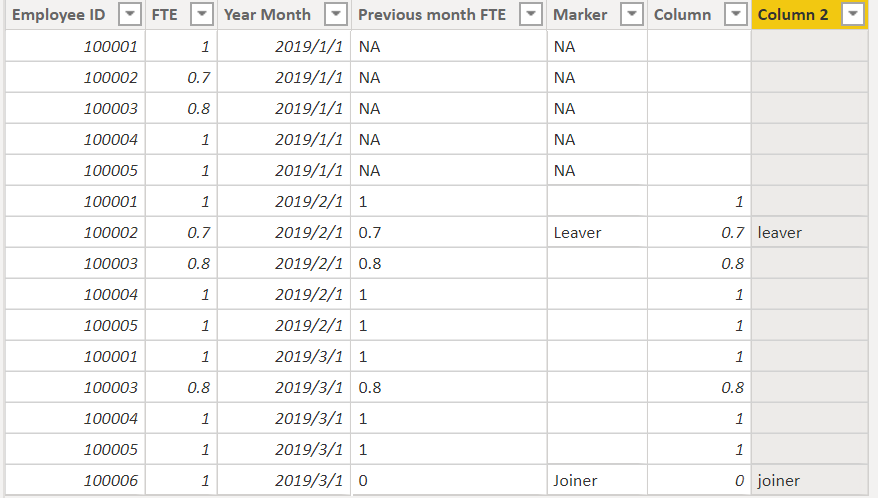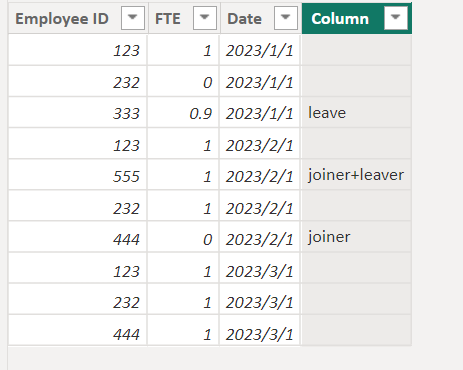- Power BI forums
- Updates
- News & Announcements
- Get Help with Power BI
- Desktop
- Service
- Report Server
- Power Query
- Mobile Apps
- Developer
- DAX Commands and Tips
- Custom Visuals Development Discussion
- Health and Life Sciences
- Power BI Spanish forums
- Translated Spanish Desktop
- Power Platform Integration - Better Together!
- Power Platform Integrations (Read-only)
- Power Platform and Dynamics 365 Integrations (Read-only)
- Training and Consulting
- Instructor Led Training
- Dashboard in a Day for Women, by Women
- Galleries
- Community Connections & How-To Videos
- COVID-19 Data Stories Gallery
- Themes Gallery
- Data Stories Gallery
- R Script Showcase
- Webinars and Video Gallery
- Quick Measures Gallery
- 2021 MSBizAppsSummit Gallery
- 2020 MSBizAppsSummit Gallery
- 2019 MSBizAppsSummit Gallery
- Events
- Ideas
- Custom Visuals Ideas
- Issues
- Issues
- Events
- Upcoming Events
- Community Blog
- Power BI Community Blog
- Custom Visuals Community Blog
- Community Support
- Community Accounts & Registration
- Using the Community
- Community Feedback
Register now to learn Fabric in free live sessions led by the best Microsoft experts. From Apr 16 to May 9, in English and Spanish.
- Power BI forums
- Forums
- Get Help with Power BI
- Desktop
- Re: Add column to show joiners and leavers
- Subscribe to RSS Feed
- Mark Topic as New
- Mark Topic as Read
- Float this Topic for Current User
- Bookmark
- Subscribe
- Printer Friendly Page
- Mark as New
- Bookmark
- Subscribe
- Mute
- Subscribe to RSS Feed
- Permalink
- Report Inappropriate Content
Add column to show joiners and leavers
Dataset table has employee IDs and their full-time equivalent values by months spanning two years in a column. How do I calculate who are new joiners and who are leavers, i.e. to populate columns "Previous month FTE" and "Marker"?
I tried to calculate first previous month FTE using "calculate (sum(FTE), previousmonth (Year Month)", but failed. essentially if I can get the previous month FTE, then the Marker would be a if function of: If previous month FTE is not found, mark as "Joiner", and if previous month FTE is >0 and FTE is not found, then mark as "Leaver".
| Employee ID | FTE | Year Month | Previous month FTE | Marker |
| 100001 | 1 | 2019 Jan | NA | NA |
| 100002 | 0.7 | 2019 Jan | NA | NA |
| 100003 | 0.8 | 2019 Jan | NA | NA |
| 100004 | 1 | 2019 Jan | NA | NA |
| 100005 | 1 | 2019 Jan | NA | NA |
| 100001 | 1 | 2019 Feb | 1 | |
| 100002 | 0.7 | 2019 Feb | 0.7 | Leaver |
| 100003 | 0.8 | 2019 Feb | 0.8 | |
| 100004 | 1 | 2019 Feb | 1 | |
| 100005 | 1 | 2019 Feb | 1 | |
| 100001 | 1 | 2019 Mar | 1 | |
| 100003 | 0.8 | 2019 Mar | 0.8 | |
| 100004 | 1 | 2019 Mar | 1 | |
| 100005 | 1 | 2019 Mar | 1 | |
| 100006 | 1 | 2019 Mar | 0 | Joiner |
Solved! Go to Solution.
- Mark as New
- Bookmark
- Subscribe
- Mute
- Subscribe to RSS Feed
- Permalink
- Report Inappropriate Content
you can try to create two columns
Column =
VAR mindate=minx(all('Table'),'Table'[Year Month])
VAR previous=MAXX(FILTER('Table','Table'[Employee ID]=EARLIER('Table'[Employee ID])&&'Table'[Year Month]<EARLIER('Table'[Year Month])),'Table'[FTE])
return if('Table'[Year Month]=mindate,blank(),if(ISBLANK(previous),0,previous))
Column 2 =
VAR mindate=minx(all('Table'),'Table'[Year Month])
VAR maxdate=MAXX(all('Table'),'Table'[Year Month])
VAR previous=MAXX(FILTER('Table','Table'[Employee ID]=EARLIER('Table'[Employee ID])&&'Table'[Year Month]<EARLIER('Table'[Year Month])),'Table'[FTE])
VAR next=MINX(FILTER('Table','Table'[Employee ID]=EARLIER('Table'[Employee ID])&&'Table'[Year Month]>EARLIER('Table'[Year Month])),'Table'[FTE])
return if(ISBLANK('Table'[Column]),BLANK(),if(ISBLANK(previous),"joiner",if('Table'[Column]>0&&ISBLANK(next)&&'Table'[Year Month]<>maxdate,"leaver",blank())))Did I answer your question? Mark my post as a solution!
Proud to be a Super User!
- Mark as New
- Bookmark
- Subscribe
- Mute
- Subscribe to RSS Feed
- Permalink
- Report Inappropriate Content
you can try to create two columns
Column =
VAR mindate=minx(all('Table'),'Table'[Year Month])
VAR previous=MAXX(FILTER('Table','Table'[Employee ID]=EARLIER('Table'[Employee ID])&&'Table'[Year Month]<EARLIER('Table'[Year Month])),'Table'[FTE])
return if('Table'[Year Month]=mindate,blank(),if(ISBLANK(previous),0,previous))
Column 2 =
VAR mindate=minx(all('Table'),'Table'[Year Month])
VAR maxdate=MAXX(all('Table'),'Table'[Year Month])
VAR previous=MAXX(FILTER('Table','Table'[Employee ID]=EARLIER('Table'[Employee ID])&&'Table'[Year Month]<EARLIER('Table'[Year Month])),'Table'[FTE])
VAR next=MINX(FILTER('Table','Table'[Employee ID]=EARLIER('Table'[Employee ID])&&'Table'[Year Month]>EARLIER('Table'[Year Month])),'Table'[FTE])
return if(ISBLANK('Table'[Column]),BLANK(),if(ISBLANK(previous),"joiner",if('Table'[Column]>0&&ISBLANK(next)&&'Table'[Year Month]<>maxdate,"leaver",blank())))Did I answer your question? Mark my post as a solution!
Proud to be a Super User!
- Mark as New
- Bookmark
- Subscribe
- Mute
- Subscribe to RSS Feed
- Permalink
- Report Inappropriate Content
@ryan_mayu :' I came across this reply from you from 2020 and wanted to thank you as I am facing a similar issue and your solution is just fantastic!
Could I ask if I wanted to Previous Month FTE for a new joiner as BLANK since that's more accurate, what change should I do?
return if('Table'[Year Month]=mindate,blank(),if(ISBLANK(previous),0,previous))I tried replacing zero above with BLANK() but that's messed up joiners in the joiners/leavers column.
Secondly, and more importantly, do you have suggestions to modify this so that it can account for scenarios where a person joins in a month and quits before the next so that they are effectively a joiner and leaver in the current month column?
In any case, appreciate your work!!
- Mark as New
- Bookmark
- Subscribe
- Mute
- Subscribe to RSS Feed
- Permalink
- Report Inappropriate Content
could you pls provide the expected output based on the sample data in the first post?
if the sample data is not good, pls provide a new one and also provide your expected output.
Did I answer your question? Mark my post as a solution!
Proud to be a Super User!
- Mark as New
- Bookmark
- Subscribe
- Mute
- Subscribe to RSS Feed
- Permalink
- Report Inappropriate Content
Thanks for responding😀
I have made a new sample data set since the original doesn't cover this scenario.
| Employee ID | FTE | Date |
| 123 | 1 | 2023-01 |
| 232 | 0 | 2023-01 |
| 333 | 0.9 | 2023-01 |
| 123 | 1 | 2023-02 |
| 555 | 1 | 2023-02 |
| 232 | 1 | 2023-02 |
| 444 | 0 | 2023-02 |
| 123 | 1 | 2023-03 |
| 232 | 1 | 2023-03 |
| 444 | 1 | 2023-03 |
What's different in the above data set from OP's original in the question is the presence of 555 who appears only for a month and hence is both a joiner and leaver.
Resulting Output:
| Employee ID | FTE | Date | Prev. FTE | Joiner/Leaver |
| 123 | 1 | 2023-01 | ||
| 232 | 0 | 2023-01 | ||
| 333 | 0.9 | 2023-01 | Leaver | |
| 123 | 1 | 2023-02 | 1 | |
| 555 | 1 | 2023-02 | Joiner+Leaver | |
| 232 | 1 | 2023-02 | 0 | |
| 444 | 0 | 2023-02 | Joiner | |
| 123 | 1 | 2023-03 | 1 | |
| 232 | 1 | 2023-03 | 1 | |
| 444 | 1 | 2023-03 | 0 |
Hope this make sense. My point being that with an actual data set there could be an FTE that appears just for one month and leaves and is both a joiner and leaver.
Also, for a new joiner it makes sense to have Prev. FTE as BLANK instead of zero (like in your original solution)
- Mark as New
- Bookmark
- Subscribe
- Mute
- Subscribe to RSS Feed
- Permalink
- Report Inappropriate Content
you can try this
Column =
var _min=min('Table'[Date])
var _max=max('Table'[Date])
var _last=maxx(FILTER('Table','Table'[Employee ID]=EARLIER('Table'[Employee ID])&&'Table'[Date]<EARLIER('Table'[Date])),'Table'[Date])
var _next=minx(FILTER('Table','Table'[Employee ID]=EARLIER('Table'[Employee ID])&&'Table'[Date]>EARLIER('Table'[Date])),'Table'[Date])
var _count=countx(FILTER('Table','Table'[Employee ID]=EARLIER('Table'[Employee ID])),'Table'[Employee ID])
return if('Table'[Date]<>_max&&'Table'[Date]<>_min&&_count=1,"joiner+leaver",if('Table'[Date]<>_max && ISBLANK(_next),"leave",if('Table'[Date]<>_min&&ISBLANK(_last),"joiner")))Did I answer your question? Mark my post as a solution!
Proud to be a Super User!
- Mark as New
- Bookmark
- Subscribe
- Mute
- Subscribe to RSS Feed
- Permalink
- Report Inappropriate Content
Thanks this is perfect!
- Mark as New
- Bookmark
- Subscribe
- Mute
- Subscribe to RSS Feed
- Permalink
- Report Inappropriate Content
you are welcome
Did I answer your question? Mark my post as a solution!
Proud to be a Super User!
Helpful resources

Microsoft Fabric Learn Together
Covering the world! 9:00-10:30 AM Sydney, 4:00-5:30 PM CET (Paris/Berlin), 7:00-8:30 PM Mexico City

Power BI Monthly Update - April 2024
Check out the April 2024 Power BI update to learn about new features.

| User | Count |
|---|---|
| 113 | |
| 99 | |
| 82 | |
| 70 | |
| 60 |
| User | Count |
|---|---|
| 149 | |
| 114 | |
| 107 | |
| 89 | |
| 67 |