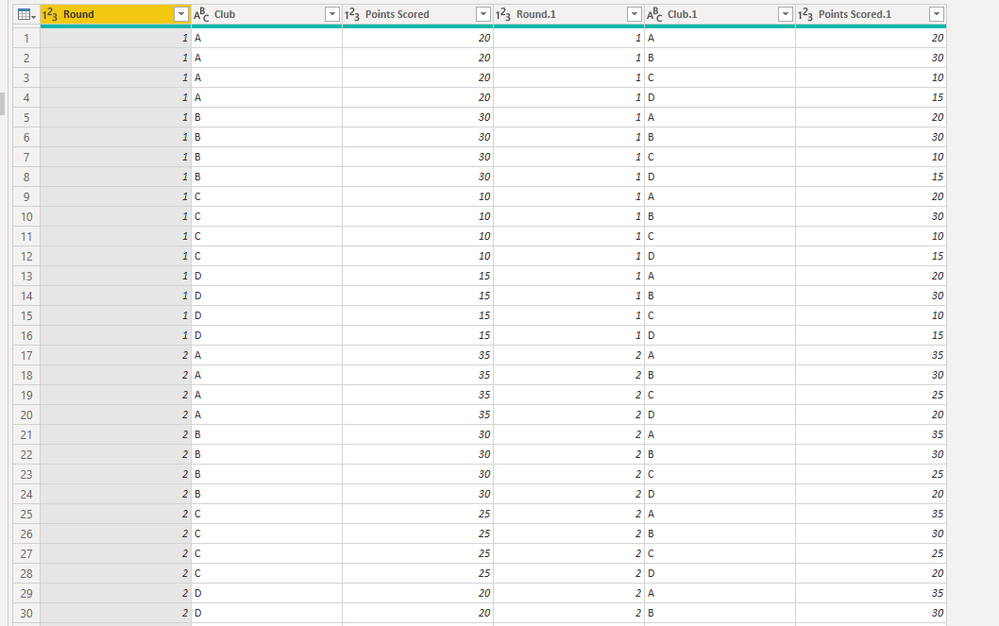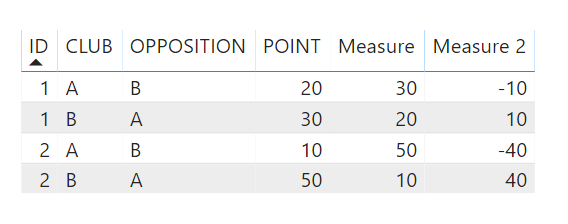- Power BI forums
- Updates
- News & Announcements
- Get Help with Power BI
- Desktop
- Service
- Report Server
- Power Query
- Mobile Apps
- Developer
- DAX Commands and Tips
- Custom Visuals Development Discussion
- Health and Life Sciences
- Power BI Spanish forums
- Translated Spanish Desktop
- Power Platform Integration - Better Together!
- Power Platform Integrations (Read-only)
- Power Platform and Dynamics 365 Integrations (Read-only)
- Training and Consulting
- Instructor Led Training
- Dashboard in a Day for Women, by Women
- Galleries
- Community Connections & How-To Videos
- COVID-19 Data Stories Gallery
- Themes Gallery
- Data Stories Gallery
- R Script Showcase
- Webinars and Video Gallery
- Quick Measures Gallery
- 2021 MSBizAppsSummit Gallery
- 2020 MSBizAppsSummit Gallery
- 2019 MSBizAppsSummit Gallery
- Events
- Ideas
- Custom Visuals Ideas
- Issues
- Issues
- Events
- Upcoming Events
- Community Blog
- Power BI Community Blog
- Custom Visuals Community Blog
- Community Support
- Community Accounts & Registration
- Using the Community
- Community Feedback
Register now to learn Fabric in free live sessions led by the best Microsoft experts. From Apr 16 to May 9, in English and Spanish.
- Power BI forums
- Forums
- Get Help with Power BI
- Desktop
- Re: Add column based off another column category -...
- Subscribe to RSS Feed
- Mark Topic as New
- Mark Topic as Read
- Float this Topic for Current User
- Bookmark
- Subscribe
- Printer Friendly Page
- Mark as New
- Bookmark
- Subscribe
- Mute
- Subscribe to RSS Feed
- Permalink
- Report Inappropriate Content
Add column based off another column category - formaula help needed
Hi guys,
I have the following sports table that im hoping to add a couple of columns to. i have the information in the black, but i would like to add the information in the red
Club | Opposition | Points scored | Points conceded | Points difference
Team A Team B 20 30 -10
Team B Team A 30 20 10
Any help would be much appreciated!
Thanks!
Solved! Go to Solution.
- Mark as New
- Bookmark
- Subscribe
- Mute
- Subscribe to RSS Feed
- Permalink
- Report Inappropriate Content
Hi js1289,
If you want to compare value between each Club, i think you could fun join table like below
let
Source = Table.NestedJoin(T4, {"Round"}, T4, {"Round"}, "T4", JoinKind.FullOuter),
#"Expanded T4" = Table.ExpandTableColumn(Source, "T4", {"Round", "Club", "Points Scored"}, {"Round.1", "Club.1", "Points Scored.1"})
in
#"Expanded T4"RoundClubPoints Scored
| 1 | A | 20 |
| 1 | B | 30 |
| 1 | C | 10 |
| 1 | D | 15 |
| 2 | A | 35 |
| 2 | B | 30 |
| 2 | C | 25 |
| 2 | D | 20 |
Then you will get result like below
You could remove column and modify your table to see whether it work or not.
Best Regards,
Zoe Zhi
If this post helps, then please consider Accept it as the solution to help the other members find it more quickly.
- Mark as New
- Bookmark
- Subscribe
- Mute
- Subscribe to RSS Feed
- Permalink
- Report Inappropriate Content
Thank you very much everyone!!
- Mark as New
- Bookmark
- Subscribe
- Mute
- Subscribe to RSS Feed
- Permalink
- Report Inappropriate Content
After I saw @az38 's answer, the LOOKUPVALUE is a better way to solve it, the measure can be:
Meausre = LOOKUPVALUE('Table'[POINT],'Table'[OPPOSITION],MAX('Table'[CLUB]),'Table'[ID],MAX('Table'[ID]),"NO VALUE")
Aiolos Zhao
Did I answer your question? Mark my post as a solution!
Proud to be a Super User!
- Mark as New
- Bookmark
- Subscribe
- Mute
- Subscribe to RSS Feed
- Permalink
- Report Inappropriate Content
i think calculated column will work a little bit faster then and will need in less memory consumption. but Im not sure 🙂
do not hesitate to give a kudo to useful posts and mark solutions as solution
- Mark as New
- Bookmark
- Subscribe
- Mute
- Subscribe to RSS Feed
- Permalink
- Report Inappropriate Content
Hi @Anonymous ,
I think you must have an ID or a key to distinguish every game.
So I made up below sample data:
| ID | CLUB | OPPOSITION | POINT |
| 1 | A | B | 20 |
| 1 | B | A | 30 |
| 2 | A | B | 10 |
| 2 | B | A | 50 |
My measure :
Measure = CALCULATE(SUM('Table'[POINT]),ALLEXCEPT('Table','Table'[ID])) - SUM('Table'[POINT])Measure 2 = SUM('Table'[POINT]) - (CALCULATE(SUM('Table'[POINT]),ALLEXCEPT('Table','Table'[ID])) - SUM('Table'[POINT]))
And result:
Aiolos Zhao
Did I answer your question? Mark my post as a solution!
Proud to be a Super User!
- Mark as New
- Bookmark
- Subscribe
- Mute
- Subscribe to RSS Feed
- Permalink
- Report Inappropriate Content
Hi @Anonymous
try 2 columns
Points conceded = lookupvalue(Table1[Points scored];Table1[Club];[Opposition])
Points Difference = [Points scored]-[Points conceded]It should be enough, but I've got a lot of experience in the sports stats analysis and i could advice you to use matchday_id or match_id index column for long-term competitions
do not hesitate to give a kudo to useful posts and mark solutions as solution
- Mark as New
- Bookmark
- Subscribe
- Mute
- Subscribe to RSS Feed
- Permalink
- Report Inappropriate Content
Thanks for your help guys @az38 and @AiolosZhao ! I tried this and it worked perfectly although I do now realise I will have multiple games for different rounds and teams....so the table will end up
| Round | Club | Opposition | Points Scored | Points Conceded | Points difference |
| 1 | A | B | 20 | 30 | -10 |
| 1 | B | A | 30 | 20 | 10 |
| 1 | C | D | 10 | 15 | -5 |
| 1 | D | C | 15 | 10 | 5 |
2 | A | C | 35 | 25 | 10 |
| 2 | B | D | 30 | 20 | 10 |
| 2 | C | A | 25 | 35 | -10 |
| 2 | D | B | 20 | 30 | -10 |
Still trying to populate the two columns in red so Im guessing its a similar formula with extra factors taking such as club and round?
Thanks again!
- Mark as New
- Bookmark
- Subscribe
- Mute
- Subscribe to RSS Feed
- Permalink
- Report Inappropriate Content
Hi js1289,
If you want to compare value between each Club, i think you could fun join table like below
let
Source = Table.NestedJoin(T4, {"Round"}, T4, {"Round"}, "T4", JoinKind.FullOuter),
#"Expanded T4" = Table.ExpandTableColumn(Source, "T4", {"Round", "Club", "Points Scored"}, {"Round.1", "Club.1", "Points Scored.1"})
in
#"Expanded T4"RoundClubPoints Scored
| 1 | A | 20 |
| 1 | B | 30 |
| 1 | C | 10 |
| 1 | D | 15 |
| 2 | A | 35 |
| 2 | B | 30 |
| 2 | C | 25 |
| 2 | D | 20 |
Then you will get result like below
You could remove column and modify your table to see whether it work or not.
Best Regards,
Zoe Zhi
If this post helps, then please consider Accept it as the solution to help the other members find it more quickly.
- Mark as New
- Bookmark
- Subscribe
- Mute
- Subscribe to RSS Feed
- Permalink
- Report Inappropriate Content
Hi @Anonymous ,
I think you can use my measure above your reply, I think that's what you want, if you want to create two calculated columns, I think the expression should be:
Points Conceded = LOOKUPVALUE('Table'[Points Sored],'Table'[Opposition],MAX('Table'[Club]),'Table'[Round],MAX('Table'[Round]),"NO VALUE")Points difference = [Points Scored] - [Points Conceded]Please try.
Aiolos Zhao
Did I answer your question? Mark my post as a solution!
Proud to be a Super User!
- Mark as New
- Bookmark
- Subscribe
- Mute
- Subscribe to RSS Feed
- Permalink
- Report Inappropriate Content
@Anonymous
highly reccomend to create a column match_id (unique for each couple of rows) - you could easily find a red columns by this key
do not hesitate to give a kudo to useful posts and mark solutions as solution
Helpful resources

Microsoft Fabric Learn Together
Covering the world! 9:00-10:30 AM Sydney, 4:00-5:30 PM CET (Paris/Berlin), 7:00-8:30 PM Mexico City

Power BI Monthly Update - April 2024
Check out the April 2024 Power BI update to learn about new features.

| User | Count |
|---|---|
| 114 | |
| 99 | |
| 83 | |
| 70 | |
| 61 |
| User | Count |
|---|---|
| 149 | |
| 114 | |
| 107 | |
| 89 | |
| 67 |