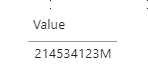- Power BI forums
- Updates
- News & Announcements
- Get Help with Power BI
- Desktop
- Service
- Report Server
- Power Query
- Mobile Apps
- Developer
- DAX Commands and Tips
- Custom Visuals Development Discussion
- Health and Life Sciences
- Power BI Spanish forums
- Translated Spanish Desktop
- Power Platform Integration - Better Together!
- Power Platform Integrations (Read-only)
- Power Platform and Dynamics 365 Integrations (Read-only)
- Training and Consulting
- Instructor Led Training
- Dashboard in a Day for Women, by Women
- Galleries
- Community Connections & How-To Videos
- COVID-19 Data Stories Gallery
- Themes Gallery
- Data Stories Gallery
- R Script Showcase
- Webinars and Video Gallery
- Quick Measures Gallery
- 2021 MSBizAppsSummit Gallery
- 2020 MSBizAppsSummit Gallery
- 2019 MSBizAppsSummit Gallery
- Events
- Ideas
- Custom Visuals Ideas
- Issues
- Issues
- Events
- Upcoming Events
- Community Blog
- Power BI Community Blog
- Custom Visuals Community Blog
- Community Support
- Community Accounts & Registration
- Using the Community
- Community Feedback
Register now to learn Fabric in free live sessions led by the best Microsoft experts. From Apr 16 to May 9, in English and Spanish.
- Power BI forums
- Forums
- Get Help with Power BI
- Desktop
- Add a letter onto end of value
- Subscribe to RSS Feed
- Mark Topic as New
- Mark Topic as Read
- Float this Topic for Current User
- Bookmark
- Subscribe
- Printer Friendly Page
- Mark as New
- Bookmark
- Subscribe
- Mute
- Subscribe to RSS Feed
- Permalink
- Report Inappropriate Content
Add a letter onto end of value
Hi All,
Just a quick question - is there a simple way to add a letter or letters onto the end of a measure value? Of course, the reporting needs would love it if my measure when presenting in my visual would show say 50.45 with an z on the end, and in another case an x. So the number would appear in the visual as 50.45z. It doesn't represent a monetary value like thousands or anything like that - its their own designation. I was curious if there was some easy way to take the measure say Measure1 and just add an z onto the end of the result. I think I could just create a new table and add in a column of z's or x's and then just concatenate but was curious before I did all that if there was some simple way to just say Measure2 = take Measure1 and add z - in dax language of course.
Thanks - YB
Solved! Go to Solution.
- Mark as New
- Bookmark
- Subscribe
- Mute
- Subscribe to RSS Feed
- Permalink
- Report Inappropriate Content
Hi @Anonymous ,
check this...
Use custom format strings in Power BI
https://docs.microsoft.com/en-us/power-bi/desktop-custom-format-strings
https://blog.crossjoin.co.uk/2019/09/11/power-bi-custom-format-string-examples-part-1-numbers/
- Mark as New
- Bookmark
- Subscribe
- Mute
- Subscribe to RSS Feed
- Permalink
- Report Inappropriate Content
Hi @Anonymous ,
check this...
Use custom format strings in Power BI
https://docs.microsoft.com/en-us/power-bi/desktop-custom-format-strings
https://blog.crossjoin.co.uk/2019/09/11/power-bi-custom-format-string-examples-part-1-numbers/
- Mark as New
- Bookmark
- Subscribe
- Mute
- Subscribe to RSS Feed
- Permalink
- Report Inappropriate Content
- Mark as New
- Bookmark
- Subscribe
- Mute
- Subscribe to RSS Feed
- Permalink
- Report Inappropriate Content
@Anonymous ,
Not sure I got it.
But you can always append some letter at the end of measure
measure =[measure] & "Z"
But this makes it text. So you need to take care of formatting in formula
Refer :https://www.youtube.com/watch?v=Z9HNYx-b7ro
Microsoft Power BI Learning Resources, 2023 !!
Learn Power BI - Full Course with Dec-2022, with Window, Index, Offset, 100+ Topics !!
Did I answer your question? Mark my post as a solution! Appreciate your Kudos !! Proud to be a Super User! !!
- Mark as New
- Bookmark
- Subscribe
- Mute
- Subscribe to RSS Feed
- Permalink
- Report Inappropriate Content
Thanks @amitchandak - yeah even if I did the table way and used concatenate it would become text. How would I append it in the forumla? It should always be a small number like 5.4z or 1.2x, etc. It will be used in cards and simple bar graphs.
- Mark as New
- Bookmark
- Subscribe
- Mute
- Subscribe to RSS Feed
- Permalink
- Report Inappropriate Content
@Anonymous ,
Can you share sample data and sample output.
Microsoft Power BI Learning Resources, 2023 !!
Learn Power BI - Full Course with Dec-2022, with Window, Index, Offset, 100+ Topics !!
Did I answer your question? Mark my post as a solution! Appreciate your Kudos !! Proud to be a Super User! !!
- Mark as New
- Bookmark
- Subscribe
- Mute
- Subscribe to RSS Feed
- Permalink
- Report Inappropriate Content
So to your point - when I said [Measure]&"Z" the result is a text values that now instead of saying example 1.2z is now saying 1.22667545z . When I go to the formatting section all the decimal/value places are greyed out. How can I shrink that down?
- Mark as New
- Bookmark
- Subscribe
- Mute
- Subscribe to RSS Feed
- Permalink
- Report Inappropriate Content
@amitchandak I need this shrunk down and in a number format somehow as this text field is unusable in a graph. Now i'm thinking even if I used my suggested way of throwing the values into a table and creating a row of x's and used concatenate that also would not work as the result would be text as well. It would work for a simple card visual but not in a graph. How can I use your simple measure and turn it into a decimal value?
- Mark as New
- Bookmark
- Subscribe
- Mute
- Subscribe to RSS Feed
- Permalink
- Report Inappropriate Content
Hi,
I think once you add character to the original decimal or whole number format data, it will be converted to text format automatically.
You can change its display units to add character at the end of number data.
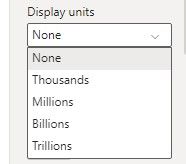
Like this:
The data is still the number format not text.
Hope this helps.
Best Regards,
Giotto
Helpful resources

Microsoft Fabric Learn Together
Covering the world! 9:00-10:30 AM Sydney, 4:00-5:30 PM CET (Paris/Berlin), 7:00-8:30 PM Mexico City

Power BI Monthly Update - April 2024
Check out the April 2024 Power BI update to learn about new features.

| User | Count |
|---|---|
| 114 | |
| 100 | |
| 81 | |
| 70 | |
| 62 |
| User | Count |
|---|---|
| 148 | |
| 116 | |
| 104 | |
| 90 | |
| 65 |