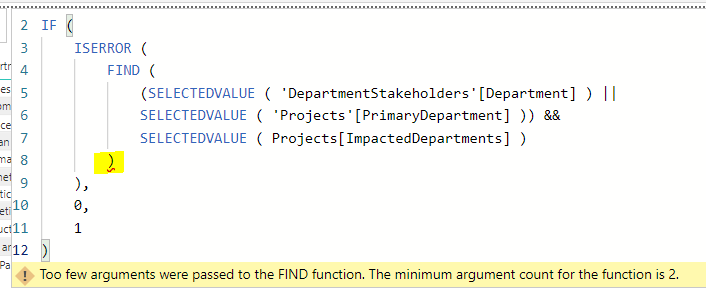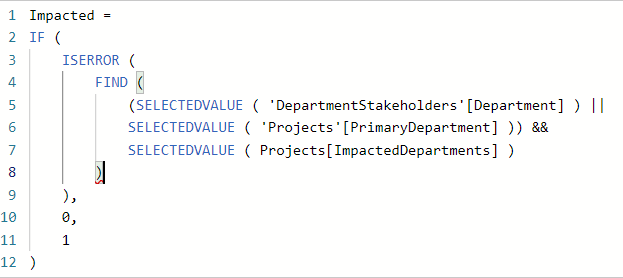- Power BI forums
- Updates
- News & Announcements
- Get Help with Power BI
- Desktop
- Service
- Report Server
- Power Query
- Mobile Apps
- Developer
- DAX Commands and Tips
- Custom Visuals Development Discussion
- Health and Life Sciences
- Power BI Spanish forums
- Translated Spanish Desktop
- Power Platform Integration - Better Together!
- Power Platform Integrations (Read-only)
- Power Platform and Dynamics 365 Integrations (Read-only)
- Training and Consulting
- Instructor Led Training
- Dashboard in a Day for Women, by Women
- Galleries
- Community Connections & How-To Videos
- COVID-19 Data Stories Gallery
- Themes Gallery
- Data Stories Gallery
- R Script Showcase
- Webinars and Video Gallery
- Quick Measures Gallery
- 2021 MSBizAppsSummit Gallery
- 2020 MSBizAppsSummit Gallery
- 2019 MSBizAppsSummit Gallery
- Events
- Ideas
- Custom Visuals Ideas
- Issues
- Issues
- Events
- Upcoming Events
- Community Blog
- Power BI Community Blog
- Custom Visuals Community Blog
- Community Support
- Community Accounts & Registration
- Using the Community
- Community Feedback
Register now to learn Fabric in free live sessions led by the best Microsoft experts. From Apr 16 to May 9, in English and Spanish.
- Power BI forums
- Forums
- Get Help with Power BI
- Desktop
- Re: Add OR to a Measure
- Subscribe to RSS Feed
- Mark Topic as New
- Mark Topic as Read
- Float this Topic for Current User
- Bookmark
- Subscribe
- Printer Friendly Page
- Mark as New
- Bookmark
- Subscribe
- Mute
- Subscribe to RSS Feed
- Permalink
- Report Inappropriate Content
Add OR to a Measure
I created a slicer along with a custom measure to allow me to filter a visual based on whether a particular field contained the value selected in the slicer. Below is the formual for the measure:
Impacted =
IF (
ISERROR (
FIND (
SELECTEDVALUE ( 'DepartmentStakeholders'[Department] ),
SELECTEDVALUE ( Projects[ImpactedDepartments] )
)
),
0,
1
)How do I add an "OR" condition to also include projects with the same selected department in the Primary Department field? I think it would be something like "OR SELECTEDVALUE = Projects[PrimaryDepartment]" but I'm not sure of the exact syntax.
Solved! Go to Solution.
- Mark as New
- Bookmark
- Subscribe
- Mute
- Subscribe to RSS Feed
- Permalink
- Report Inappropriate Content
Try something like this:
Your Measure =
var a = FIND(SELECTEDVALUE('DepartmentStakeholders'[Department]),SELECTEDVALUE('Projects'[PrimaryDepartment]),1,0)
var b = FIND(SELECTEDVALUE('DepartmentStakeholders'[Department]),SELECTEDVALUE('Projects'[ImpactedDepartments]),1,0)
return MIN(MAX(a,b),1)Hope this helps,
Nathan
- Mark as New
- Bookmark
- Subscribe
- Mute
- Subscribe to RSS Feed
- Permalink
- Report Inappropriate Content
Try something like this...
Impacted =
IF (
ISERROR (
FIND (
(SELECTEDVALUE ( 'DepartmentStakeholders'[Department] ) ||
SELECTEDVALUE ( 'Projects'[PrimaryDepartment] )) &&
SELECTEDVALUE ( Projects[ImpactedDepartments] )
)
),
0,
1
)
- Mark as New
- Bookmark
- Subscribe
- Mute
- Subscribe to RSS Feed
- Permalink
- Report Inappropriate Content
- Mark as New
- Bookmark
- Subscribe
- Mute
- Subscribe to RSS Feed
- Permalink
- Report Inappropriate Content
Lose the double ampersand and replace with a comma
- Mark as New
- Bookmark
- Subscribe
- Mute
- Subscribe to RSS Feed
- Permalink
- Report Inappropriate Content
That removed the error, but now nothing is being returned when clicking a department in the slicer; results are always empty.
- Mark as New
- Bookmark
- Subscribe
- Mute
- Subscribe to RSS Feed
- Permalink
- Report Inappropriate Content
So I was never quite sure where you wanted the OR placed or if I had the field name correct. The syntax should work and you should be very close...
- Mark as New
- Bookmark
- Subscribe
- Mute
- Subscribe to RSS Feed
- Permalink
- Report Inappropriate Content
The fieldnames are correct.
The "OR" should be between 'Projects'[PrimaryDepartment] and 'Projects'[ImpactedDepartments]). If either of those fields contain the
- Mark as New
- Bookmark
- Subscribe
- Mute
- Subscribe to RSS Feed
- Permalink
- Report Inappropriate Content
Did you try changing the measure appropriately?
- Mark as New
- Bookmark
- Subscribe
- Mute
- Subscribe to RSS Feed
- Permalink
- Report Inappropriate Content
I've updated the measure with each of your suggestions but am still getting the errors.
- Mark as New
- Bookmark
- Subscribe
- Mute
- Subscribe to RSS Feed
- Permalink
- Report Inappropriate Content
A couple things...
Without your PBIX file, I really can't tell you what the solution is. I'm giving you my best guess. I gave you how to incorporate AND and OR into measures...you need to figure it out.
More importantly, I've been participating in Microsoft forums covering VB/VBA, TSQL and Power BI for about ten years (Google my name to see!). I've asked questions - and at times very stupid ones - and I've answered questions. One thing I've learned is that it is extremely bad form to ask someone to "solve it for me". People who are volunteering their time, effort and thought to help you want to see you trying as well. Best of luck!
- Mark as New
- Bookmark
- Subscribe
- Mute
- Subscribe to RSS Feed
- Permalink
- Report Inappropriate Content
Try something like this:
Your Measure =
var a = FIND(SELECTEDVALUE('DepartmentStakeholders'[Department]),SELECTEDVALUE('Projects'[PrimaryDepartment]),1,0)
var b = FIND(SELECTEDVALUE('DepartmentStakeholders'[Department]),SELECTEDVALUE('Projects'[ImpactedDepartments]),1,0)
return MIN(MAX(a,b),1)Hope this helps,
Nathan
- Mark as New
- Bookmark
- Subscribe
- Mute
- Subscribe to RSS Feed
- Permalink
- Report Inappropriate Content
@Anonymous that's exactly what I was looking for. Thank you.
- Mark as New
- Bookmark
- Subscribe
- Mute
- Subscribe to RSS Feed
- Permalink
- Report Inappropriate Content
That is generating an error on the closed parenthesis after the last SELECTEDVALUE statement:
- Mark as New
- Bookmark
- Subscribe
- Mute
- Subscribe to RSS Feed
- Permalink
- Report Inappropriate Content
The double pipe - || - is the OR operator and the double ampersand - && - is the AND operator. Check the parenthesis that everything is properly closed...
- Mark as New
- Bookmark
- Subscribe
- Mute
- Subscribe to RSS Feed
- Permalink
- Report Inappropriate Content
I checked and double-checked and as far as I can tell, everything is closed. I don't understand how the || and && fit into the formula, but it seems to behave like there is a missing argument.
- Mark as New
- Bookmark
- Subscribe
- Mute
- Subscribe to RSS Feed
- Permalink
- Report Inappropriate Content
What is the error message?
Helpful resources

Microsoft Fabric Learn Together
Covering the world! 9:00-10:30 AM Sydney, 4:00-5:30 PM CET (Paris/Berlin), 7:00-8:30 PM Mexico City

Power BI Monthly Update - April 2024
Check out the April 2024 Power BI update to learn about new features.

| User | Count |
|---|---|
| 109 | |
| 98 | |
| 80 | |
| 64 | |
| 57 |
| User | Count |
|---|---|
| 145 | |
| 111 | |
| 92 | |
| 84 | |
| 66 |