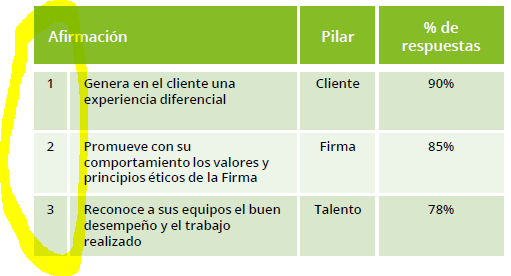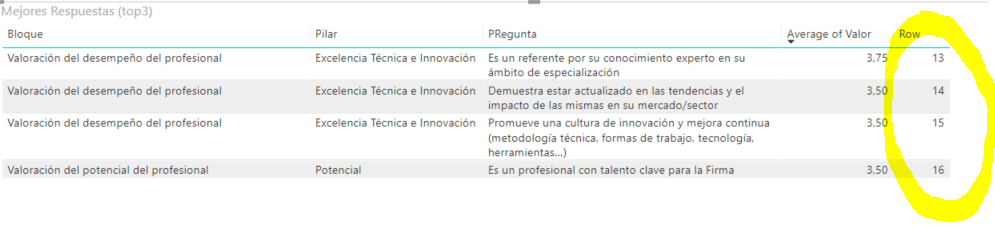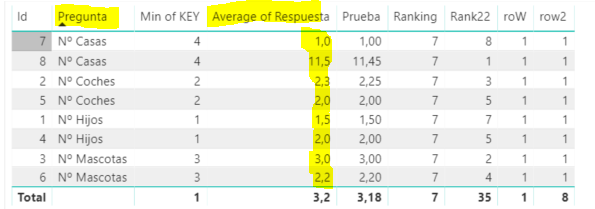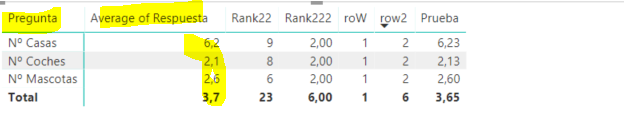- Power BI forums
- Updates
- News & Announcements
- Get Help with Power BI
- Desktop
- Service
- Report Server
- Power Query
- Mobile Apps
- Developer
- DAX Commands and Tips
- Custom Visuals Development Discussion
- Health and Life Sciences
- Power BI Spanish forums
- Translated Spanish Desktop
- Power Platform Integration - Better Together!
- Power Platform Integrations (Read-only)
- Power Platform and Dynamics 365 Integrations (Read-only)
- Training and Consulting
- Instructor Led Training
- Dashboard in a Day for Women, by Women
- Galleries
- Community Connections & How-To Videos
- COVID-19 Data Stories Gallery
- Themes Gallery
- Data Stories Gallery
- R Script Showcase
- Webinars and Video Gallery
- Quick Measures Gallery
- 2021 MSBizAppsSummit Gallery
- 2020 MSBizAppsSummit Gallery
- 2019 MSBizAppsSummit Gallery
- Events
- Ideas
- Custom Visuals Ideas
- Issues
- Issues
- Events
- Upcoming Events
- Community Blog
- Power BI Community Blog
- Custom Visuals Community Blog
- Community Support
- Community Accounts & Registration
- Using the Community
- Community Feedback
Register now to learn Fabric in free live sessions led by the best Microsoft experts. From Apr 16 to May 9, in English and Spanish.
- Power BI forums
- Forums
- Get Help with Power BI
- Desktop
- Add Number to a Column
- Subscribe to RSS Feed
- Mark Topic as New
- Mark Topic as Read
- Float this Topic for Current User
- Bookmark
- Subscribe
- Printer Friendly Page
- Mark as New
- Bookmark
- Subscribe
- Mute
- Subscribe to RSS Feed
- Permalink
- Report Inappropriate Content
Add Number to a Column
Hi all!!
I need to create this table
The table is ranked for the value of the right that it is calculated.
What I need is to add a simple column adding numbers per row in order, the hig value has 1 and so on.
Any idea? I think is kind of ranking (rank) but really is more simple because the rank is given for the right column
Regards
- Mark as New
- Bookmark
- Subscribe
- Mute
- Subscribe to RSS Feed
- Permalink
- Report Inappropriate Content
Dear Juampe,
Use the below DAX Expression in the calculated column. Table1 is the Table Name and Index is the column name where you have row number.
= CALCULATE ( COUNT ( Table1[Index] ), FILTER ( ALLSELECTED ( Table1 ), Table1[Index] <= MAX ( Table1[Index] ) ) )
Hope this information helps a lot.
Regards,
Pradeep
- Mark as New
- Bookmark
- Subscribe
- Mute
- Subscribe to RSS Feed
- Permalink
- Report Inappropriate Content
Thanks for the response but didn´t work
- Mark as New
- Bookmark
- Subscribe
- Mute
- Subscribe to RSS Feed
- Permalink
- Report Inappropriate Content
Dear Juampe,
I will provide you the simplest way to do this.
1. Go to your dataset and click on the ellipses (...) and select edit query.
2. Then, go to Add column Menu on the top and select "Custom" value from Index Column option.
3. Enter starting Index is 1 and Increment is 1. Click on OK.
4. Go to Home Menu and Click on Close & Apply option
5. You are set to go. The above steps will create an index column in your Dataset and you are good to go.
Regards,
Pradeep
- Mark as New
- Bookmark
- Subscribe
- Mute
- Subscribe to RSS Feed
- Permalink
- Report Inappropriate Content
Thanks for adding more stages
Now I have the following reslut
I still havent got the numbers in order.
I want 1,2,3,4,5 dependign the total rows that I have in the table
Regards
- Mark as New
- Bookmark
- Subscribe
- Mute
- Subscribe to RSS Feed
- Permalink
- Report Inappropriate Content
Hi @Anonymous ,
I have a still confused about your requirement.
If I understand your scenario correctly that you want to create an index column in your table?
If you just create an index column for all of the rows for your table you could create the index column in Query Editor which Pauwnrajpp has mentioned.
If you want to create the index column based on the rank of the specific column, you need create a dax formula with Rankx function.
Please have a reference of this similar thread.
If you still need help, please share your data sample which could reproduce your scenario and your desired output.
Best Regards,
Cherry
If this post helps, then please consider Accept it as the solution to help the other members find it more quickly.
- Mark as New
- Bookmark
- Subscribe
- Mute
- Subscribe to RSS Feed
- Permalink
- Report Inappropriate Content
Well its more complicated than that:
1º I Have in the data model a huge table with lets say 10 different questions and 1000 people answering that questions (from 1 point to 10) what means 10.000 rows for jsut only 10 questions
2º Then in the Data Viz frame where I am adding all the graphs and stuff like that I want a Table with those 10 questions and the average grade of the answers
3º I need an extra column ranking the Answers From the highest grade (number 1) to the lowest (number 10)
The problem is that this table is not in the Data Model is like Group BY table from the Data model and I cant get the proper solution to add this column
This will be the source table or the origin of the information
This one is the tabel that I want to show in the Data visualziation frame in wich I want the Average os the total responses for the questions
Thanks
Helpful resources

Microsoft Fabric Learn Together
Covering the world! 9:00-10:30 AM Sydney, 4:00-5:30 PM CET (Paris/Berlin), 7:00-8:30 PM Mexico City

Power BI Monthly Update - April 2024
Check out the April 2024 Power BI update to learn about new features.

| User | Count |
|---|---|
| 109 | |
| 99 | |
| 77 | |
| 66 | |
| 54 |
| User | Count |
|---|---|
| 144 | |
| 104 | |
| 101 | |
| 86 | |
| 64 |