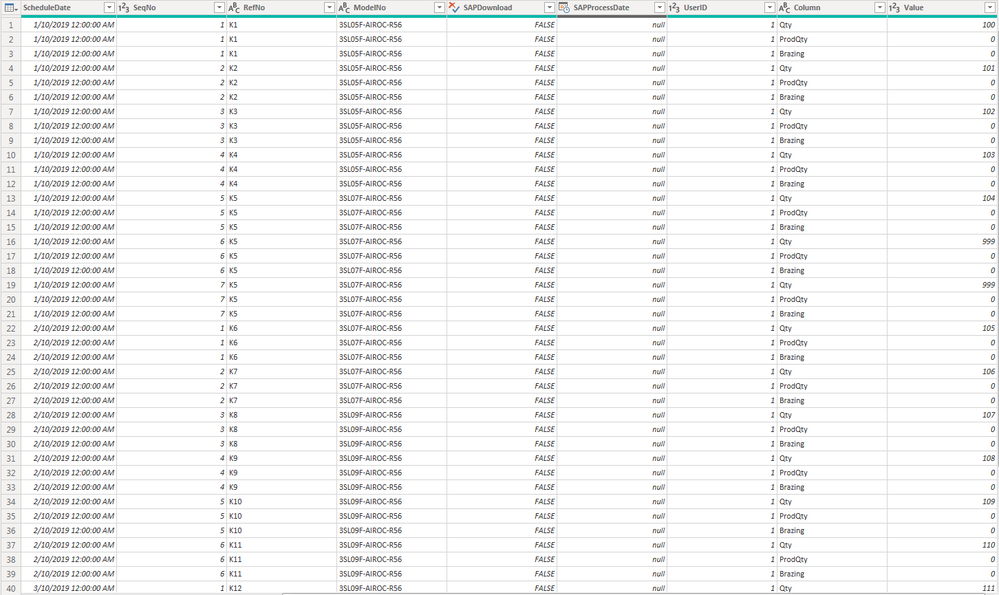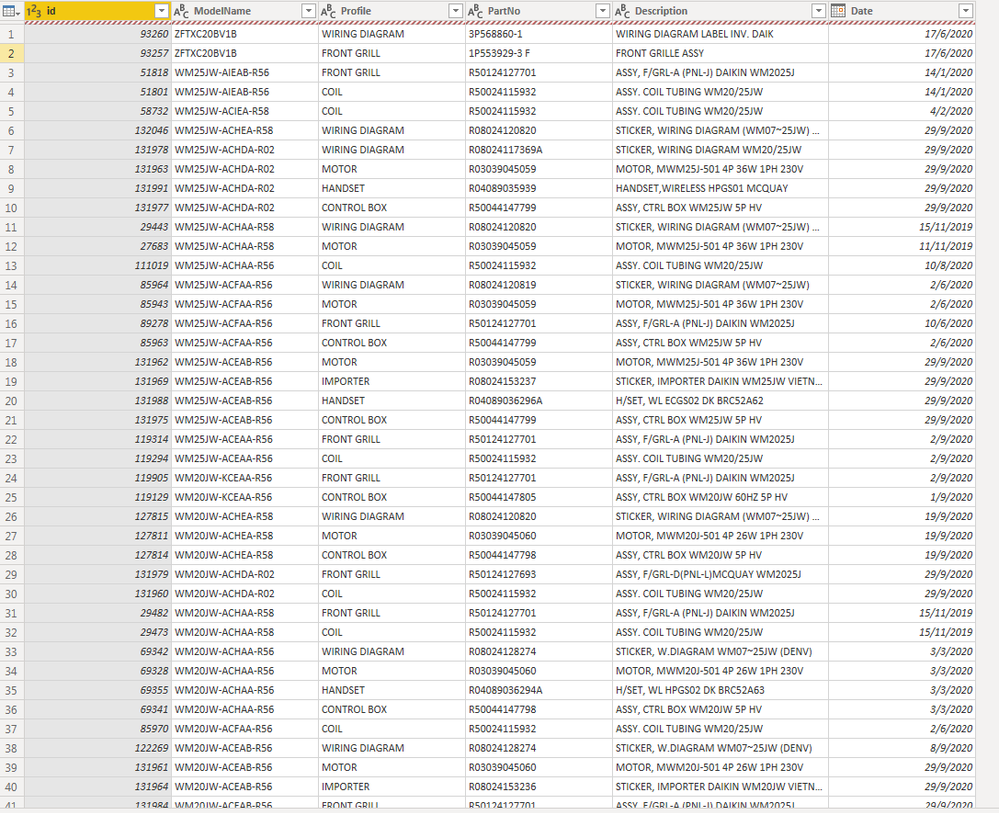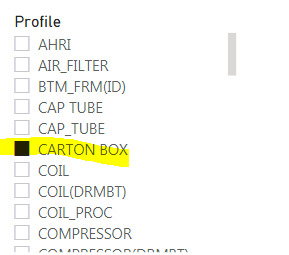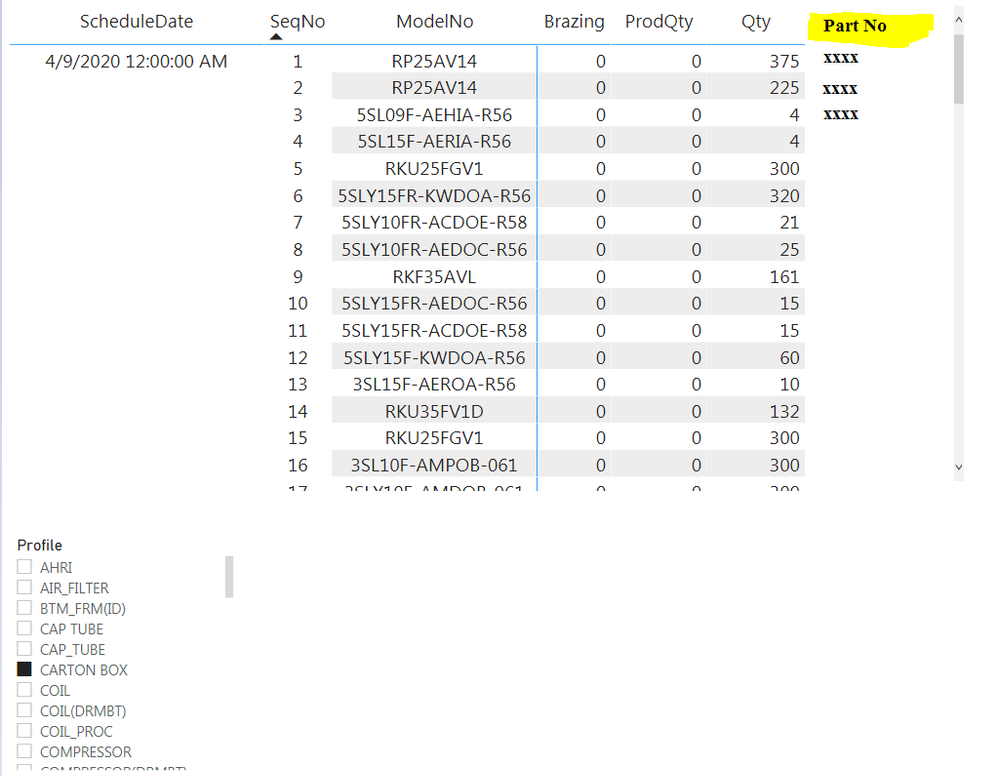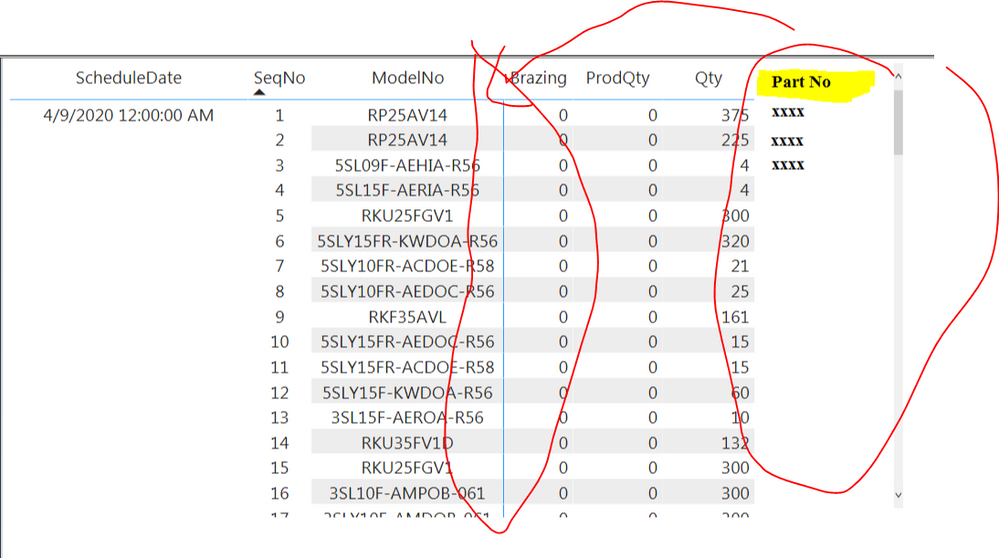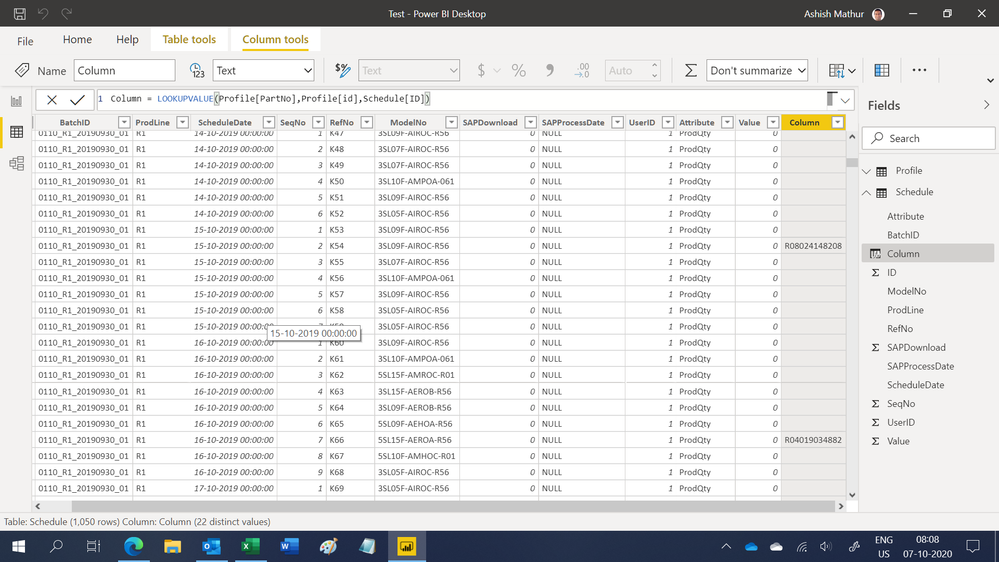- Power BI forums
- Updates
- News & Announcements
- Get Help with Power BI
- Desktop
- Service
- Report Server
- Power Query
- Mobile Apps
- Developer
- DAX Commands and Tips
- Custom Visuals Development Discussion
- Health and Life Sciences
- Power BI Spanish forums
- Translated Spanish Desktop
- Power Platform Integration - Better Together!
- Power Platform Integrations (Read-only)
- Power Platform and Dynamics 365 Integrations (Read-only)
- Training and Consulting
- Instructor Led Training
- Dashboard in a Day for Women, by Women
- Galleries
- Community Connections & How-To Videos
- COVID-19 Data Stories Gallery
- Themes Gallery
- Data Stories Gallery
- R Script Showcase
- Webinars and Video Gallery
- Quick Measures Gallery
- 2021 MSBizAppsSummit Gallery
- 2020 MSBizAppsSummit Gallery
- 2019 MSBizAppsSummit Gallery
- Events
- Ideas
- Custom Visuals Ideas
- Issues
- Issues
- Events
- Upcoming Events
- Community Blog
- Power BI Community Blog
- Custom Visuals Community Blog
- Community Support
- Community Accounts & Registration
- Using the Community
- Community Feedback
Register now to learn Fabric in free live sessions led by the best Microsoft experts. From Apr 16 to May 9, in English and Spanish.
- Power BI forums
- Forums
- Get Help with Power BI
- Desktop
- Add New Column that query data from another table ...
- Subscribe to RSS Feed
- Mark Topic as New
- Mark Topic as Read
- Float this Topic for Current User
- Bookmark
- Subscribe
- Printer Friendly Page
- Mark as New
- Bookmark
- Subscribe
- Mute
- Subscribe to RSS Feed
- Permalink
- Report Inappropriate Content
Add New Column that query data from another table based on Slicer selection
Hi All,
Appreciate if you guys can help.
I have two tables:
1. Schedule Table
2. Profile Table
I would like to add additional column in my schedule table, based on the selection of the profile, to query the latest part no from my profile table for each model no and output the part no to the new column.
Schedule table with profile slicer:
Profile table:
this can be done in sql with join statement, but i want to integrate with slicer selection to output the part no. Please advise. Thank you.
Regards
- Mark as New
- Bookmark
- Subscribe
- Mute
- Subscribe to RSS Feed
- Permalink
- Report Inappropriate Content
Hi,
Please show a few rows of both tables and also show the expected result.
Regards,
Ashish Mathur
http://www.ashishmathur.com
https://www.linkedin.com/in/excelenthusiasts/
- Mark as New
- Bookmark
- Subscribe
- Mute
- Subscribe to RSS Feed
- Permalink
- Report Inappropriate Content
Hi @Ashish_Mathur ,
Thank you for the reply. Please find the following details:
Schedule Table:
Profile Table:
I have schedule table which show the production schedule of model and profile table which store the part no for each model. Because each model have a few part no and each part no production line only require to see relevant part no. Hence, based on user selection of profile with the slicer, I want to show only the selected part no to the user.
Example:
When I choose 'Carton Box' from my slicer, it should query my profile table for the part no for each model no from my schedule table and add new column of part no for carton box only into my schedule table.
Hope it clarifies. Thank you.
Regards.
Jenas
- Mark as New
- Bookmark
- Subscribe
- Mute
- Subscribe to RSS Feed
- Permalink
- Report Inappropriate Content
Hi,
I am still not clear. Please share small dummy datasets (which are easy to read and understand) and on that, please show the expected result. Also, share the link from where i can download your PBI file.
Regards,
Ashish Mathur
http://www.ashishmathur.com
https://www.linkedin.com/in/excelenthusiasts/
- Mark as New
- Bookmark
- Subscribe
- Mute
- Subscribe to RSS Feed
- Permalink
- Report Inappropriate Content
Hi @Ashish_Mathur ,
Please refer to the attached pbi file. The dateset had been imported to the report.
https://drive.google.com/file/d/1W3jj0nzmyL24LySgyHvMFHuSHJpXnvsf/view?usp=sharing
For the expected result, I wanted to add a new column to my schedule table with profile selected. The column shoud be the part no of the selected profile for respective model at each line.
I hope below pictures can explain what I wanted. Thank you for your time.
- Mark as New
- Bookmark
- Subscribe
- Mute
- Subscribe to RSS Feed
- Permalink
- Report Inappropriate Content
Hi,
In the Schedule Table, write this calculated column formula
=Column = LOOKUPVALUE(Profile[PartNo],Profile[id],Schedule[ID])Hope this helps.
Regards,
Ashish Mathur
http://www.ashishmathur.com
https://www.linkedin.com/in/excelenthusiasts/
- Mark as New
- Bookmark
- Subscribe
- Mute
- Subscribe to RSS Feed
- Permalink
- Report Inappropriate Content
Hi All,
Anyone can assist on this? Appreciate it!
Regards.
Jenas
- Mark as New
- Bookmark
- Subscribe
- Mute
- Subscribe to RSS Feed
- Permalink
- Report Inappropriate Content
Hi @Anonymous ,
Is there a common column in both of your tables? If yes trying creating a relationship between these 2 tables.
Thanks,
Pragati
- Mark as New
- Bookmark
- Subscribe
- Mute
- Subscribe to RSS Feed
- Permalink
- Report Inappropriate Content
Hi @Pragati11
Yes I have created the relationship between this two tables. But the profile table contains duplicate records, so I would need to filter out the latest profile for that model no.
With the slicer involved, do you know how to construct the dax? Please advise. Thank you.
Regards.
Jenas
Helpful resources

Microsoft Fabric Learn Together
Covering the world! 9:00-10:30 AM Sydney, 4:00-5:30 PM CET (Paris/Berlin), 7:00-8:30 PM Mexico City

Power BI Monthly Update - April 2024
Check out the April 2024 Power BI update to learn about new features.

| User | Count |
|---|---|
| 113 | |
| 99 | |
| 82 | |
| 70 | |
| 60 |
| User | Count |
|---|---|
| 149 | |
| 114 | |
| 107 | |
| 89 | |
| 67 |