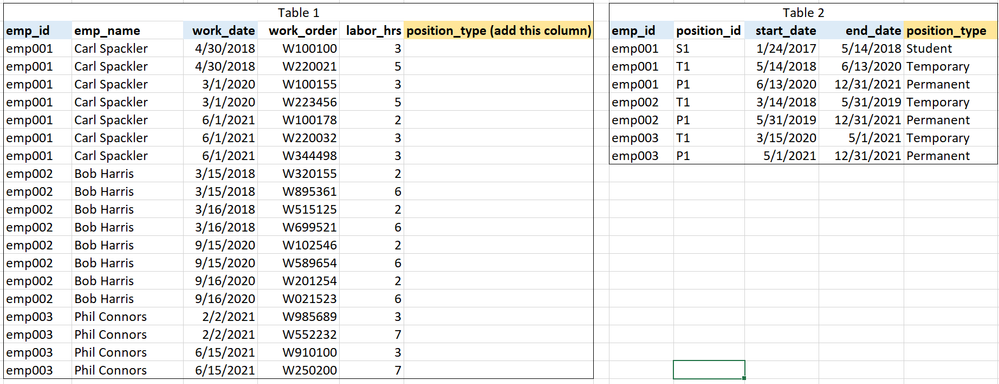- Power BI forums
- Updates
- News & Announcements
- Get Help with Power BI
- Desktop
- Service
- Report Server
- Power Query
- Mobile Apps
- Developer
- DAX Commands and Tips
- Custom Visuals Development Discussion
- Health and Life Sciences
- Power BI Spanish forums
- Translated Spanish Desktop
- Power Platform Integration - Better Together!
- Power Platform Integrations (Read-only)
- Power Platform and Dynamics 365 Integrations (Read-only)
- Training and Consulting
- Instructor Led Training
- Dashboard in a Day for Women, by Women
- Galleries
- Community Connections & How-To Videos
- COVID-19 Data Stories Gallery
- Themes Gallery
- Data Stories Gallery
- R Script Showcase
- Webinars and Video Gallery
- Quick Measures Gallery
- 2021 MSBizAppsSummit Gallery
- 2020 MSBizAppsSummit Gallery
- 2019 MSBizAppsSummit Gallery
- Events
- Ideas
- Custom Visuals Ideas
- Issues
- Issues
- Events
- Upcoming Events
- Community Blog
- Power BI Community Blog
- Custom Visuals Community Blog
- Community Support
- Community Accounts & Registration
- Using the Community
- Community Feedback
Register now to learn Fabric in free live sessions led by the best Microsoft experts. From Apr 16 to May 9, in English and Spanish.
- Power BI forums
- Forums
- Get Help with Power BI
- Desktop
- Re: Add New Column That Retrieves Value From Anoth...
- Subscribe to RSS Feed
- Mark Topic as New
- Mark Topic as Read
- Float this Topic for Current User
- Bookmark
- Subscribe
- Printer Friendly Page
- Mark as New
- Bookmark
- Subscribe
- Mute
- Subscribe to RSS Feed
- Permalink
- Report Inappropriate Content
Add New Column That Retrieves Value From Another Table
Hi all,
I have two tables. They are not linked by a relationship.
- Table 1 has billed timecard entries
- Table 2 is position data
The goal is to classify each labor hour entry as student, temporary, or permanent.
I've been trying to add a new column in Table 1 using DAX. When the Table 1 employee's work_date is between Table 2 start_date and end_date, retrieve the position_type.
scrubbed data:
I tried ADDCOLUMNS with LOOKUPVALUE using an Alberto Ferrari example. But DAX Studio gave error:
"A table of multiple values was supplied where a single value was expected."
I was assuming it would do the comparison row by row and pull the position_type. Instead, it appears LOOKUPVALUE wants a unique value, but an employee is listed multiple times and can have multiple entries for a work_date.
Also tried using FILTER:
New Table 1 Column position_type =
CALCULATE (
VALUES (
'Table 2'[position_type]
),
FILTER (
'Table 2',
'Table 1'[emp_id] = 'Table 2'[emp_id]
&& 'Table 1'[work_date] >= 'Table 2'[start_date]
&& 'Table 1'[work_date] < 'Table 2'[end_date]
)
)
But I get the same error as using LOOKUPVALUE
Is there a way to go row by row in Table 1, compare just that current row with Table 2, and retrieve the position_type when matches up?
Thanks for taking the time to look at this,
James
Solved! Go to Solution.
- Mark as New
- Bookmark
- Subscribe
- Mute
- Subscribe to RSS Feed
- Permalink
- Report Inappropriate Content
Hi @dudeyates ,
you can do it like this:
position_type =
VAR _Table =
FILTER (
Table2,
Table1[emp_id] = Table2[emp_id]
&& Table1[work_date] >= Table2[start_date]
&& Table1[work_date] <= Table2[end_date]
)
RETURN
MINX ( _Table, Table2[position_type] )
With kind regards from the town where the legend of the 'Pied Piper of Hamelin' is at home
FrankAT (Proud to be a Datanaut)
- Mark as New
- Bookmark
- Subscribe
- Mute
- Subscribe to RSS Feed
- Permalink
- Report Inappropriate Content
Hi @dudeyates ,
you can do it like this:
position_type =
VAR _Table =
FILTER (
Table2,
Table1[emp_id] = Table2[emp_id]
&& Table1[work_date] >= Table2[start_date]
&& Table1[work_date] <= Table2[end_date]
)
RETURN
MINX ( _Table, Table2[position_type] )
With kind regards from the town where the legend of the 'Pied Piper of Hamelin' is at home
FrankAT (Proud to be a Datanaut)
- Mark as New
- Bookmark
- Subscribe
- Mute
- Subscribe to RSS Feed
- Permalink
- Report Inappropriate Content
- Mark as New
- Bookmark
- Subscribe
- Mute
- Subscribe to RSS Feed
- Permalink
- Report Inappropriate Content
Try and replace the VALUES with MIN so that you can try and get past the error which seems to be returning more than one entry for the same filter conditions. I can't see (from the data shown) which conditions would allow that but let's start with that.
If you get past the error but a wrong result is in one of the rows, try and narrow in on that to debug.
Can you confirm that the datatypes are the same for each column that is compared in the filter i.e. date with date, int with int?
Helpful resources

Microsoft Fabric Learn Together
Covering the world! 9:00-10:30 AM Sydney, 4:00-5:30 PM CET (Paris/Berlin), 7:00-8:30 PM Mexico City

Power BI Monthly Update - April 2024
Check out the April 2024 Power BI update to learn about new features.

| User | Count |
|---|---|
| 110 | |
| 94 | |
| 82 | |
| 66 | |
| 58 |
| User | Count |
|---|---|
| 151 | |
| 121 | |
| 104 | |
| 87 | |
| 67 |